|
IBM Z Workload Scheduler collects many information about its workload execution and data base definitions in different formats. You can obtain info from messages issued on SYSTEM and/or on IzWS product LOG, or you can obtain it from AUDIT function reports. Starting from this info, an analysis can be done to better tuning workload, prevent problems and so on. So, what is the problem? We could summarize it in the following key pain areas:
The analysis is a task for an analytic tool. That’s the point. The conclusion is that we need to make IzWS info available to analytic tools (Splunk, Elastic Search, IBM IOAz or others). This is what we have done in IzWS 9.5 release. We make our data available to analytic tools by means of CDP (IBM Common Data provider) integration:
How To Set It Up? To enable the Integration, you can simply:
Following these three steps IWSZ uses the CDP integration defaults, that is:
CDPDB(YES|NO) Set NO to avoid logging of events related to actions performed in the controller database. CDPMCP(YES|NO) Set NO to avoid logging of events related to MCP actions. CDPJOBSTATUS (CS|changed operation statuses|NO) Specify the string including all status changes you want to log. E.g. CEAR* for complete, error and ready. CDPSWITCHLOGLIM(number of records|1000) Specifies how many records must be written in the CDP log before the CDP log switching function is started. You can create samples for OPCOPTS CDP parameters by using EQQJOBS customization panels: INFO STORED IN UNIX FILES Every record of Unix files is filled up with a textual message having always the same structure:
Not all the IzWS messages are logged into the Unix files. By default, IzWS logs all the error messages and the following subset of informational messages: In any case, you can always add other messages by setting in them CDP=YES. CDP INFO You can find all needed info about CDP on “IBM Common Data Provider for z Systems User Guide” from where we extract the following summary info: CDP Provides z operations data in a consumable and consistent form for multiple subscribers, such as
It includes the following basic components: 1) A Configuration Tool for defining the sources from which you want to collect operational data 2) The data gatherer components (System Data Engine and Log Forwarder) for gathering different types of operational data 3) A Data Streamer for streaming all data to its destination. The following picture summarize how we use it: CONCLUSION In conclusion, enabling the CDP is very easy and provides IzWS info to analytic tools in a simple way. Even if you do not have CDP the function has a value: the Unix files can be easily processed by your own tool for your own purpose., because IzWS info are centralized in one place and in a textual format. You can archive the inactive Unix files, once switched, and then use it in the way you need.  AUTHOR’S BIO ROSSELLA DONADEO – Advisory Software EngineerGraduated with a bachelor degree in mathematics in 1982. Technical leader of Workload Scheduler for z/OS. She worked for a couple of years in a small software house, and then in 1984 joined IBM. Since then she worked in level 3, development and verification. Since 1996 she has been focused on Workload Scheduler for z/OS product. She successfully led the development of ZWS 950. She is a Mindfulness instructor, fond of trekking, yoga, tai chi, cooking and practices Vipassana meditation. She is also a writer and had a book published.
1 Comment
Alan
1/16/2020 04:16:35 am
Is IBM CDP support available for IBM Z Workload Scheduler 9.3
Reply
Your comment will be posted after it is approved.
Leave a Reply. |
Archives
August 2023
Categories
All
|

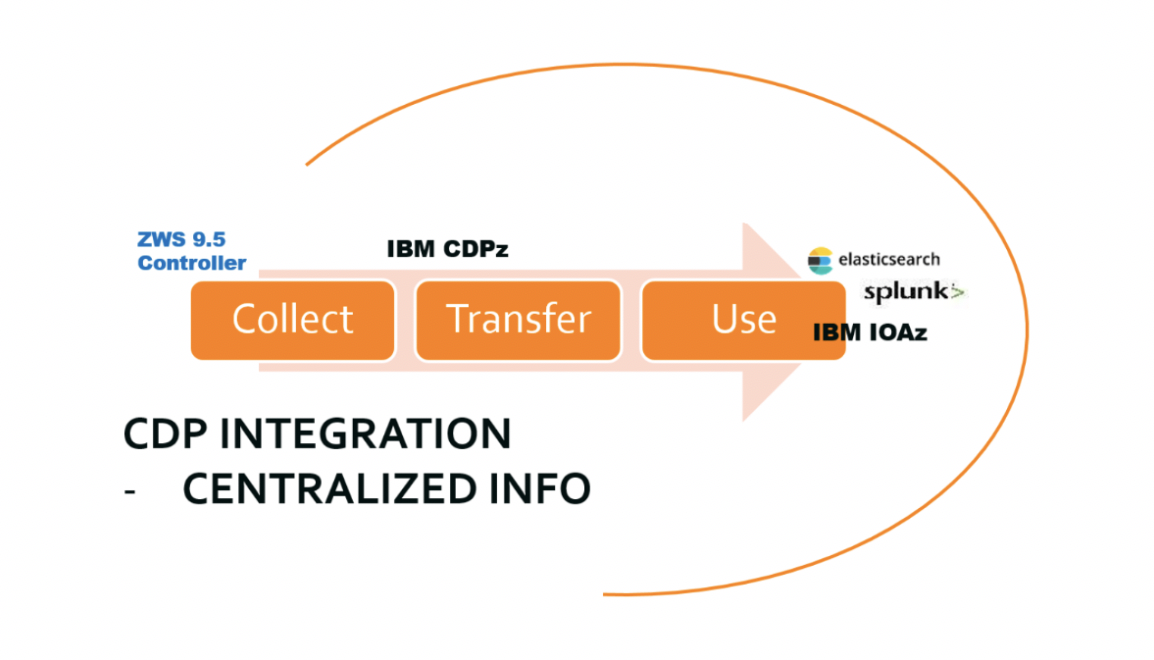
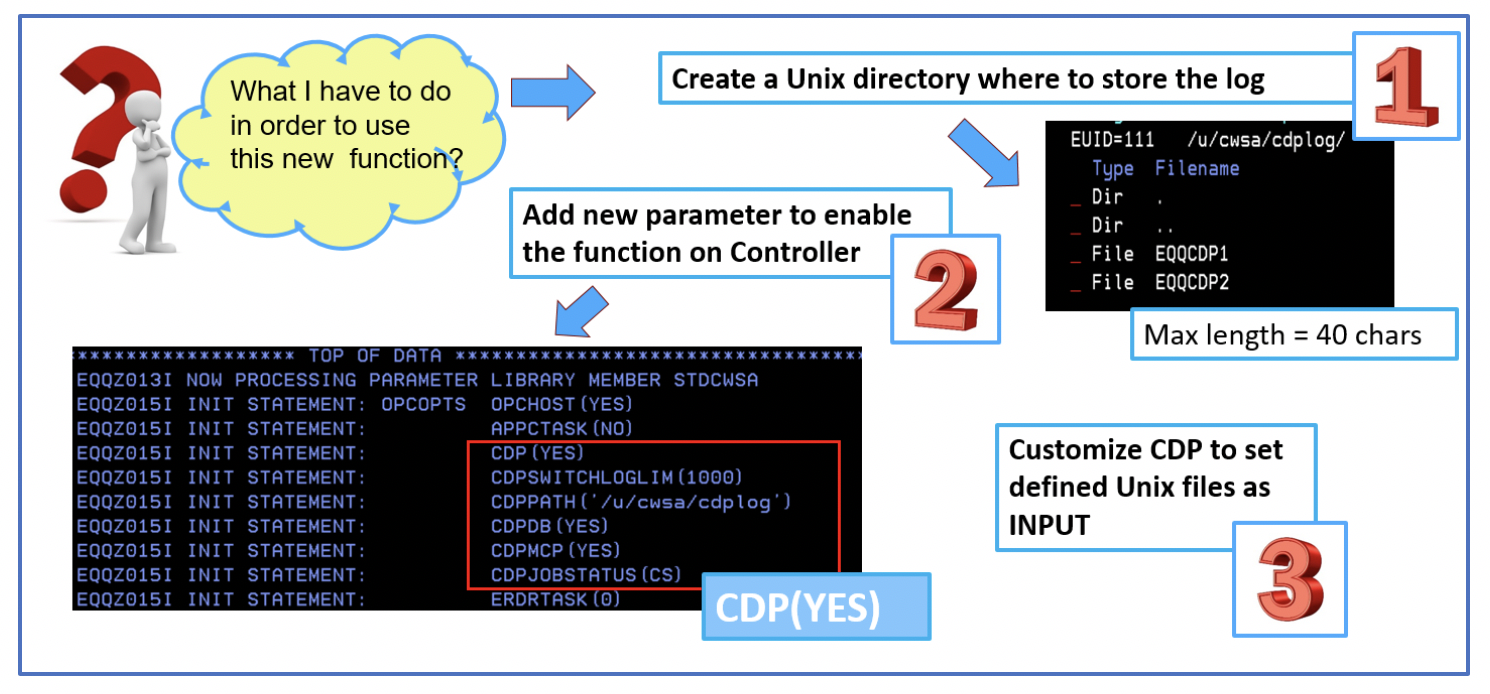
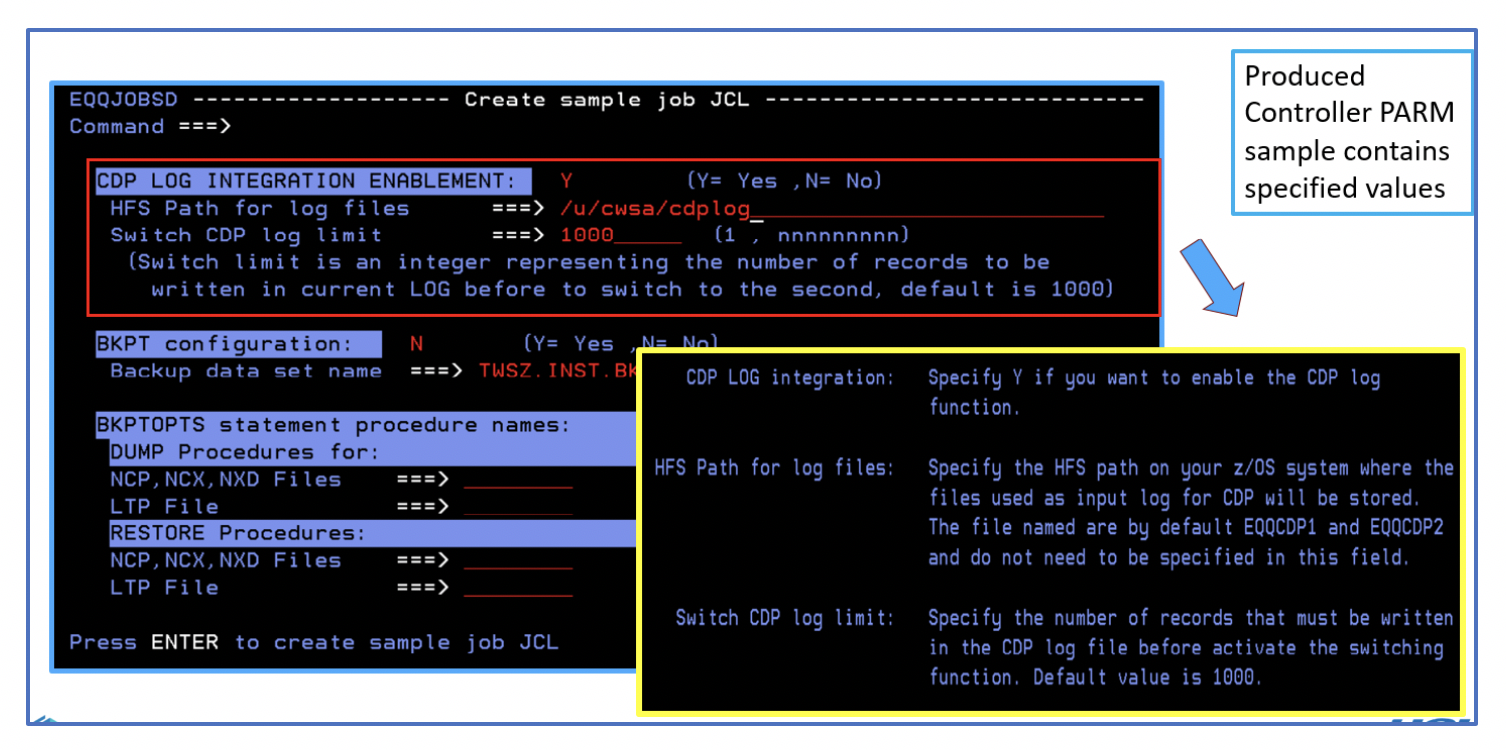
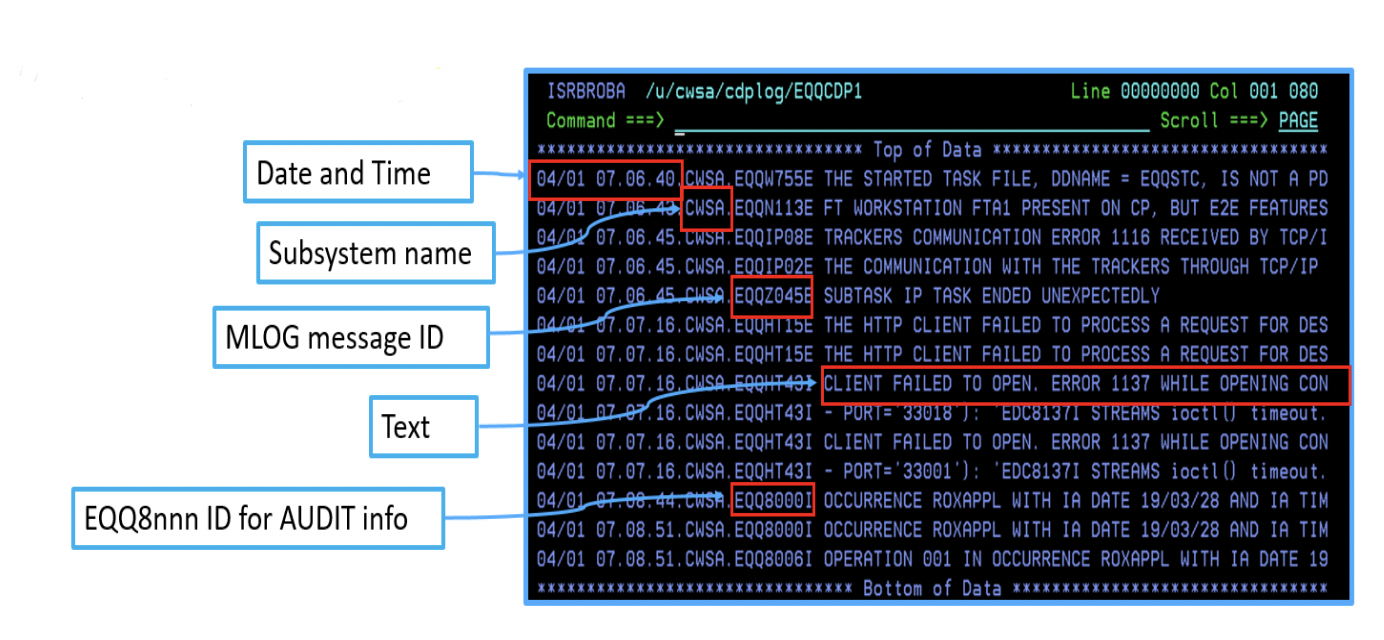
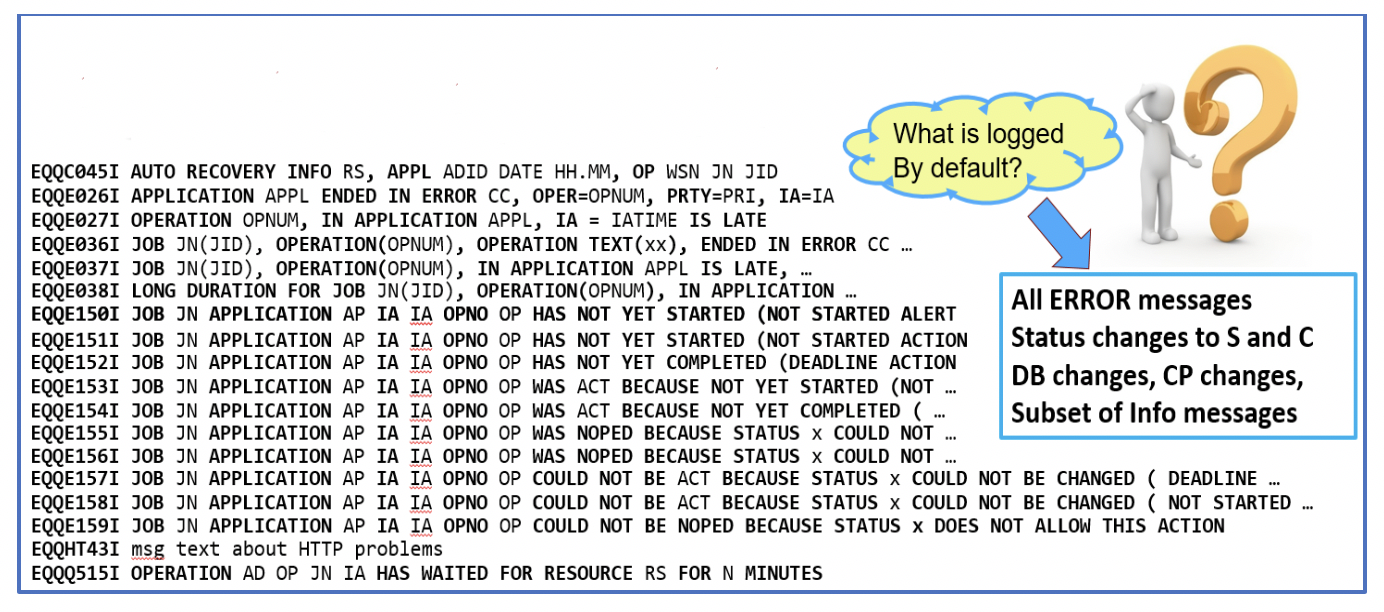
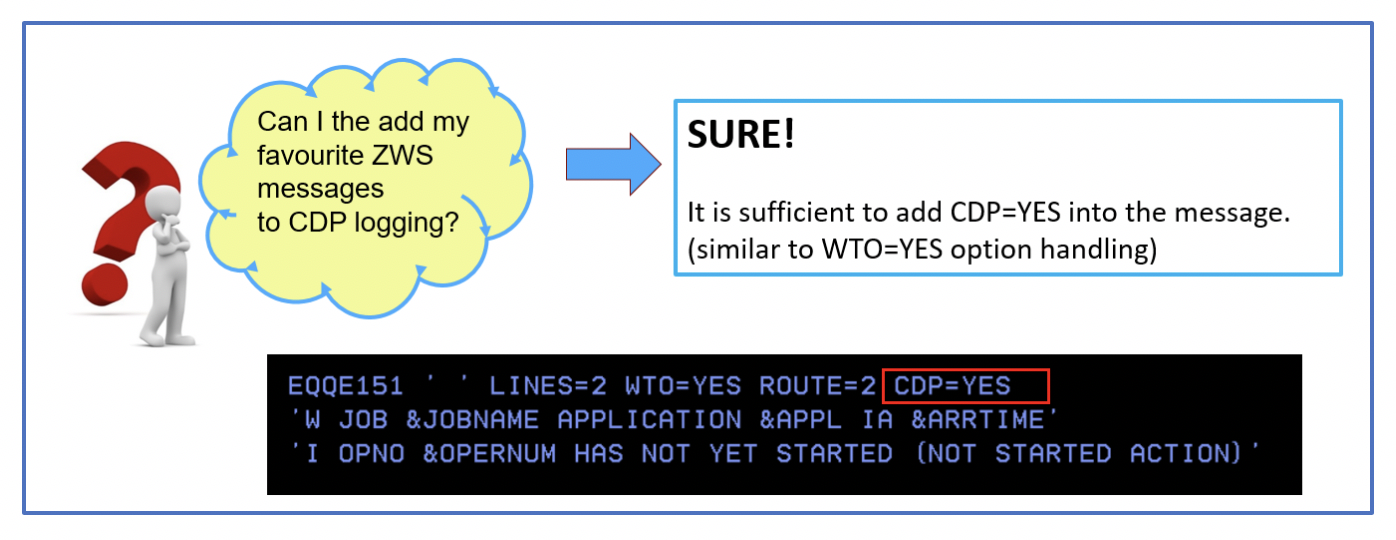
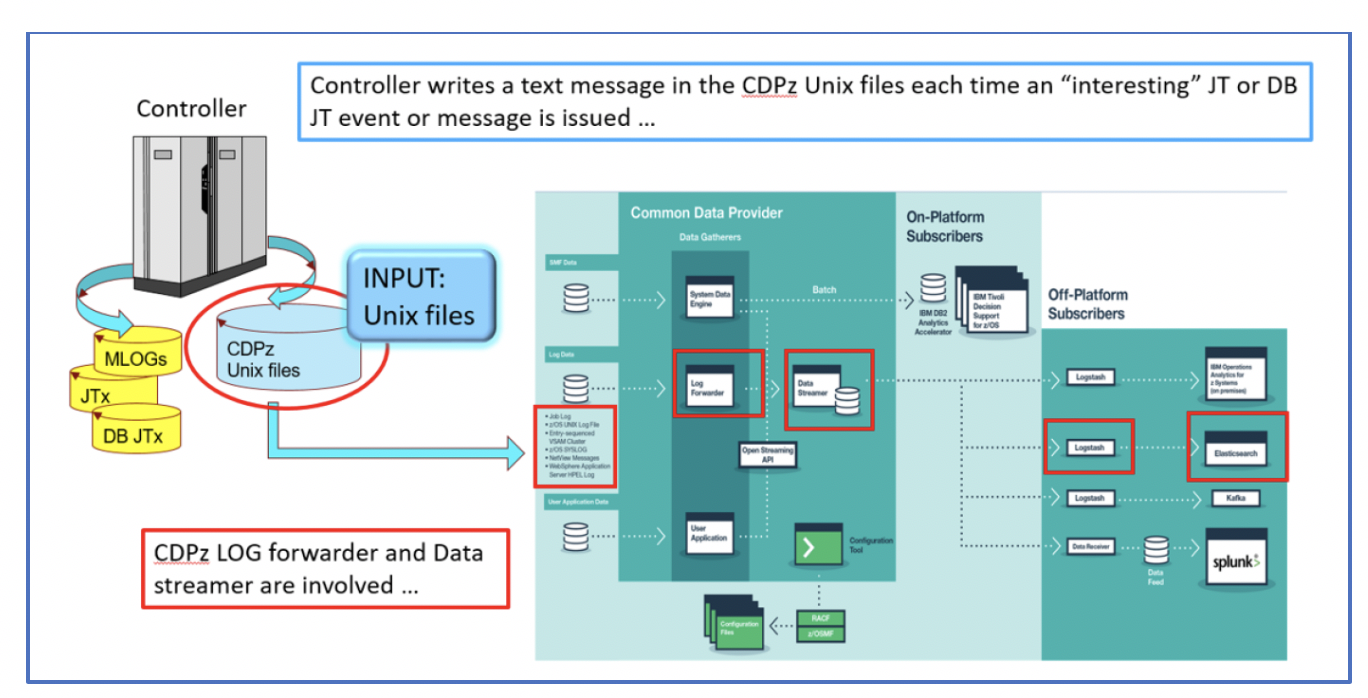
 RSS Feed
RSS Feed