|
Are you familiar with Automation Hub! It is the time. Data! We have enough data to process. Analyze! We have multiple software and algorithms to analyze and process the data. Question is how to represent or publish the processed data together as a report. There are few which do this favor. But, will the generated reports be flexible for reuse? Will the report maintenance be easy? Will they have an optimized data extraction and data generation process? Answering is tough. Because it is not easy to maintain and produce efficient reports from huge data consistently with an ease. Big fishes like Oracle, IBM will have the trick to satisfy the customer with the required features. There comes our plugin OBI Run Report to answer all the queries with minimal effort which is associated with Oracle BI publisher. This can be combined with the workload automation tool by the users. Yes, reports are generated and published with the requirements. How to reach them to the customers. Simple answer is by using agents. Agents can deliver the reports to the customers based on the trigger events and the targets. Targets can be different, in other way, the delivery routes can be varying by multiple conditions and requirements. Agents are triggered by schedules or conditions that in turn generates a request to perform analytics on data based upon defined criteria, which can be used for reports scheduling as well as alerts sent to the required recipients on different web accessible / communication devices. Agents also provide proactive delivery of real-time, personalized, and actionable intelligence throughout the business network. As a next block of feature, we introduce OBI agent which help to satisfy the requirement. This plugin shares the features with Oracle iBot/agent in all aspects and they are part of session-based web services and associated with workload automation. Technical description and workflow OBI Run Report plugin Defined from the business use case that Oracle BI publisher provide pixel-perfect published reporting solution for enterprise reporting needs and customers can create BI Publisher reports using host of features provided in the Report Designer to suit their requirements. With OBI Run Report plugin they can run a specific report in the BI Publisher Server and save the generated report to defined location. Prerequisite for the plugins to work: -OBIEE 12C or above installation BI Publisher reports can be generated in 2 ways by this plugin. – On OBI server – On Agent Workstation For both the cases must provide the path for report generation. Log in to the Dynamic Workload Console and open the Workload Designer. Choose to create a new job and select “Oracle Business Intelligence Run Report” job type in the ERP section: Establishing connection to the OBI server: In the connection tab provide hostname, port and credential of the server. A connection message is displayed when the connection is established. Required Run Report Absolute path and format Submitting the job stream: Track/ monitor the submitted job: You can easily monitor the submitted job in WA through navigating to “Monitor Workload” page. Logs for the OBI server report creation: Generated report can be saved as different formats. The report looks like this: Submit the job stream with absolute path and format: Track/Monitor the job via “Monitor workload” page: OBI agent plugin iBot or agent (OBIEE) software-based intelligent agents utility used for reports scheduling as well as Alerts sent to the required recipients on different web accessible/communication devices. Used to access, filter, perform analysis on data and that execute requests and generate responses to the appropriate people and devices. Elements contains: - – Priority and visibility – Conditional request – Schedule – Recipients – Delivery content – Destination The agent can be event-based or scheduled and provide constant monitoring and intelligence spanning operational and business intelligence sources. Architecture: - OBIEE (Oracle Business Intelligence Enterprise Edition) Business Intelligence (BI) is tool by Oracle Corporation which has a prove architecture and common infrastructure producing and delivering enterprise reports, scorecards, dashboards, ad-hoc analysis, predictive alerts, notifications and OLAP analysis provides a rich end-user experience. Components of OBIEE. Prerequisite for the plugins to work: - Oracle Business Intelligence 12c (12.2.1.4.0) - Oracle Database 12c - Oracle Fusion middleware12c (12.2.1.4.0) - Credentials and roles for user to establish a connection with OBI Server and run OBI Agent. For more details, use the official Oracle Documentation https://docs.oracle.com/middleware/bi12214/biee/index.html https://docs.oracle.com/cd/E17904_01/bi.1111/e10541/deliversconfigset.htm#BIESG1360 Log in to the Dynamic Workload Console and open the Workload Designer. Choose to create a new job and select “Oracle Business Intelligence Run Report” job type in the ERP section: Establishing connection to the OBI server: In the connection tab provide hostname, port and credential of the server A connection message is displayed when the connection is established. path of the agent created by user in OBIEE Track/ monitor the submitted job: You can also easily monitor the submitted job in WA through navigating to “Monitor Workload” page. Logs for the agent creation Agent properties Alert window for the agents.
Author's Bio
0 Comments
Your comment will be posted after it is approved.
Leave a Reply. |
Archives
July 2024
Categories
All
|

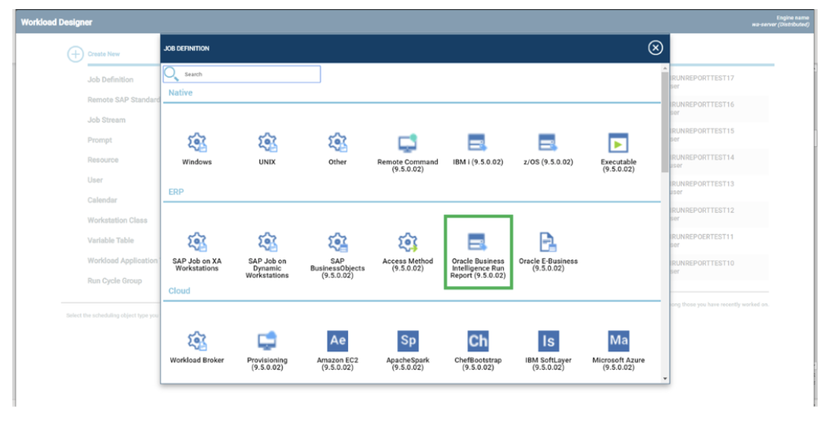
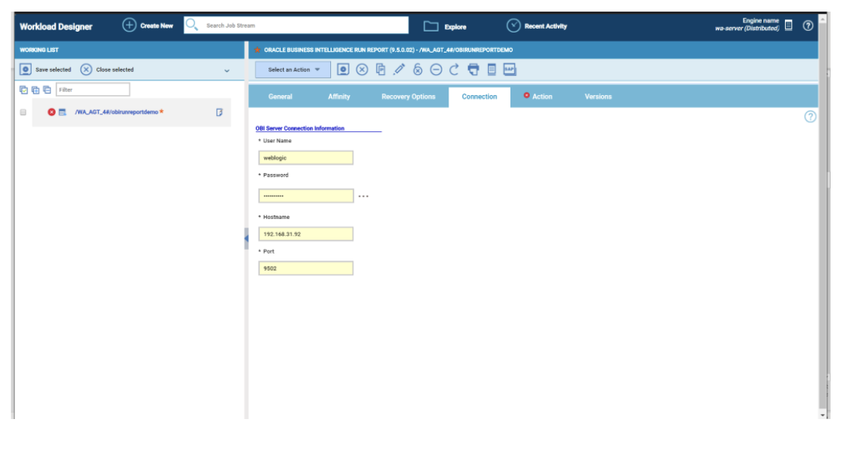
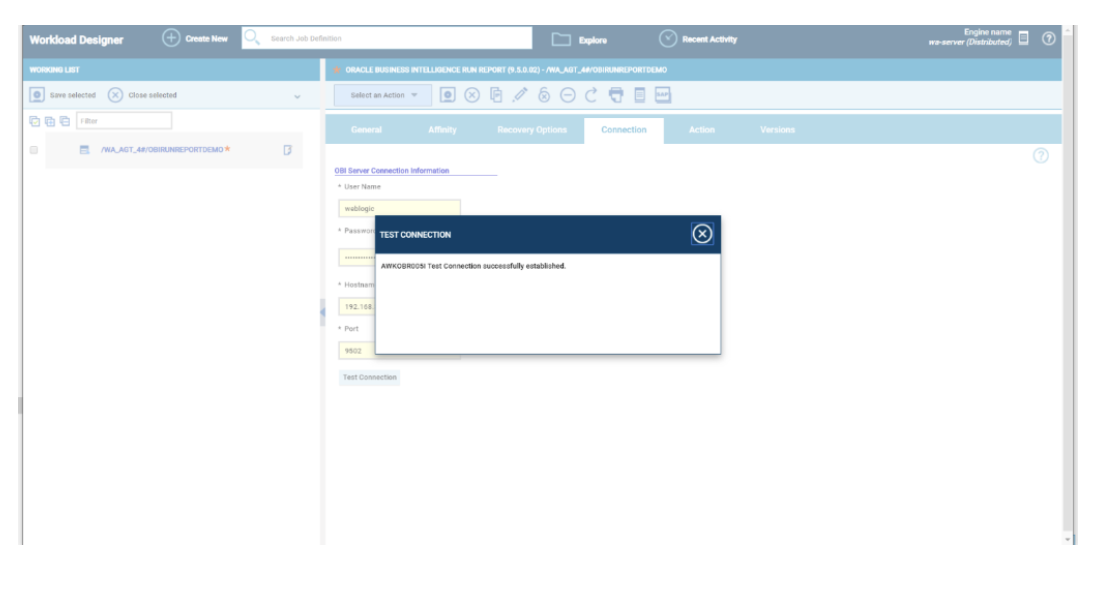


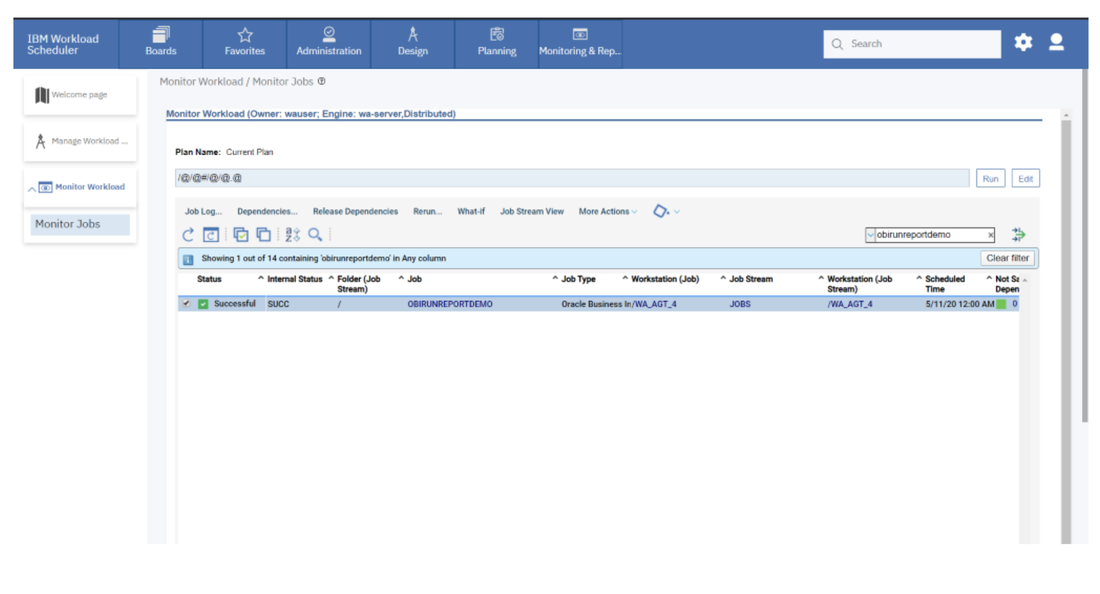

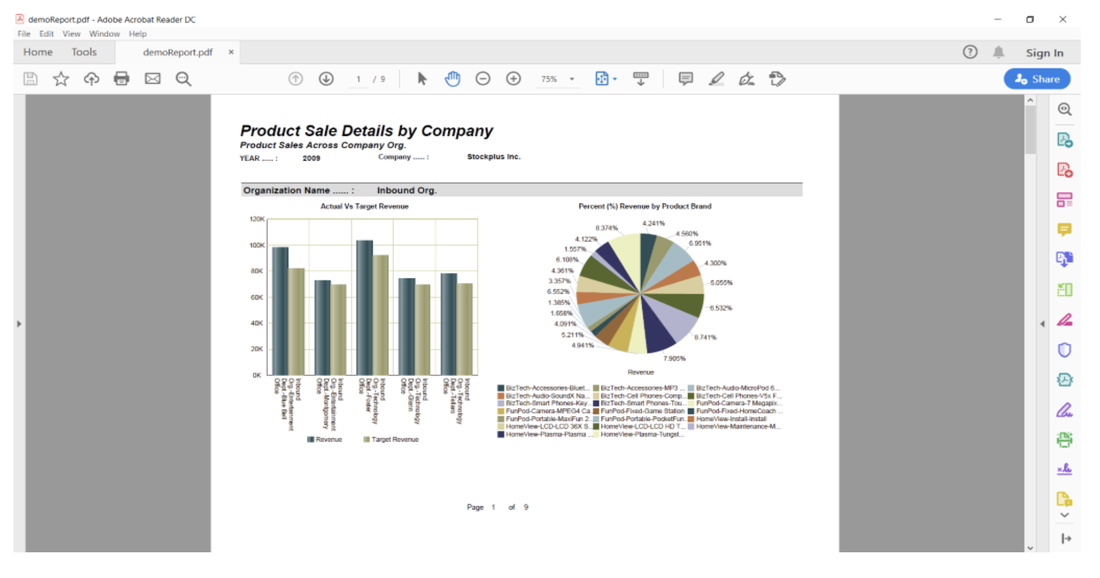
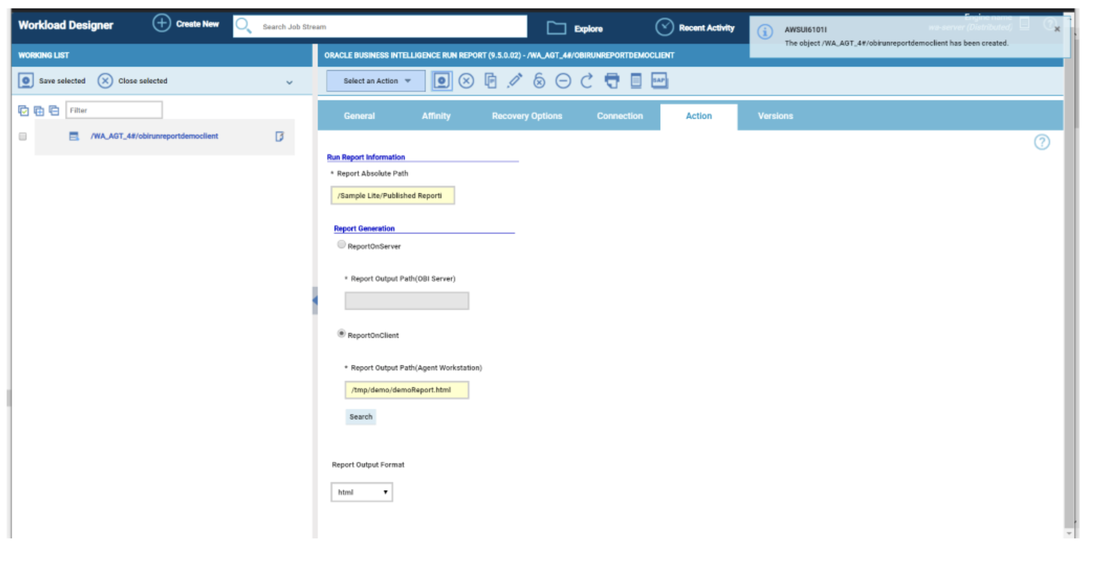
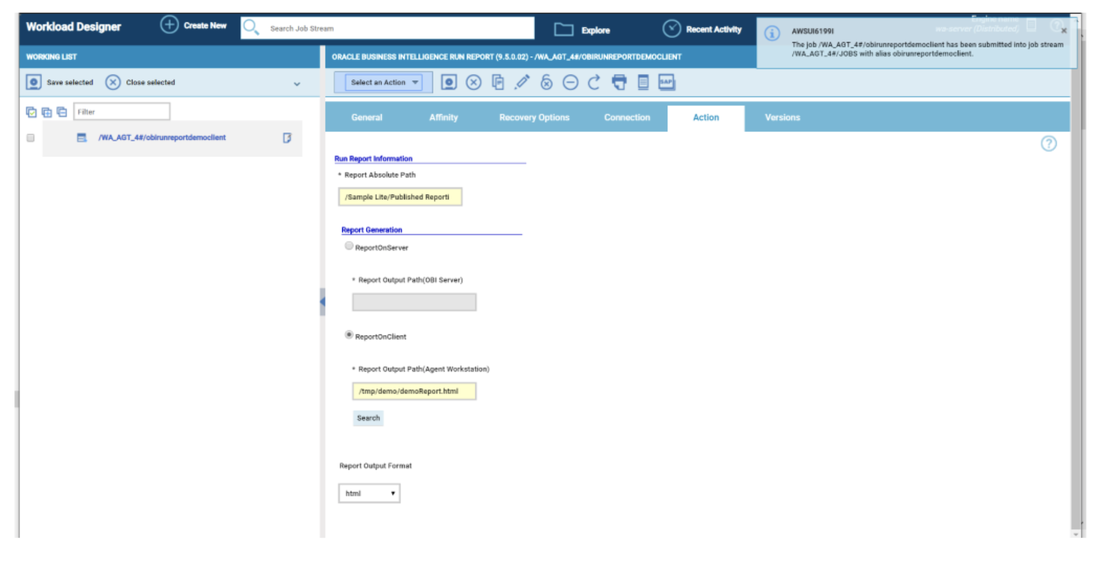
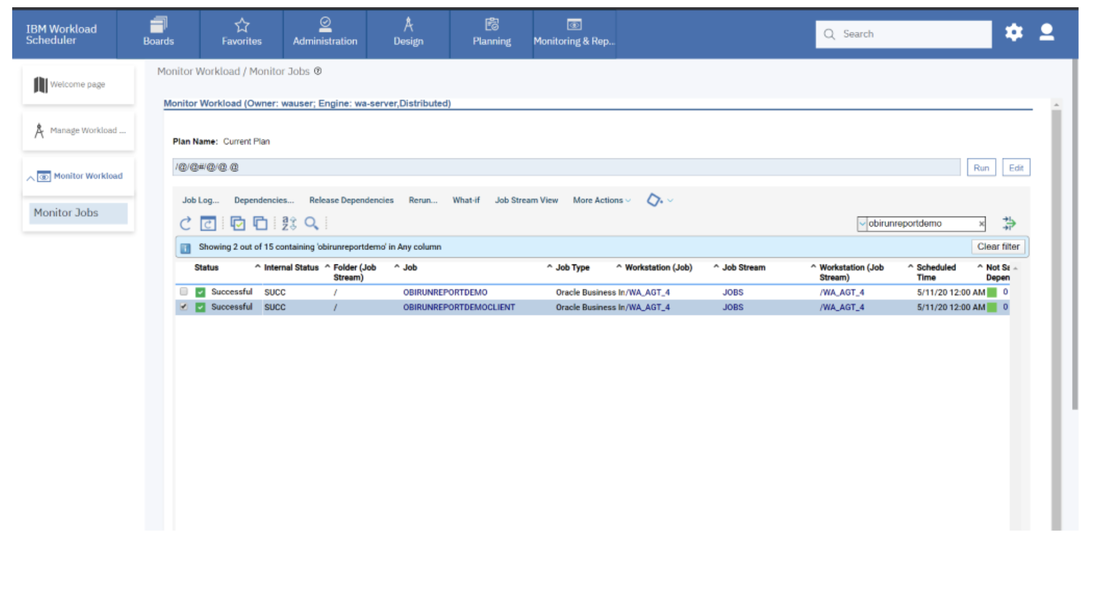
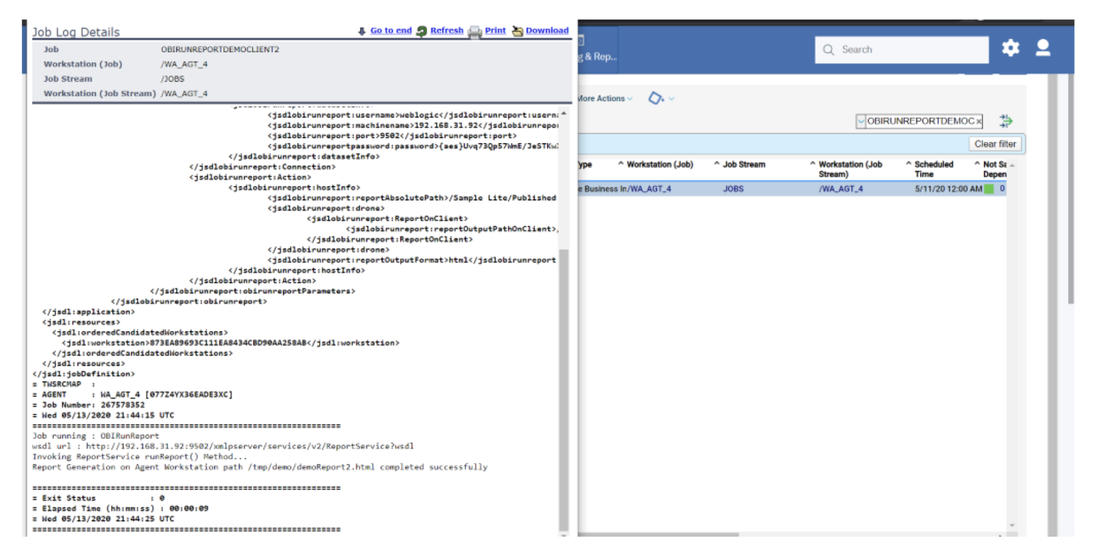

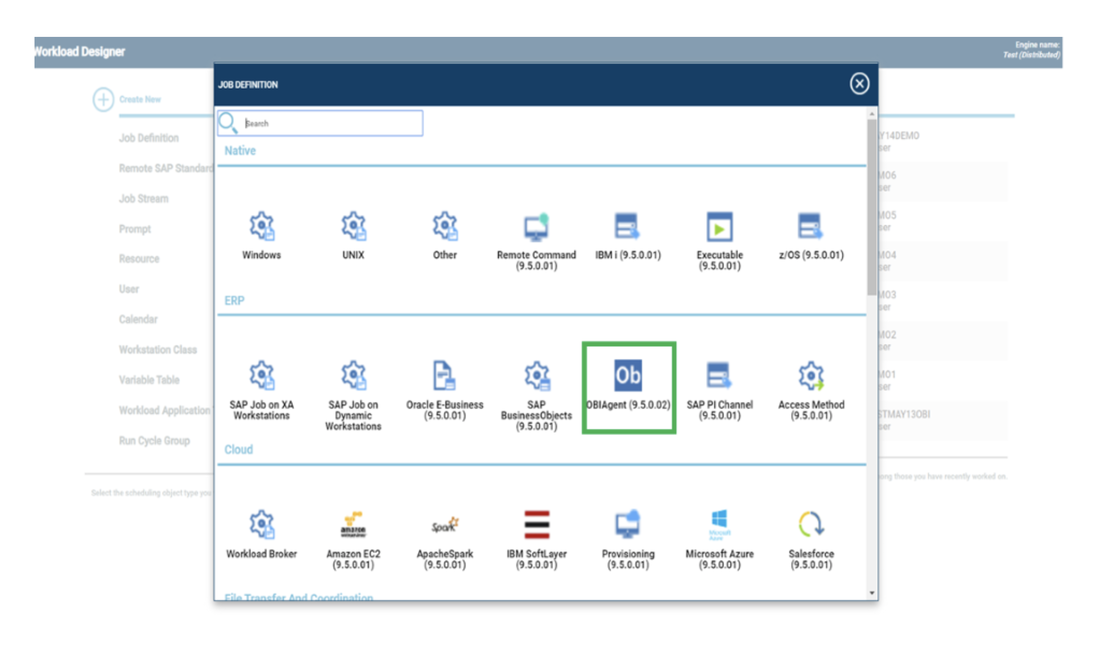

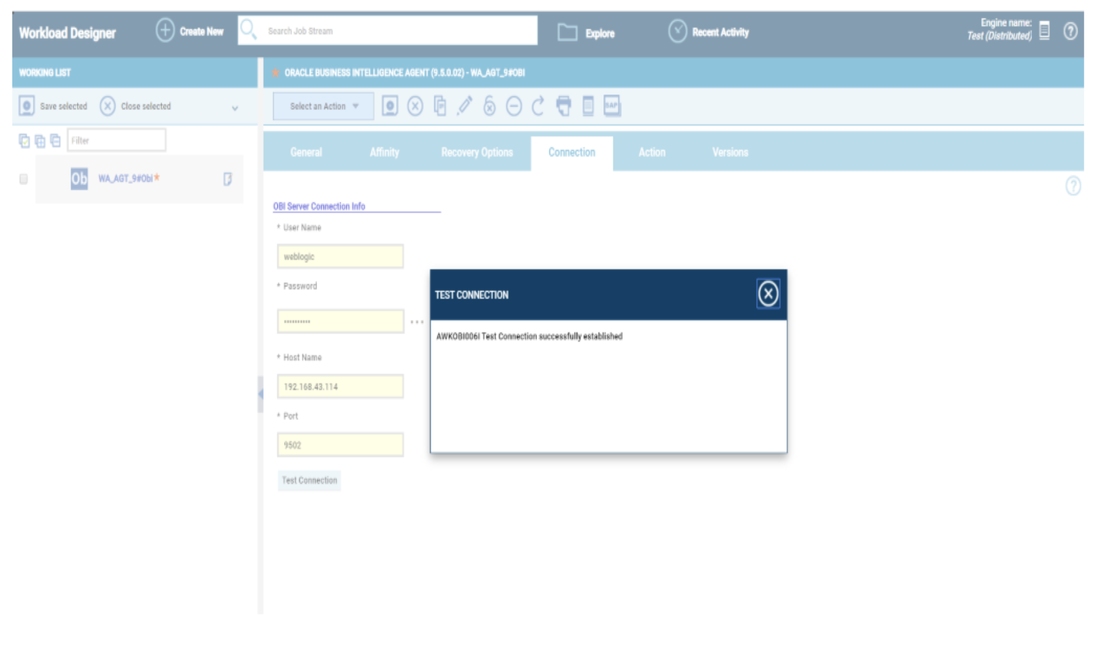
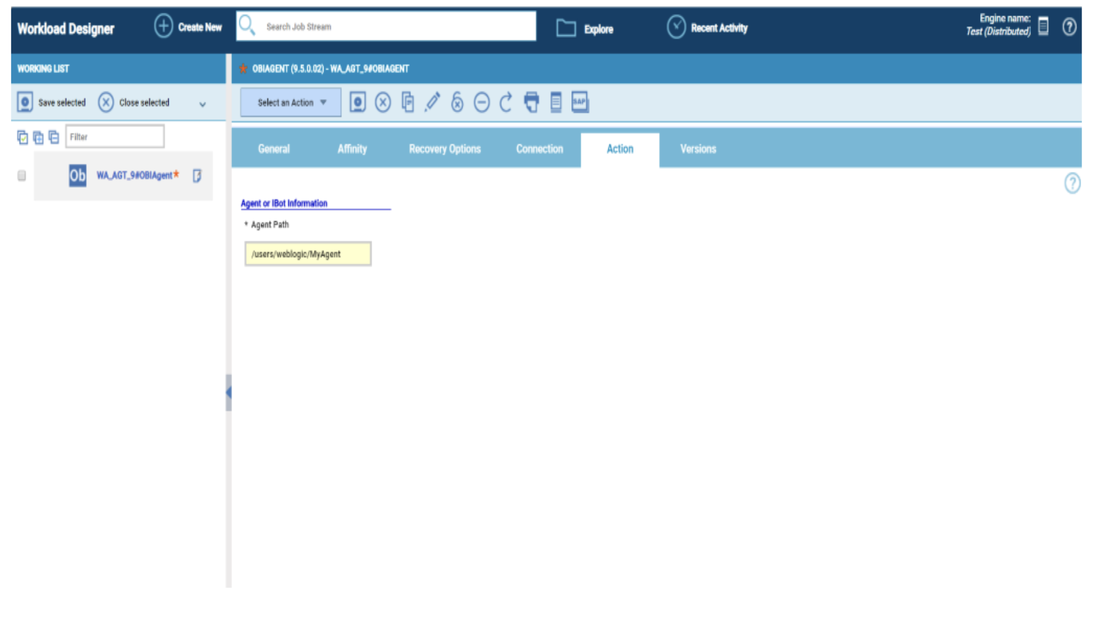
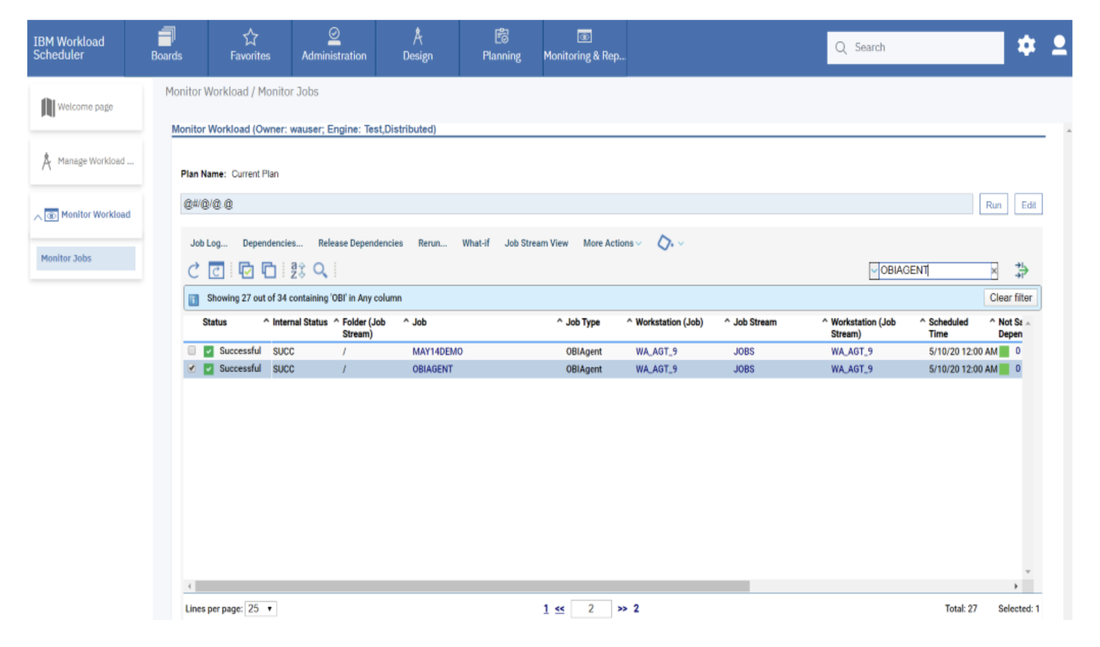
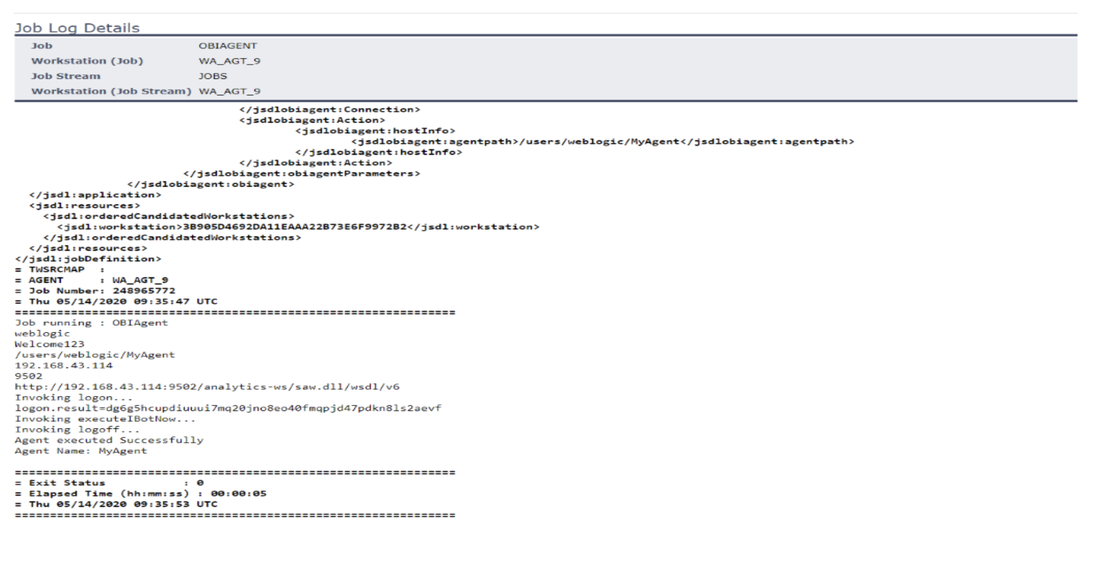
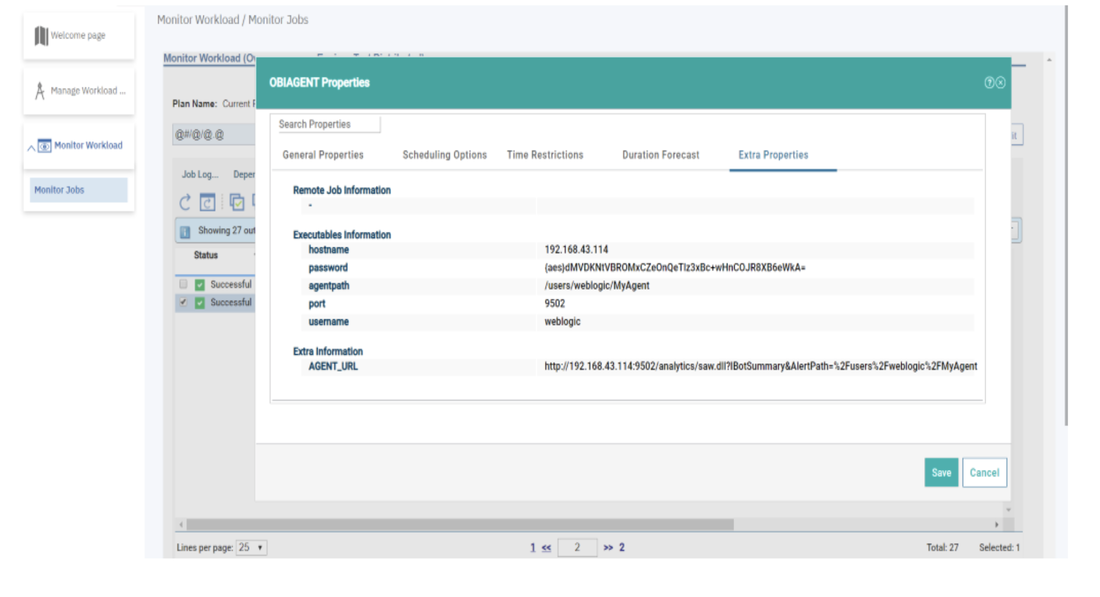
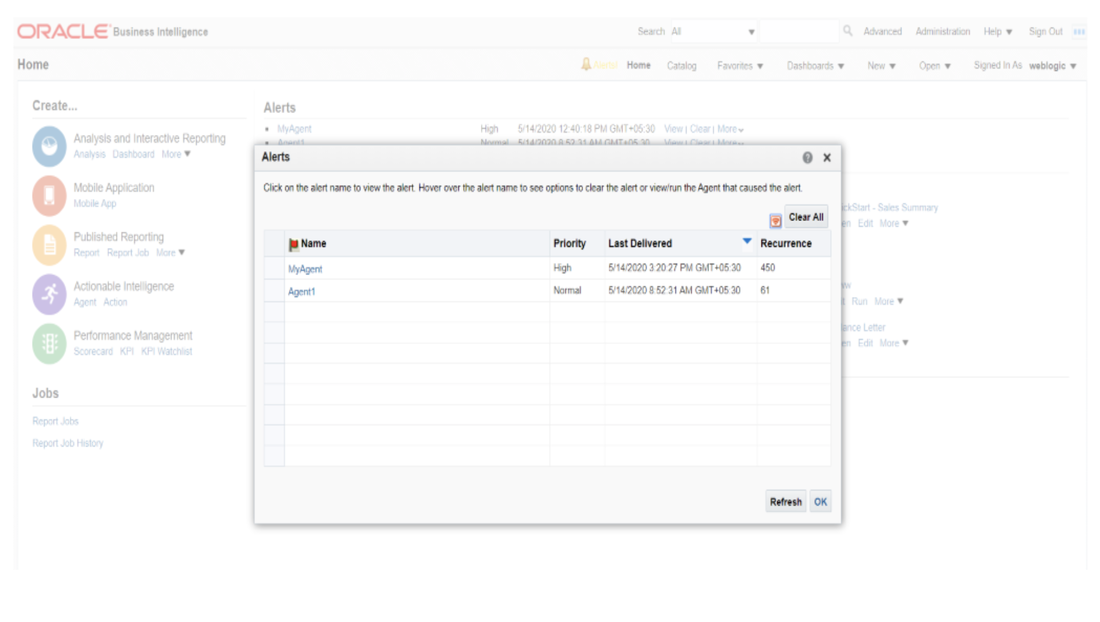

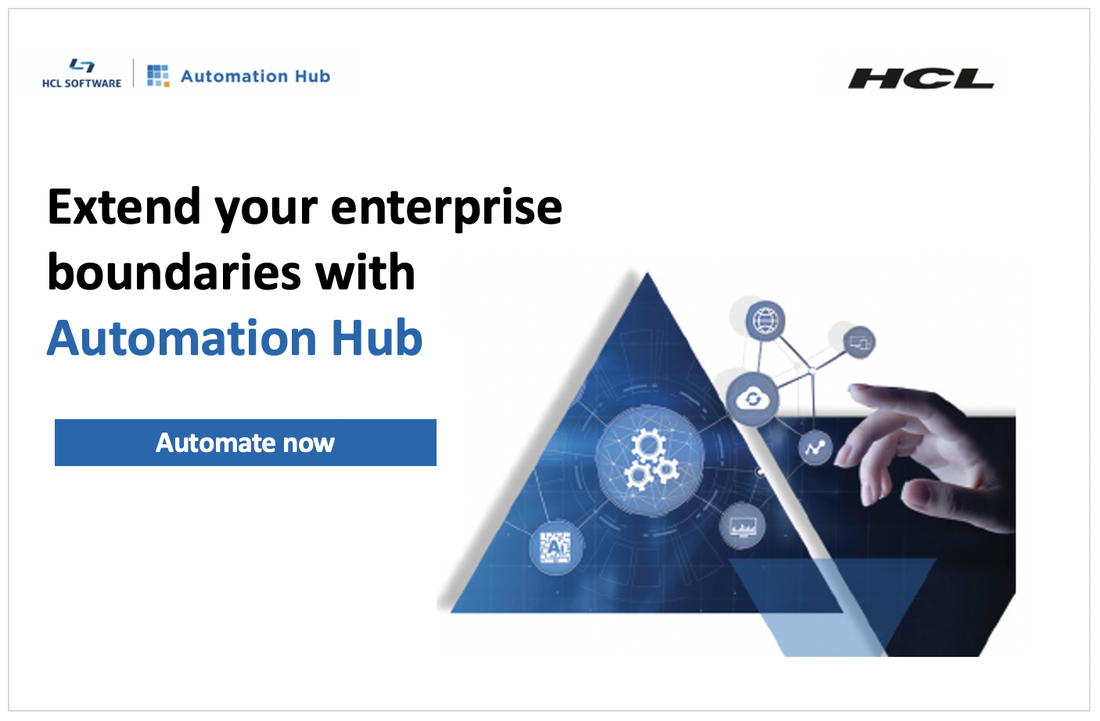





 RSS Feed
RSS Feed