|
What is a gateway? You can configure a Dynamic Agent as a network gateway to other Dynamic Agents which cannot communicate directly with the Dynamic Workload Broker (DWB) installed on the Master Domain Manager (MDM) or Domain Manager (DM). This article aims to explore the different types of gateway supported by Workload Automation Dynamic Agent. Workload Automation Dynamic Agent (DA) architecture supports two types of gateway:
Before installing a Dynamic Agent, you should know/decide whether to install it as local or remote gateway. Specify the parameter -gateway local|remote during the Dynamic Agent installation. However, you can reconfigure the Dynamic Agent as remote or local gateway after the installation modifying the JobManager.ini and/or JobManagerGW.ini depending on your requirement. Local Gateway
Installation Command Example twsinst -new -uname <user_name> -password XXXXX -acceptlicense yes -agent dynamic -gateway local -gwid GW1 -jmport 31114 -hostname localgateway.mycompany.com -tdwbport 31116 -tdwbhostname mainbroker.mycompany.com Below diagram demonstrates the communication from local gateway to Dynamic Workload Broker. Remote Gateway
configured as local gateway. Local gateway can establish the communication with DWB directly. - tdwbport 31114 is the jmport of the Dynamic Agent which is configured as local gateway.
Installation Command Example twsinst -new -uname <user_name> -password XXXXX -acceptlicense yes -agent dynamic -gateway remote -jmport 31117 -tdwbport 31114 -tdwbhostname localgateway.mycompany.com Below diagram demonstrates the communication from remote gateway to DWB through local gateway. Points to remember:
1 Comment
Sriram.V
1/12/2019 05:36:37 am
Excellent Madhu!!!, Very Nice representation with Clarity.
Reply
Your comment will be posted after it is approved.
Leave a Reply. |
Archives
July 2024
Categories
All
|

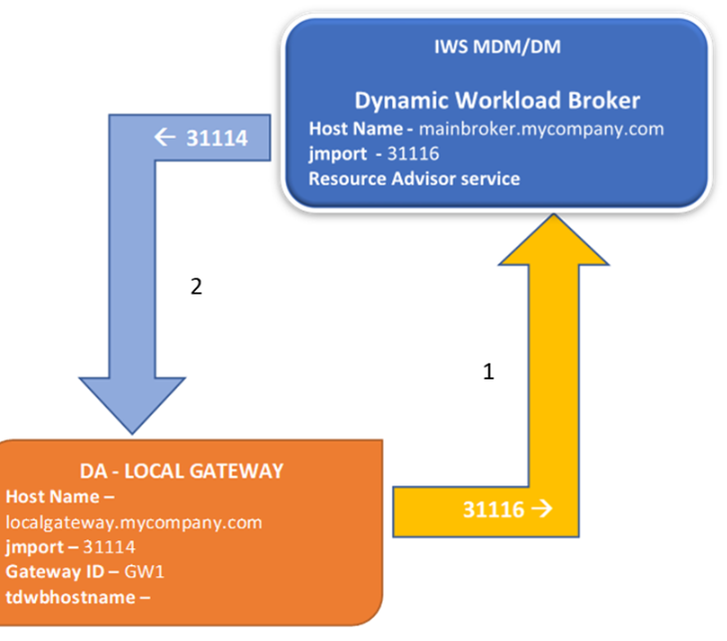
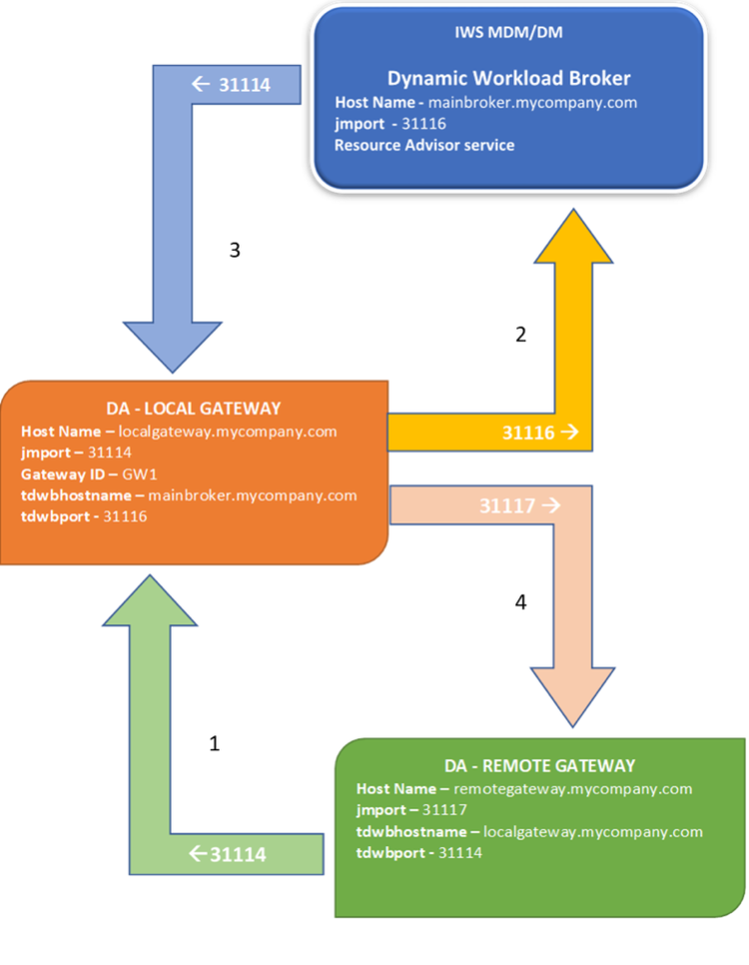

 RSS Feed
RSS Feed