|
As human beings, we have always been fascinated by the unknown, and we need to understand, interpret, and draw results from it. Today, however, living in an increasingly hyper-technological, interconnected world, where we collect billions and billions of information and data, we have difficulty because our ability to acquire data exceeds our ability to give meaning to it. Besides data itself, visualization becomes crucial in driving the root cause analysis, explaining concepts, and extracting useful insights from data. Also, visualization can help provide data that is understandable by non-data experts. Therefore, the fundamental question is: How do we represent and visualize this data? 2D visualization and interaction might not be enough to understand the phenomena behind data - we need a new way to interact with data, to drill down and intuitively get more insights. It is time to introduce new dimensions, both in data representation and human collaboration. Metaverse can help us with this by playing a fundamental role. Metaverse is a combinatorial innovation made up of multiple technology themes and trends that provide an immersive digital environment. It opens up new user experience opportunities: individuals and businesses can interact through virtual avatars and data representations. Organizations already started developing ways to provide better engagement, collaboration and connection to their employees through virtual workspaces and the use of internal metaverse experiences called intraverses. According to Gartner, by 2026, 30% of the organizations in the world will have products and services ready for metaverse. As a combinatorial innovation, metaverse requires multiple technologies and trends to function. Contributing trends include, among others, Artificial Intelligence (AI), Virtual Reality (VR), Augmented Reality (AR), flexible work styles, head-mounted displays (HMDs). In this context, HCL Software is proud to introduce you to T-VREX. T-VREX (Troubleshooting Virtual Room EXperience) is an innovative and versatile HCL solution integrated with Workload Automation, enabling a complete and immersive troubleshooting and collaboration experience. T-VREX is an extension of the Dynamic Workload Console (the Workload Automation UI). It is available in desktop or VR (Virtual Reality) mode. From desktop mode, the user can switch seamlessly between 3D standard view and 3D VR visualization, thus accessing more extensive functionalities. T-VREX provides the following benefits: Unique immersive User Experience Provides a brand new, hybrid approach to data visualization and workload optimization, through a standard browser-based UI becoming an immersive Virtual Reality experience in a single click. Improved data analytics and workload troubleshooting Dramatically reduce the time needed to understand and solve issues by deep diving into historical data and new 3D graphs. Virtual war room for real-time collaborationYou can join your team or collaborators in virtual remote war rooms and control rooms to analyze and manipulate the same data. Voice support is available when in sharing mode. Contextual, integrated virtual assistantYou can take advantage of HCL Clara – an intelligent Virtual Assistant - while using T-VREX. On your first approach with T-VREX, Clara can take you on a guided tour. Clara is the Workload Automation expert that you can consult to learn the product functions. She can also assist you during troubleshooting activities and can perform tasks and actions on your behalf. T-VREX Availability We invite Workload Automation customers to use T-VREX and let us know their feedback on both the additional troubleshooting information available in T-VREX, and the Virtual Reality experience. For additional information or questions, contact [email protected] T-VREX User scenario Jason is a Workload Automation operator. He usually works in a control room, monitoring the daily scheduling activities through T-VREX, the Workload Automation Virtual Reality Dashboard. By using T-VREX in desktop mode, he can access information about timing and job statistics not otherwise available in the Dynamic Workload Console. Jason is at home when he receives a message from the ticketing system: a high severity ticket has been opened for SAPJOB, a Workload Automation job that is in late. When a problem occurs, he must take corrective actions quickly to avoid business disruption and a missed SLA. Jason logs into T-VREX via mobile to start an immersive and effective troubleshooting session. Immersive and effective troubleshooting From T-VREX Home Page, in the KPI Monitoring Panel > Jobs in late Jason finds out that SAPJOB is in waiting status. By clicking on SAPJOB, Jason can enter in the Job Room, a special dashboard showing data analytics about the job. Here he can compare the job duration day to day and, in explore mode, can analyze the trend of the workstation workload. Deep dive into complex data Jason can also access the Delay Analysis Room where he can analyze the duration trend of the predecessor jobs. He notices that PREPJOB, one of the predecessor jobs, is running on the same workstation and shows an increasing duration over time. Contextual specialized virtual assistant Jason decides to ask Clara for suggestions. Clara is an intelligent virtual assistant, expert in Workload Automation and available in T-VREX. Clara finds out that the workstation limit parameter, which sets the number of jobs running concurrently on the workstation, is low and suggests contacting the DWC administrator to increase its value. Empowered real-time collaboration Jason can leverage the T-VREX collaboration feature to invite the DWC administrator to a shared troubleshooting session. He activates the sharing mode and sends the application link to the administrator via the integrated Teams chat. By clicking the link received in Teams Rob, the DWC administrator, can start collaborating in VR mode, as in real life. Jason can quickly and effectively explain what’s going on with SAPJOB: he guides Rob’s avatar through T-VREX Rooms to show him the job information, the workstation historical data and the Delay Analysis with PREPJOB, the delaying job. Rob can also explore the Job Stream View where all the job dependencies are analyzed, as well as the impact of any change on the workload. A quick problem resolution Rob approves Jason’s proposal to increase the workstation limit parameter. This action will quickly unlock all the stuck workload. Author's Bio
0 Comments
Your comment will be posted after it is approved.
Leave a Reply. |
Archives
July 2024
Categories
All
|
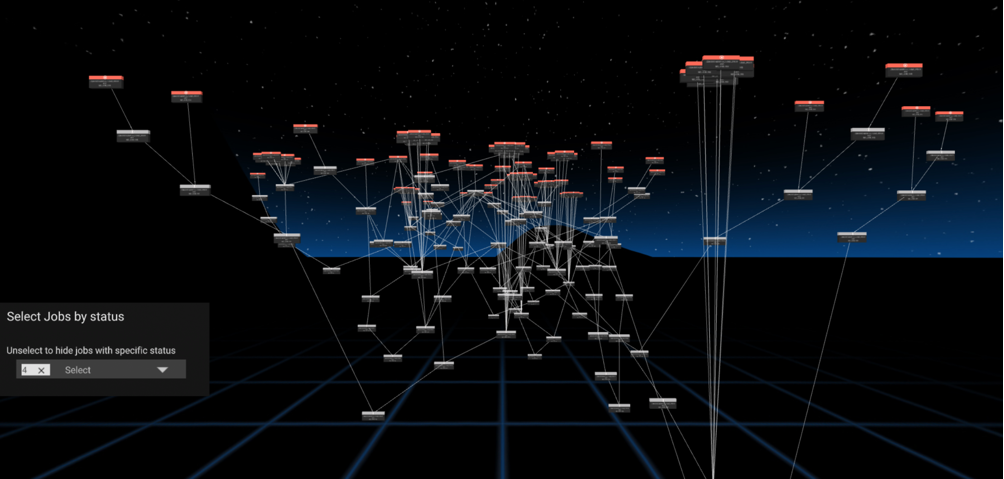
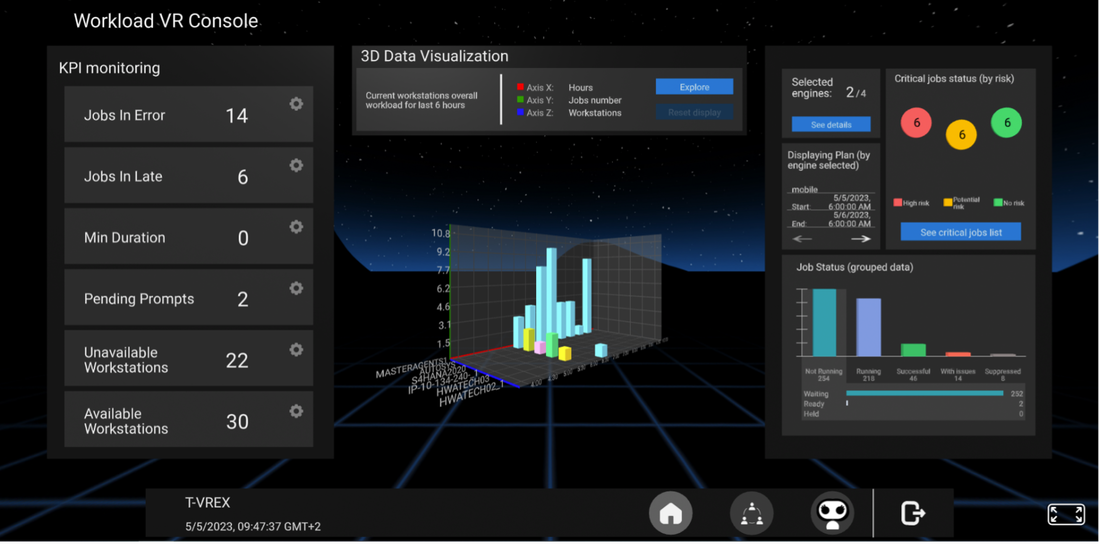
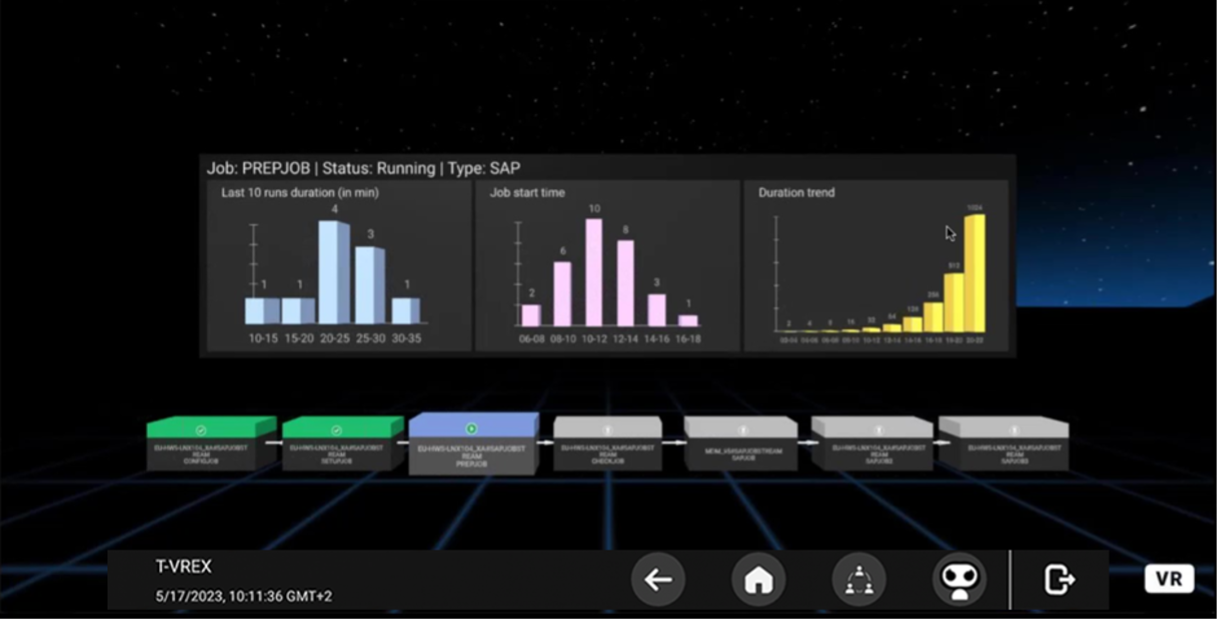
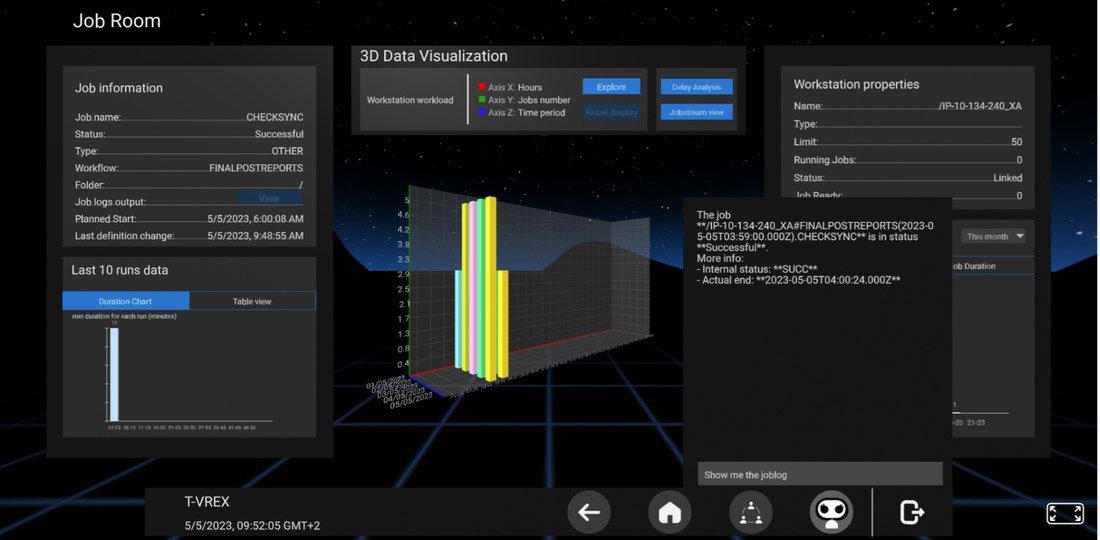
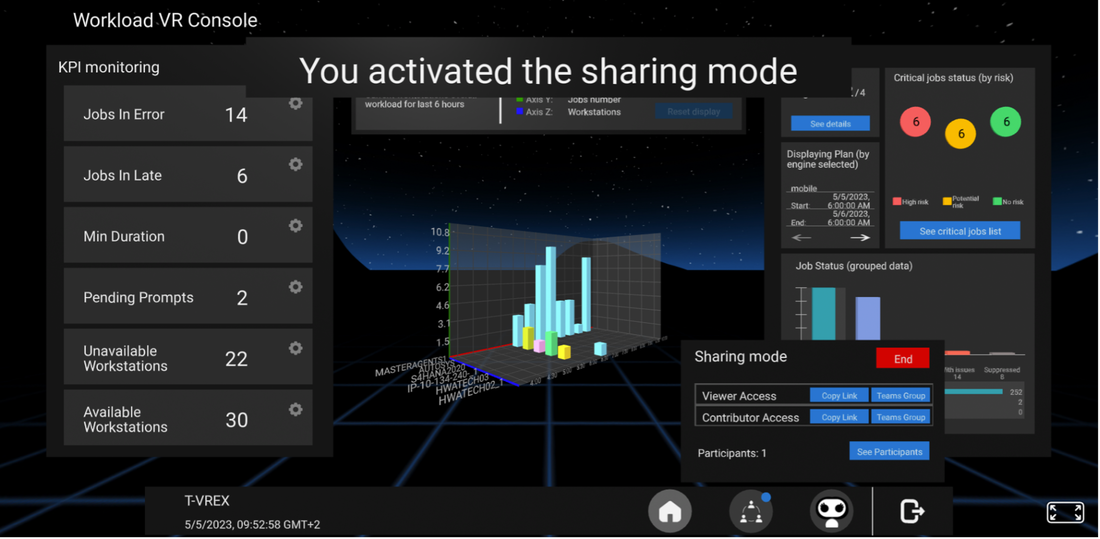

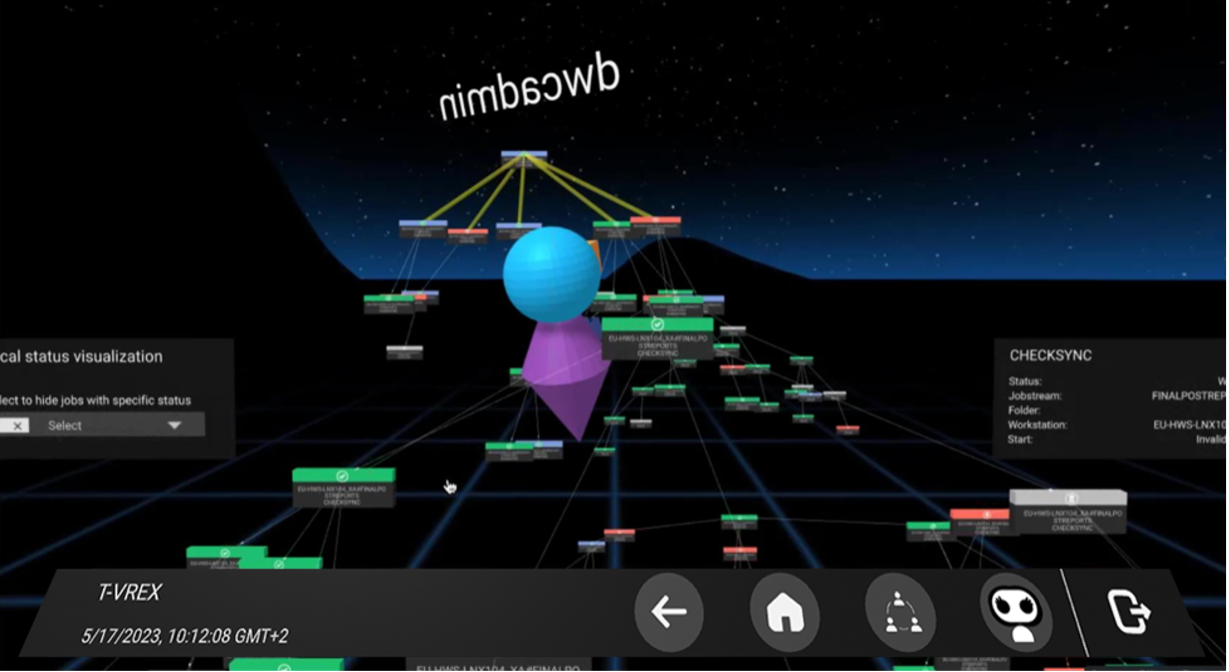


 RSS Feed
RSS Feed