|
In our previous blog Why you should manage cloud resources as an integral part of your business workflow, we described the challenge that customers face every day to reduce cloud costs while ensuring the right amount of resources to their business applications. We announced that a new solution pack is available on top of Workload Automation, provided by HCL Products and Platforms, including a set of new plug-ins to manage the provisioning and deprovisioning of virtual machines in the cloud, on as-needed basis. By orchestrating the application workflow and the workflow that manages the entire lifecycle of the virtual machines needed by the applications (including the actions: start, stop, snapshot, etc. …), Workload Automation can increase both business and infrastructure agility. The solution pack contains:
This blog wants to show how easy it is using the Amazon Elastic Compute Cloud (Amazon EC2) plug-in to manage the provisioning and deprovisioning of Amazon virtual resources, on as-needed basis, as an integral part of customer’s business workflow. Within the various Amazon Web Services (AWS), Amazon EC2 provides scalable computing capacity by managing:
To easily manage your Amazon EC2 resources with Workload Automation, all you need is to define an Amazon EC2 job and run it according to its schedule. Workload Automation takes care of the interaction with Amazon and lets you know when your resources are correctly instantiated. At the same time, you can bring Amazon computational resources into your application processing quickly. That’s it, simple and powerful! You no longer need to integrate complex external APIs into your working system, increasing costs of maintenance and support, because Workload Automation does it for you! Let’s see how it works in a few simple steps. The first thing you need to do is to log in to the Workload Automation web user interface: the Dynamic Workload Console. From the Workload Designer, choose to create a new job definition. In the Cloud section, select Amazon EC2 job type. The job definition’s panel is displayed and you can start defining your job. For additional information, see the Amazon EC2 plug-in documentation at the following link: HWA Solutions.
|
Archives
July 2024
Categories
All
|



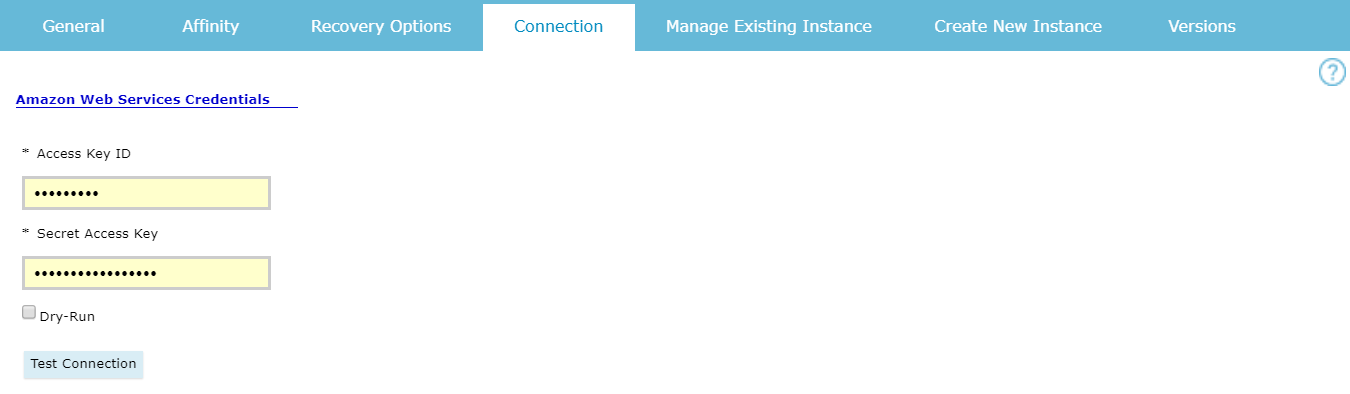
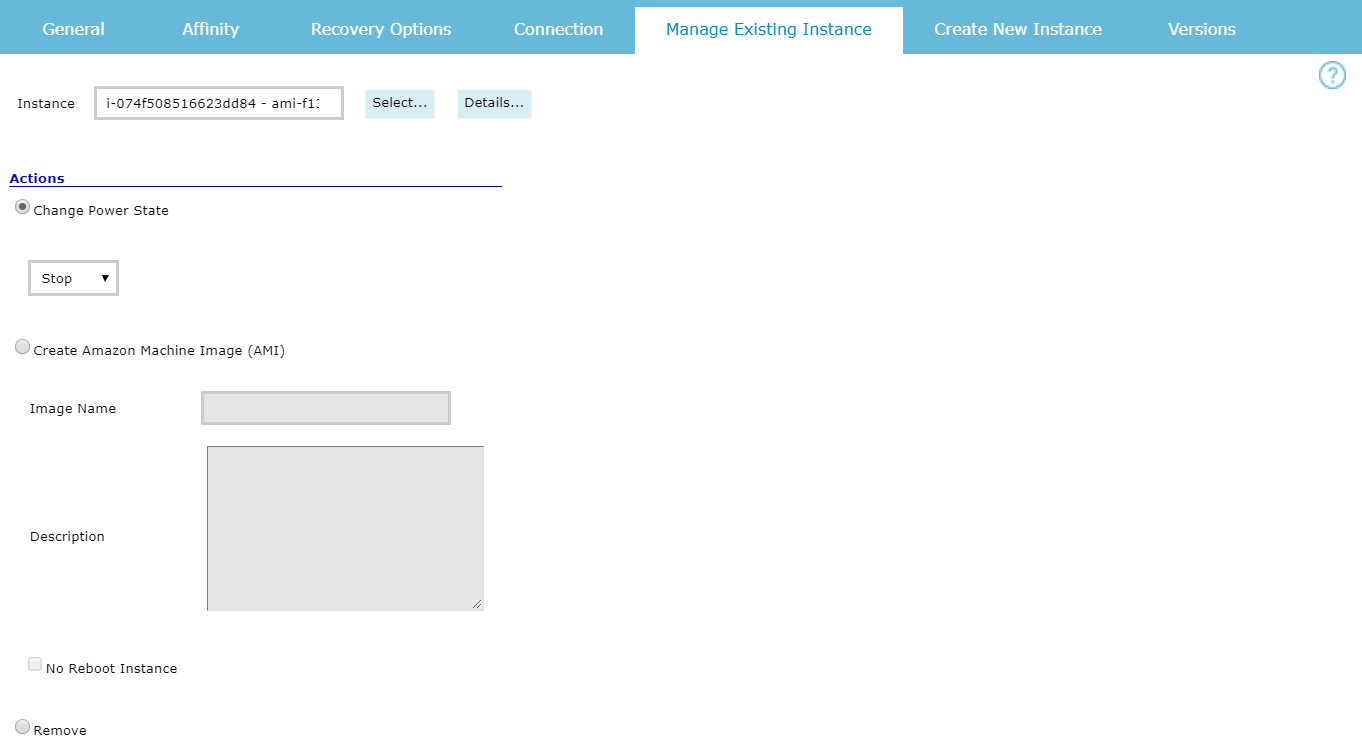
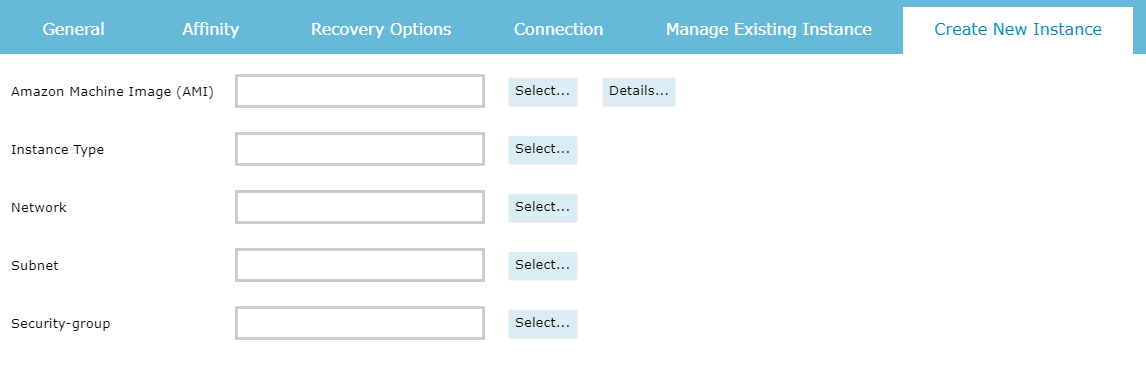
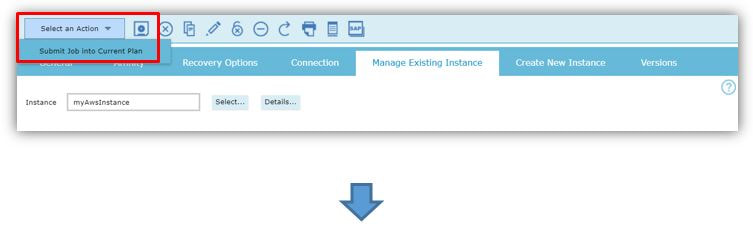
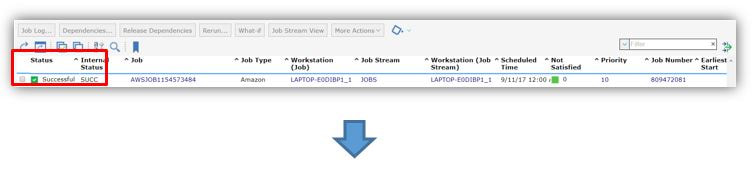
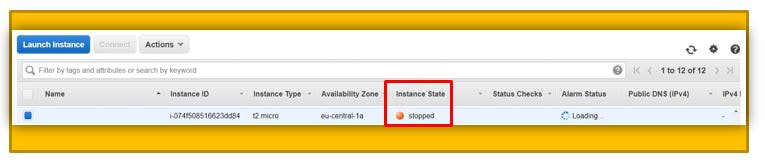

 RSS Feed
RSS Feed