|
HWA main components (MDM / DWC) since version 9.5 are deployed on WebSphere liberty, which is a modern Java EE runtime that was designed to be highly efficient and optimized for modern cloud technologies. From an HWA administrator point of view, one of the main noticeable things after upgrading or installing 9.5 /10.1 is the missing WebSphere console, which helped HWA administrators that are not WebSphere experts on configuring WebSphere settings using the friendly UI. WebSphere Liberty is fast, dynamic and very lightweight, this is due to the fact liberty’s deploy only the required features instead of deploying a big set of available JEE components. As you may have noticed, the WebSphere console is not part of the components available on HWA ‘s liberty installs, leaving the administrator to configure the settings on the config files using the standard editors. You can still add WebSphere console on the feature list and benefit from its features, although on this blog post I will show a different way to maintain and administrate your HWA environment, which is useful for administrators that manages multiple environments or WebSphere deployments. By installing an IDE (eclipse) and adding the open liberty / websphere developer tools you can connect to your liberty environments and maintain configuration files, all remotely using the IDE. Once you configure eclipse, you should be able to view real time logs, apply changes, update and modify files using the designer. To initiate the configuration we need first to add the restConnector feature to Websphere’s liberty:
To install the IBM liberty developer Tools:
Figure 1 Installing IBM liberty tools for eclipse
Choose Liberty Server, enter the IP address and the liberty runtime. Figure 2 add new WebSphere server part 1
Figure 3 add new WebSphere server part 2 Figure 4 add new WebSphere server part 3 Once you complete the wizard, you can re-create the steps and add as many liberty servers you may like it. Under servers, you will be able to see the liberty’s status along with the config files used by liberty, on the Console tab you are able to see the logs in real time. As you select any configuration file, you can switch to the Design tab that has a detailed “graphical” interface to visualize and select specific parameters and validate them, notice as you edit you can also update and upload the files from eclipse to the liberty’s server. By selecting the specific liberty server, there is also the possibility to start / stop liberty’s from eclipse as well as monitor their status. By accessing multiple liberty’s servers from a unique point of view, makes easy for the administrator to handle issues, test and deploy new configurations in mass scale, and align the configuration files across the servers. Figure 5 Liberty server config files Figure 6 Liberty server messages.log Figure 7 Liberty server.xml config file on Design tab Figure 8 Stop / Start Liberty Author's Bio
0 Comments
Your comment will be posted after it is approved.
Leave a Reply. |
Archives
July 2024
Categories
All
|

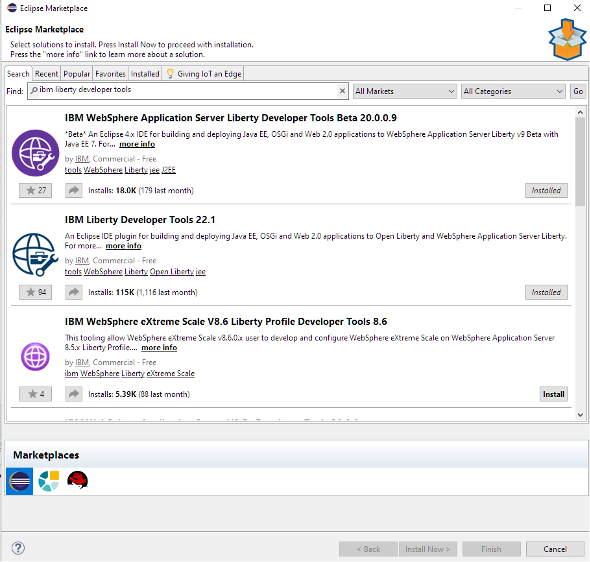
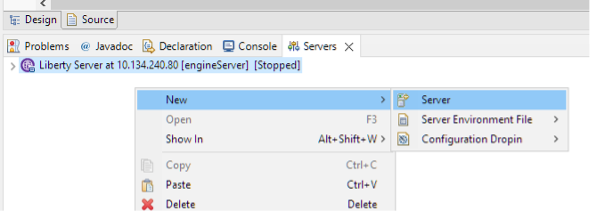

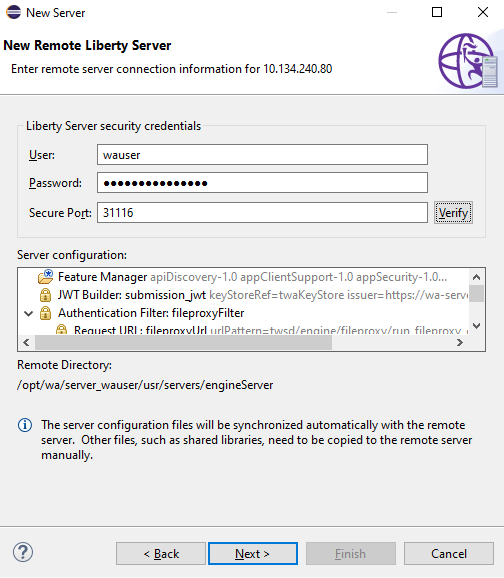
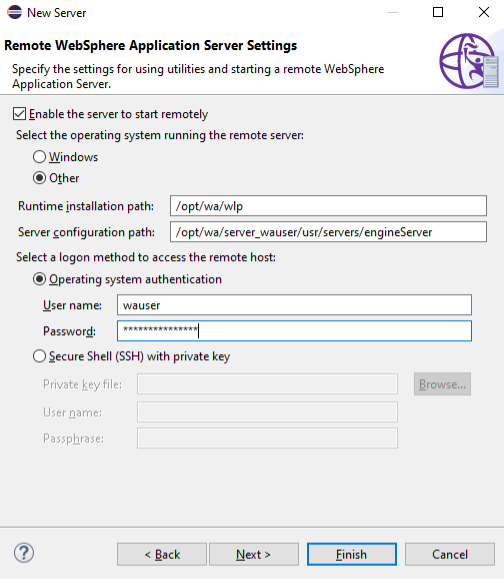
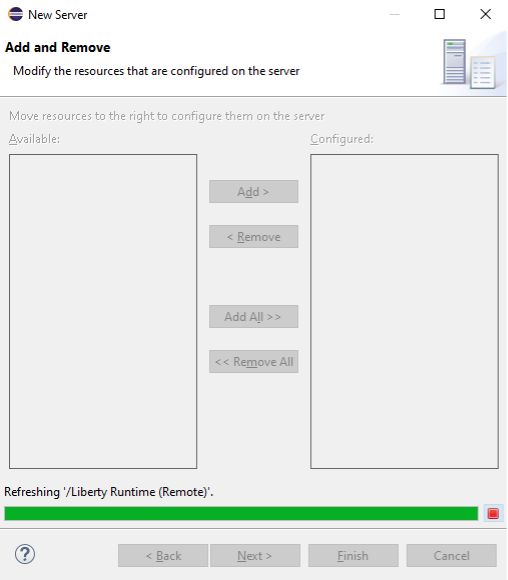
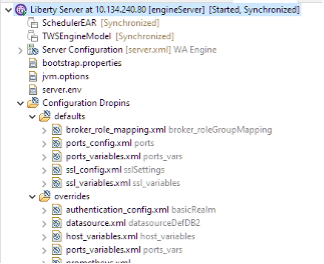
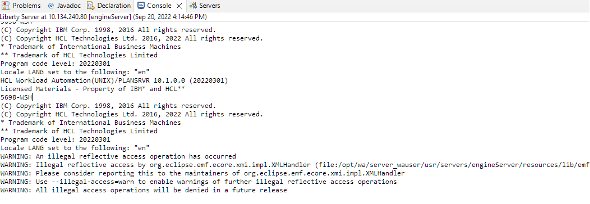
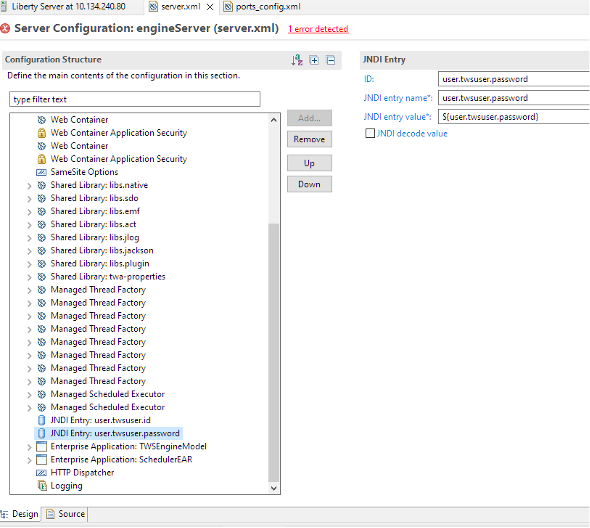
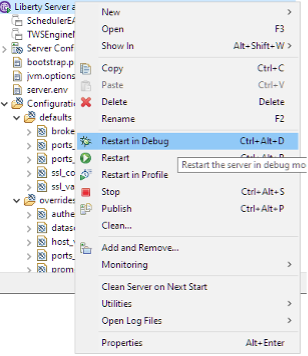


 RSS Feed
RSS Feed