|
One of the top features of the IBM Workload Scheduler (aka TWS) is the What-If Analysis capability: an advanced simulation tool built to help IBM Workload Automation customers understand the possible impact of changes on their workload. What-if Analysis is a predictive tool able to represent your workload using a Gantt View, to display scheduled activities faster and give you a visual representation of your workload that at a glance gives feedback about workload health. Moreover, the predictive component helps you to anticipate the future and react in time to correct any possible hitch, before it becomes a problem. The What-If tool (like other Workload Automation functionalities) is driven by the Design Thinking methodology: it focuses on customers and customers’ user experience though progressive iterations and continuous feedback. Interested in Design Thinking? Read more here on HCL blogs! During periodic reviews with product’s sponsor users, this was the most common feedback and request for enhancement for the Workload Automation team: “The prediction and simulation of impact of changes on my workload is valuable. But what if I could apply what I have simulated and make these changes in real time with the tool?” Those requests were granted. Let’s see how it works. “My critical process is late and will not meet its deadline.” Note at a glance that without the JOB_B job, the job stream would be on time. You can also perform other simulations, such as: “What happens if my workstation is going to be unavailable in a certain time window? When using the what-if analysis tool, all the actions are registered, so after you correct the problem, you can click the “apply or print changes” button. In the Apply/Print panel you can review actions, skip some of them, display the corresponding conman command, and finally submit them. When the submission is completed, issues are resolved. Do you need to print the action list? Do it directly from the tool. Now you have the full power to apply changes directly, giving you immediate results and easier workload manipulation in case of problems. Give it a try and let me know what you think about it! Share your thoughts below!
Francesco is a Software Engineer and Scrum Master experienced in full-stack web development and design. He has worked in the Workload Automation area since 2013 and is currently based in the HCL Products and Platforms Rome software development laboratory. He comes from southern Italy and is a pizza expert, rock music lover, JavaScript geek and SSC Napoli supporter!
1 Comment
10/18/2019 11:41:33 pm
If you do not properly setup your workload, then you are going to have a hard time in your job. If you just do everything the moment that you need to, then you will just tire yourself out. I hope that you realize just how important it is to properly lay-out the workload that you need to do. It is important to me that you are aware of this fact. I really worry about you and your health, man.
Reply
Your comment will be posted after it is approved.
Leave a Reply. |
Archives
July 2024
Categories
All
|


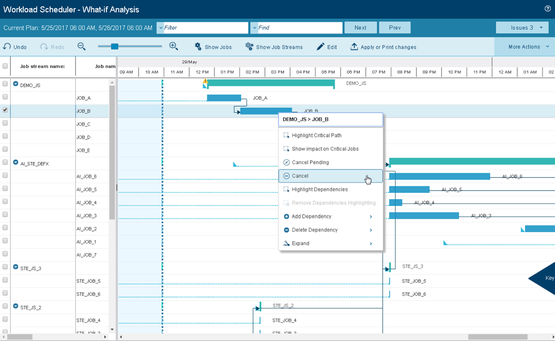
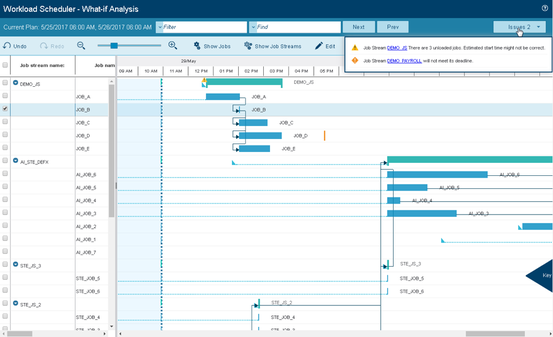
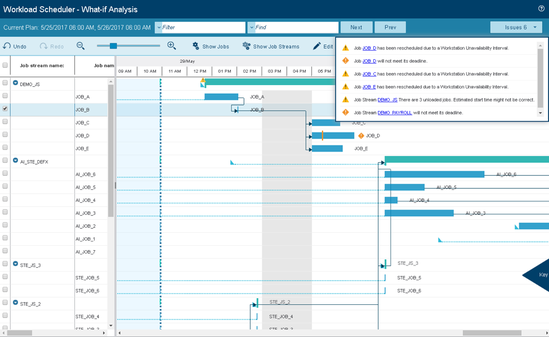
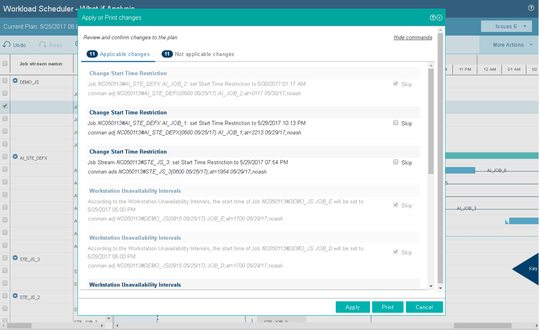

 RSS Feed
RSS Feed