|
On this post we will go through the new orchestration command line interface available for both IBM and HCL Workload automation as well as for the new Universal Orchestrator. We will also cover the basics to start running the very first ocli plan command. Below are five important facts about OCLI:
For IBM (Passport advantage) M0GPLML IBM Workload Scheduler 10.2.1 OCLI for MAC x86 Multilingual M0GPKML IBM Workload Scheduler 10.2.1 OCLI for MAC ARM Multilingual M0GPGML IBM Workload Scheduler 10.2.1 OCLI for Windows on x86-64 Multilingual M0GP3ML IBM Workload Scheduler 10.2.1 OCLI for Linux on x86-64 Multilingual For HCL (Flexera) HWA_10.2.1_OCLI_LINUX_X86_64.zip HWA_10.2.1_OCLI_MAC_ARM_64.zip HWA_10.2.1_OCLI_MAC_X86_64.zip HWA_10.2.1_OCLI_WINDOWS_X86_64.zip Table 1 ocli download information Extract the zip file, open command prompt / PowerShell and run “.\ocli.exe plan”. The command will create a config.yaml file on the user’s home directory C:\Users\username\.OCLI . Table 2 shows a sample file of the settings needed to configure ocli. Let’s focus on the important one: name: change default to a more meaningful name so you are able to identify the environment. default_env: same as name but can also be changed by running “ocli context switch <env name>” host: That’s the IP from the Master Domain manager Port: the port from Openliberty / Websphere liberty https port. Default is 31116. jwt: the Jwt token. You can create one via DWC landing page, clicking on the right upper corner user icon, “Manage API Keys” > “Select the same engine/MDM as you have from the hosts” > Add New button > Give a name and Submit. You will be presented with a token, save before closing as you will not able to retrieve again. insecure: true (by default is false, but as many MDMs uses self-signed certificates you will need to switch to true). That’s all it takes to start running “conman” related commands. Figure 1 shows the showcpu command from ocli, which shows the available agents. OCLI is a powerful tool for operators, schedulers, and administrators. Easy to configure and to access multiple scheduling environments it opens much more automation opportunities. Specially when ocli model commands are available on the future release! For a complete walk-through on the ocli, please check out this youtube video, with hand-on configuration and more insights on the OCLI.
0 Comments
Your comment will be posted after it is approved.
Leave a Reply. |
Archives
July 2024
Categories
All
|
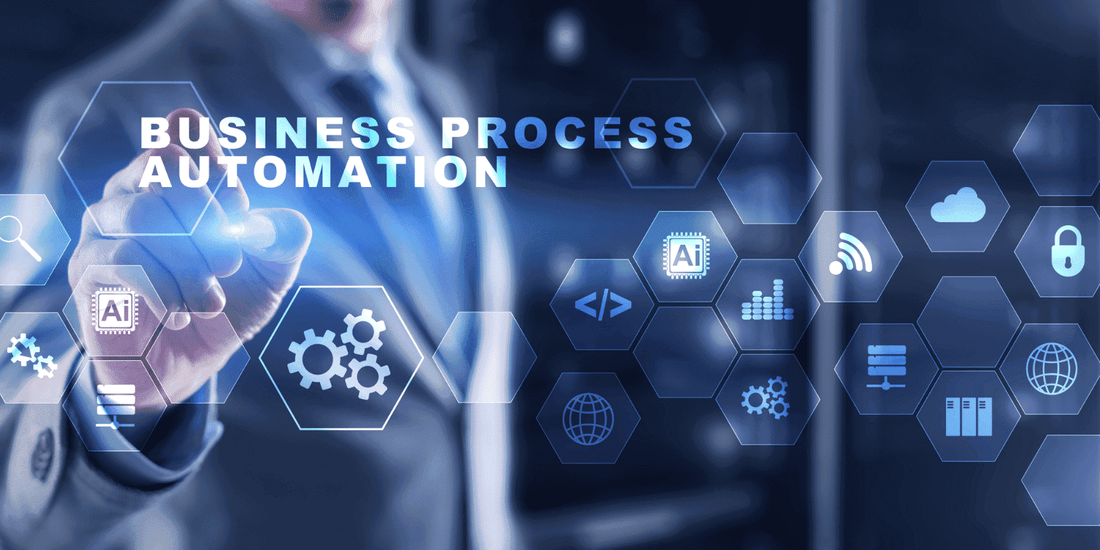
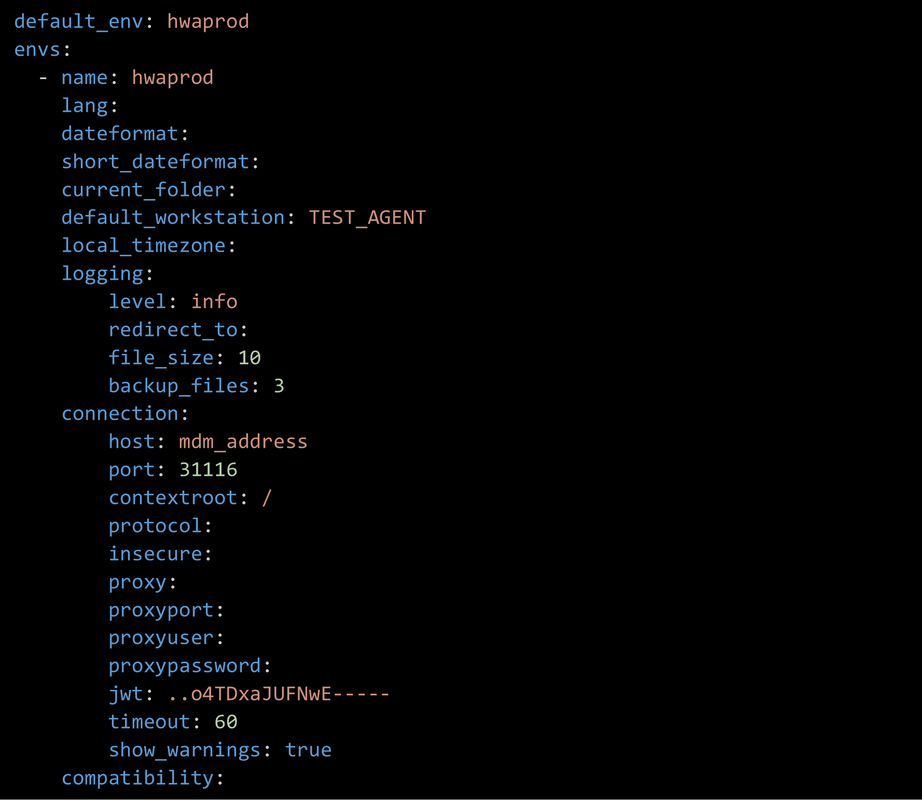
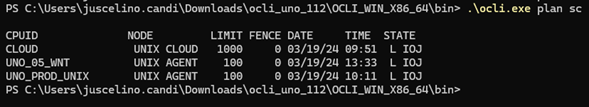
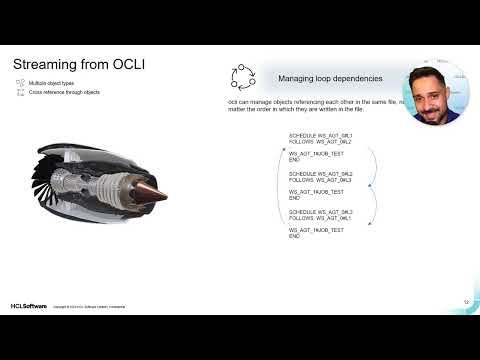

 RSS Feed
RSS Feed