|
If you are someone that uses job scheduling software, you’ll probably appreciate the importance of “keeping things under control.” IBM Workload Scheduler (aka TWS) - offered as both SaaS and on-premises solutions – provides a revolutionary method to monitor your scheduling environment in the quickest way!
If you have replied yes to one or more of these questions, the functionality that we are going to explore will be amazing for you. The “Monitor Workload” is a hybrid user interface that combines a command line interface (CLI) with a graphical user interface (GUI) to monitor IBM Workload Automation objects from IBM Dynamic Workload Console, the web interface component of IBM Workload Scheduler. Wait, wait. a hybrid-what? What are you talking about?A hybrid CLI-GUI interface! If you are an experienced user of IBM Workload Scheduler on-premises offering, you’ll probably know what conman is: a CLI to monitor Workload Scheduler objects. Conman offers a lot of filters and parameters to look into your scheduling environment and, if you are an experienced user, conman could be a very powerful tool for you! Now you have this capability, empowered with other tools, offered also from the web console. So, do I need to learn this new syntax before using it..Absolutely not! Using it is simpler than writing this post! You can type your own queries or create them using a graphical user interface that shows you all the parameters you can use. CLI and GUI are always synchronized. Do you want to monitor all jobs that completed successfully? Just click on a check box and the parameter will be reported in real time in the query string. Do you want to add a new parameter in the query to monitor all jobs that start with the letter B? This is also easy! You will see the GUI filled in automatically. If you dent know anything about CLI syntax, dent worry! By using the GUI, a correct query is automatically generated, so even novice users can learn the syntax – without even realizing it – and discover some tricky ways to speed up the day-by-day work. If you are not interested in the text query, just ignore it and continue using the GUI, but bear in mind that you can do really cool stuff with it, for example copy and paste the text query and send it to a colleague via email or chat: he will be able to see your same results! Give it a try and let me know what you think about it. Share your thoughts below!
Francesco is a Software Engineer and Scrum Master experienced in full-stack web development and design. He has worked in the Workload Automation area since 2013 and is currently based in the HCL Products and Platforms Rome software development laboratory. He comes from southern Italy and is a pizza expert, rock music lover, JavaScript geek and SSC Napoli supporter!
0 Comments
Your comment will be posted after it is approved.
Leave a Reply. |
Archives
July 2024
Categories
All
|

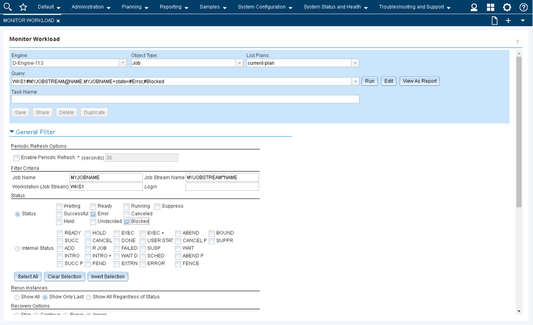
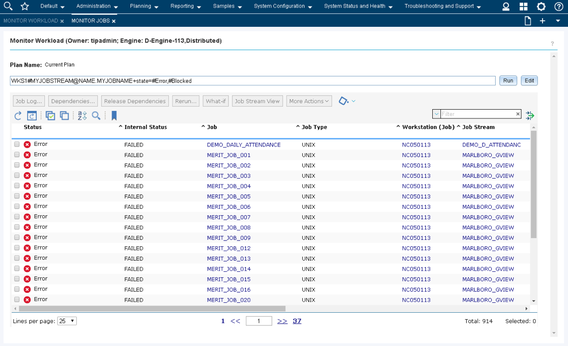
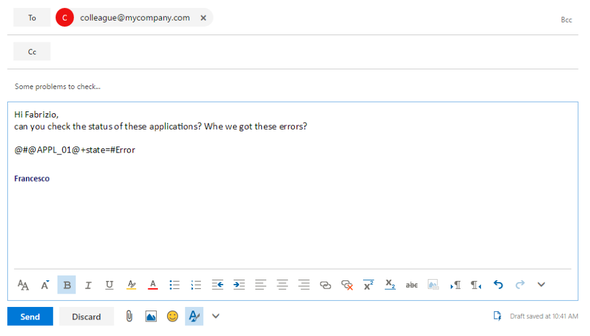

 RSS Feed
RSS Feed