|
We are excited to announce that Workload Automation V9.4.0.3 is now available! Thanks to an agile work methodology and a continuous delivery approach, the Workload Automation team has released a new bunch of powerful features, continuing on the path of excellence to meet customer needs. In this blog, we will go over all the things you should know about this new release. Make one-off quick fixes to job instances in the plan New opportunities have been added to update job definitions in the plan. With this additional flexibility, you can edit the job definition on-the-fly before it runs, or rerun a job with an updated definition. Maybe you need to update a command, script, or argument, or maybe you need to rerun a job with a different logon name, priority, or connection server. Whatever your need, this quick fix enables you to react quickly, reducing recovery time and increasing productivity. New Plug-ins for Cloud Automation Amazon EC2, IBM SoftLayer, and Microsoft Azure plug-ins are now available to manage the provisioning and de-provisioning of virtual machines in the cloud, on as-needed basis. By orchestrating the application workflow and the workflow that manages the entire lifecycle of the virtual machines needed by the application (including the actions: start, stop, snapshot, etc…), you can increase both business and infrastructure agility. Take advantage of improved monitoring and control for your IBM i job Workload Automation has enhanced the way it monitors and controls IBM i workload, improving the automated reply to inquiry messages, the monitoring of job status changes, and the trace facilities. Increase the processing speed of your business workflow with the plug-in for Apache Spark With the plug-in for Apache Spark, you can define, schedule, monitor, and control Apache Spark jobs, adding a powerful automation to your big data processing and analytics. Restart JSR 352 Java Batch jobs from the point of failure During the execution of a JSR 352 Java Batch job, when monitoring the job from the Dynamic Workload Console, the new Workflow Details panel displays information about the steps that already started on the JSR 352 Java Batch server. If the job fails, you can restart the workflow from the first failed step, within the same job instance. Easily install patches on agents You can now easily install patches on agents using the twinst command with the -patch argument. When you specify this argument, only the files present in the patch package are replaced in the installed product while all other product files remain unchanged. Troubleshooting stalled jobs A job that is ready to run can sometimes encounter specific circumstances where, although everything seems to be in check, there is still something that needs to be done before the job can start. You know that dependencies have been resolved, you also know that the start time has come and gone, but something else is holding it back. Sometimes it is as simple as tweaking the job limit, other times a workstation needs to be linked. You can now make a request to troubleshoot jobs in READY status to find out what is holding them up. Save time in determining the problem and identifying a solution when monitoring jobs. A new action is available when monitoring jobs that helps you identify the most commonly found. Auto refresh the Plan View at regular intervals You can choose to enable an automatic refresh mechanism in the Plan View, a graphical representation of your plan, to ensure you are viewing the most up-to-date results at all times. An auto refresh option has been added to the Show Plan View filter page. By default, the view is refreshed every five minutes. From the view itself, you can control the auto refresh from the toolbar to pause, stop, and resume. You can also configure the default refresh interval for all users by editing the PlanViewAutorefresh section in the TdwcGlobalSettings.xml configuration file. More flexibility in managing successors for job actions You can now hold, release and rerun the successor jobs during your job monitoring. RFE(s) Other new features come from customer Requests for Enhancements (RFEs). We collect input from our customers through transparent development programs, and prioritize and develop new features based on their proposals. A blog article is not enough to present all the enhancements introduced by Workload Automation V9.4.0.3. So, this blog post is just the first of a series that will describe in details each single feature: stay tuned on the Workload Automation community! Also, videos are available for the main new features on a dedicated playlist on YouTube. If you want to talk more about what you discovered in this blog, leave a comment below or connect us on Twitter @hclautomation.
0 Comments
Your comment will be posted after it is approved.
Leave a Reply. |
Archives
July 2024
Categories
All
|
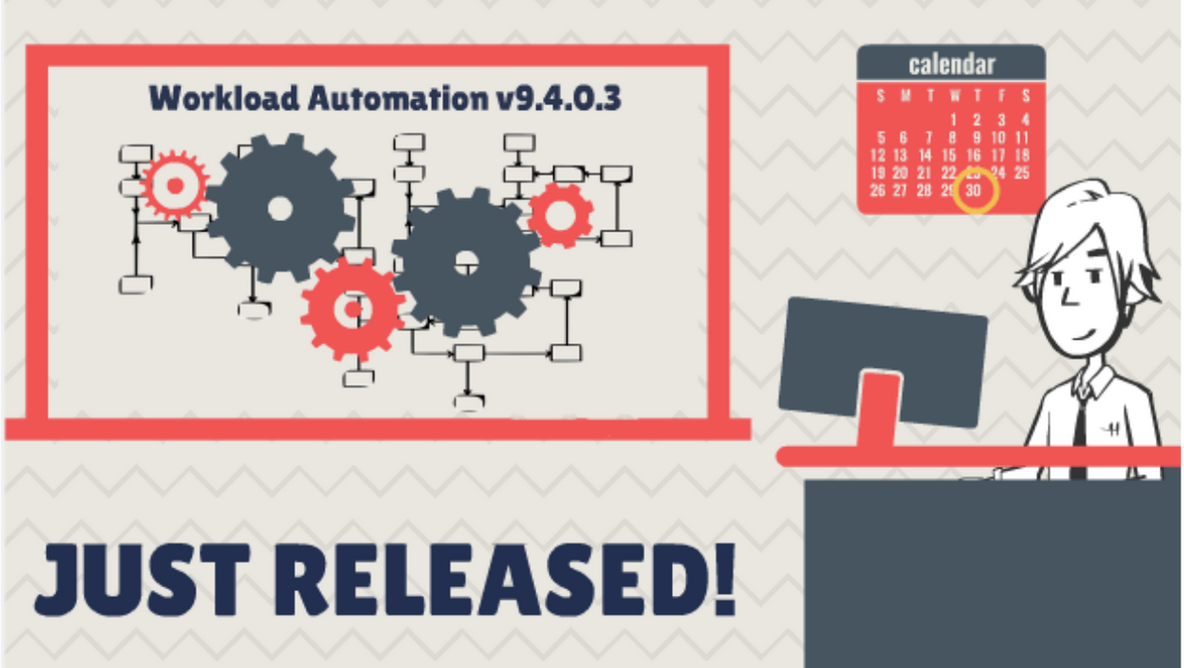


 RSS Feed
RSS Feed