|
“Power is nothing without control”. A simple but strong sentence, which reflects the need to find a balance in things and which, in a certain sense, describes the very soul of HCL Clara. HCL Workload Automation gets even more power and control with HCL Clara version 2. We will never tire of reminding you that HCL Clara is the product expert, that HCL Workload Automation users can consult to learn how to use and troubleshoot the Product. Clara goes beyond FAQs as she also transforms routine tasks into unique experiences, which increases end-user's satisfaction because they can get simple things done using contextual conversation. Whether you are a WA Administrator or a WA Operator or a Business User you can always reap benefits through Clara. Clara combines NLP capability and Workload Automation Knowledge Base to help users answer specific how-to types of product questions, providing recommendations and performing tasks & actions for the end-user. We bet you can't wait to find out what the new version of Clara has in store for you. If you fall in love with Clara don't worry, you won't be the first. What has changed in Clara V2.0We worked hard to bring a new look and feel and functionality to help people interact with Clara in a better way and stay productive. With this version, we have completely changed the visual aspect of the product by improving user interactions and working on the user experience. New Emotional AvatarWe started our redesign work from Clara's image. We decided to make a restyling from scratch and bring Clara back to the idea of the bot. We drew a grid-based on perfect geometric shapes and from there we built the new avatar. We wanted Clara to feel emotions and convey them to her users. For this reason, we designed the avatar that could transmit a feeling allowing users to understand immediately the state of Clara's actions. Let's imagine that a user on DWC submits a job and this takes longer than expected. At this point, the user closes Clara's chat but sees that the status has changed With Clara's new avatar, user can understand if something is wrong without having Clara's chat opened and, in the same way, he can understand if something is going well, for example, monitoring a job that changes its status to success An improved user interface and user experience The design has undergone a further evolution compared to Clara V1 by redefining some details such as chat bubbles, colours, and input boxes. We grouped the messages by day and changed the style of the buttons to have a more modern and attractive design. With Clara V2 we introduced some new elements including cards that allow users to enter specific categories of action in a clearer way with the use of icons. We clearly separated the input and send message actions in order to improve the input interactions. We also worked on graphs making them clearer and more dynamic with a particular focus on accessibility. More human conversation and faster flow The interaction with Clara is now much smoother. We have optimized the flow to avoid slow interactions, so that now Clara only asks for the really required information, to resemble more a human being. Have you ever wished for a quick way to find the name of a job when you don’t remember the full name? With Clara, you can now do it! Search by nameJust type a part of the name, and Clara will show you all the jobs that contain it. Search by folderJust type a folder name, and Clara will show you all the jobs in it. Advanced searchFor advanced users, it is also possible to search using a wildcard syntax (e.g., NAME*), or by giving a job stream/workstation name. Natural Language Understanding Clara can understand you much better now, as we have improved the embedded Machine Learning technology. The new engine is now able to recognize your intention also in very complex situations where it would be easy to get confused. Clara is now also able to entertain you with chit-chatting when you need someone to talk to! Dialogue Management Clara can now remember the ongoing dialogue, so that you can refer to something you said in a previous message, like the status of the job you have just submitted. Clara can also follow your conversation between channels! For example, you can say something in Slack and then follow-up the same conversation in Microsoft Teams. Improved entity recognition in HCL Workload Automation Clara now detects in your message the names of the jobs, job streams and workstations defined in your Workload Automation environment, thanks to efficient data extraction and caching. Submitting a job can be now as fast as one message! New Dashboard The new and completely redesigned dashboard allows users to easily customize their experience with the following sections:
Our intention is not to give you an exhaustive list of all the features and capabilities of Clara V2. Our hope is to entice you, pique your curiosity, and lure you into learning more about the HCL Automation Power Suite products by browsing through the following links: Automation Power Suite Workload Automation HCL Clara Automation Hub HCL HERO Learn more about HCL Workload Automation here or drop us a line at [email protected]? Author's Bio
0 Comments
Your comment will be posted after it is approved.
Leave a Reply. |
Archives
July 2024
Categories
All
|

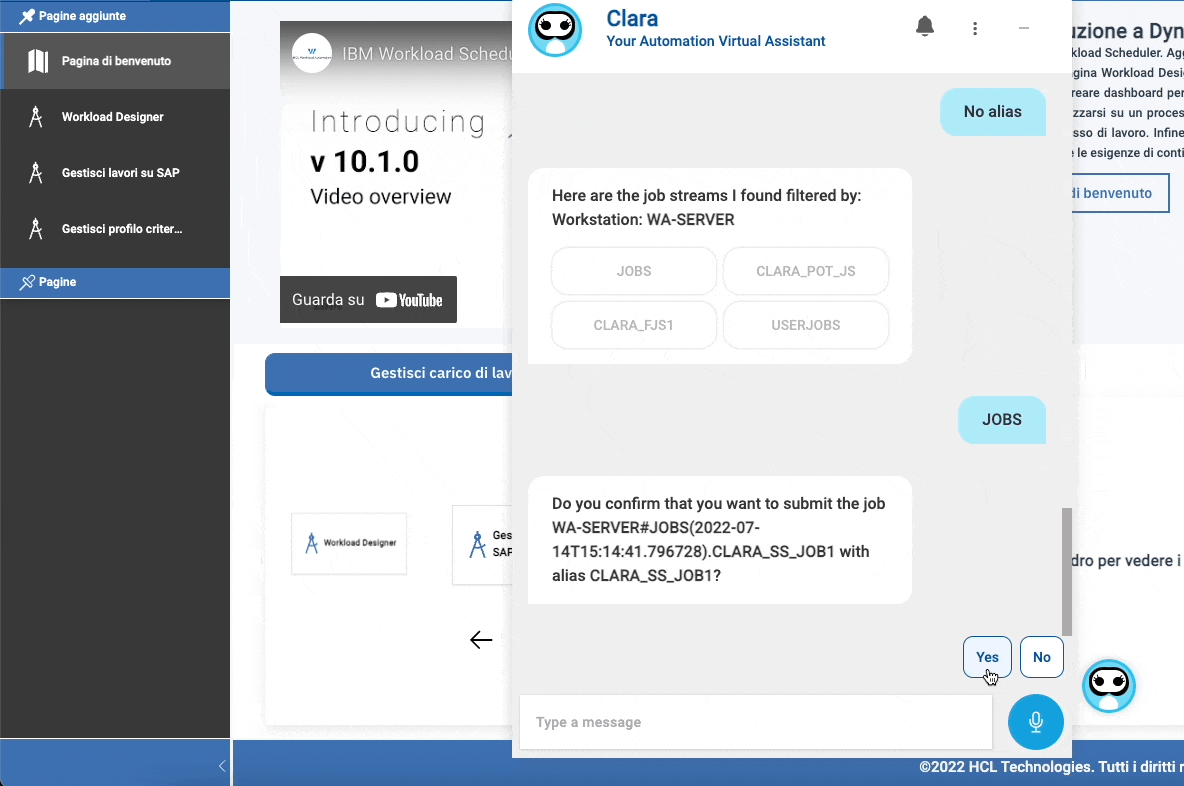
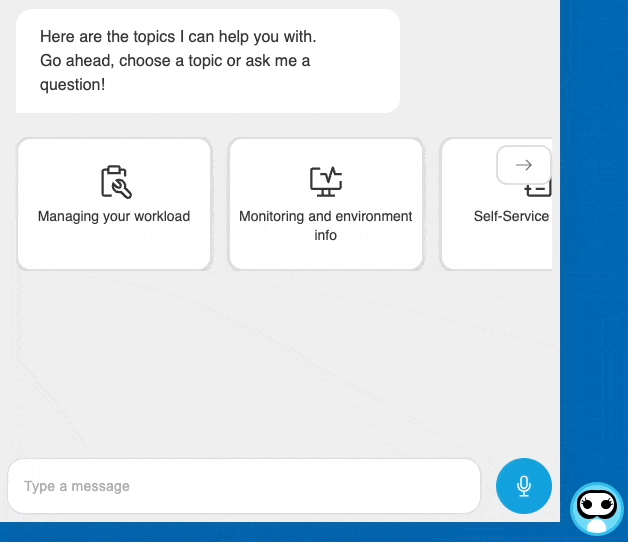
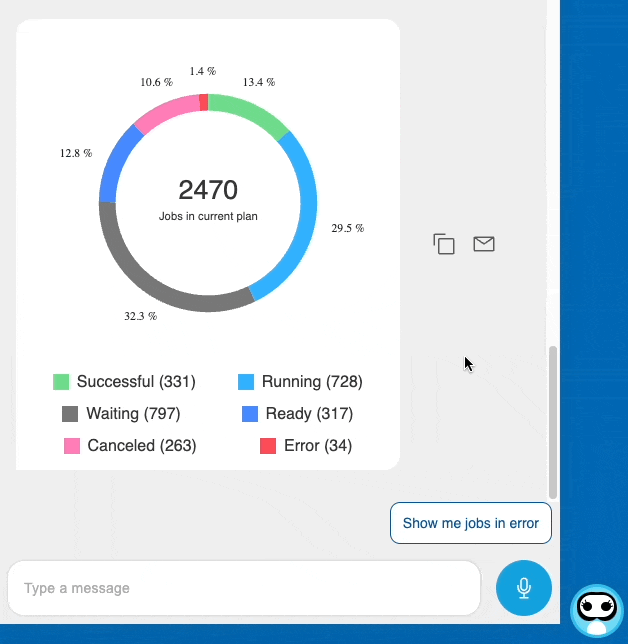
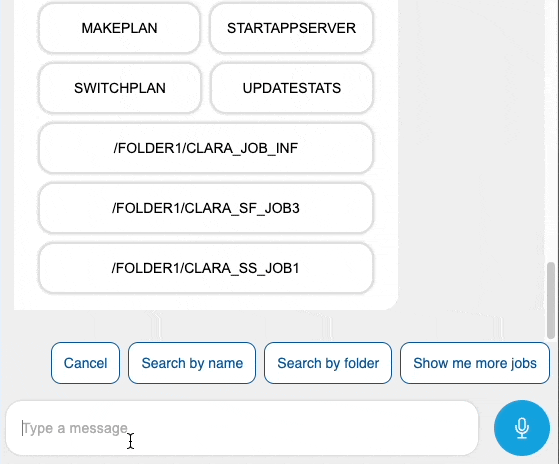
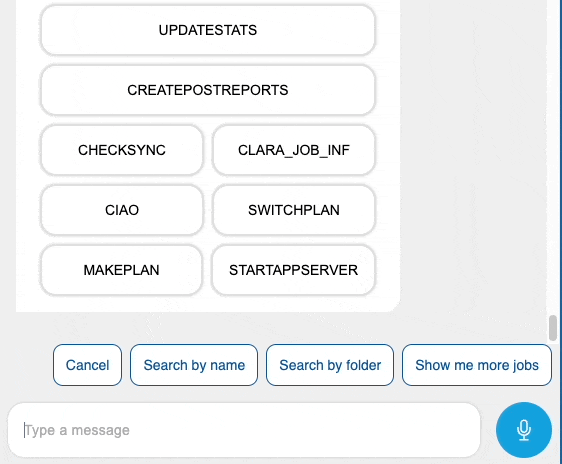
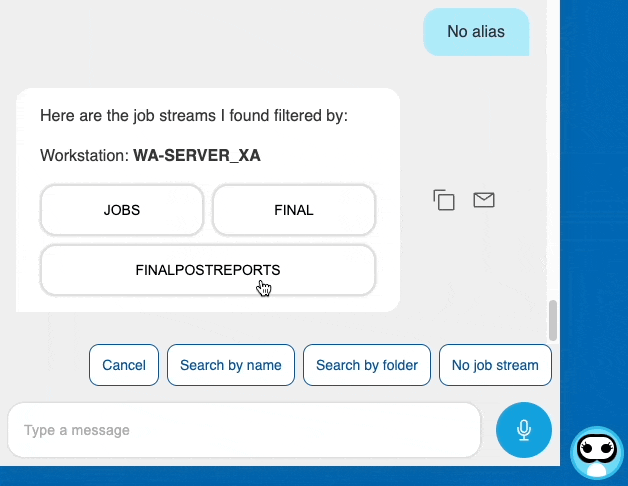
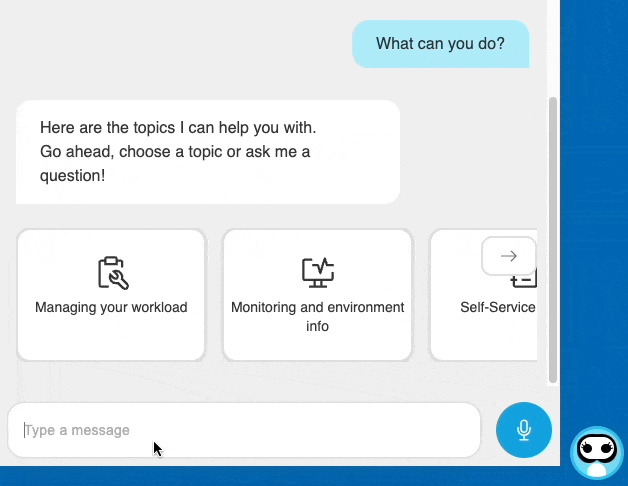
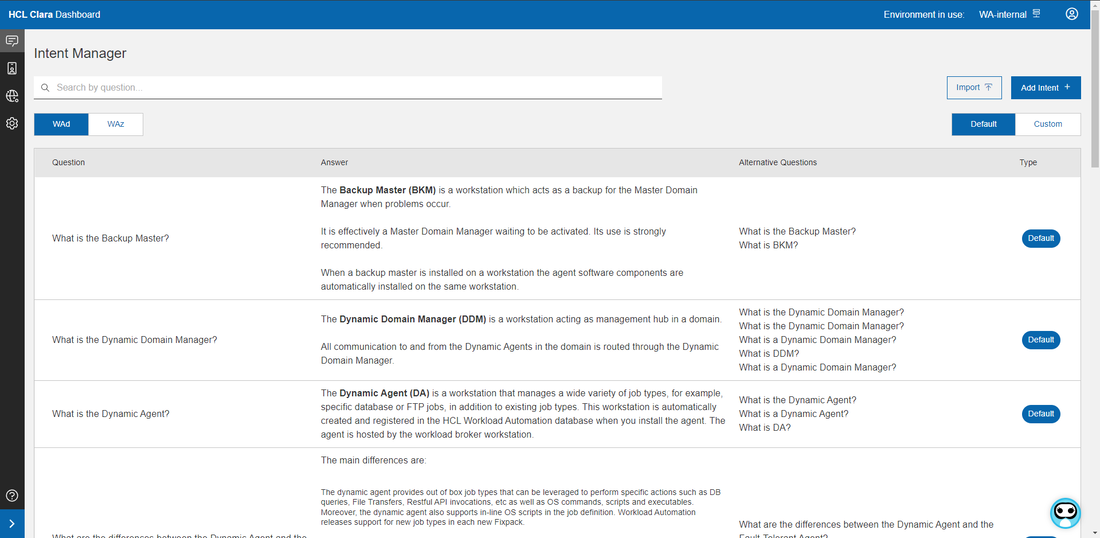




 RSS Feed
RSS Feed