|
Now that we have talked about the Business User & Scheduler’s Perspective in our previous blog post, this part will focus on the Operator’s perspective and the overall application architecture. As an operator, your mission is to stay in control with custom dashboards and KPIs. With the demo, you will learn to:
Let’s start to take advantage of a single point of access and control. As a first step, login to the Dynamic Workload Console and modify some parameters on the demo flow to change its behavior. Search for alternate_process job stream and submit it. Fig 1: Dynamic Workload Console In the Workload Dashboard you have all the data regarding your workload execution in a single customizable page. Now that you can see there is one error in job, drill down into the job monitoring page. Fig 2: Workload Dashboard Open the job stream view for the job in error. Fig 3 : Job Stream View You are seeing a pipeline of three steps where the first step is changing the threshold value and the second step is in error state and preventing the third step from execution. Fig 4 : Job Stream Right Click on the red box to open the job log. Fig 5 : Job Log Since it’s a Syntax error, you need to close the job log window. Check all the options that an operator has to make the flow going on once the problem is resolved: rerun, release or confirm it as successful. Fig 6: Job Log Error Cancel the Job as this operation will increase the dependency for the third step. Fig 7: Cancelling the Job Now you will see that the third step is executing and its automatically submitting the demo flow. Fig 8: Submitting Demo Flow Open the Job stream view and check that the non-relevant condition is met, and the relevant branch is suppressed. Fig 9: Job Stream View Go back to the workload Dashboard and give a further look on the available statistics, you can easily try to create a new one on your own. Fig 10: Dashboard View The Application Architect Perspective As an application architect, your mission is to is to Leverage APIs to easily change the workflow. With this demo you will learn to:
HCL Workload Automation provides a full set of rest API to interact with the workload object models and instances in the plan. Fig 11: SoFy Solution Console HCL Workload Automation provides an easy swagger UI to document the API services and help you in creating your end-to-end scenario. Login using the Dynamic Workload Console credentials. And take your time to explore the various services available. Fig 12: Swagger UI Start the demo scenario selecting the get variable table service. Click on “try it out” and insert order_table as variable table name. Fig 13: Variable Table Execute and review the API Call and copy the response body. Fig 14: Response Body Now select the update variable table service, click try it out again and in the request body field paste the copied response body. Fig 15: Update Variable Table Service Locate the variable where key name is MSG and customize the value and Copy the id of the variable table in the header and paste it in the required field. Execute the call. Fig 16: Execute the Call Access again the workload designer and open the order_table object. Fig 17: Workload Designer Verify that the message is updated and Switch to the order_process job stream. Fig 18: Order Process Job Stream Submit the job stream into the current plan from the action menu. Fig 19: Submit Job Stream Monitor the submitted job stream and access the jobs page. Here you can see the status of all the jobs in the job stream, refresh the table and wait until the process_order job is in success state. Fig 20: Jobs Page Open its job log, you can check that the job has now changed its output. Fig 21: Job Logs Fig 22: Job Log Details Using rest API, you can also submit the workload, control its execution and more. You have learned that is possible to integrate automation operations with external systems using our API. With HCL Workload Automation you can automate anything, run anywhere. Read part 1 of this blog giving insights on Business User & Scheduler's Perspective here Click here to access the SoFy Demo page Click here to Try 90 Day Free Trial of HCL Workload Automation Listen to HWA Podcast series at https://workloadautomation.buzzsprout.com/ Authors Bio
0 Comments
Your comment will be posted after it is approved.
Leave a Reply. |
Archives
July 2024
Categories
All
|
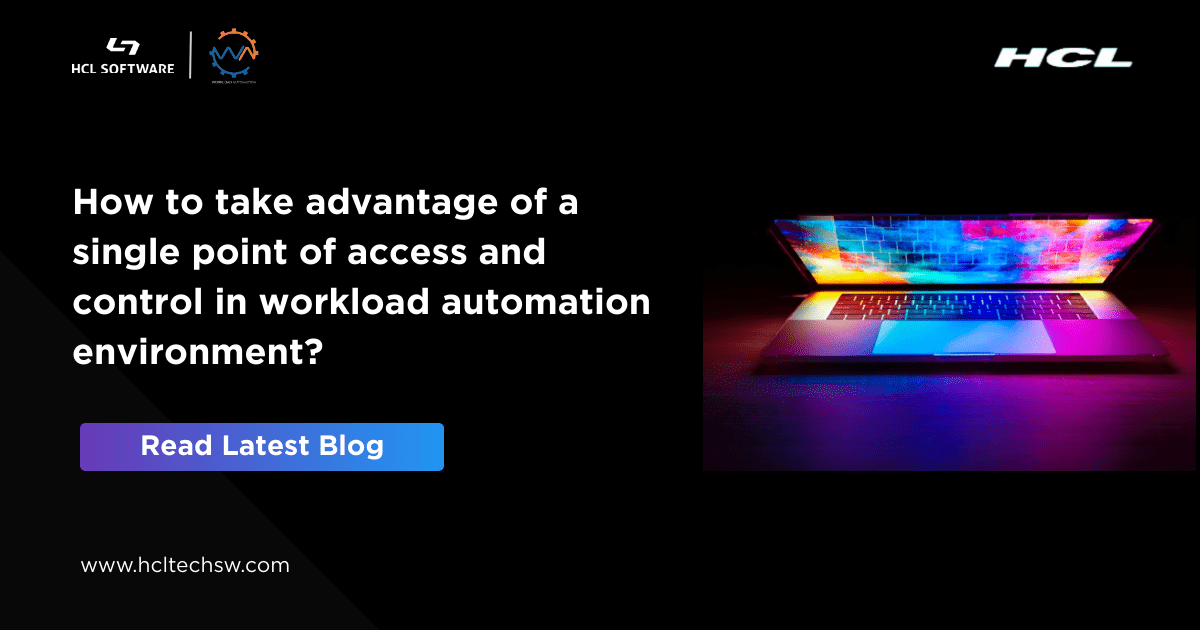
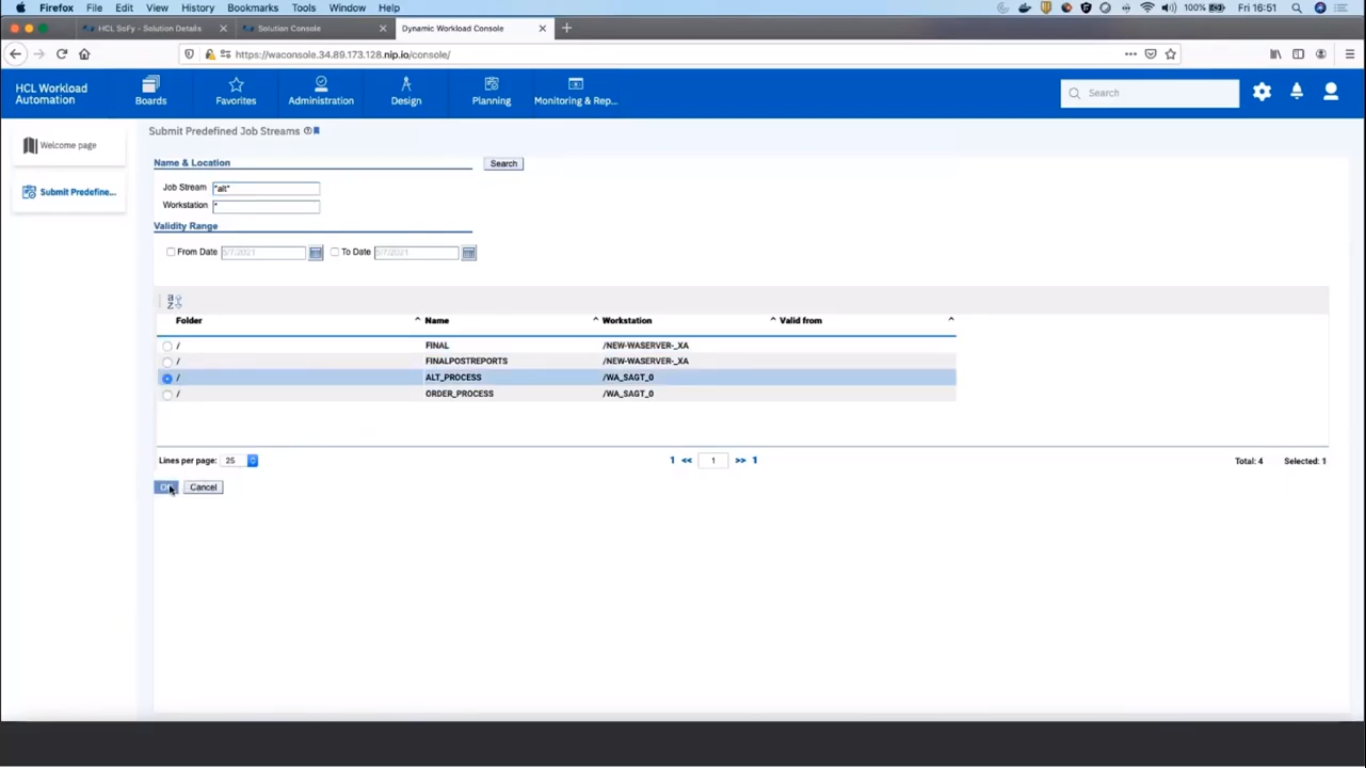
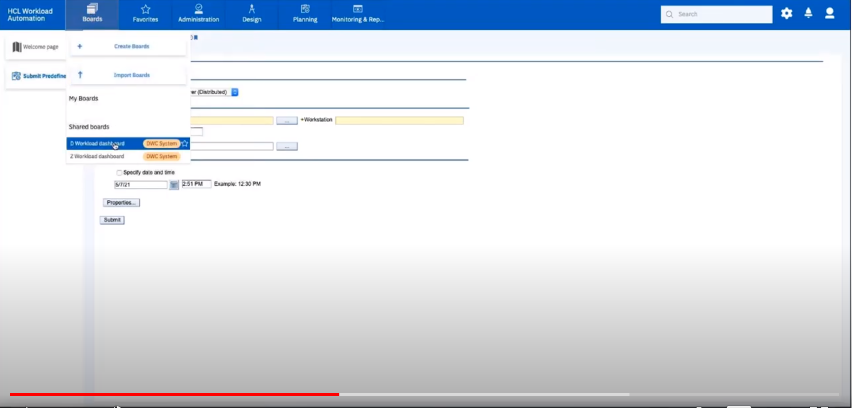
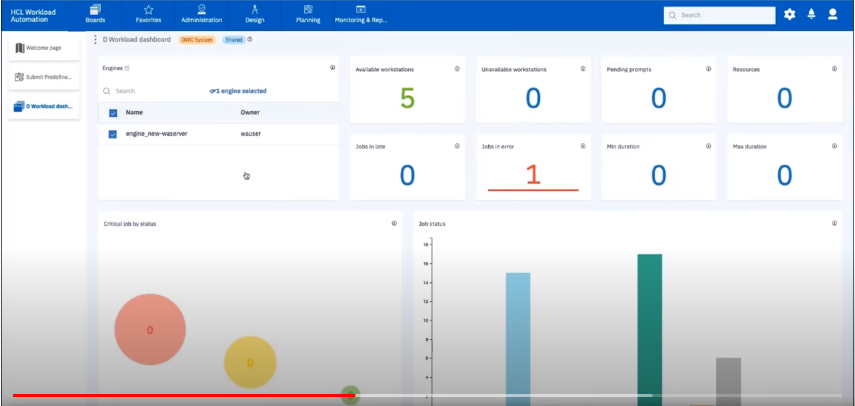
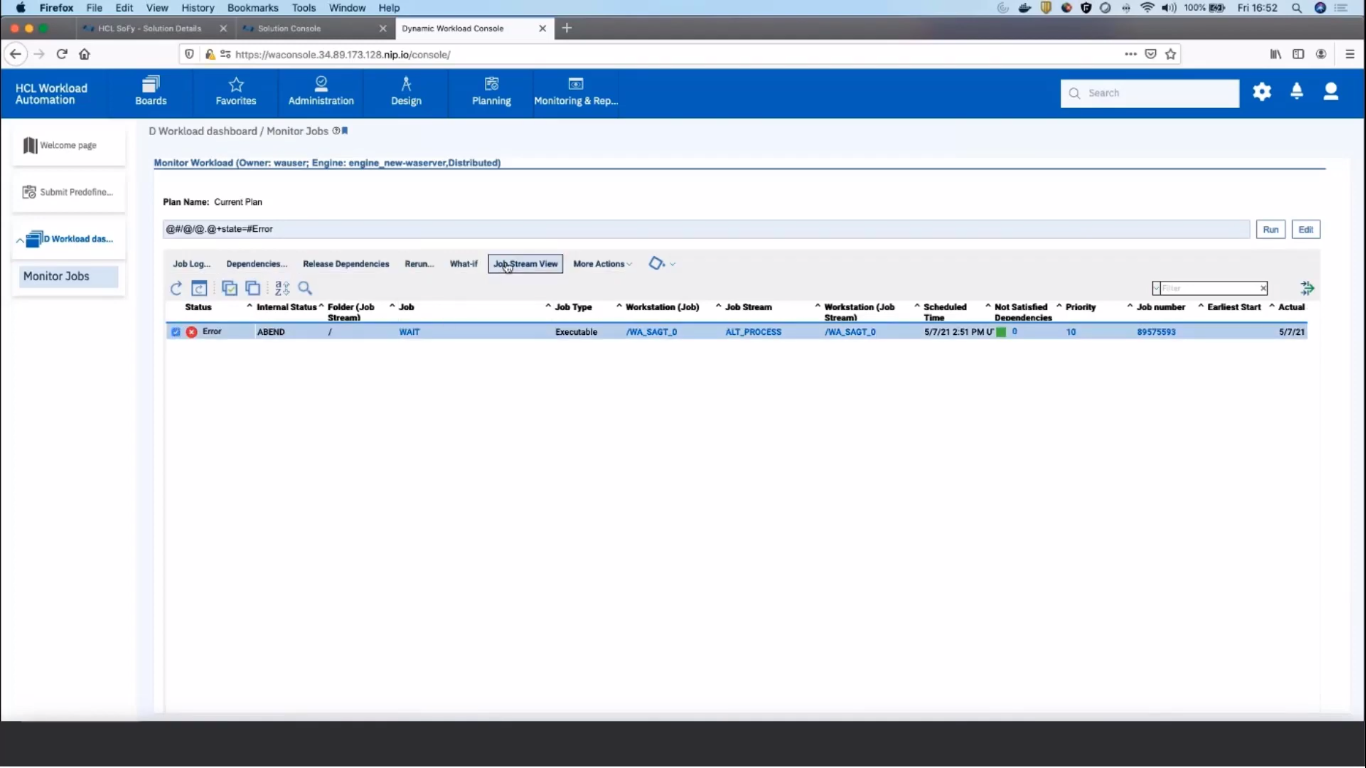
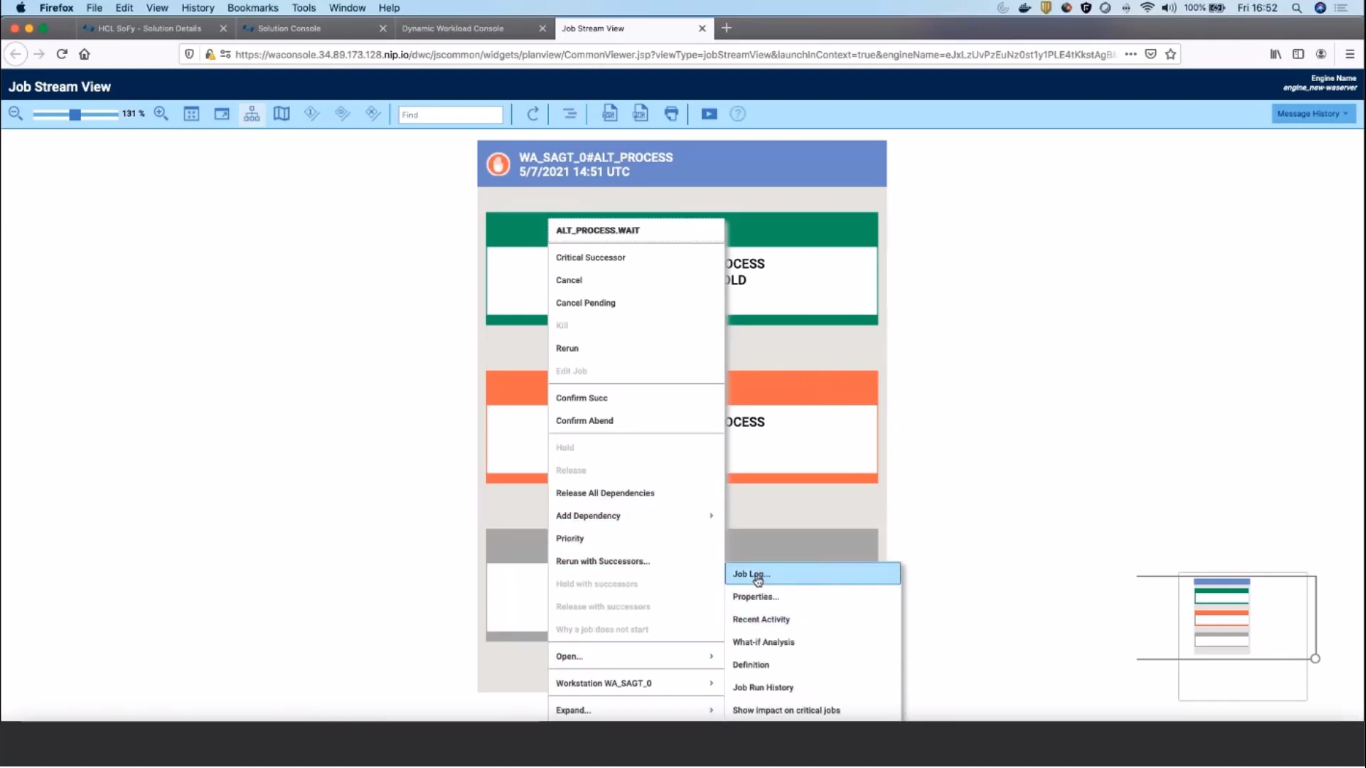
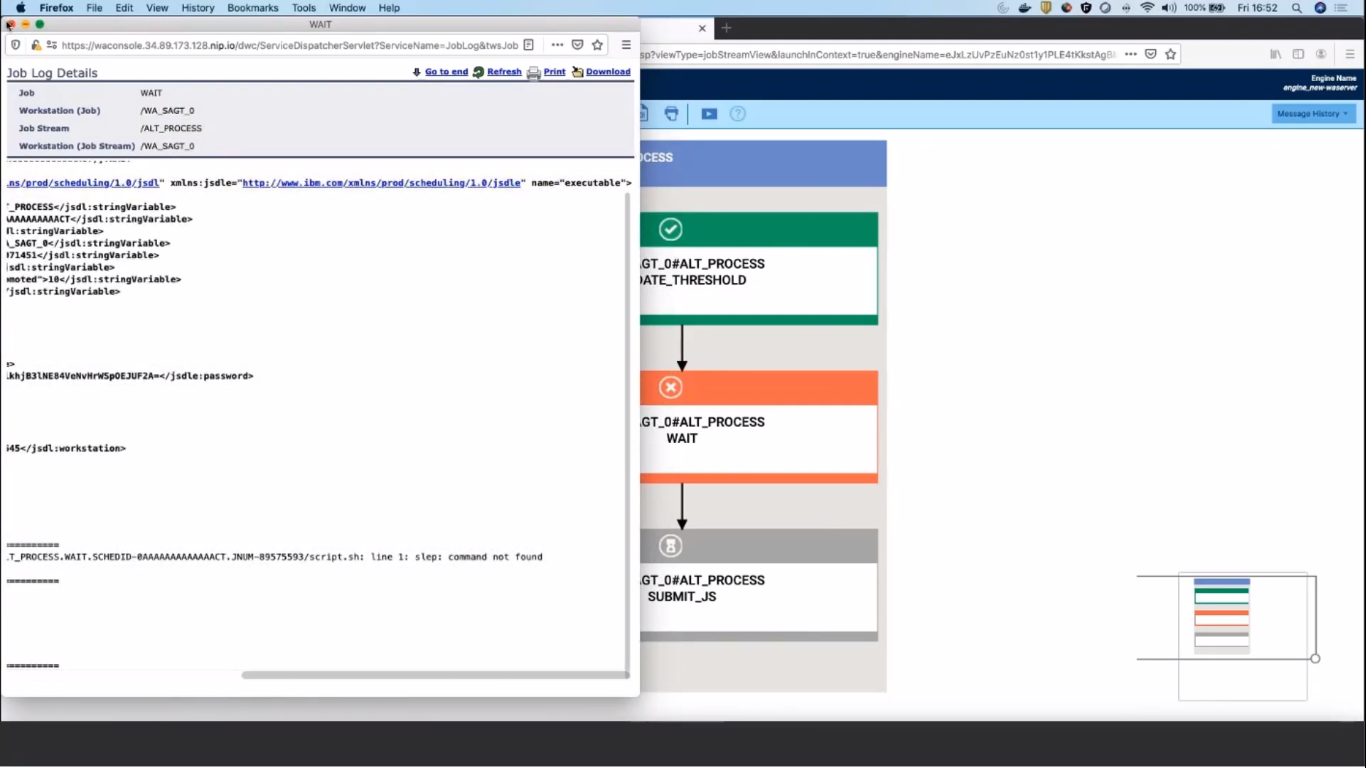
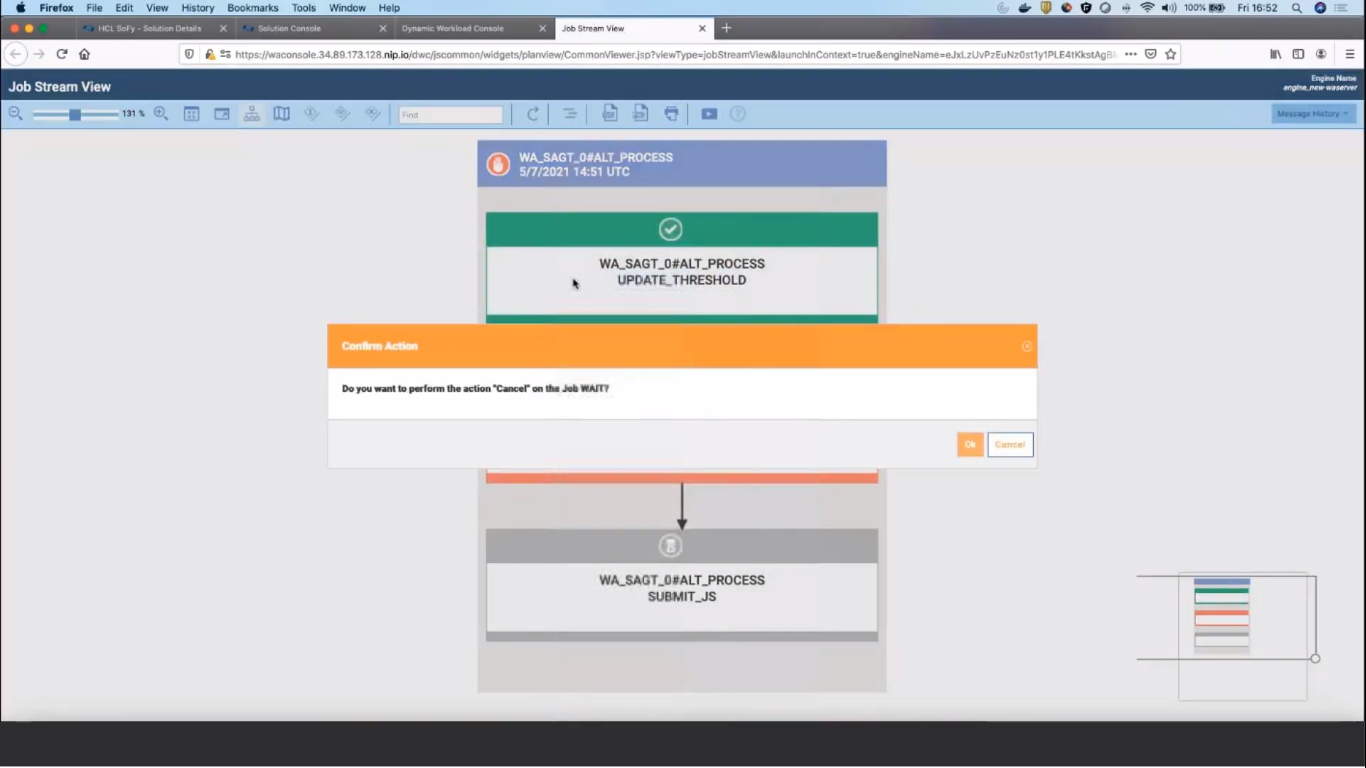
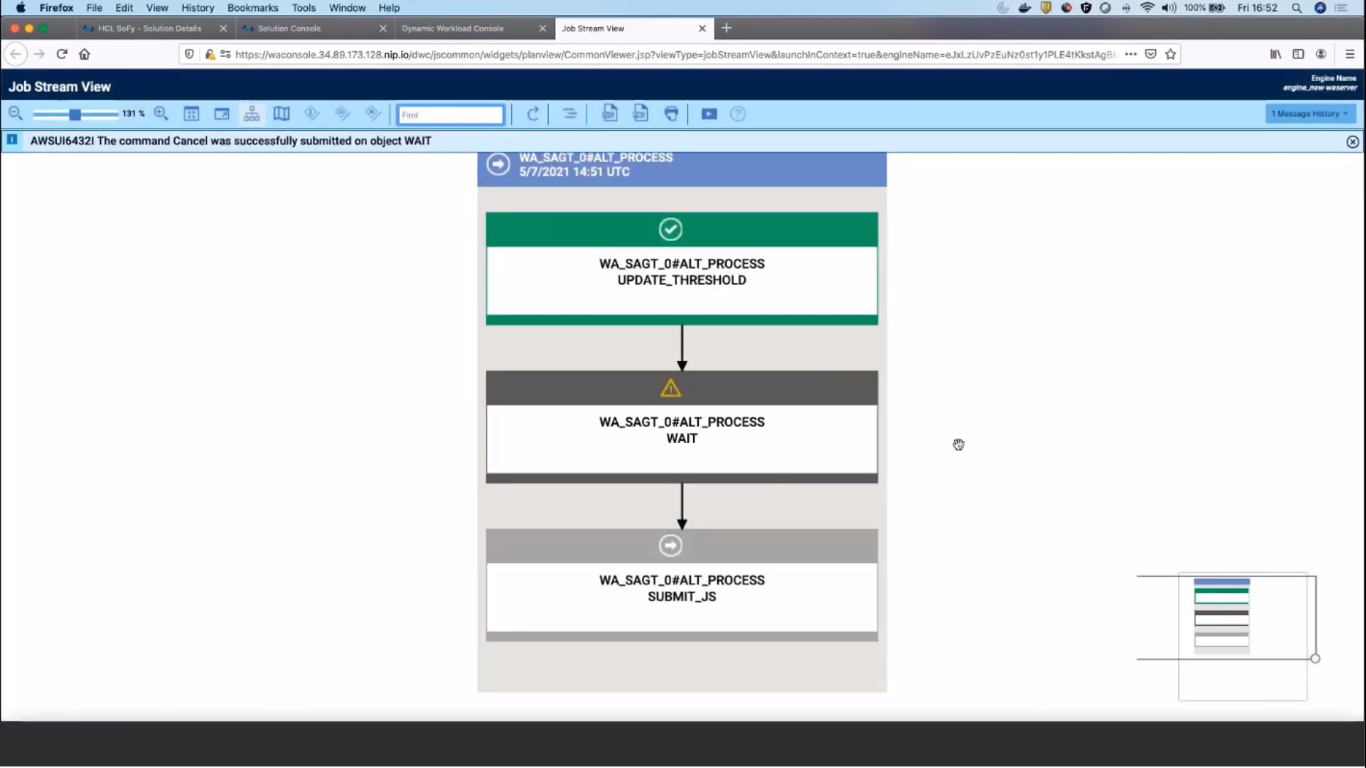
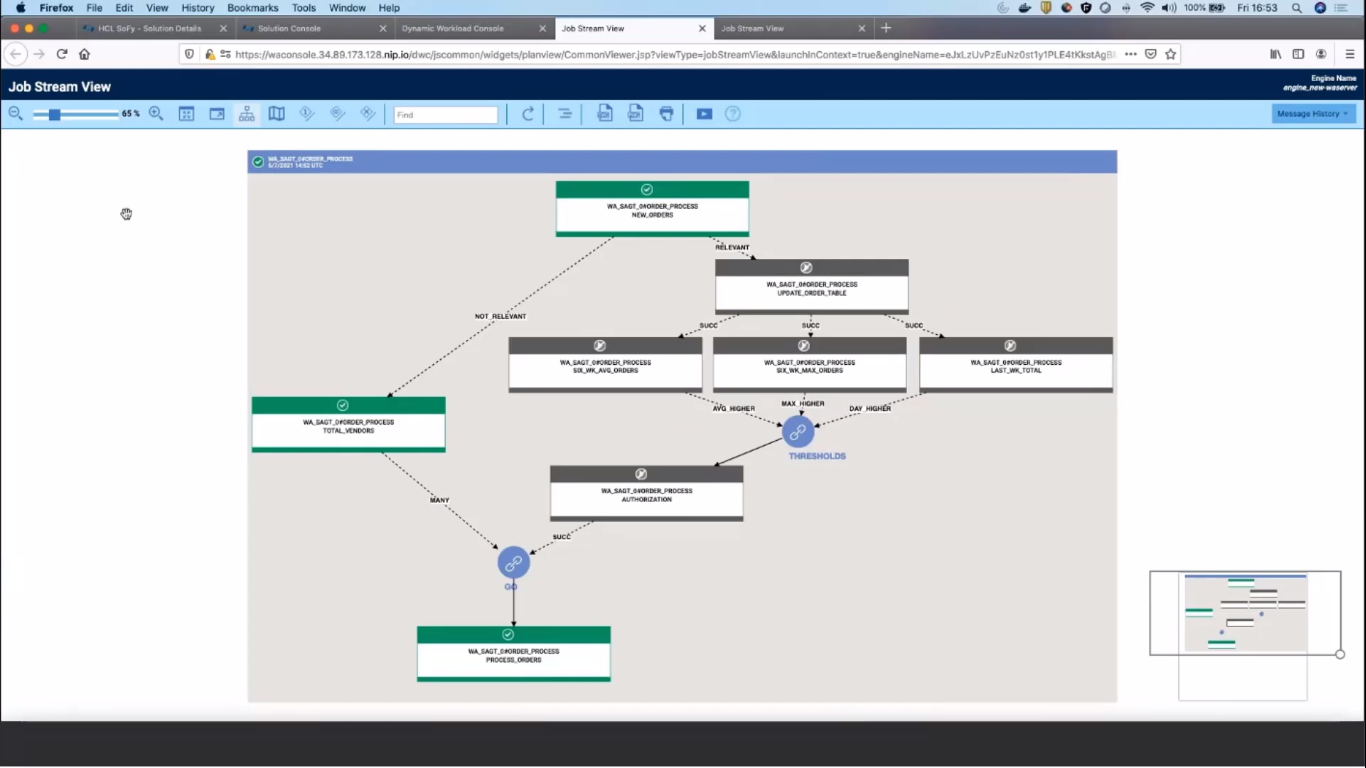
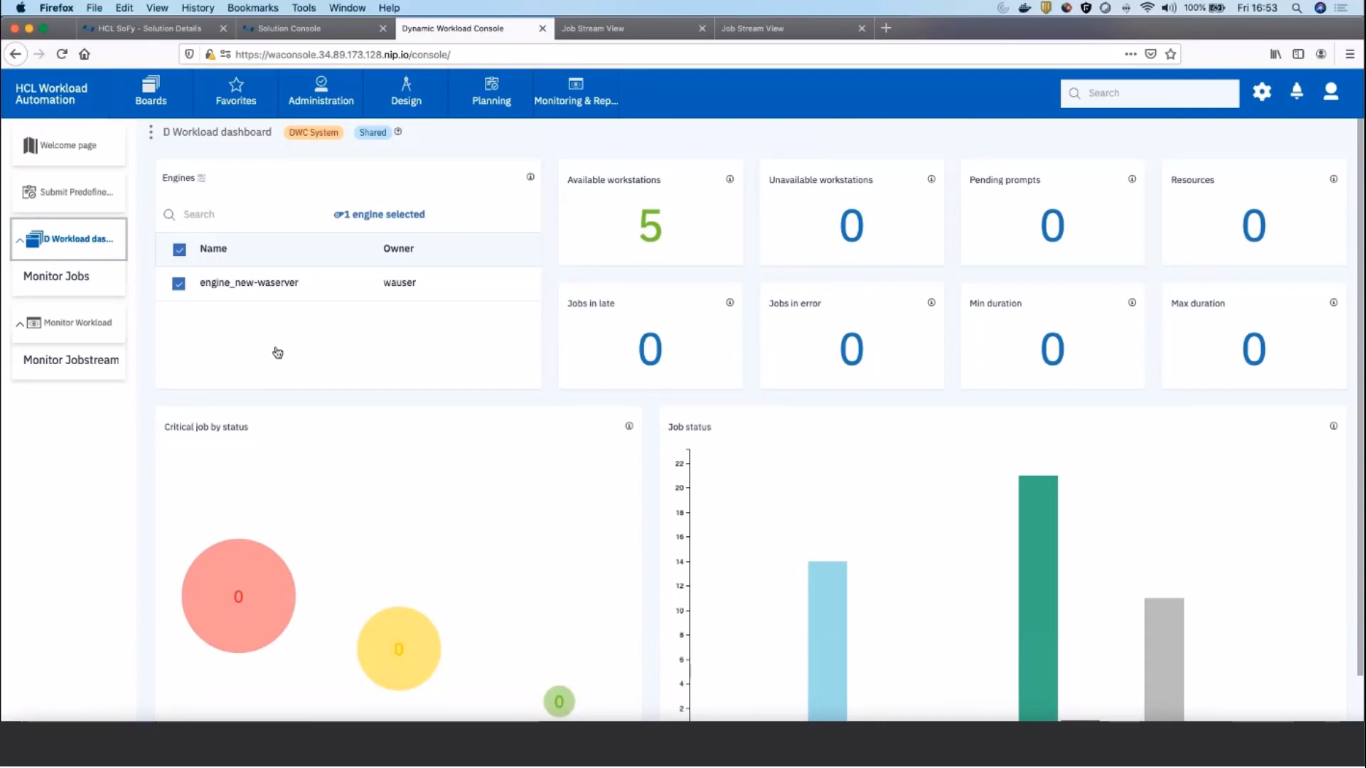
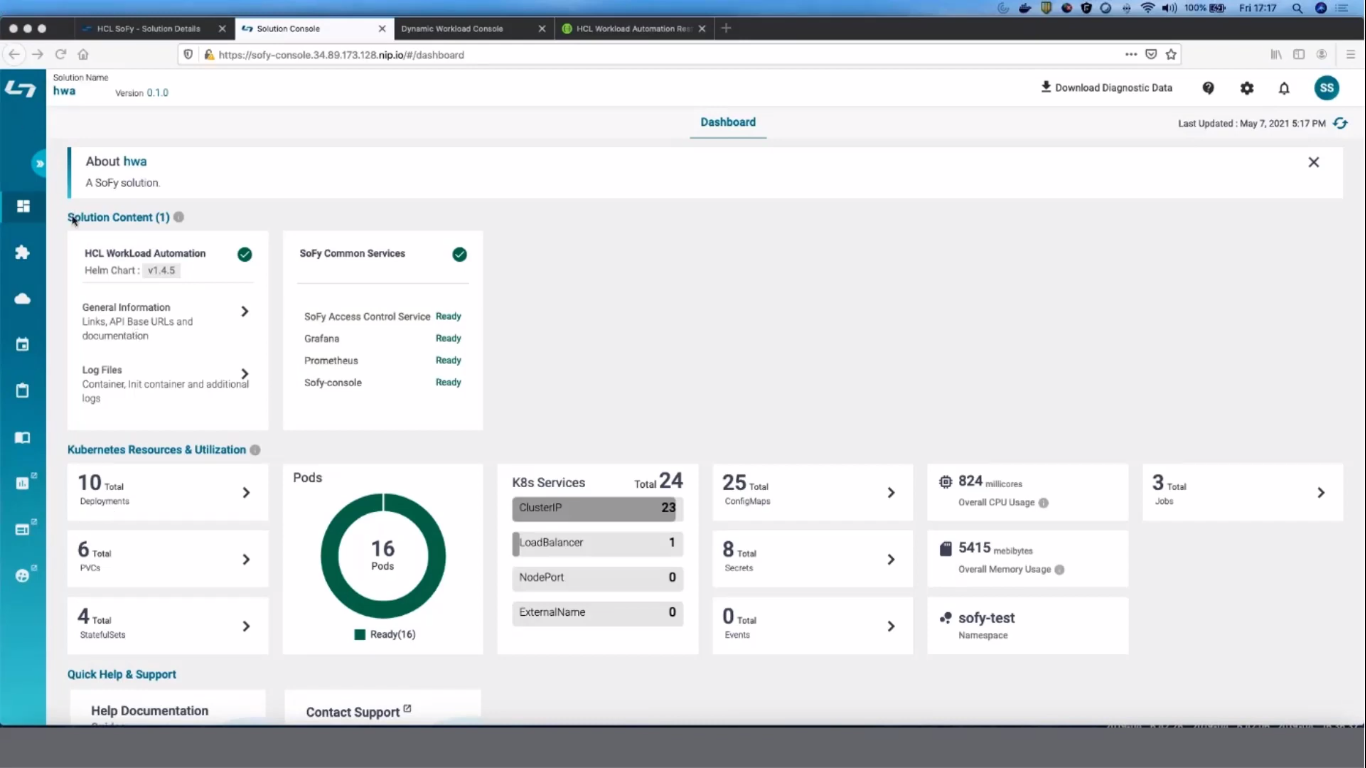
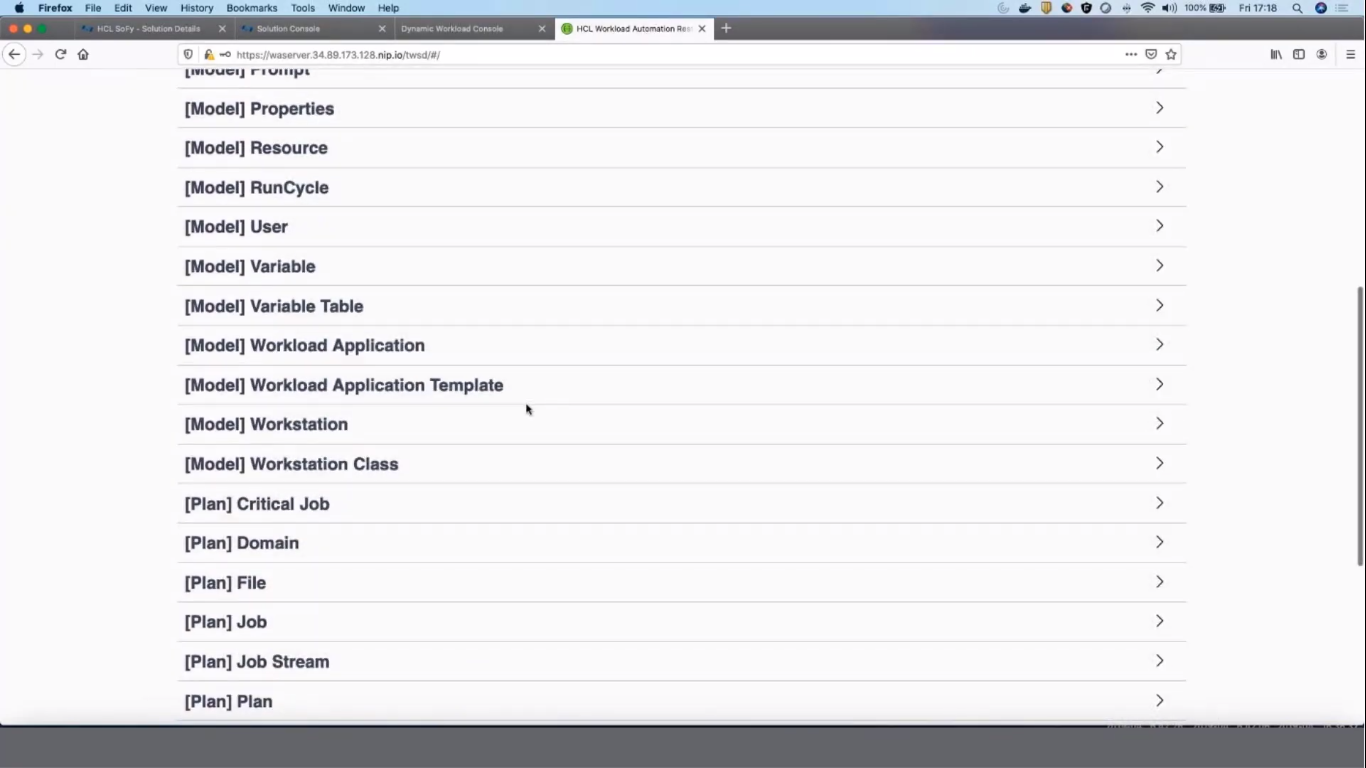
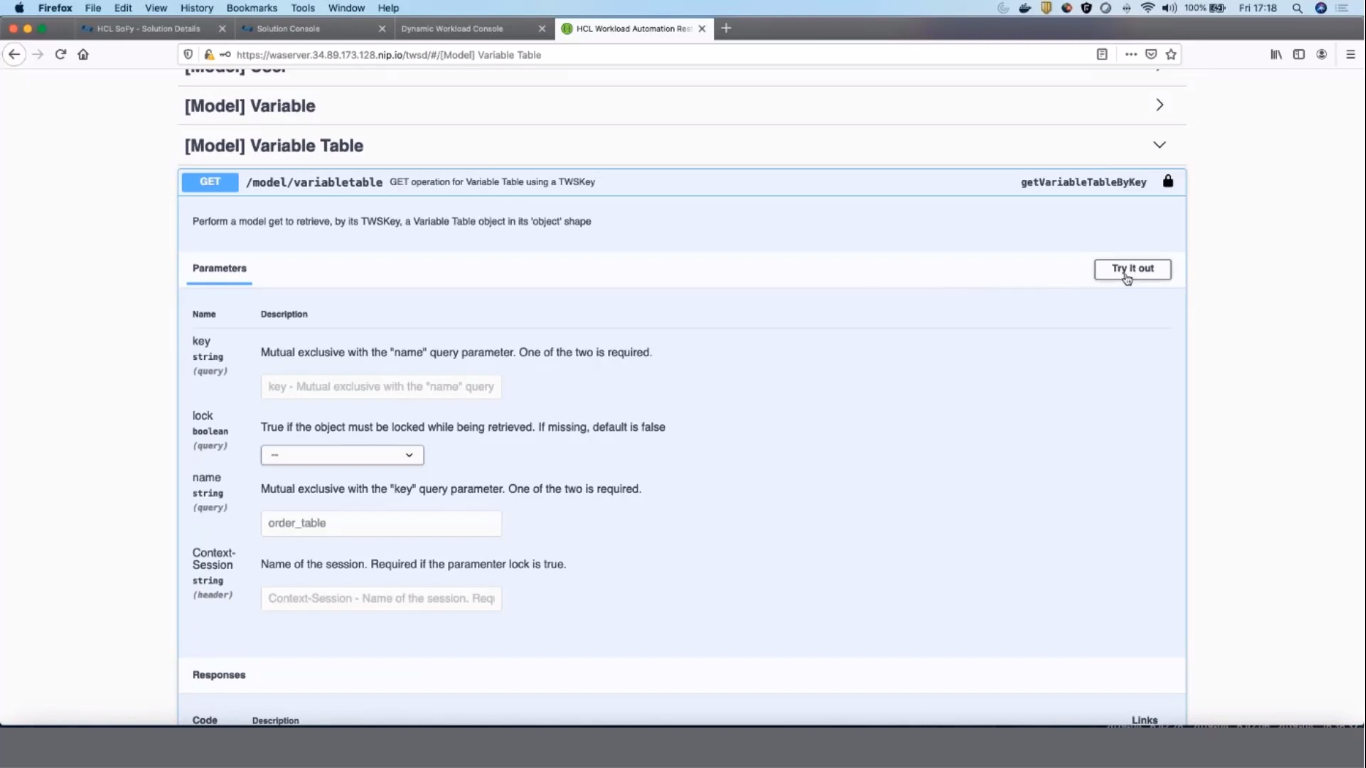
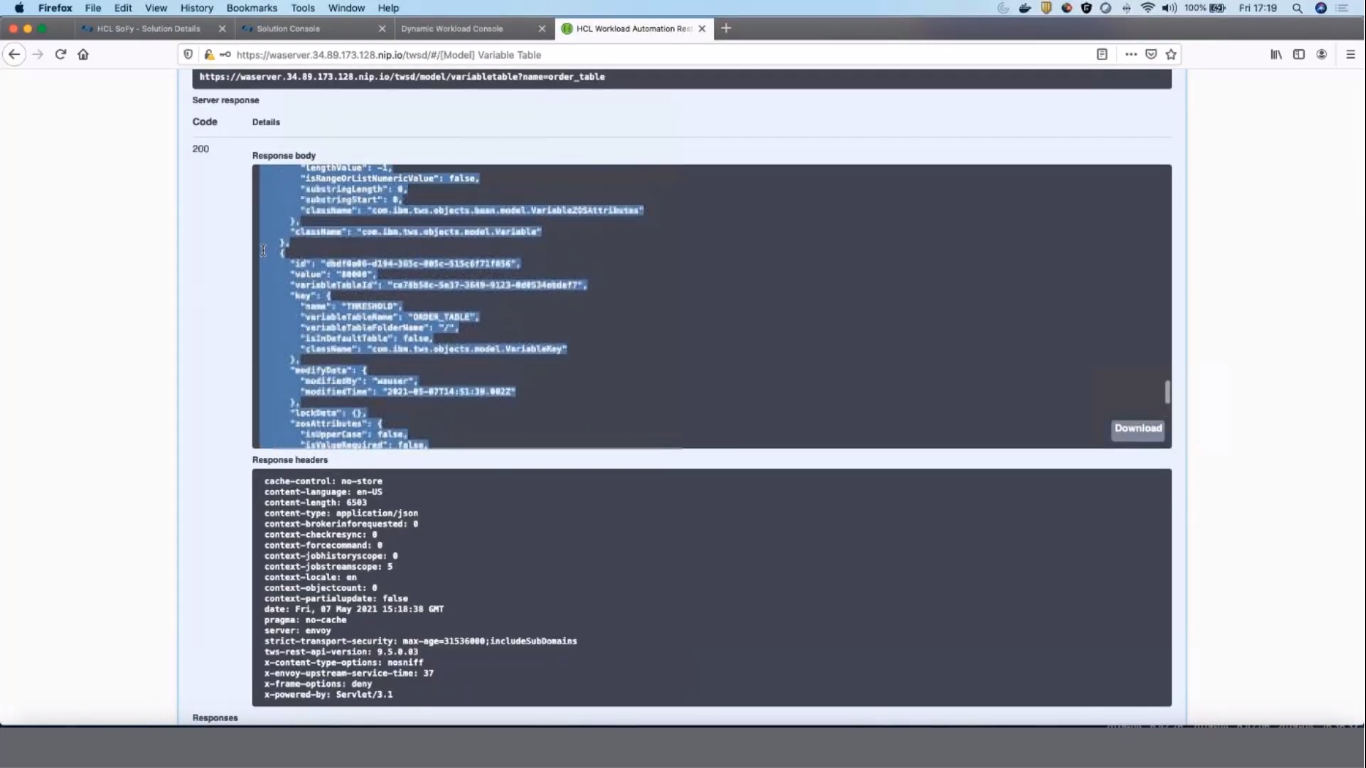
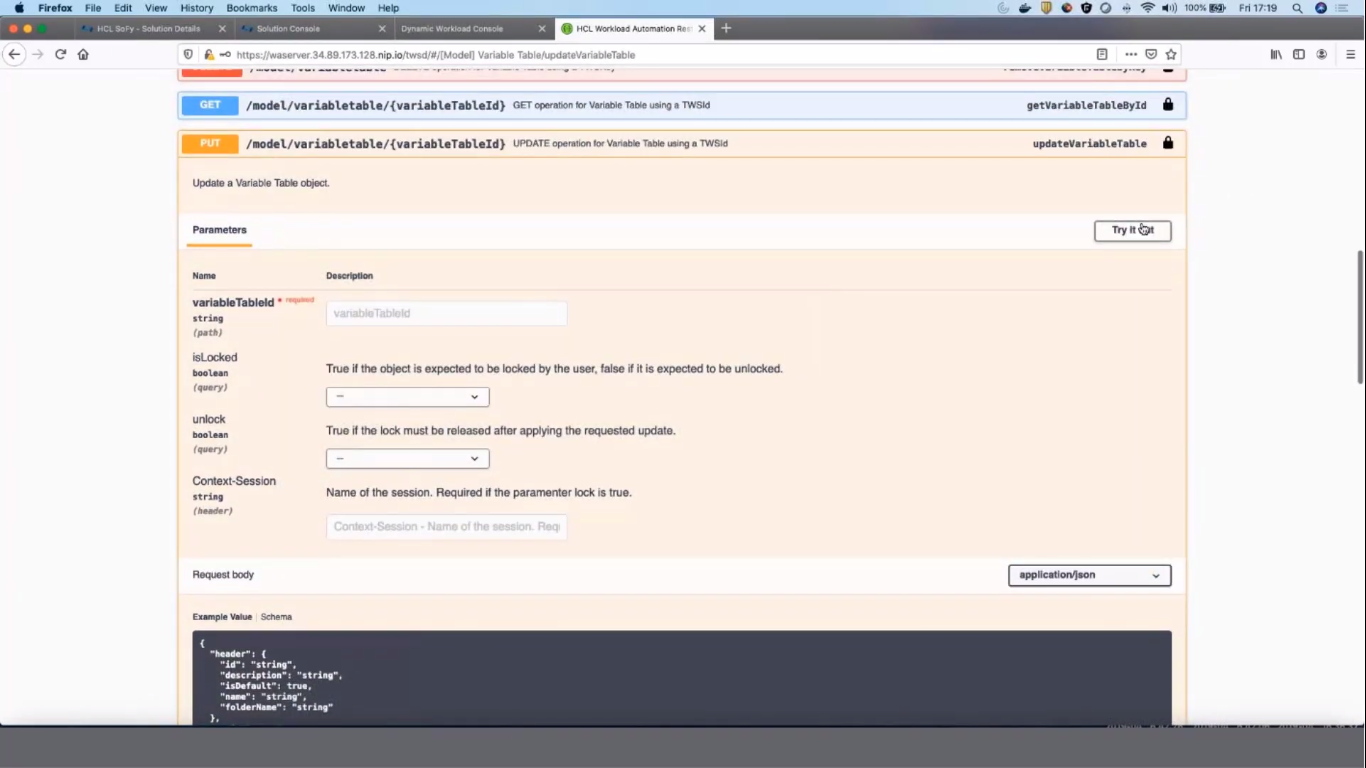
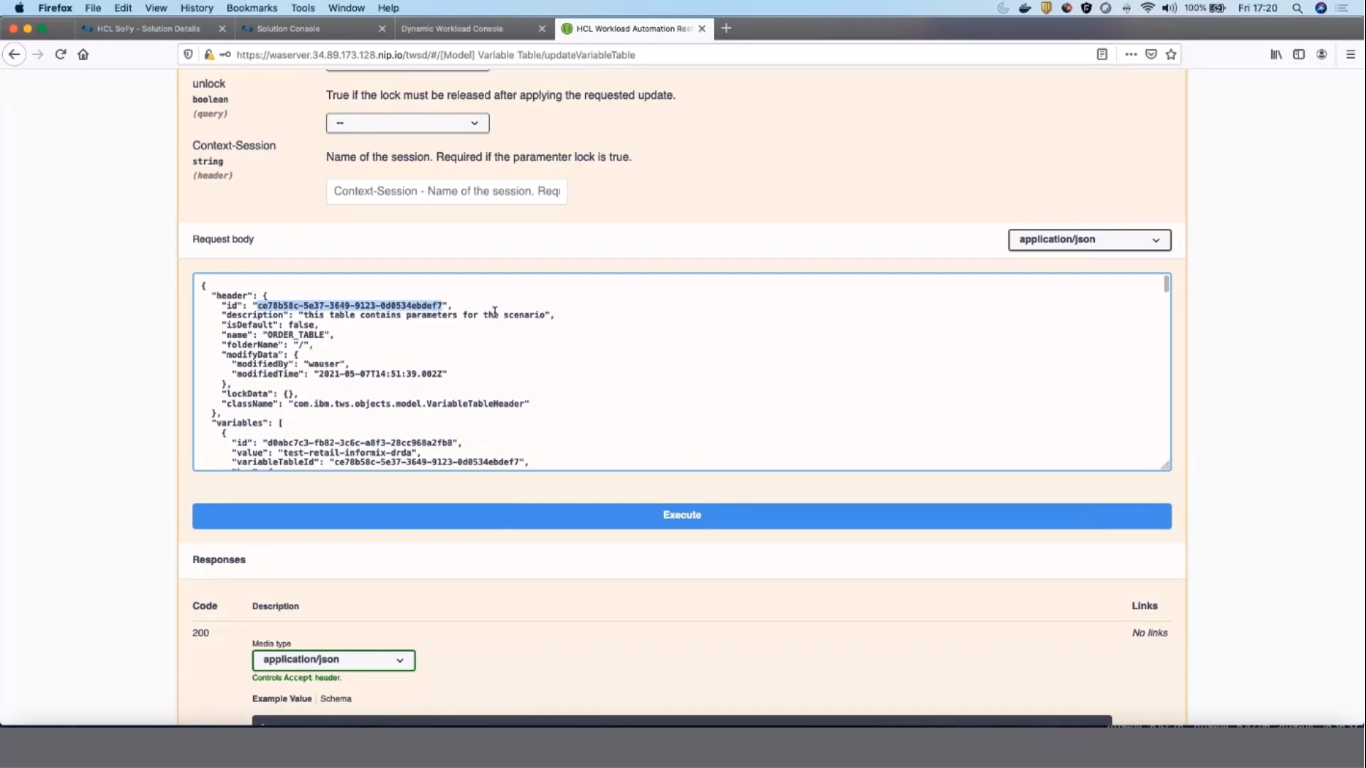
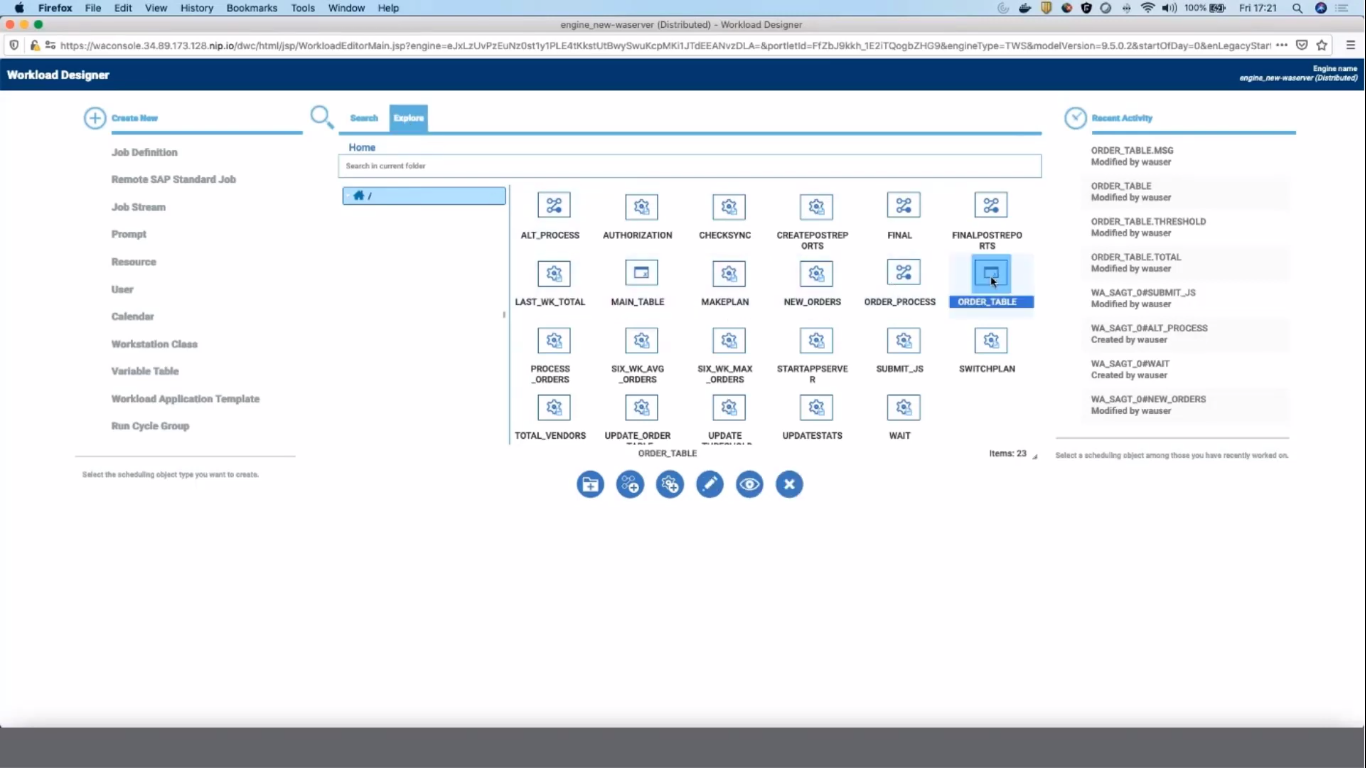
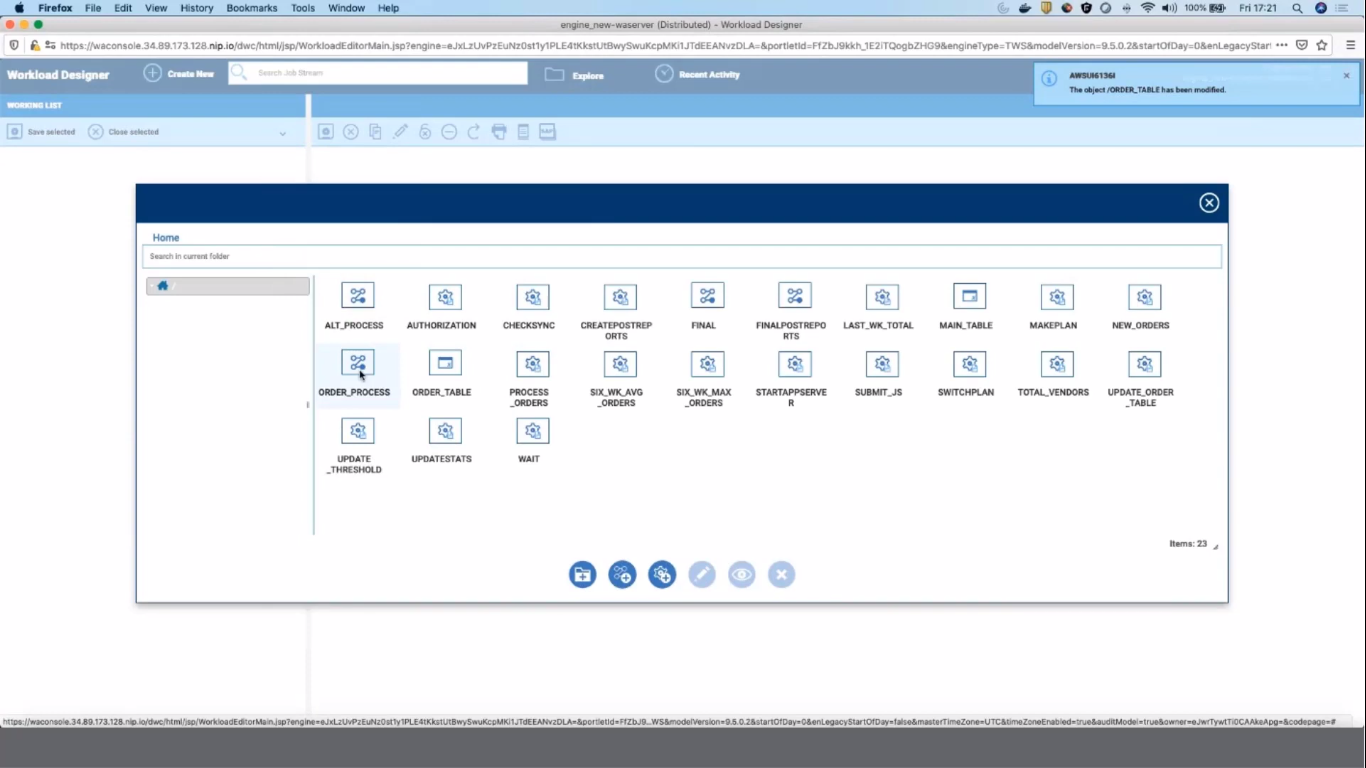
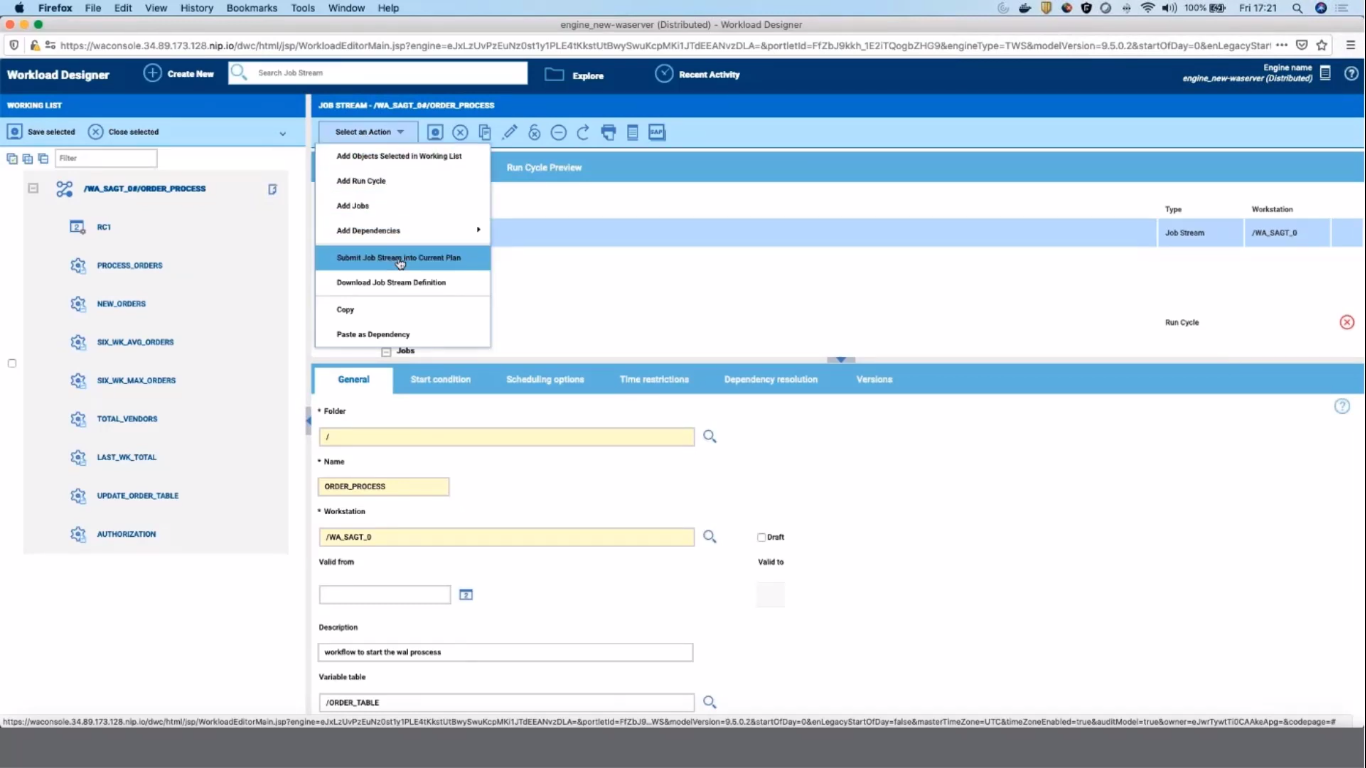
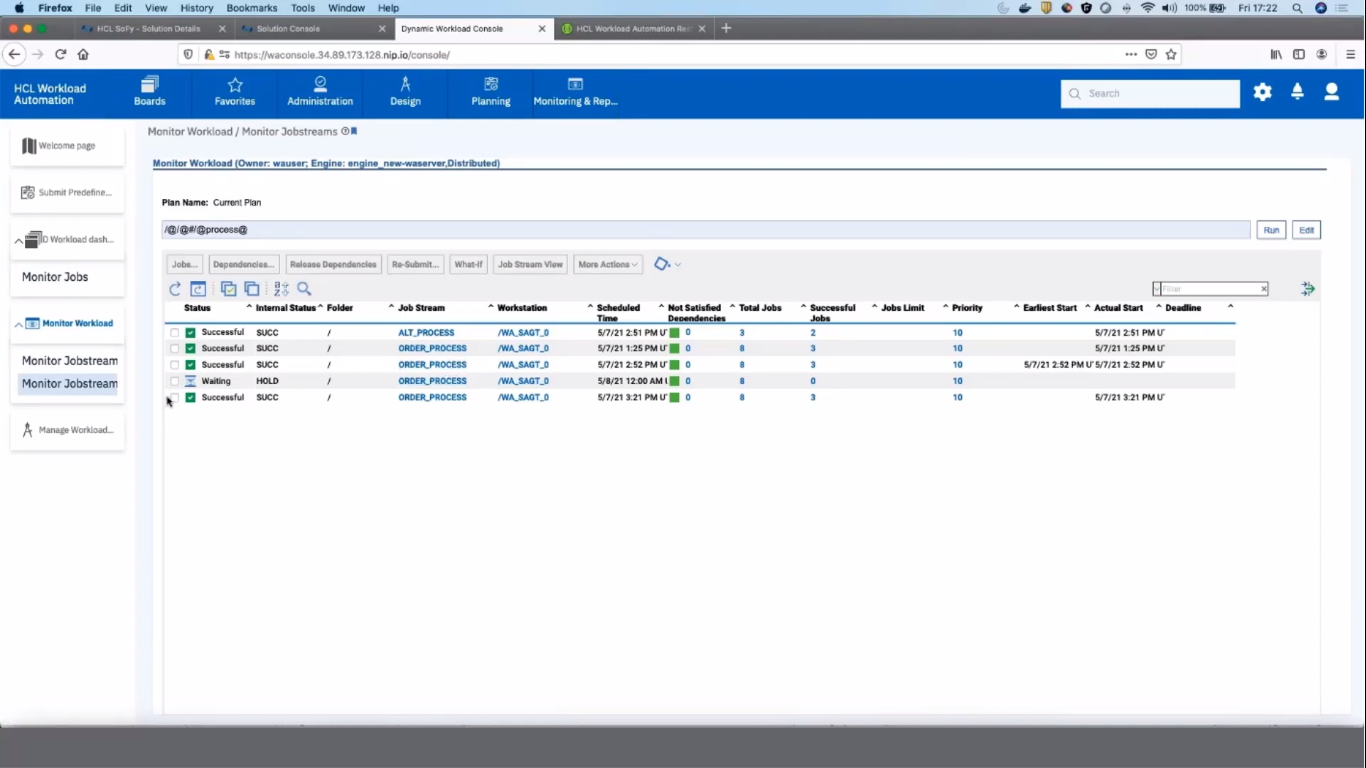
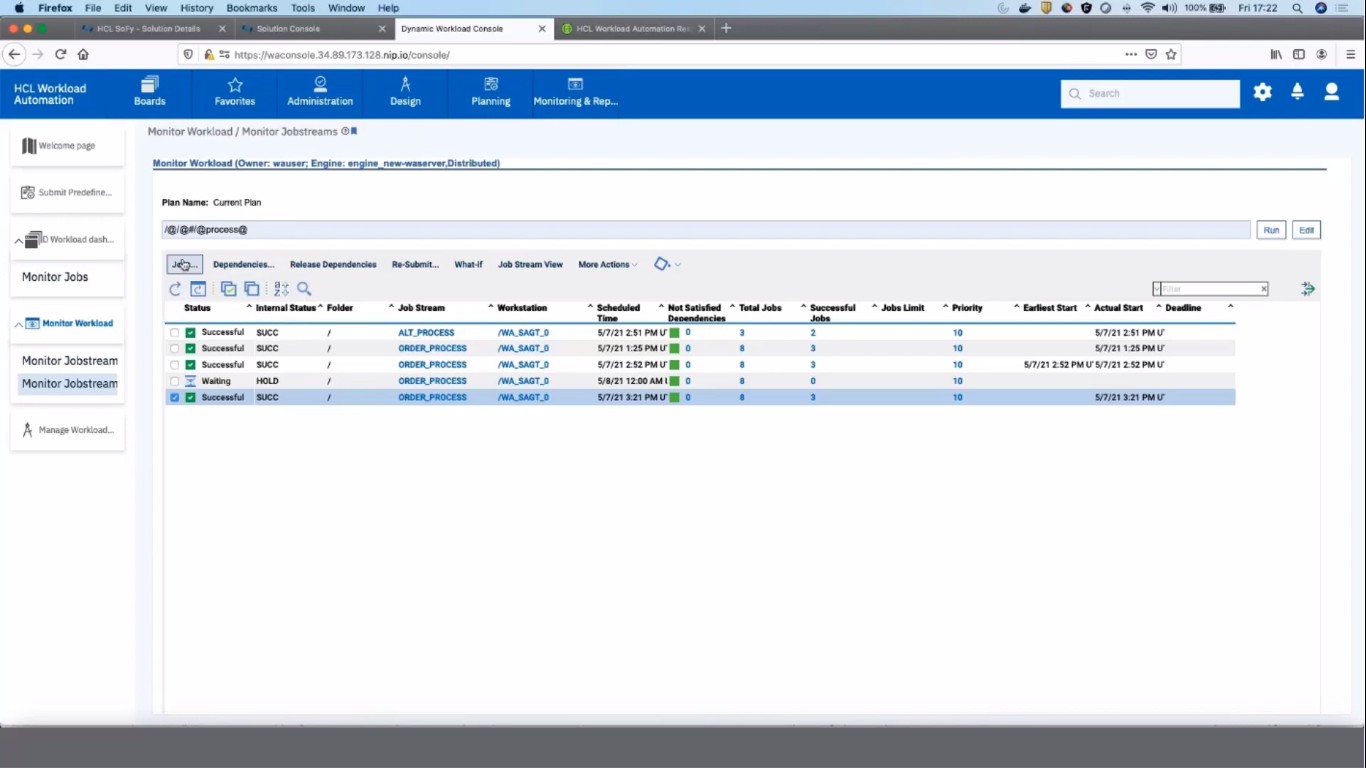
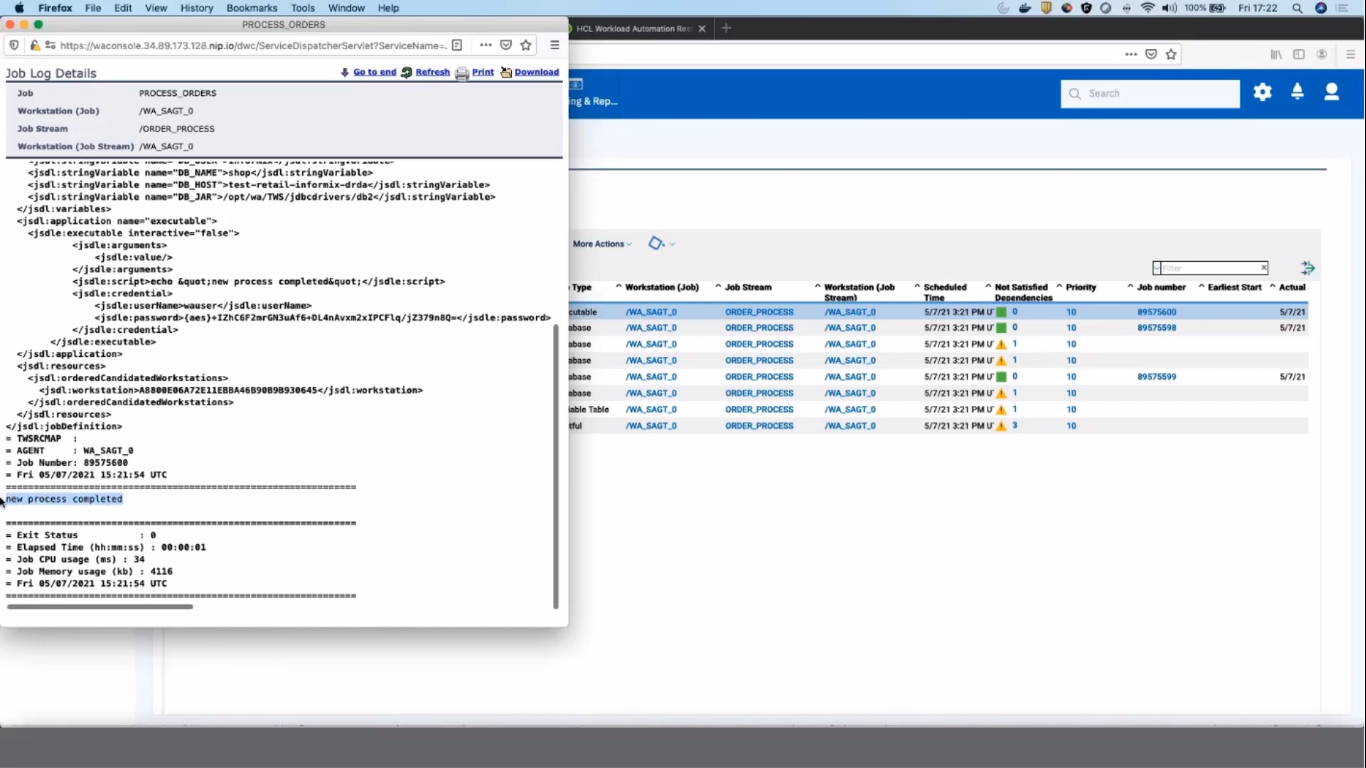



 RSS Feed
RSS Feed