|
You can use the agent for z/OS - aka D-Driven - to schedule work using IBM Workload Scheduler. You install and configure the agent for z/OS in the z/OS system and this work as any other dynamic agent. As soon as it is configured, the agent automatically links with the dynamic domain manager component of IBM Workload Scheduler through the HTTP or HTTPS protocols. With the agent for z/OS you can define jobs and schedules on IBM Workload Scheduler and submit a subset of the jobs to a z/OS system and you run the planning tasks on IBM Workload Scheduler while the execution is demanded to the z/OS system. The agent for z/OS acts as a proxy between dynamic domain manager, submitting the workload, and z/OS® system, executing the workload. The agent passes the workload from IBM Workload Scheduler to z/OS® and returns all updates about its execution back to IBM Workload Scheduler in the form of events. In the following figure we show you an example of IBM Workload Automation network using z/Os Agents. The job definition includes one of the following:
To define a job definition, you can use the composer command lines or the Workload Designer of the Dynamic Workload Console and you manage agent for z/OS jobs as you manage other Workload Scheduler jobs. JCL tailoring (variable substitution in z/OS terms) is carried out before submitting the JCL using the variable values specified in the IBM Workload Scheduler variable’s tables. Use the Dynamic Workload Console to see them in graphical or tabular views, or in host-lists. You can also see the related job logs and carry out most actions (such as rerun, cancel) typically available for other jobs. From the Dynamic Workload Console or from command line you can view the job log when you want. z/OS Agent main functionalities
Event-driven Workload Automation Use Case ScenarioEvent-driven workload automation (EDWA) addresses on-demand workload automation in addition to plan-based job scheduling. A Large Multinational Bank uses this optional feature to run rules for performing predefined actions in response to particular events occurring on their agents. The organization benefits by adding on-demand workload automation to plan-based job scheduling, gaining savings in time and resources. Event-driven workload automation is based on the concept of event rule. In IBM Workload Scheduler an event rule is a scheduling object and is made up of events, event-correlating conditions, and actions. The client defines event rules and more actions that are triggered by those events. Moreover, validity dates are specified, a daily time interval of activity. Using event-driven workload automation they carry out a predefined set of actions in response to events that occur in environments. Set up the event rules to activity impacting a dataset: when the SMF writes a record that traces the closure of the VSAM cluster dataset, the Agent for z/OS intercepts the action synchronizing job submission with Master Domain Manager.
0 Comments
Your comment will be posted after it is approved.
Leave a Reply. |
Archives
July 2024
Categories
All
|
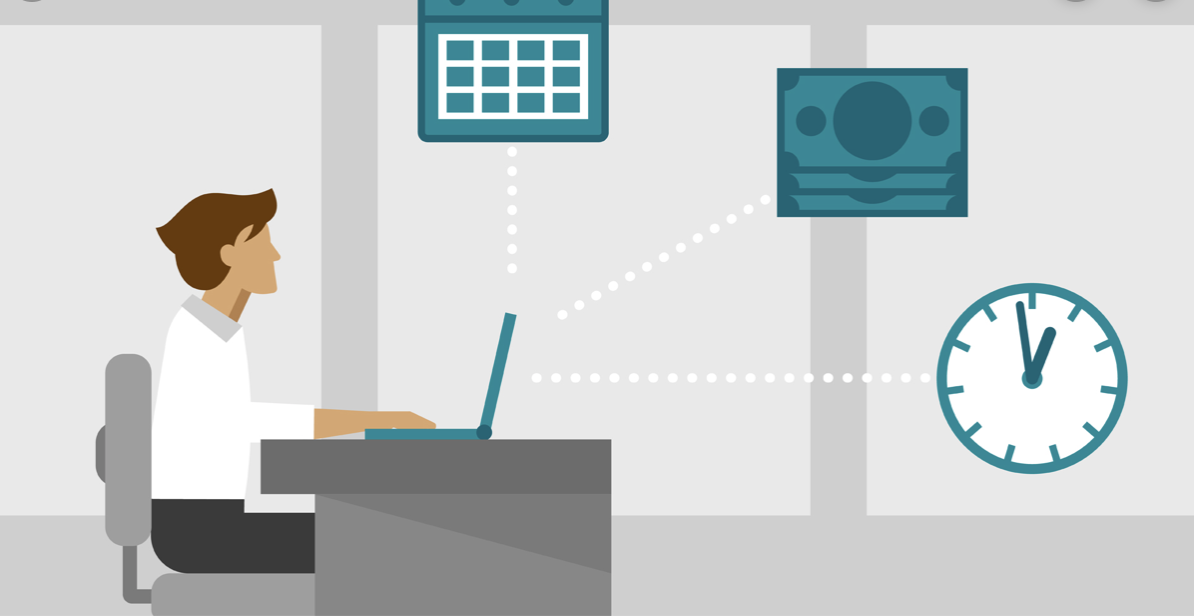
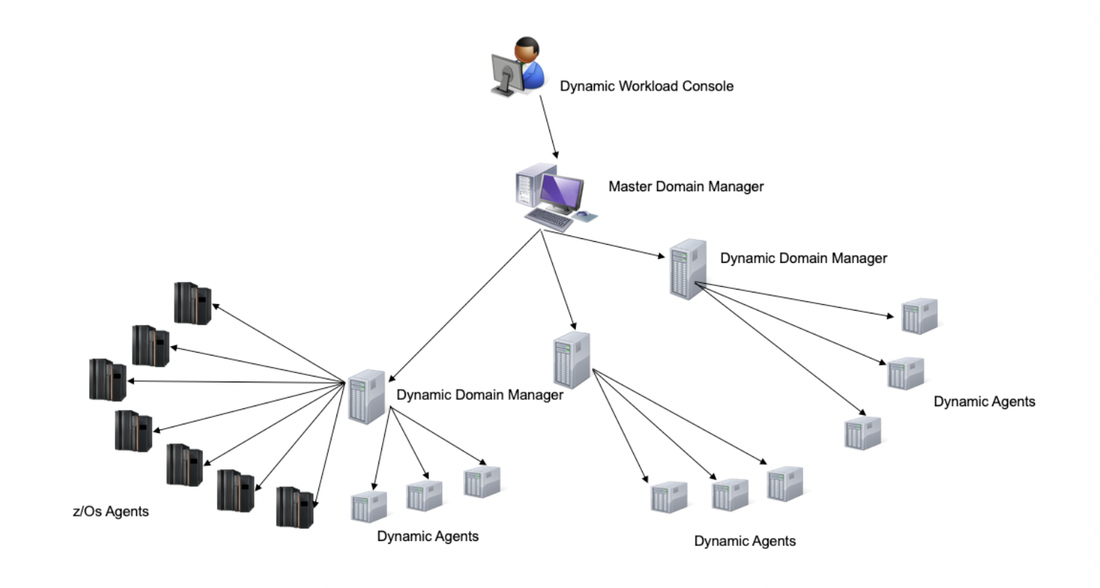
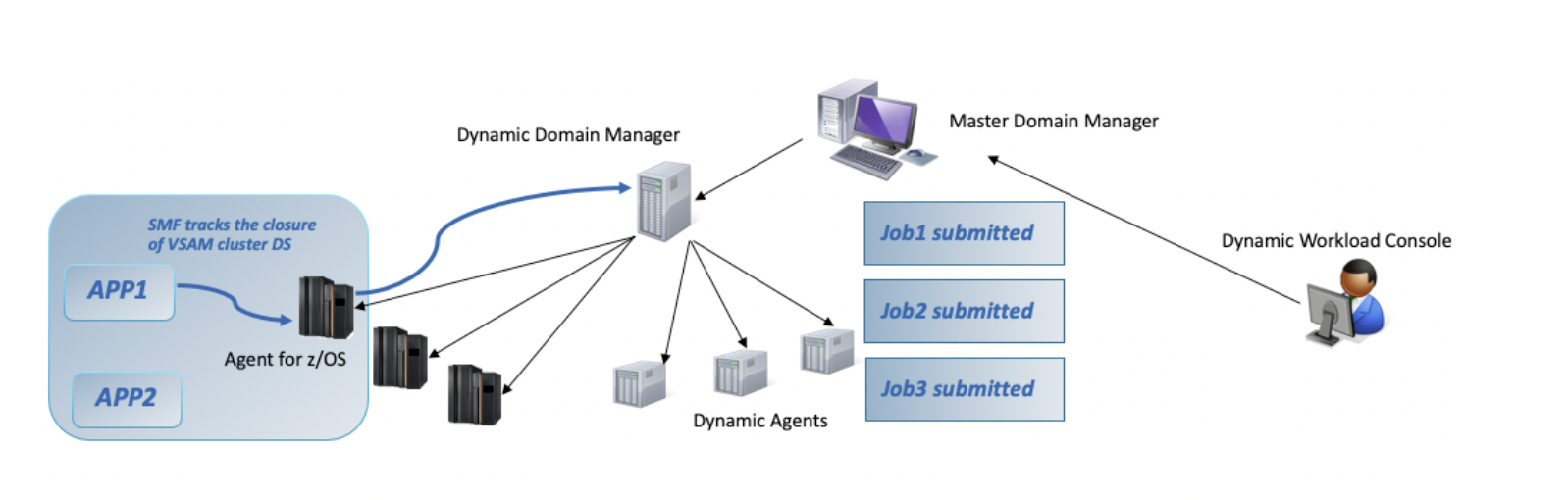



 RSS Feed
RSS Feed