|
With the Version 9.4 fix pack 1 of Workload Automation we introduced a new intuitive graphical view of the Dynamic Workload Console. These enhancements are intended to help customers navigate easily in the Workload Automation. Through the plan view of job streams and dependencies you will easily detect issues and you will have an overall picture of the plan and how it’s structured. We also added graphical representation of the object to give a better user experience and improve the usability. Let’s see what happens with an example scenario: Jason is the operator and needs to ensure workload automation 24/7, analyze the impact of the job streams on the schedule, and ensure everything runs well. With this new enhancement, he can use the plan view to have a collapsed plan of job streams and dependencies. In case of problems, when he needs to contact Edward -which is the application support- he can just share a link of the graphical view to let him know the situation. Edward can easily resolve an abend or detect the root cause of a workload execution delay from consulting a single graphical view. And when a job is in late status, he receives an email. Sometimes there is a job still running and all its successors jobs are waiting. The operator can expand every successor, by clicking on the job and easily check the properties and the job log. Once he checks that the status of the job is running but the database update is completed, he can kill the job and click confirm succ. In this way, the Job stream with its successors will rerun and it can complete. In a few steps, the operator will be able to analyze the impact of every job on its successors and predecessors and takes the best decision to let the environment work well. In the following animation, you can see how it works and how it’s easy to perform this process. Jason, our Workload Scheduler operator and Edward, our application support, will show you how to solve a critical situation by performing few simple operations. This new Graphical view is not just a restyling of the user interface, it’s a complete redesign with a strong focus on alerting people when necessary and help customers to resolve the problems quickly. The main advantages are: quick error detection, real time refresh after changes and a Persistent layout. With the new Dynamic Workload Console graphical views, the workload planning is improved: you can detect and organize the job and the job streams from a single plan view. At the same time, monitoring the processes will be easier and intuitive; and the troubleshooting is simple and immediate. About the author:
1 Comment
12/24/2017 10:29:28 pm
The office scenario looks boring. I like to give it a fresh look in order to foster workable relationships between colleagues, allowing the integration of compassion and intelligence in the office workforce. When I was working at a large oil company, I turned my office scenario into my own reality. I placed plants, designed the chairs, and even had a coffee maker besides the computer. I placed the crocheted silk on the keyboard to protect it from dust. I felt at home after designing my office place.
Reply
Your comment will be posted after it is approved.
Leave a Reply. |
Archives
July 2024
Categories
All
|

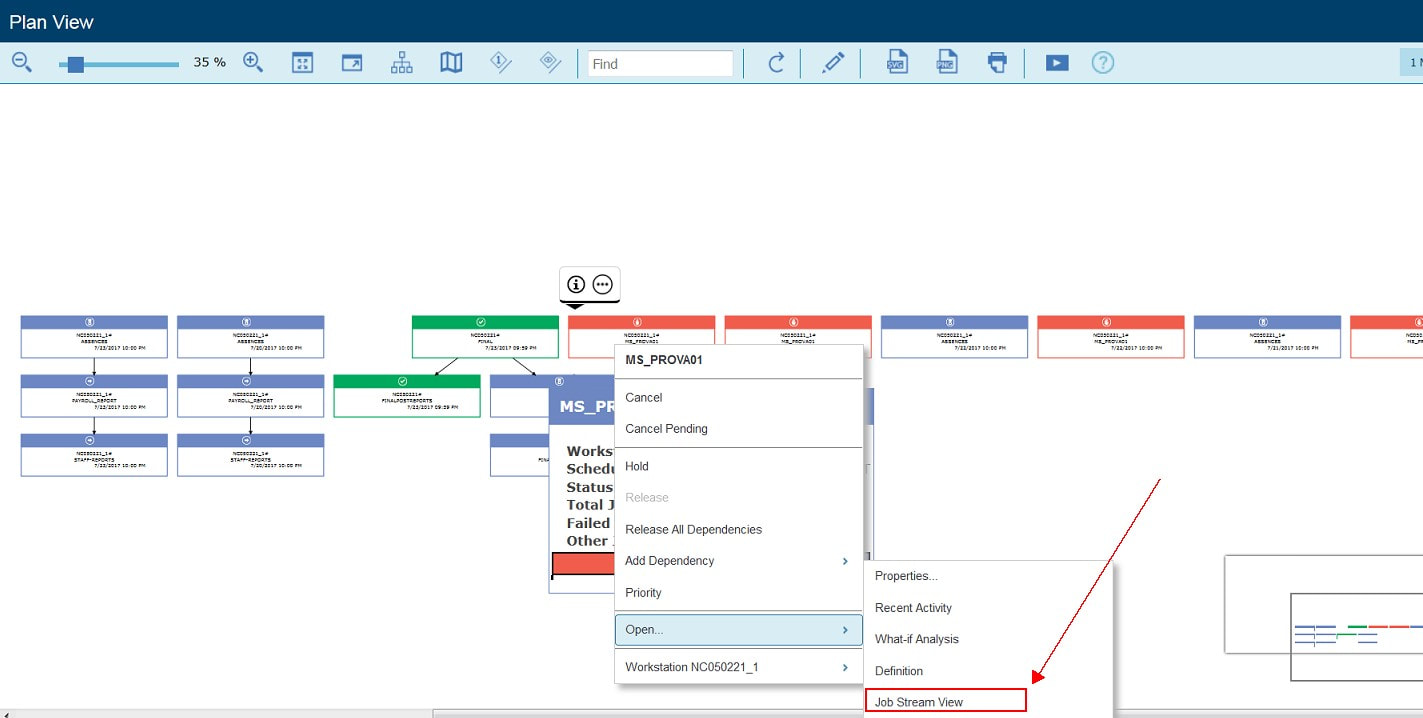

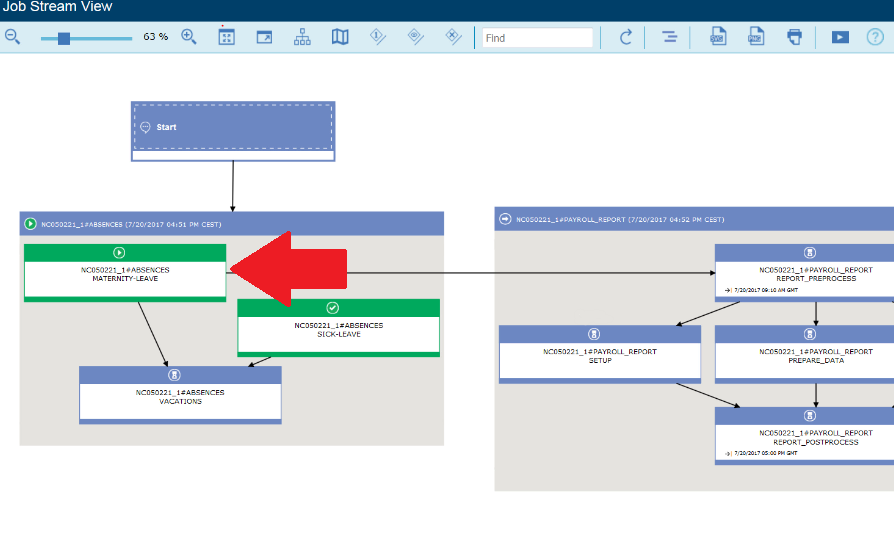

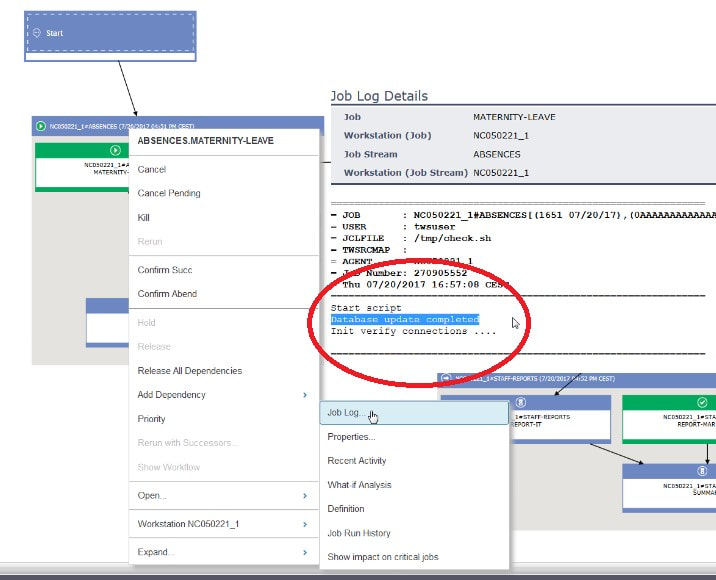

 RSS Feed
RSS Feed