It’s not just an extreme makeover! Revamped User Experience for Workload Scheduler Graphical Views7/12/2017 Workload Scheduler 9.4 Fix Pack 1 was recently released, and among the numerous enhancements for the Dynamic Workload Console (DWC) - a web interface of the product and the main access point for the cloud solution to automate and orchestrate workloads through the cloud – the new Graphical Views are the most compelling with a new modern look! Read more about the 9.4 Fix Pack 1 release! So what’s so new about the views? The DWC offers different ways to represent your scheduling objects graphically and the evolution of the console is going in the direction of making things simpler and easier to use especially where graphical tools are concerned. Graphical views enable you to view and interact with the scheduling objects in your workload, both in the model and in the plan. The graphical view evolution started with the 9.4 release, and is a continuous process with both technical and user experience related enhancements. Despite the new look, current users will be happy to find themselves on familiar ground since the basic foundation of the views has not drastically changed, and what has changed, is for the better. The new Job Stream View: not just an extreme makeover! It's not just an aesthetic facelift, it's a complete redesign with a focus on getting problems resolved quickly and on alerting the right people when necessary. And it now includes multiple job streams at-a-glance! From a single view, you can detect issues at-a-glance and visualize job streams, jobs, and dependencies, and how these might impact your schedule. The consolidation of the Job Stream View and the Impact View, available with previous versions, into a single, view eliminates the need to bounce around from one view to another to get the big picture: use the endless navigation of the workflow chain! The Job Stream View gives you an interactive, graphical representation of your plan. Multi-level impact analysis and seamless job flow modeling help give you a deeper understanding of your workload and lead you to make informed decisions. Moreover, a complete redesign of the look and feel of the views with a cleaner and lighter appearance to make your modelling or plan information easier to read and locate. And, did we mention that the view is touch-ready? That’s right, navigate and interact with the view directly from your favorite device, anywhere. Plan View and Preproduction Plan View: get the big picture! The Plan View and the Preproduction Plan View have also been updated. These are job stream-based views containing just the right set of information you need. Filter criteria settings allow you to narrow the job stream results displayed in the view based on the job stream name, workstation name, or a time interval. The same modernized design of the Job Stream View is available in these views which means the same great benefits apply and no learning curve to consider. Take a look at the entire plan…. … or forecast how your workload and dependencies will be evaluated by the scheduler. Modeling graphical view: designing your workload has never been so easy! Simplification is the way! The modeling graphical view available in the Workload Designer let’s you switch between a graphical and non-graphical view quickly. The graphical view can be your starting point for creating your schedule and connect your objects: it’s now easier than ever, thanks to the different ways of visualizing internal job stream dependencies and external job stream dependencies. Decrease your time detecting root causes to hold ups in your scheduling execution without increasing your overhead. These are just a few of the great new visual design features available with 9.4 Fix Pack 1, and you can look forward to more new features in future releases! Take a look at our video to view a hands-on example of most of these enhancements … …and share your thoughts with the official Twitter account of Workload Scheduler @hclautomation and with @LouisaIentile and @brillanteNA Are you interested in contributing to product development? Well, you can! Participate in the Transparent Development Program and contribute to driving product enhancements and features!
Francesco is a Software Engineer and Scrum Master experienced in full-stack web development and design. He has worked in the Workload Automation area since 2013 and is currently based in the HCL Products and Platforms Rome software development laboratory. He comes from southern Italy and is a pizza expert, rock music lover, JavaScript geek and SSC Napoli supporter!
Louisa works as an Information Developer planning, designing, developing, and maintaining customer-facing documentation in a variety of formats. Deconstructing complex technical information and communicating it in a clear and concise form is what makes her tick. Louisa completed her degree at University of Toronto, Canada, and currently lives in Rome, Italy.
1 Comment
8/10/2018 01:21:56 pm
It's simply unavoidable for a certain company not to face a problem because all successful companies didn't become big if they weren't able to win a struggle that had been part of their journey. To all businessmen, please know that these problems are part of the process and everything will soon fall into place. All you need to do is to be strong and have faith that you can overcome the crisis you're facing right now. You guys just have to believe!
Reply
Your comment will be posted after it is approved.
Leave a Reply. |
Archives
July 2024
Categories
All
|

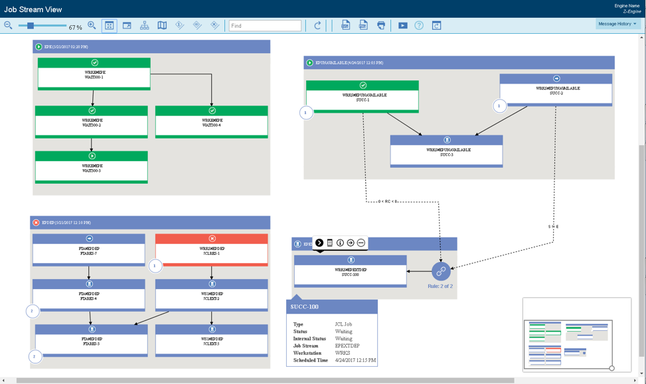
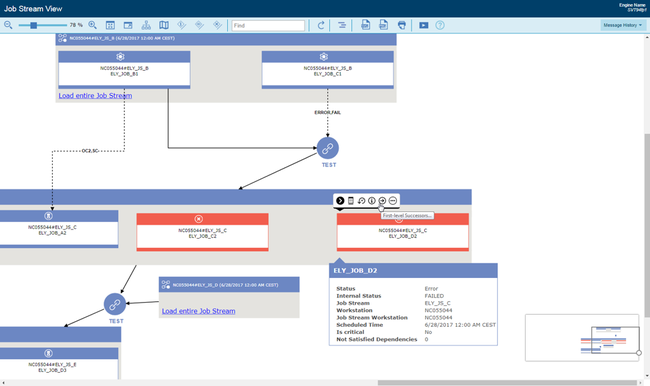
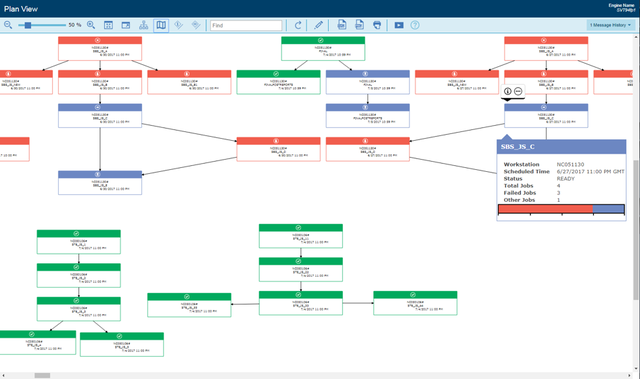
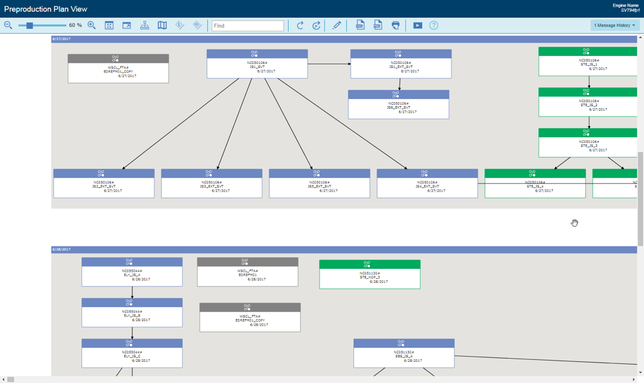
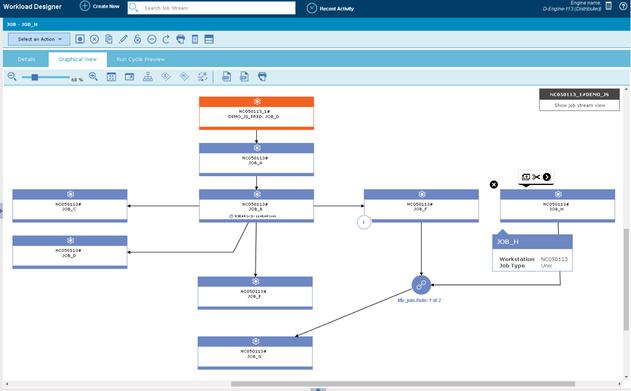


 RSS Feed
RSS Feed