|
In this document, we aim to explain what goes on behind the scenes of a Dynamic Agent when a Local Gateway is employed and compare it to when a Remote Gateway is employed. Local GW with GWID JobManager.ini configuration on a Dynamic Agent covers all important configurable options of a Dynamic Agent, so when you have defined a Local Gateway meaning the Dynamic Agent is directly connected to the MDM through a GWID(logical), the Resource Advisor URL in this case would be the https link of the Local Dynamic Agent colon the JM Port (default 31114) followed by /ita/JobManagerGW/JobManagerRESTWeb/JobScheduler/resource: [ResourceAdvisorAgent] FullyQualifiedHostname = AGENT ResourceAdvisorUrl= https://AGENT:31114/ita/JobManagerGW/JobManagerRESTWeb/JobScheduler/resource CPUScannerPeriodSeconds = 60 ScannerPeriodSeconds = 120 NotifyToResourceAdvisorPeriodSeconds = 30 ComputerSystemDisplayName = ATAgent UserName = _twswinprodinstall UpgradeAgentWorkloadTimeoutSeconds = 1800 AgentID = 61B1745E227B4B36B0CE348EDC5EDE9E BackupResourceAdvisorUrls= https://AGENT:31114/ita/JobManagerGW/JobManagerRESTWeb/JobScheduler/resource This is the URL to which JobManager sends the Resource Advisor Information containing all current Hardware information collected as part of the Hardware Scan performed on the Agent with the wscanhw process. The wscanhw process runs every 2 mins, sending hardware information every 2 mins to the ResourceAdvisor URL, the information captured is sent through curl binary so it is something like a curl https://AGENT:31114/ita/JobManagerGW/JobManagerRESTWeb/JobScheduler/resource -u User:Password [ITA] name = JobManagerGW autostart = yes fname = C:/Program Files/IBM/TWA_iwauser/TWS/bin/JobManagerGW.exe keepalive = yes status_timeout = 300 check_status = yes commstart = false display_name = JobManagerGW version = 1.0 type = optional min_up_time = 60 JobManagerGWID = AZU JobManagerGWURIs = https://AGENT:31114/ita/JobManagerGW/JobManagerRESTWeb/JobScheduler/resource RetryIntervalSeconds = 60 ConnectToBrokerAttempts = 1024 ConnectToBrokerRetryIntervalSeconds = 60 ActionPollers = 2 The JobManagerGWURL is again the local Dynamic Agent colon the Port 31114 followed by /ita/JobManagerGW/JobManagerRESTWeb/JobScheduler/resource. So, in case of Local Gateway, the JobManagerGWURL would reflect the Agent Hostname in the URL. JobManagerGW.ini configuration defines the Event Driven Workload configuration, ITA, JavaJobLauncher , Native Job Launcher , ResourceAdvisorAgent , System Scanner, logging options of the Agent. We will look into the ResourceAdvisorAgent Stanza, the GW sends the Resource information collected at Resource Advisor URL to the MDM’s Resource Advisor URL. [ResourceAdvisorAgent] BackupResourceAdvisorUrls = https://MDM:443/JobManagerRESTWeb/JobScheduler/resource,https://MDM:443/JobManagerRESTWeb/JobScheduler/resource FullyQualifiedHostname = AGENT ResourceAdvisorUrl = https://MDM:443/JobManagerRESTWeb/JobScheduler/resource CPUScannerPeriodSeconds = 60 ScannerPeriodSeconds = 120 NotifyToResourceAdvisorPeriodSeconds = 119 ComputerSystemDisplayName = ATAgent UserName = _twswinprodinstall UpgradeAgentWorkloadTimeoutSeconds = 1800 The MDM’s Resource Advisor URL would reflect the Hostname of MDM followed by Broker Port 443 followed by the path /JobManagerRESTWeb/JobScheduler/resource which would contain the ResourceAdvisor Information. So, the JobManagerGW process would send the Resource Information to the ResourceAdvisorURL on the MDM. The Job actions are obtained from the MDM from the Address https://MDM:443/JobManagerRESTWeb/JobSchedulerGW/actions/AZU, note that the last part of the URL reflects the Local GWID . The Local GWID is similar to the concept of mailman Servers in an FTA, so it is like a Logical Network Channel. We could have multiple Agents sharing the same GWID, so effectively the Whole Network can be split into Segments by using a different GWID for each Segment, in this case “AZU” is the GWID. Remote GW For a Remote GW, the Agent would go through a Remote Gateway Server before reaching the MDM, the Remote Gateway Server would contain the JobManager , JobManagerGW processes . The Agent would only contain the JobManager process. JobManager.ini configuration reflects the Remote Gateway’s Name in the ResourceAdvisorURL. So, Resource Advisor URL contains https link of Remote Gateway URL colon JobManager Port 31114 followed by /ita/JobManagerGW/JobManagerRESTWeb/JobScheduler/resource. Agent would send resource Information about Hardware Scan to Resource Advisor URL containing Remote Gateway’s Name: [ResourceAdvisorAgent] FullyQualifiedHostname = lawsapsd001v.aws.pseg.com ResourceAdvisorUrl = https://RemoteGW:31114/ita/JobManagerGW/JobManagerRESTWeb/JobScheduler/resource CPUScannerPeriodSeconds = 60 ScannerPeriodSeconds = 120 NotifyToResourceAdvisorPeriodSeconds = 119 ComputerSystemDisplayName = lawsapsd001v UserName = tws InstallationLoginUser = root UpgradeAgentWorkloadTimeoutSeconds = 1800 AgentID = 6769544CADCA11E78350B3AE60447193 BackupResourceAdvisorUrls = https://RemoteGW:31114/ita/JobManagerGW/JobManagerRESTWeb/JobScheduler/resource JobManagerGW.ini configuration in the Remote Gateway would show ResourceAdvisorURL as the MDM’s Host Name as Remote Gateway would send Resource Advisor Information to the MDM URL:Broker Port followed by /JobManagerRESTWeb/JobScheduler/resource [ResourceAdvisorAgent] UserName = twsadmin ResourceAdvisorUrl = https://MDM:443/JobManagerRESTWeb/JobScheduler/resource FullyQualifiedHostname = REMOTEGW BackupResourceAdvisorUrls = https://MDM:443/JobManagerRESTWeb/JobScheduler/resource,https://sinr37wamxos221.wa.ibmserviceengage.com:443/JobManagerRESTWeb/JobScheduler/resource,https://sinr37wamxos221.wa.ibmserviceengage.com:31116/JobManagerRESTWeb/JobScheduler/resource,https://MDM:31116/JobManagerRESTWeb/JobScheduler/resource CPUScannerPeriodSeconds = 60 ScannerPeriodSeconds = 120 NotifyToResourceAdvisorPeriodSeconds = 119 ComputerSystemDisplayName = REMOTEGW UpgradeAgentWorkloadTimeoutSeconds = 1800 The Job Actions are retrieved from the Address https://MDM:443/JobManagerRESTWeb/JobSchedulerGW/actions/GW1 on the Remote GW Server and passed on to the Agent . There are no actions available for this gateway at the address "https://MDM:443/JobManagerRESTWeb/JobSchedulerGW/actions/GW1". SUMMARY Remote GW Local Gateway
5 Comments
Madhusudan Raju
9/27/2018 01:19:05 am
Nice Blog Sriram. Clearly explains the difference between local and Remote GW.
Reply
Sriram V
12/19/2018 10:50:08 pm
Thanks Madhu
Reply
Ajmeer Mohideen
12/3/2018 07:40:46 am
Great work !!! Keep us engaged with IWA knowledge.
Reply
Ramesh
12/6/2018 06:03:53 am
Good one sriram , detailed explanation 👍👍.. thanks !!
Reply
Sushil Bhavsar
12/6/2018 07:26:51 am
Good initiative Shriram... Nice blog
Reply
Your comment will be posted after it is approved.
Leave a Reply. |
Archives
July 2024
Categories
All
|

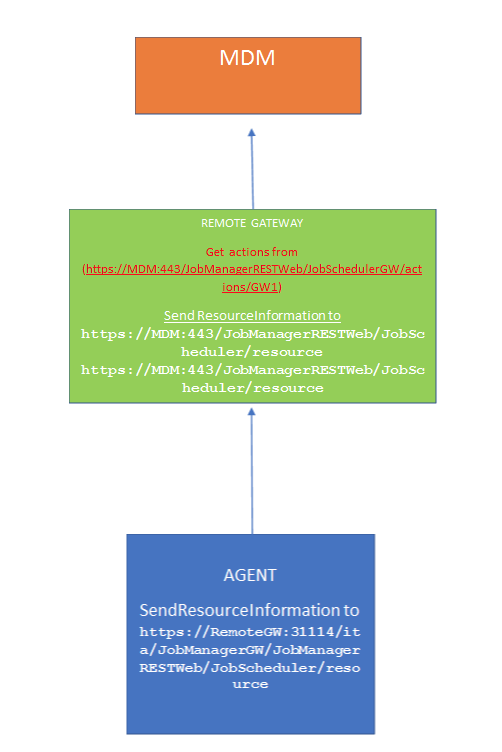
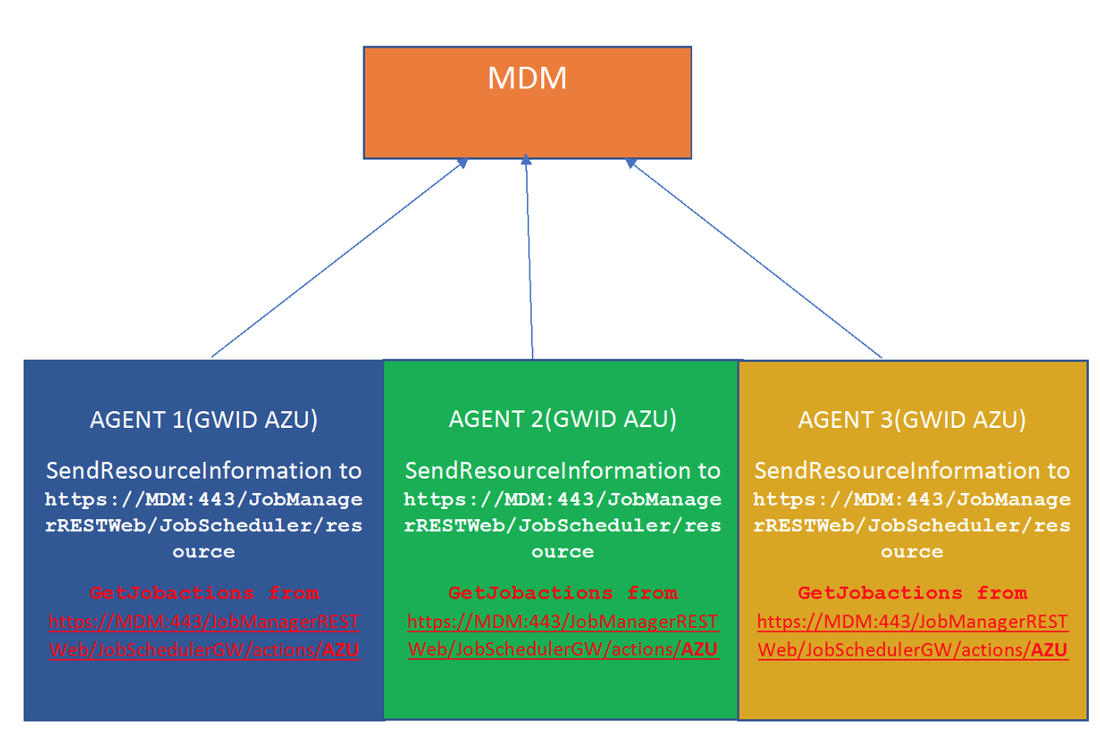

 RSS Feed
RSS Feed