|
As one of Murphy's Laws says: “You can't expect the unexpected, otherwise there would be no need for the word unexpected.” Workload Scheduler for z/OS is supposed handle your plans and run all the jobs you need without intervention, but when somethings goes wrong, the Dynamic Workload Console is there to help you deal with the expected and unexpected events in your plan and to improve the daily life of Workload Scheduler operators. In this blog post, we’ll take a look at a first scenario that can be improved with the graphical and predictive analytics functionalities of the Dynamic Workload Console that are also available with Workload Scheduler for z/OS. Monitor your workload with a customizable dashboard and What-if predictive analysis The Workload Dashboard (http://www.workloadautomation-community.com/blogs/monitoring-your-workload-has-never-been-so-easy) is designed to monitor and manage all of your workload from a single point of access. In most cases, the predefined dashboard is sufficient, otherwise, you can define your own dashboard starting from a set of customizable widgets and data sources from the Workload Scheduler data provider. As an example, each Workload Scheduler operator can have his own dashboard to monitor a specific line of business in the same environment: in this way, Jason can have all the information he needs about his work environment in a single view, without unnecessary information. PICTURE 1 – Jason’s customized dashboard Starting from Workload Scheduler for z/OS Version 9.3 Small Programming Enhancement (SPE) 7, coupled with the Dynamic Workload Console (DWC) Version 9.4.0.1, the results obtained from the Workload Scheduler data provider can be refined with new filters on the Job Name, Job Stream Name, Workstation Name, and Job Stream Owner. In this way, Jason is able to monitor a specific subset of objects in the plan, with an increased control over the details. As shown in this example, Jason needs to monitor all of the jobs that are blocked in the PROD line of business, belonging to the ADMINTEAM. PICTURE 2 - Filters on the job stream name, status, and owner Using wires, the different widgets in the dashboard can be connected to each other and to other pages in the DWC making the Dashboard the ideal starting point for navigation. With the wire defined in this example, Jason will be able to drill down directly from the Job Risk Level widget to the Monitor Critical Job page with a single click. PICTURE 3 – Wire on the monitor critical job widget Starting from the dashboard in PICTURE 1, Jason notices that two critical jobs are at potential risk and with a single click, he can access the desired monitor page. PICTURE 4 – Drill down to monitor critical jobs In the meantime, he receives an email about the workstation unavailability of WS31 that was expected to be resolved at 6 pm but has been extended for two more hours and will not be available until 8 pm. He then launches the What-if Analysis Gantt view (http://www.workloadautomation-community.com/blogs/enhanced-what-if-predictive-analytics-for-workloads, http://www.workloadautomation-community.com/blogs/be-prepared-to-the-unpredictable-with-workload-automation-what-if-analysis) to find out if this unavailability might impact the critical jobs. PICTURE 5 – What-if Analysis By highlighting the critical path, he discovers that one of the predecessors of the critical job was expected to run on workstation WS31. He can also use the What-if Analysis to simulate changes to the current plan by adding the workstation unavailability intervals and to evaluate the impact on the critical network. PICTURE 6 – Workstation unavailability intervals The Gantt chart shows that the critical job will not meet its deadline with the extended unavailability. Jason needs to take action: he can decide to run the predecessor job on another workstation, so that the critical job meets its deadline. PICTURE 7 – Critical job cannot meet the deadline This in one small example of how the DWC functionalities can improve your daily life. In part 2, we'll describe another interesting scenario.
0 Comments
Your comment will be posted after it is approved.
Leave a Reply. |
Archives
July 2024
Categories
All
|

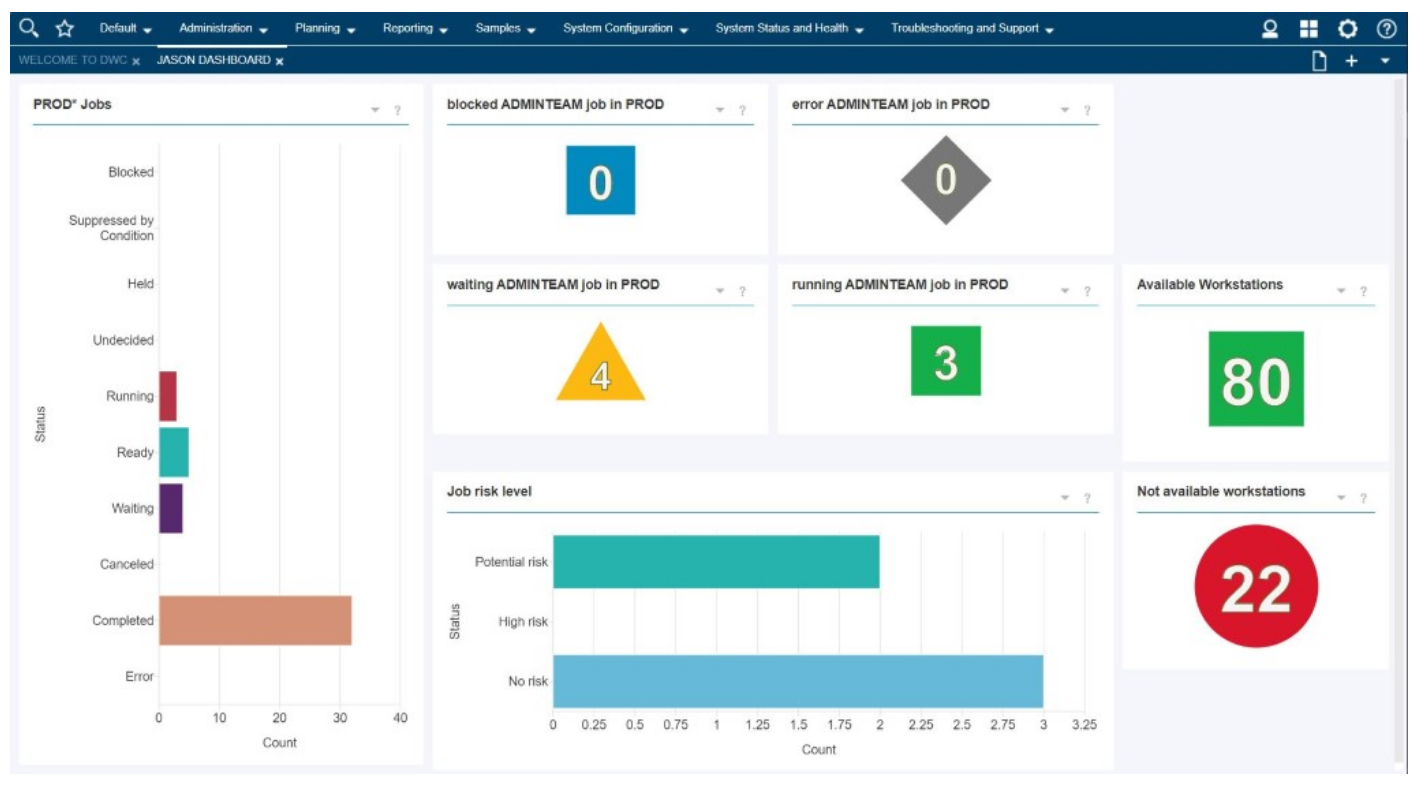
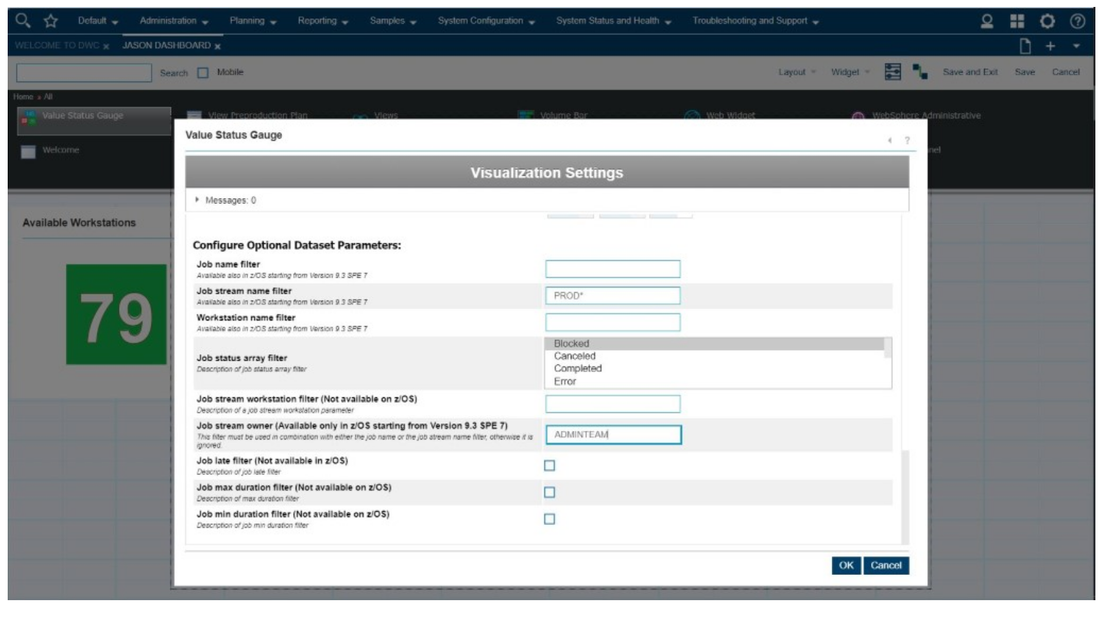
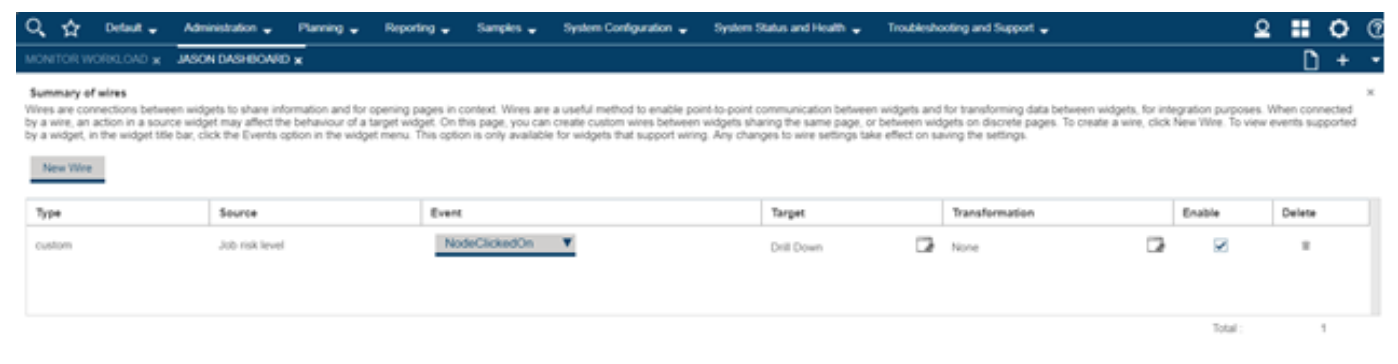
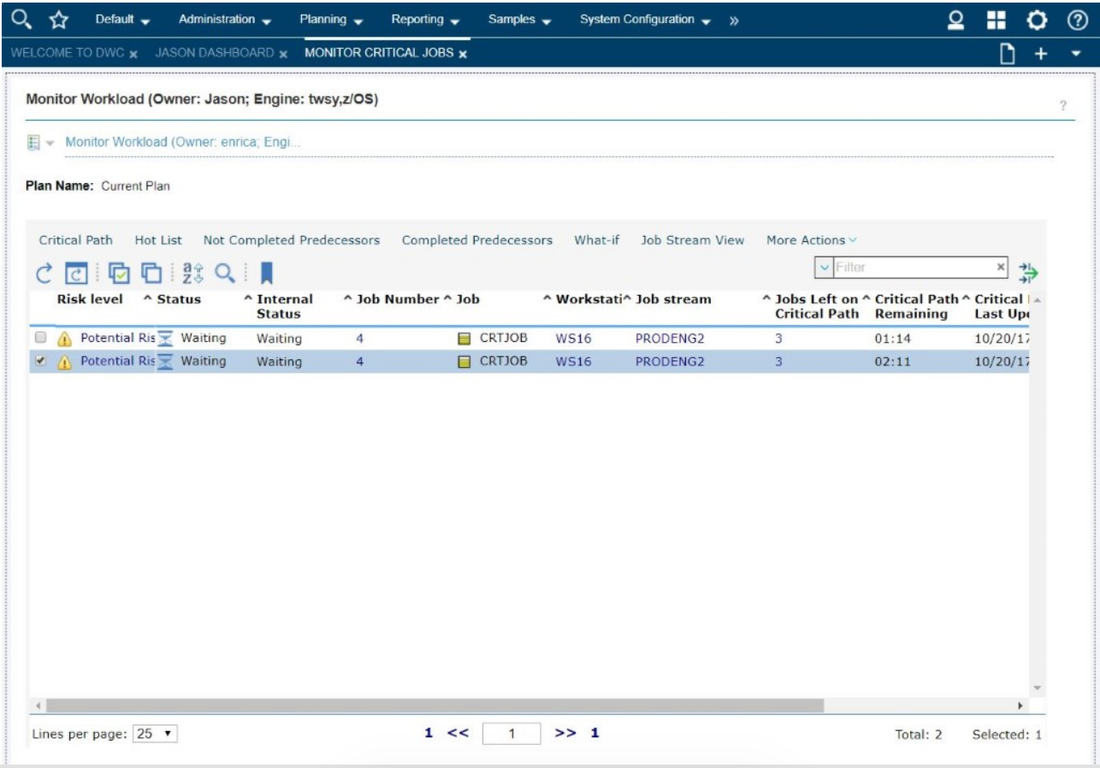
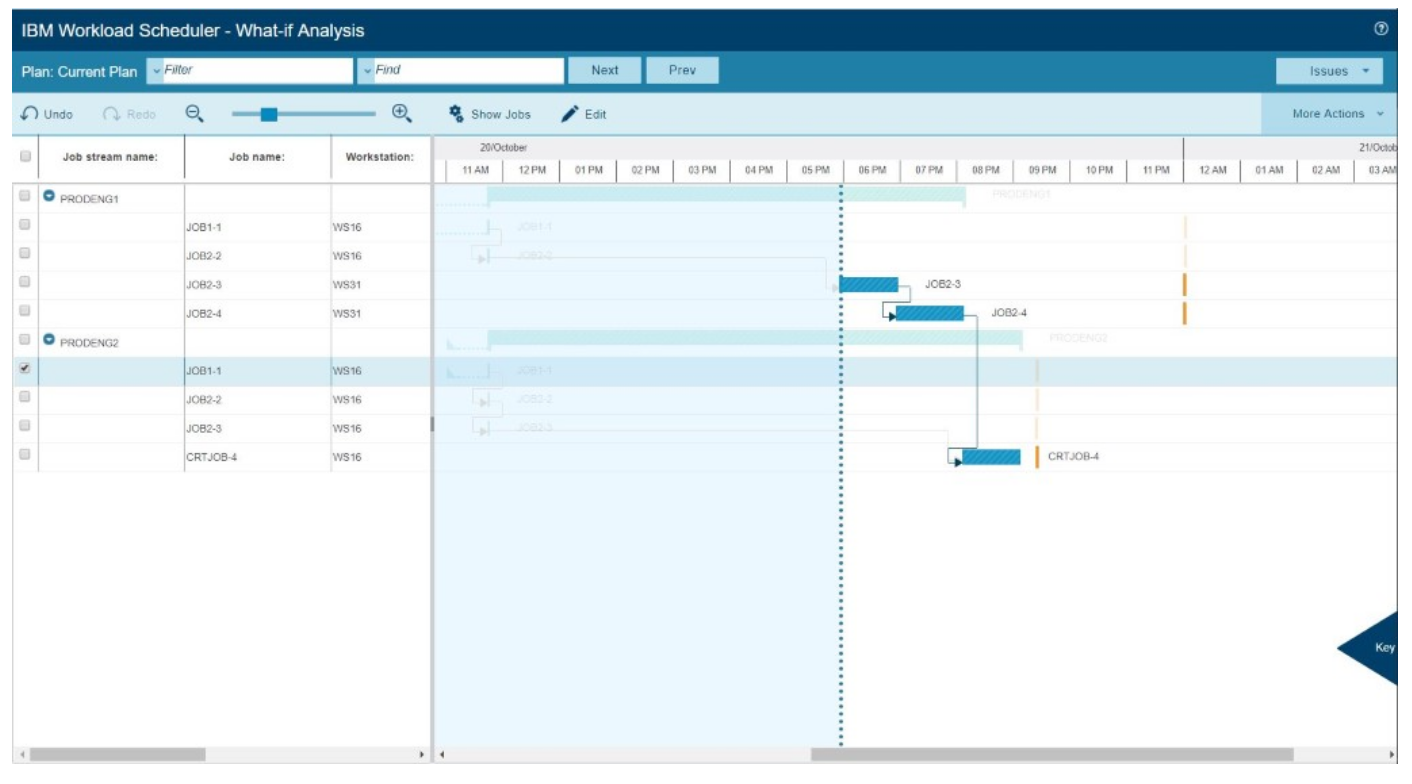
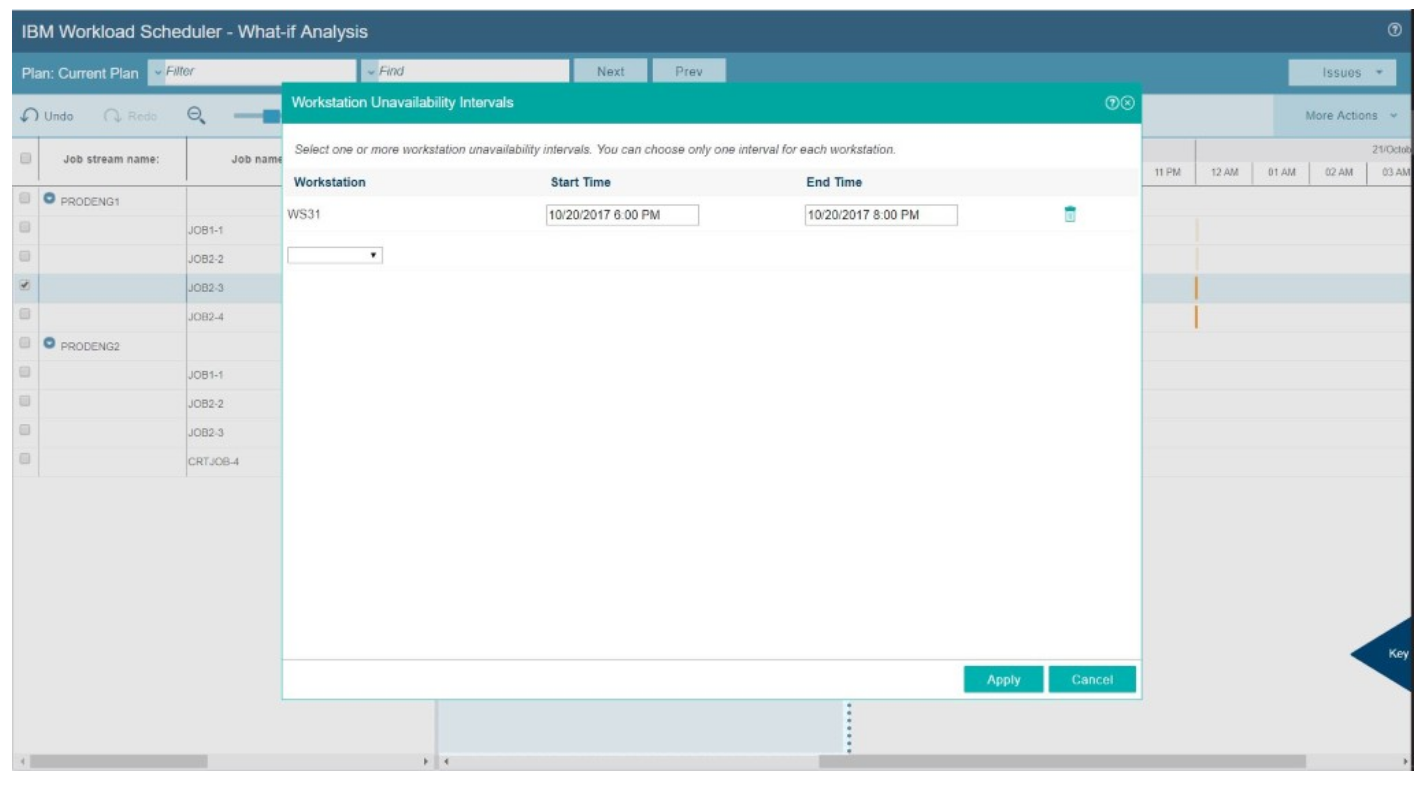
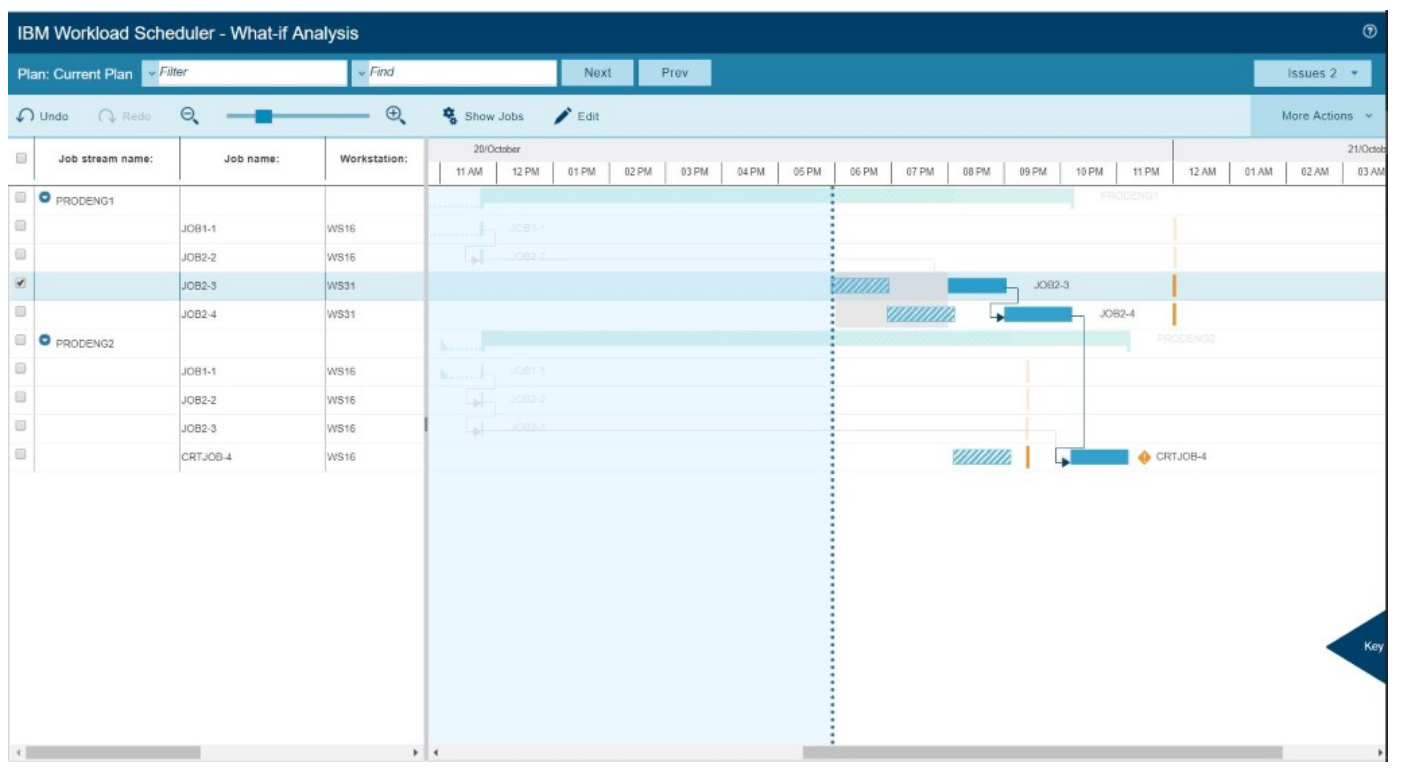


 RSS Feed
RSS Feed