|
Workload Scheduler version 9.4.0.1 recently released a new version of the Graphical Views to enhance the operator’s monitoring experience when using the Dynamic Workload Console. In the monitoring area, existing features can be empowered with new functionalities provided by the web console: it's not just a matter of monitoring workloads. With a little tweaking, you can improve your daily activities also in terms of troubleshooting and recovery. What about being notified when something is not going as you expect? What about taking actions from your inbox? You can do all of that! Just combine Event Rules and Graphical Views! Let's see how! An example scenario At ACME Bank, daily backups are expected before 6 AM on all production environments. These backups are business-critical for the bank and an executive report is automatically sent when everything is done. This is implemented with the Workload Service Assurance (WSA) functionality: the job that is responsible for producing the report is defined as critical with a deadline that needs to be met. Read more about WSA. Tim, the Workload Scheduler administrator at ACME Bank, just successfully upgraded the DWC to version 9.4.0.1 and he wants to take advantage of the new functionalities and enhance the operator’s experience. Enhance Event Rules with the integration between Monitor Workload and Graphical Views Tim starts from the definition of an event rule using the event “Job Risk Level Changed”: if the critical job risk level rises, an automatic email is sent to operators with a direct link to the web console and a monitoring query that can be simply passed to the Monitor Workload functionality, to quickly identify the critical job. Tim can also set up similar event rules using different events, such as when a job ends in error: select the event "Job Status Changed", add the status field in the properties, and then select the error status to be matched by the rule. Just a few clicks to be automatically notified on whatever you need! When the risk level of the job rises, an email is sent to the operator: The Monitor Workload page is set as the default startup page, so as soon as an operator logs in, the page is displayed. Simply pasting the query received in the email… …he can monitor the related critical job and use all of the powerful tools available, such as the New Graphical Views, the Predictive Timeline or the What-If Analysis Gantt view. Troubleshoot with Job Stream Graphical View From the new Job Stream graphical view, given a specific job, users can see graphically the entire flow… ...and navigate through its dependencies and detect potential issues. By loading all of the predecessors in the view, Tim finds a loop in the critical path that is blocking the flow execution. Luckily, this is now an issue that can be easily solved. Now, it’s easy to solve the issue with a contextual action. This is not the only tool available: the Predictive Timeline and the What-if Analysis integration can also be used from the web console. Predictive Timeline - shows a graphical representation of critical jobs providing “at-a-glance” feedback about the probability of a job completing on time and meeting its deadline. What-If Analysis – shows a Gantt representation of the critical chain and aids users in understanding how changes can impact the workload. A user can simulate actions, see how they are going to impact the Current Plan, then apply them! Any thoughts on this? Leave a comment below or share your opinion with @hclautomation official twitter account!
Francesco is a Software Engineer and Scrum Master experienced in full-stack web development and design. He has worked in the Workload Automation area since 2013 and is currently based in the HCL Products and Platforms Rome software development laboratory. He comes from southern Italy and is a pizza expert, rock music lover, JavaScript geek and SSC Napoli supporter!
Enrica is a Software Engineer and an enthusiastic Computer Science teacher. She has an academic background in Computer Science, in particular on technology enhanced learning and user experience. During her PhD at University of Bari, Enrica wrote several publications in academic journals and presented at different International Conferences. She loves teaching and has been volunteering for several Computer Science and coding projects. Enrica is currently based in the HCL Products and Platforms Rome software development laboratory.
2 Comments
Andrea
9/28/2017 11:38:02 am
Hi Enrica and Francesco
Reply
Enrica
9/28/2017 12:06:21 pm
Hi Andrea,
Reply
Your comment will be posted after it is approved.
Leave a Reply. |
Archives
July 2024
Categories
All
|

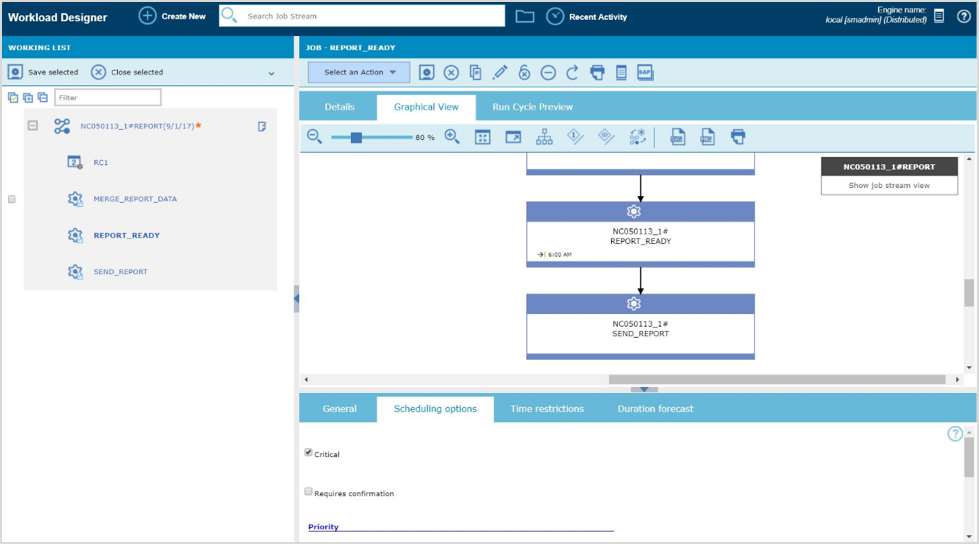
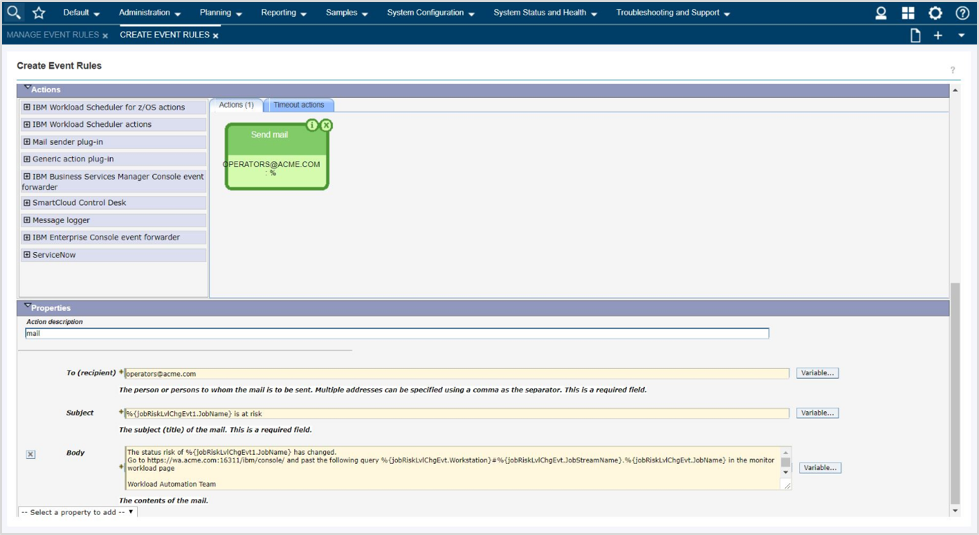
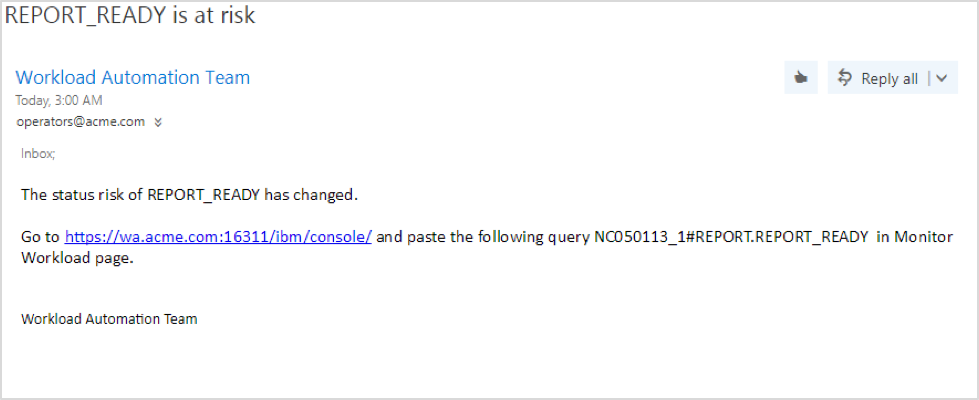
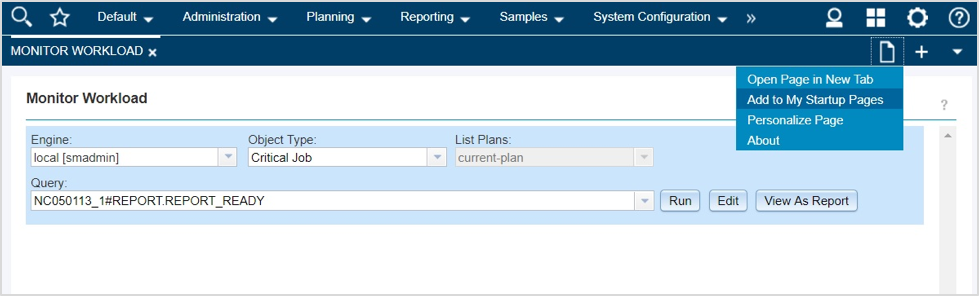
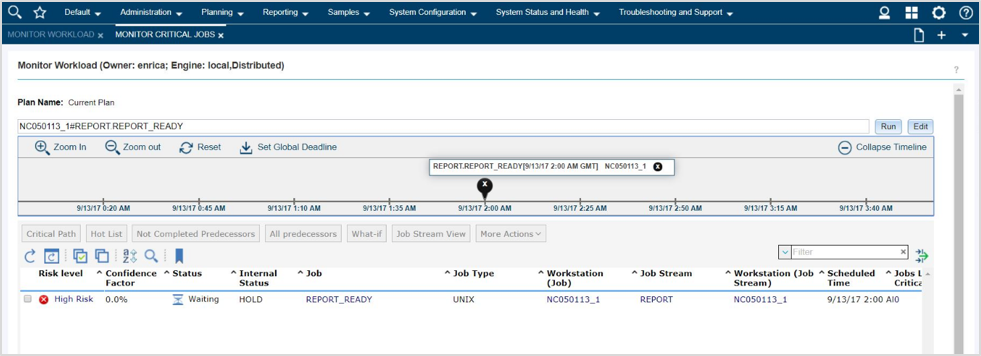
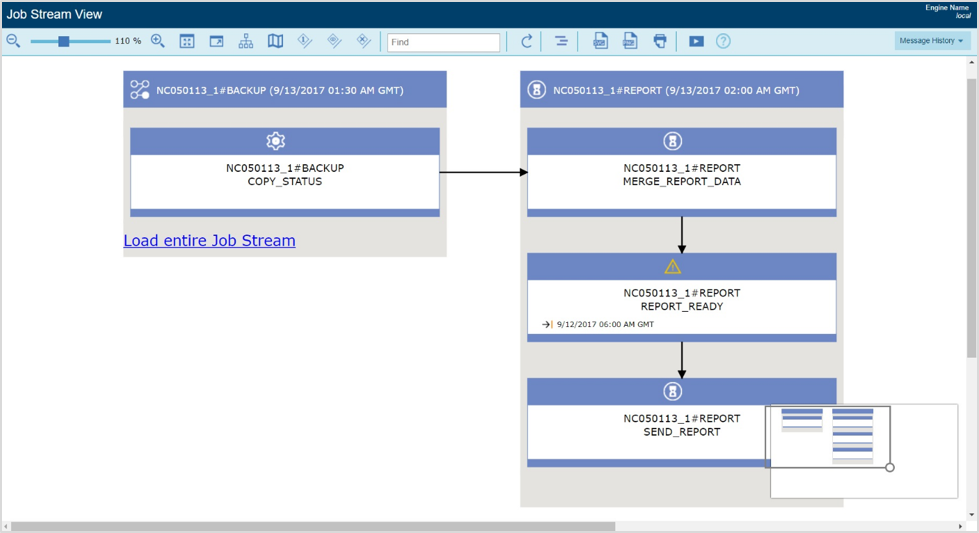
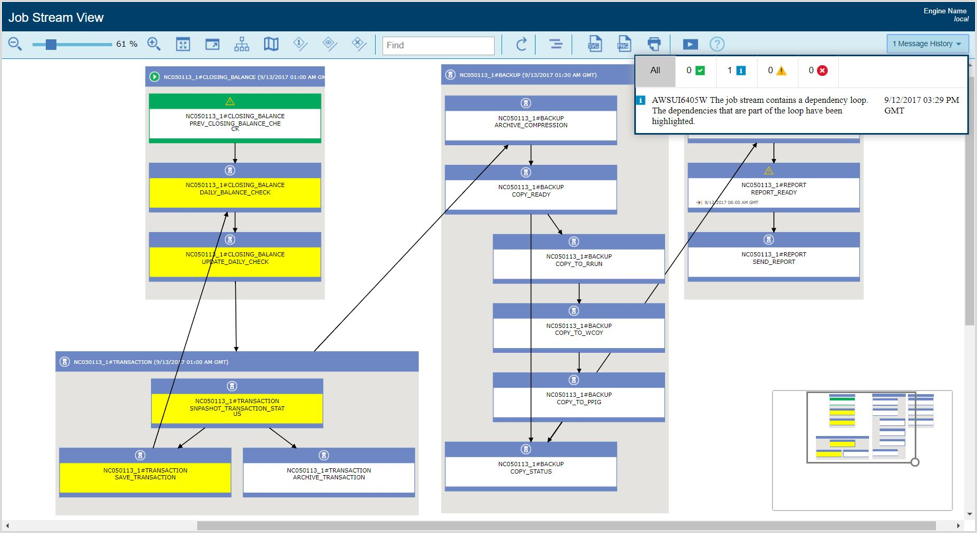
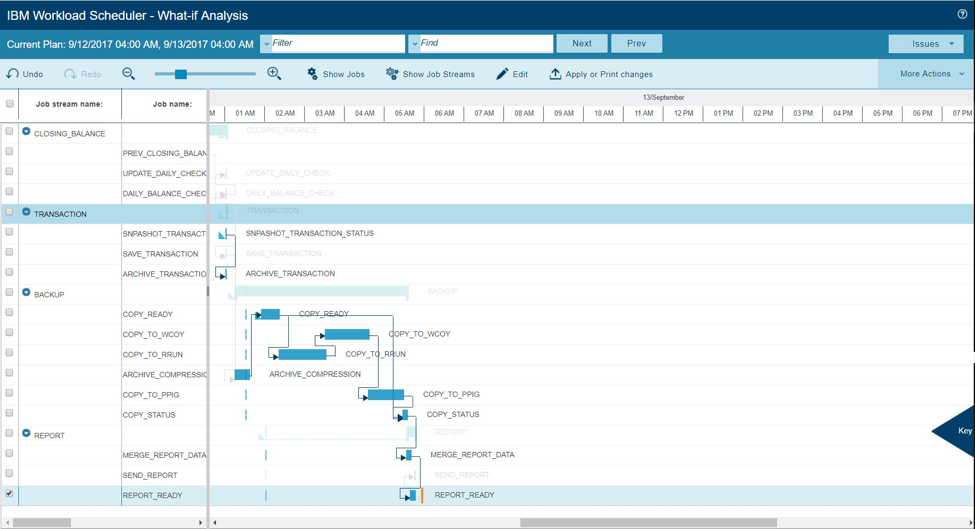


 RSS Feed
RSS Feed