|
Do you dream of a simple way to schedule and monitor your java batches? Are you looking for a way to orchestrate composite workloads and handle the workflow and the exceptions easily? If your answer is yes, take a closer look at the new IBM Workload Automation plug-in for JSR 352 Java Batch. Here’s a brief description of the JSR 352 protocol and its integration into IBM Workload Automation. What is JSR 352? Surely batch processing is a computing milestone, but it is still relevant in business today. When we talk of payment processing, credit card processing, credit risk analysis… we are referring to batch jobs. Over the year the java community has consolidated a standard, JSR-352, which allows batch developers to write applications that are portable across multiple platforms. Last year, WebSphere Application Server delivered enhancements to the to the WebSphere Application Server Liberty profile. It includes a fully compliant JSR-352 batch container. It provides an easy-to-use rest interface to remotely manage your batch jobs. Why integrate IBM Workload Automation with JSR 352 Java Batch? Batch workflow might take several hours or even days to finish, and other jobs might have conditions where their execution depends on batch results. It could be useful to automate and monitor these workflows from a single entry point of control. Thanks to IBM Workload Automation integration capability, you can create and manage composite workload handling exceptions easily. Using the REST-ful-management interface, the IBM Workload Automation Java Batch plug–in can orchestrate heterogeneous workload with java batch jobs that run on WebSphere Application Server Liberty profile. How you can define and launch job applications for JSR-352 Java Batch? You can use the Dynamic Workload Console of IBM Workload Automation. From the workload designer, you can model java batch workload and setting dependencies with other type of jobs. The Action panel contains the information to run the JSR 352 Java Batch on Liberty Server. The Backup Connection panel instead contains information about the backup Liberty server (if any), to implement load balancing scenarios. So you can develop your java batches, and with a few clicks, create and schedule them. It’s fast. The job logs are always available in the Dynamic Workload Console. You can analyze the java batch during the execution without accessing the Liberty server. Define combined workflow? With this IWA plug-in it’s easy From a single point of control I can create, define and monitor a java batch workload. Thanks to IBM Workload Automation integration capability, you can define workload to manage different type of jobs. In fact, it provides many plug-ins to create composite workflow and to satisfy customer needs. Go here to learn more. Does java batch take up too much time? IWA helps you to analyze impact The java batch process can be peculiar, starting up and running for a while. The execution of other jobs could depend to it. It’s useful to have a mechanism to predict what could happen. IBM Workload Automation is the choice for you. Thanks to “What If” features, you can analyze the behavior of the entire workload simulate delays, failures and so on. In this way you can study the best workload flow to match your deadline. Are you curious to learn about those “What If” features? Read more here. Ready to try it out? You can use workload automation on Cloud with IBM Workload Automation on Cloud. Try a free 30-day trial. You can explore and learn about the features by trying Workload Automation Software as Service. It’s also available on Bluemix: IBM Workload Automation. Finally, are you an on-premise client? The IBM Workload Automation plug-in for JSR 352 Java Batch is available since version 9.3.
Luigi Presti is currently an Advisory Software Engineer and is working as a developer for Workload Scheduler (on-premise & SaaS), an IBM + HCL product. Luigi has been working in the Workload Scheduler team since 2006 as a Level 3 Service Specialist, acquiring a deep knowledge of customers' needs in that area. He is interested in everything that is strongly related to supporting customers in their technological challenges. He has a background in computer science technologies, in particular in the design and development of parallel and distributed software architecture for high-performance computing. He has written several publications and was a member of the Program Committee for Academic International Conferences about Software Architecture. Francesca Ziantoni
Software Verification Engineer Workload Scheduler & Workload Automation on Cloud Francesca Ziantoni was a Software Verification Engineer for IBM Workload Scheduler and IBM Workload Automation on Cloud. She joined IBM in 2013 after obtaining her Master’s Degree in Computer Science. Her work focuses on product installation and automatic installation testing. She is a former distance runner, loves rock music and photography.
0 Comments
Your comment will be posted after it is approved.
Leave a Reply. |
Archives
July 2024
Categories
All
|

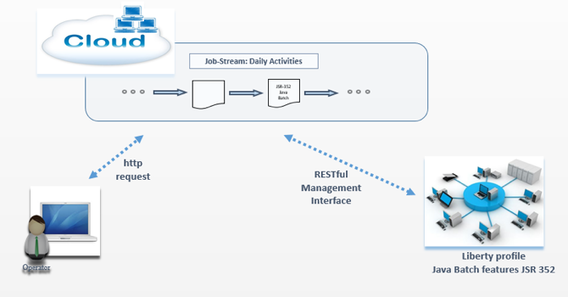
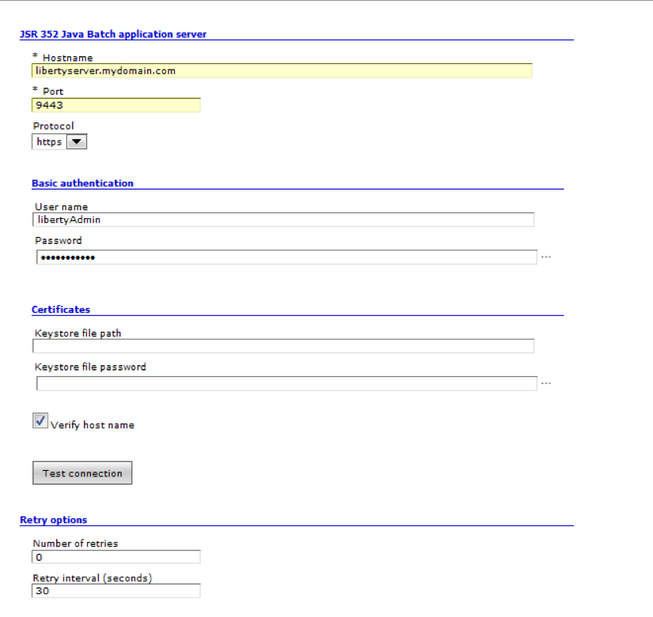
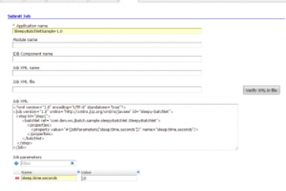
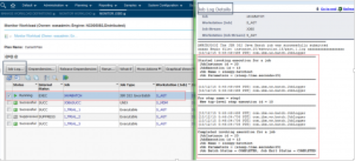

 RSS Feed
RSS Feed