|
HWA let any user in any industry segment to automate anything and run anywhere, it’s an enterprise scheduling product which has been around for many years, it automates business flows and is most focused on back-end (non-human) automations. Virtually any task that can be scripted are able to be scheduled on HWA. Acting as a universal scheduler it interconnects automations running on legacy applications at data centers to modern workloads running on containers in cloud environments. IBM RPA is an automation product which primarily automates UI-based tasks, for example old systems that lacks command line or APIs can be automated by creating “robots” on IBM RPA. Those robots transcribe human-based actions into an executable “script” or robot which can be scheduled from IBM RPA. By integrating HWA and IBM RPA we can interconnect both unattended (back-end) automations and GUI-based automations as well as benefit from all the advantages an enterprise scheduling brings, like notification, audit, advanced monitoring, and scheduling capabilities. At the time of this blog post, HWA integrates with three market leader RPA products, which can be accessed here. On this blog post we will go through how to schedule jobs running on IBM Robotic Process Automation. IBM RPA provides two mechanisms to trigger robots on its target systems. Via Synchronous API or Asynchronous APIs, both can be triggered via HWA by leveraging restful job type. IBM RPA Synchronous API: The synchronous API is exposed on the IBM RPA runtime agent, any bot that has been published on the same RPA server as the agent can be triggered. This method is the easiest to accomplish but lack main functionalities such as security and load balancing.
Figure 1 Bot on RPA Studio
Figure 2 Restful job type action Figure 3 shows a success job execution, figure 4 shows the job log on IBM RPA. Figure 4 Script job execution on IBM RPA IBM RPA asynchronous API: The asynchronous API is more robust and is exposed on the RPA server instead of the runtime agent. The main advantage is the ability to perform workload management options. The API will allow us to run process definitions, it creates an instance for the defined RPA process thus running the automation script(s) that is listed on the process step. Bellow picture displays a process sample, it’s composed by a queue, process, and step(s). Figure 5 RPA process definition Once the IBM RPA process is created / identified, it can be scheduled via HWA, figure 6 shows an SAP process chain that once finished triggers an IBM RPA bot. Let’s dissect the IBM RPA jobstream on HWA. Figure 6 IBM RPA job execution flow
Figure 7 IBM RPA login job
Figure 8 IBM RPA Bot job trigger
Figure 9 Check RPA bot result On IBM RPA user interface, under Manager workflows we can confirm the step TheOneAndOnlyJC was completed (Execution status = Done). Figure 10 IBM RPA execution flow As showed, HWA can integrate and interconnect multiple systems, including Robotic process automation with minimal glue code between them. If you are connecting HWA with RPA or any other application do send a message here or on LinkedIn.
0 Comments
Your comment will be posted after it is approved.
Leave a Reply. |
Archives
July 2024
Categories
All
|

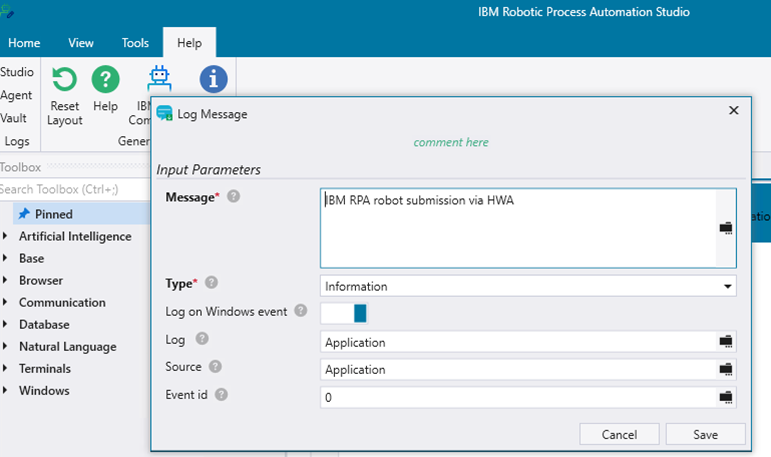
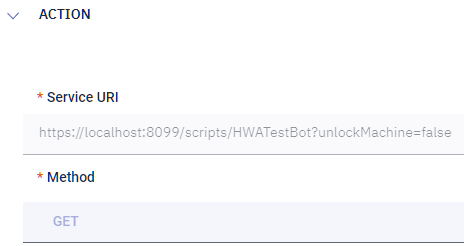
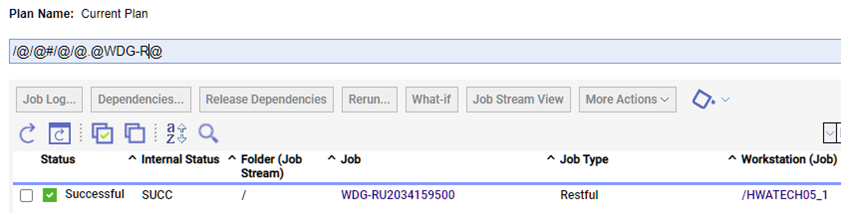
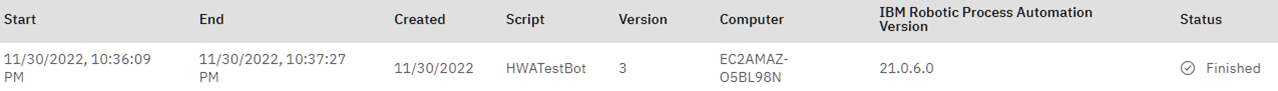
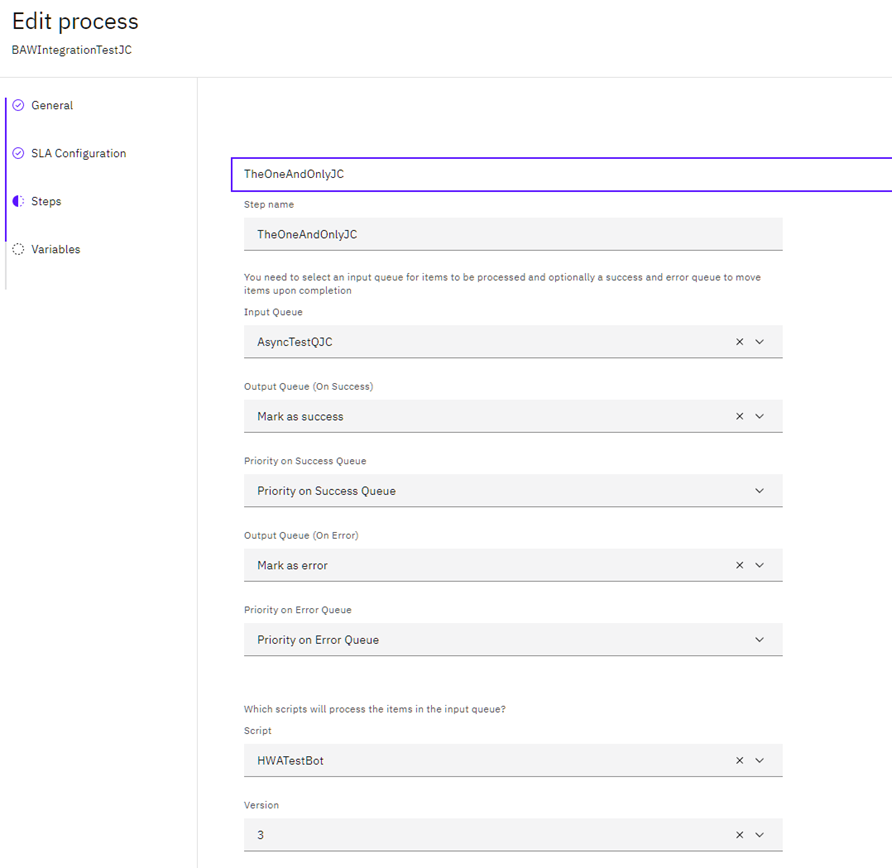
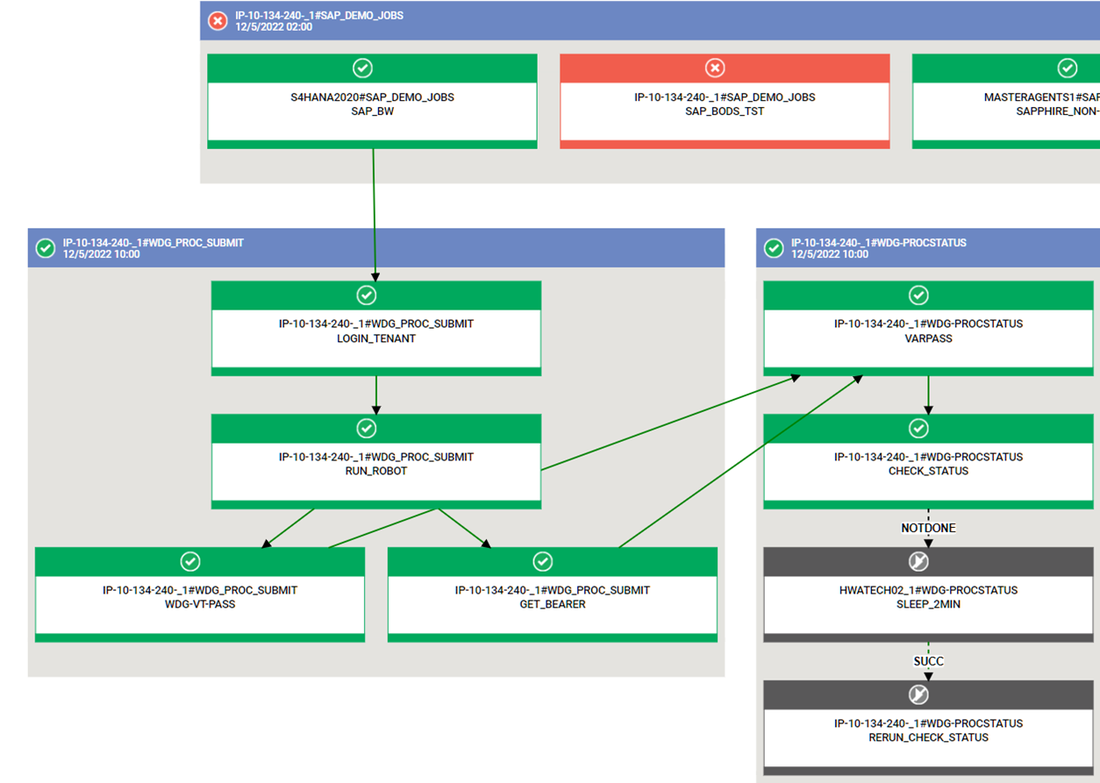
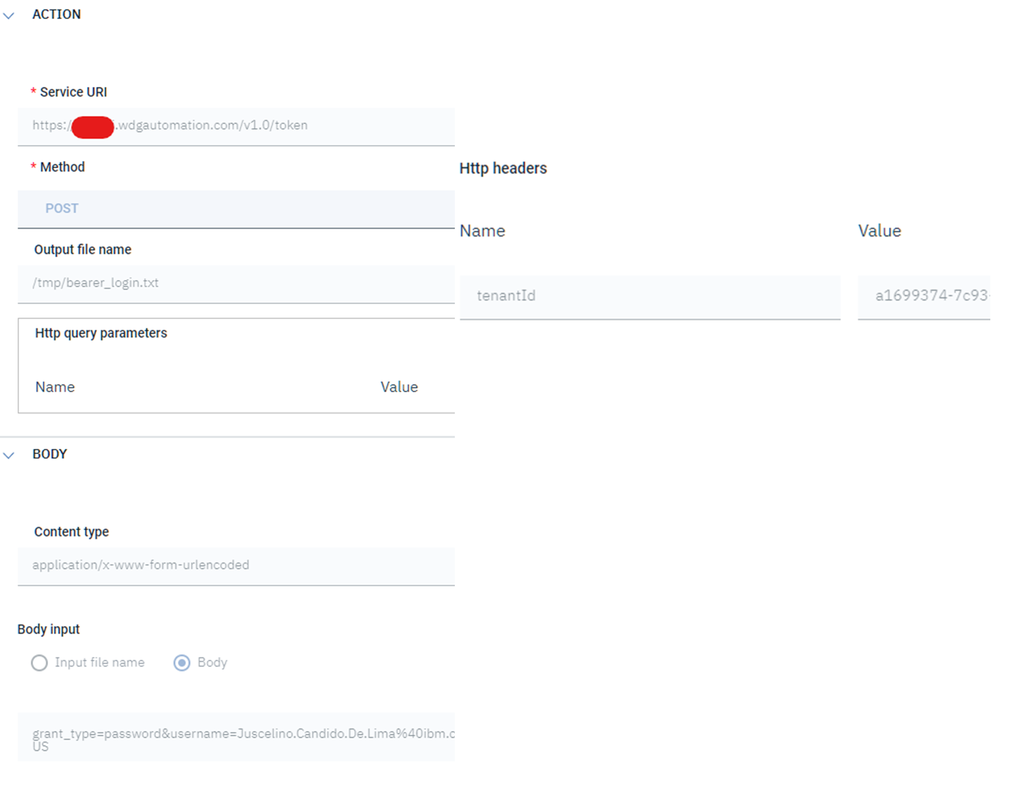
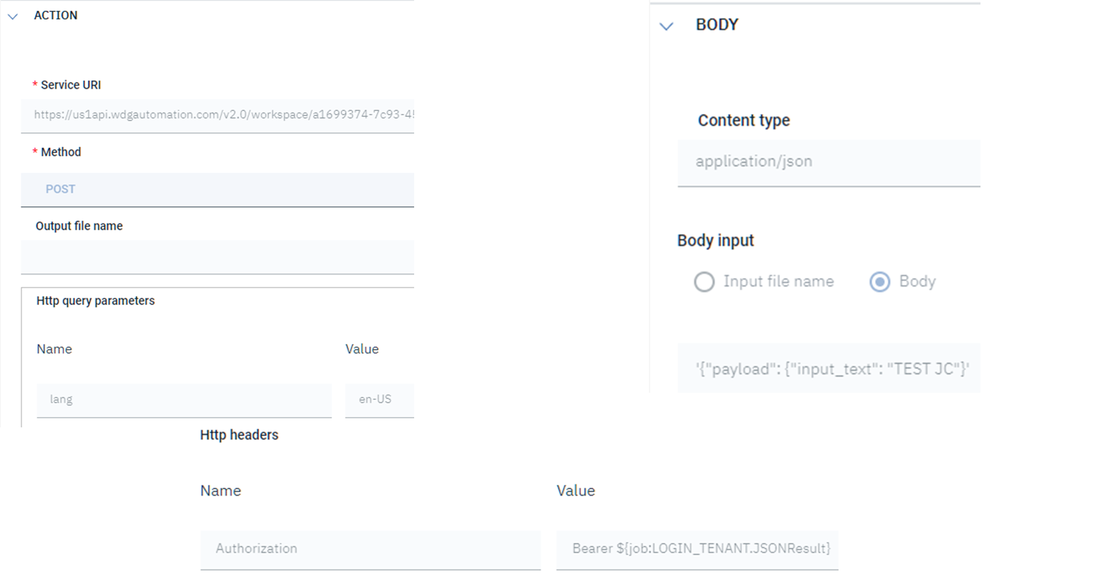
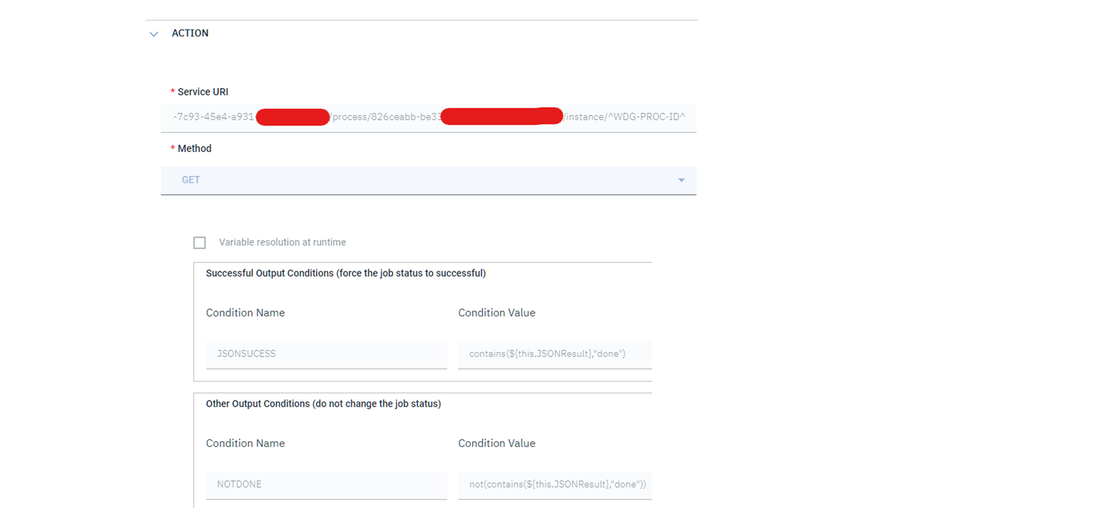
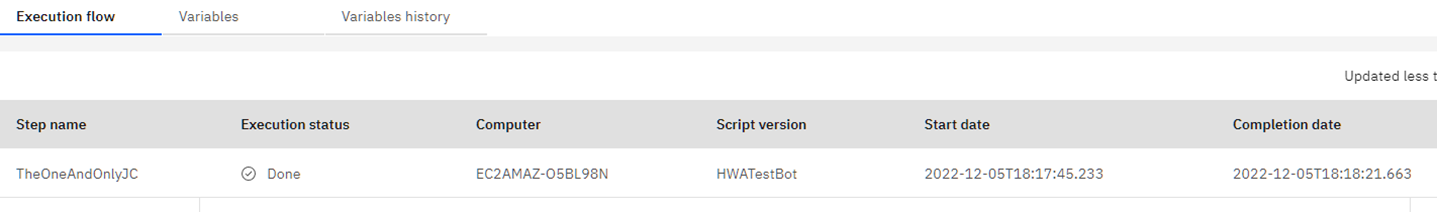


 RSS Feed
RSS Feed