|
A new and improved version of the Self-Service Catalog is available in Workload Automation 10.1 Fix Pack 1. Now, you can launch services quickly and easily; You do not need knowledge about Workload Automation: any user can submit service requests at any time by accessing the Self-Service Catalog from any device. Through this interface, you can leverage various services based on automation capabilities in no time, provided you are connected to the Dynamic Workload Console in Single Sign-On (SSO). The scheduler can now define services directly from the Workload Designer by marking a job stream as a service and specifying the parameters. Everything defined in a job stream can be done with a service. Let’s see an example of use: Creating a new virtual machine. The scope of the example is to create a service to request a new virtual machine. Thus, Philip, the scheduler, must create a job stream to request the creation of a new virtual machine, and a service with the variables that correspond to the fields that the Self-Service Catalog user must complete. To create the service, Philip proceeds as follows: During the job stream creation, he adds a service and defines the parameters:
To create the service variables, he selects Variable + and he can choose several types of variables, such as: For the virtual machine creation, Philip creates a string variable for the operating system configuring the following parameters:
Then, he adds other variables of different types useful for the service. He saves the job stream. Now, Emily, the operator, has to request a new virtual machine, so she accesses the Self-Service Catalog from her mobile at this link: https://host_name:port_number/console/ssc Where host_name and port_number are the host name and port number of the Dynamic Workload Console she is connecting to. To find the service she needs, she can use the search bar or filter the services by using the tags. She clicks on the send icon of the “New Virtual Machine” service to complete the fields and submit it. When submitted, a success message appears. Emily wants to monitor the status of the service, so she goes to the “My requests” section and check the submission status. Emily successfully submitted the service. Self-Service Catalog is a solution to automate routine business tasks and run them from mobile devices without having to install and learn about the whole HCL Workload Automation product. Thanks to the new interface, you can launch services quickly and easily, at any time, from any device. Authors Bio
0 Comments
Your comment will be posted after it is approved.
Leave a Reply. |
Archives
July 2024
Categories
All
|

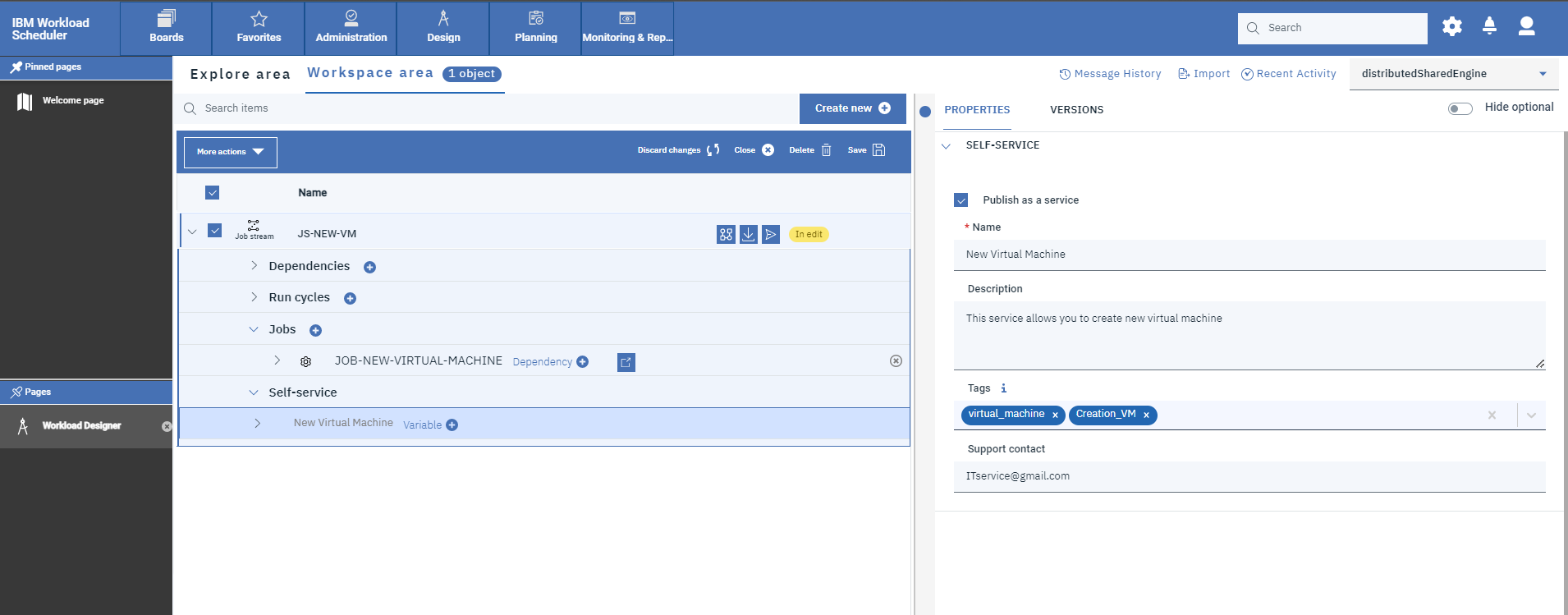
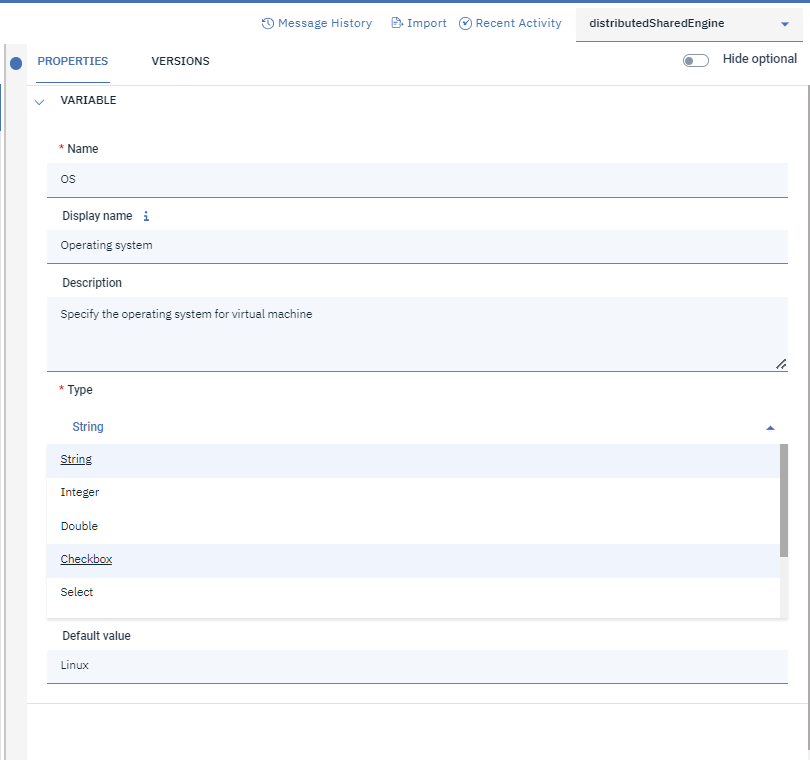
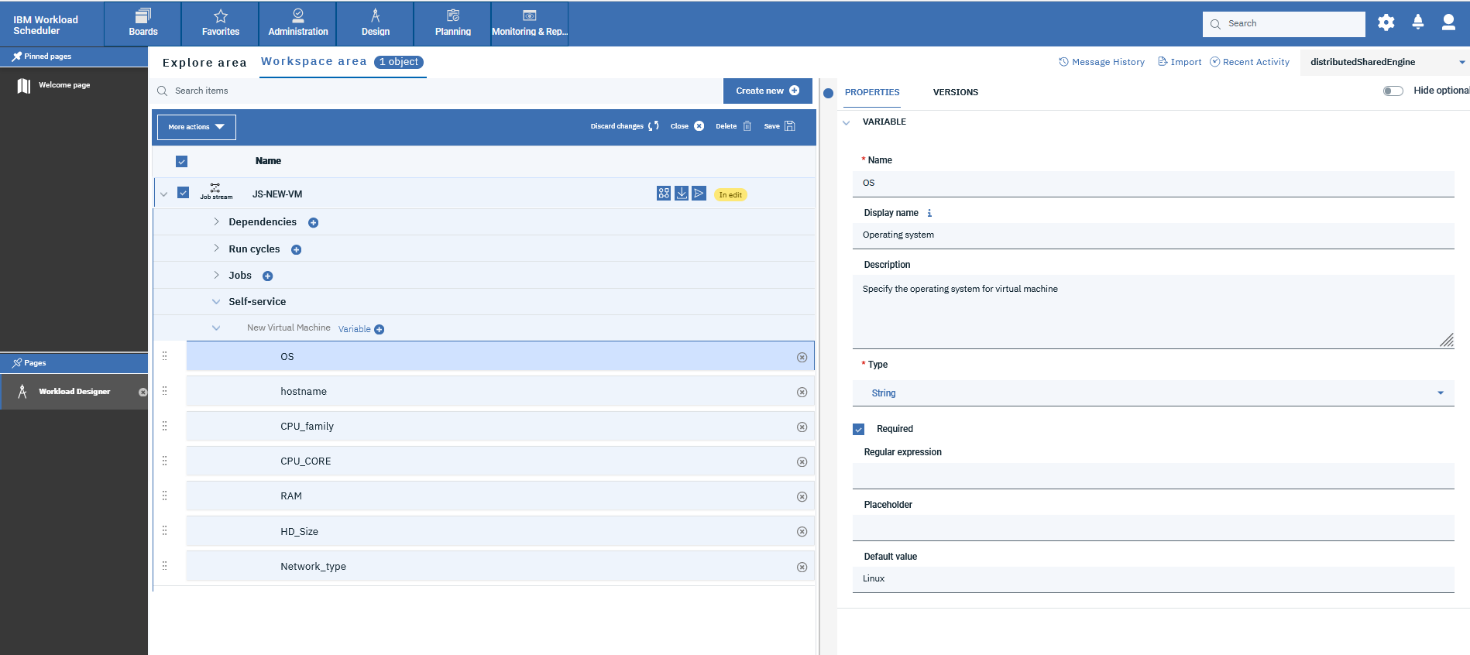
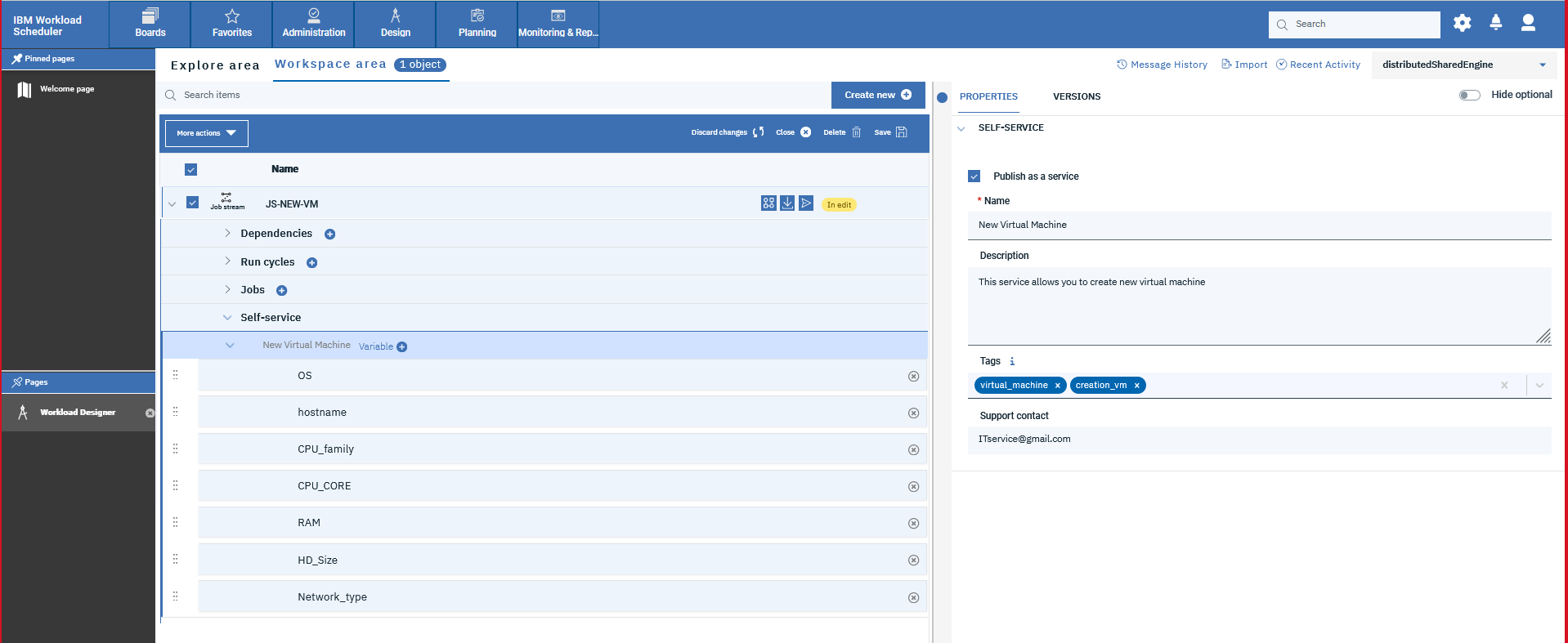
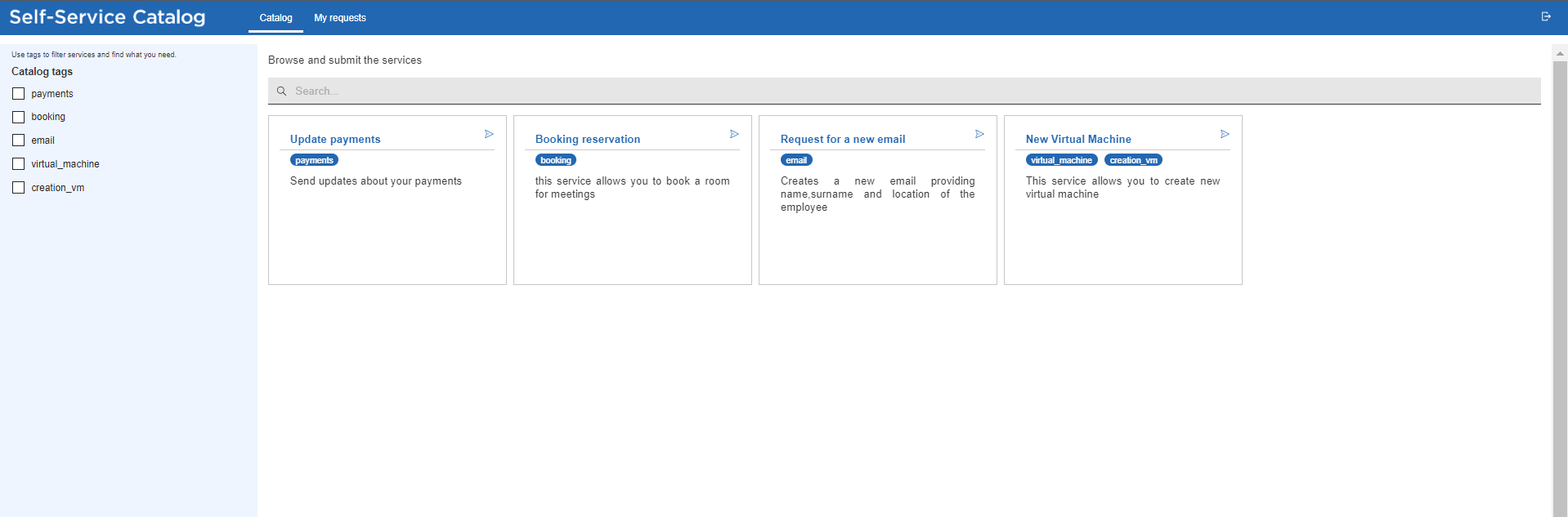
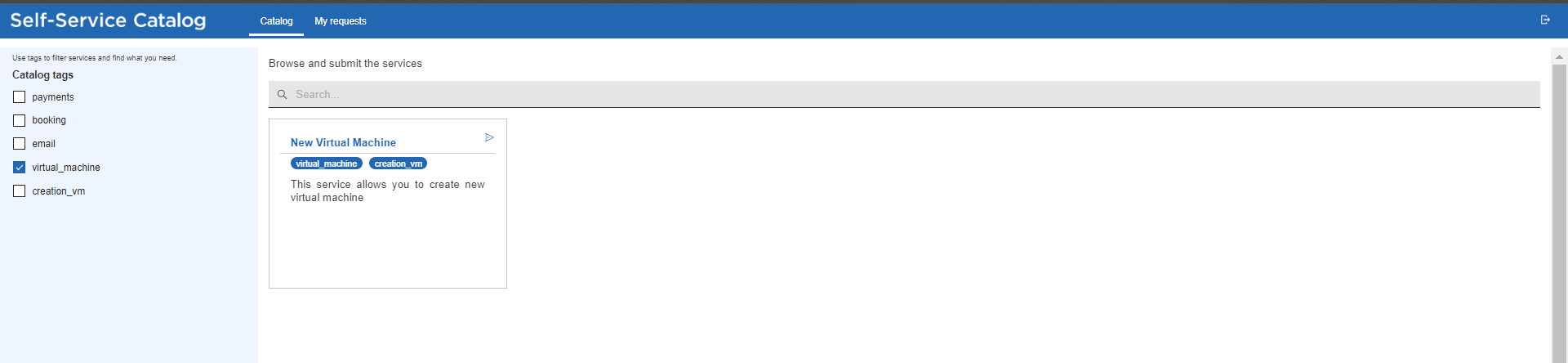
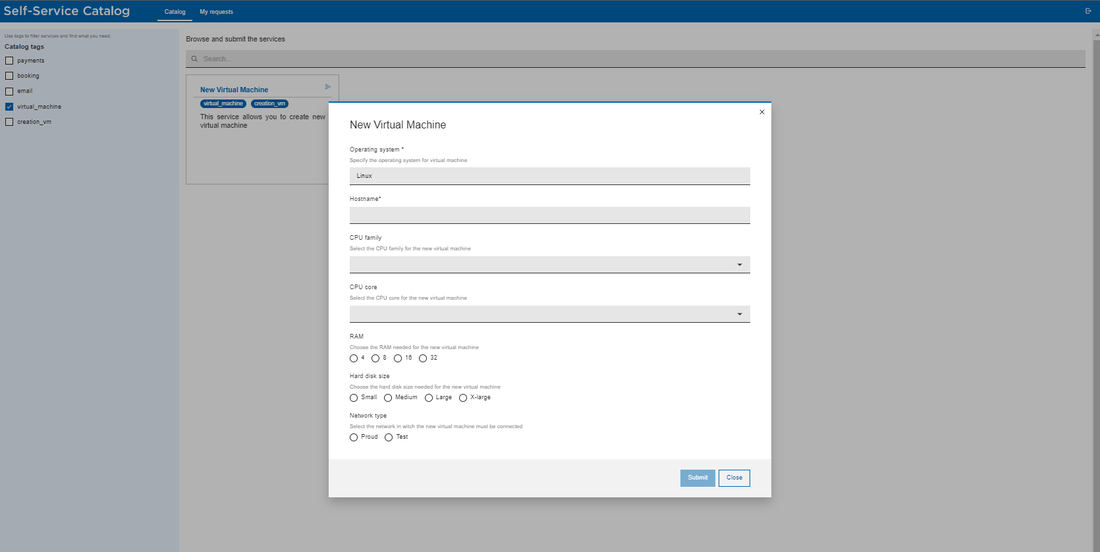
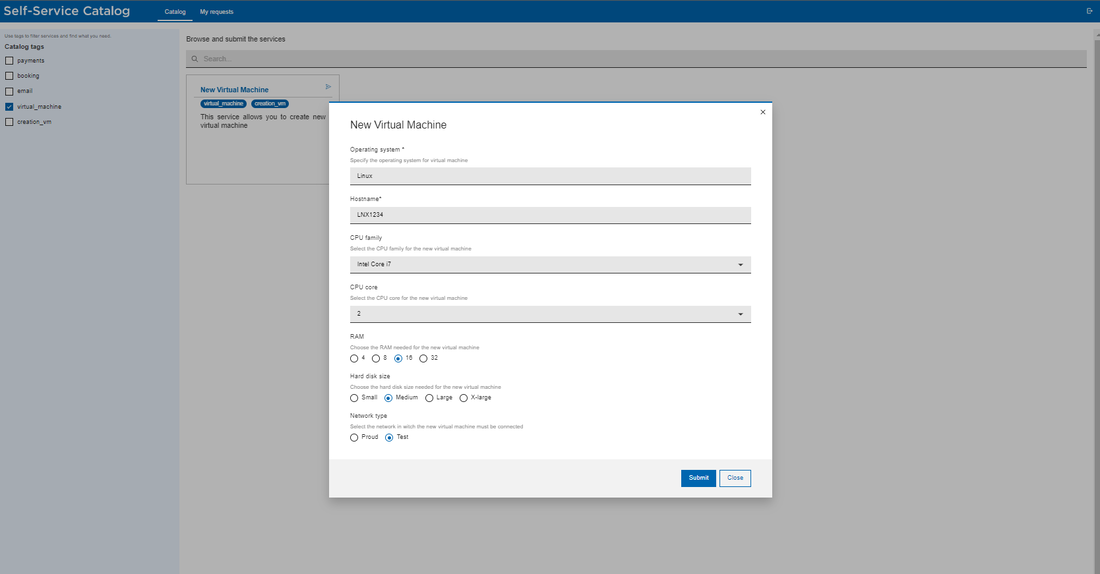
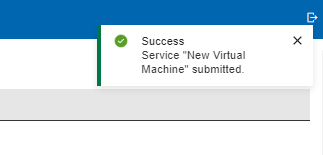
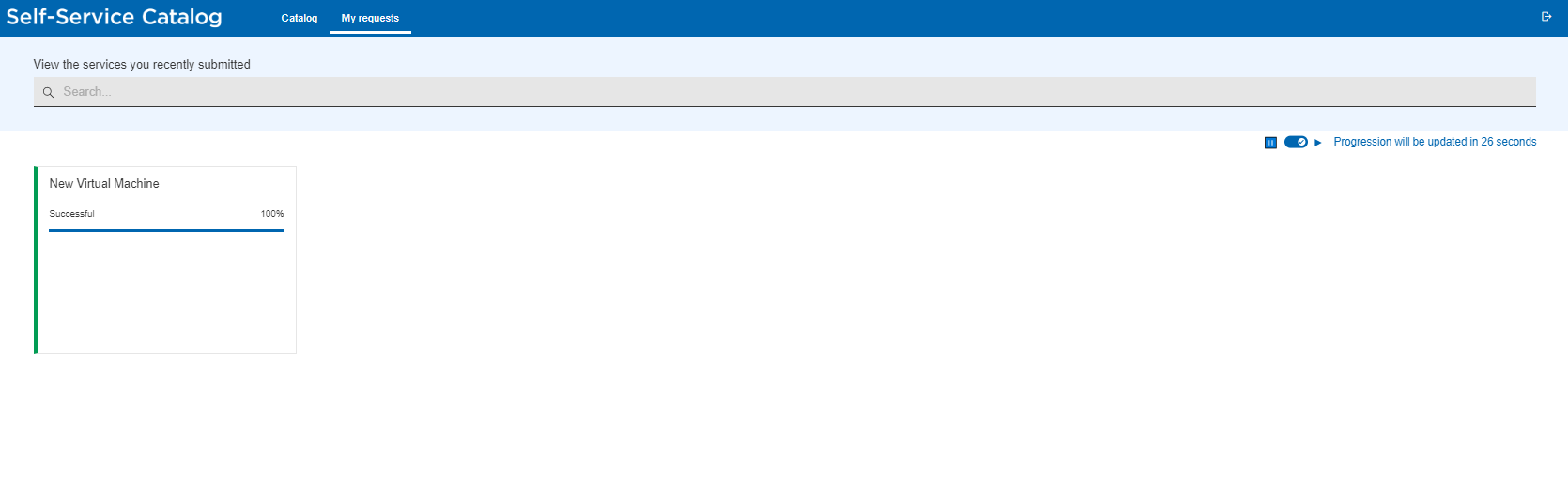




 RSS Feed
RSS Feed