|
IBM i workload has traditionally been handled by scheduling tools or solutions focusing on IBM i. What happens when your environment becomes complex and you need to integrate IBM i workload with the rest of the enterprise process flow? Workload Automation provides you not only with scheduling capabilities but also with an advanced workload automation solution to manage cross-platform and cross-application workloads across heterogeneous environments, including IBM i. Workload Automation can also simplify the life of Scheduling Operators when handling runtime inquiry messages generated by IBM i jobs. Traditionally, while monitoring the workload, operators need to check the IBM i console to find inquiry messages waiting for a reply. Inquiry messages are often issued by IBM i programs in case of errors and require a reply before the program can continue to run. To ensure that the workflow runs smoothly and without delay, it is important that operators detect problems as soon as possible. So, they don’t want inquiry messages waiting without reply for a long time. Workload Automation optimizes the way to reply to inquiry messages queued by IBM i jobs With Workload Automation, you can easily view and reply to inquiry messages directly from the Dynamic Workload Console, while monitoring your workload and without checking the IBM i console. In the Dynamic Workload Console, Monitor Workload panel, an IBM i job that is waiting for a reply appears in the SUSP (suspended) status and requires your attention about additional information to be displayed. Click the hyperlink. A pop-up window shows the inquiry message that is waiting for your reply. You can reply to the message in the pop-up window. When the input is received, the job status changes to EXEC (executing). The same functionality is available with the command showjob from the conman command line. Monitoring and replying to messages for IBM i child jobs While you are monitoring a parent job from the Dynamic Workload Console, you can monitor also the child jobs for that parent job. When the parent job is in SUSP (suspended) status, you can reply to messages for the parent job and also for the child jobs. Automated reply to inquiry messages For the most frequent IBM i inquiry messages, you can define standard rules to automate a reply to waiting messages. When defining an IBM i job, by using the Workload Designer of the Dynamic Workload Console or the composer command line, you can specify a list of messages for which you want to set up an automated reply. For each message, specify:
Here is an example of the advantages you can get from setting up this new parameter: When you set a wrong reply to a message in the job definition, IBM i keeps on sending out the same inquiry message repeatedly, while waiting for the correct reply. To avoid this issue, Workload Automation has introduced the capability to intercept and disable the wrong reply and require, with a prompt, a direct reply from the Dynamic Workload Console. The job remains in SUSP (suspended) status until the correct reply is provided. Wildcard characters are allowed for both the message identifier and the message text. This allows the job to automatically reply to all the messages that match the specified criteria. While the job is running, when inquiry messages are queued by the IBM i program, the job internal status changes from EXECUTING to SUSPENDED and returns to EXECUTING as the replies are automatically sent. In the output job log, you can see the messages queued by the IBM i program and the replies sent automatically by the job. Other V94FP3 enhancements regarding the way Workload Automation monitors and controls IBM i workload are the following: Logging of inquiry messages If an IBM i job generates inquiry messages, the messages and the related replies are written into the correspondent Workload Automation output job log so that the Workload Automation operator can keep track of them. Reliable monitoring of IBM i job status changes As an inquiry message receives an automated reply, the IBM i job status changes from SUSP (suspended) to EXEC (executing) and vice versa. All the job status changes are monitored and tracked. This is useful, for example, when you want to create an event rule definition to send an email every time a job status change has occurred. Improved trace facilities Trace facilities for IBM i jobs have been improved. To specify the desired tracking level, customize your IBM i agent by setting the required parameters in the JobManager.ini file, in accordance with the settings on the IBM i system. For more technical details see: Scheduling and monitoring jobs on IBM i systems See an example of how you can easily and quickly manage the IBM i inquiry messages. Enjoy this video!
0 Comments
Your comment will be posted after it is approved.
Leave a Reply. |
Archives
July 2024
Categories
All
|

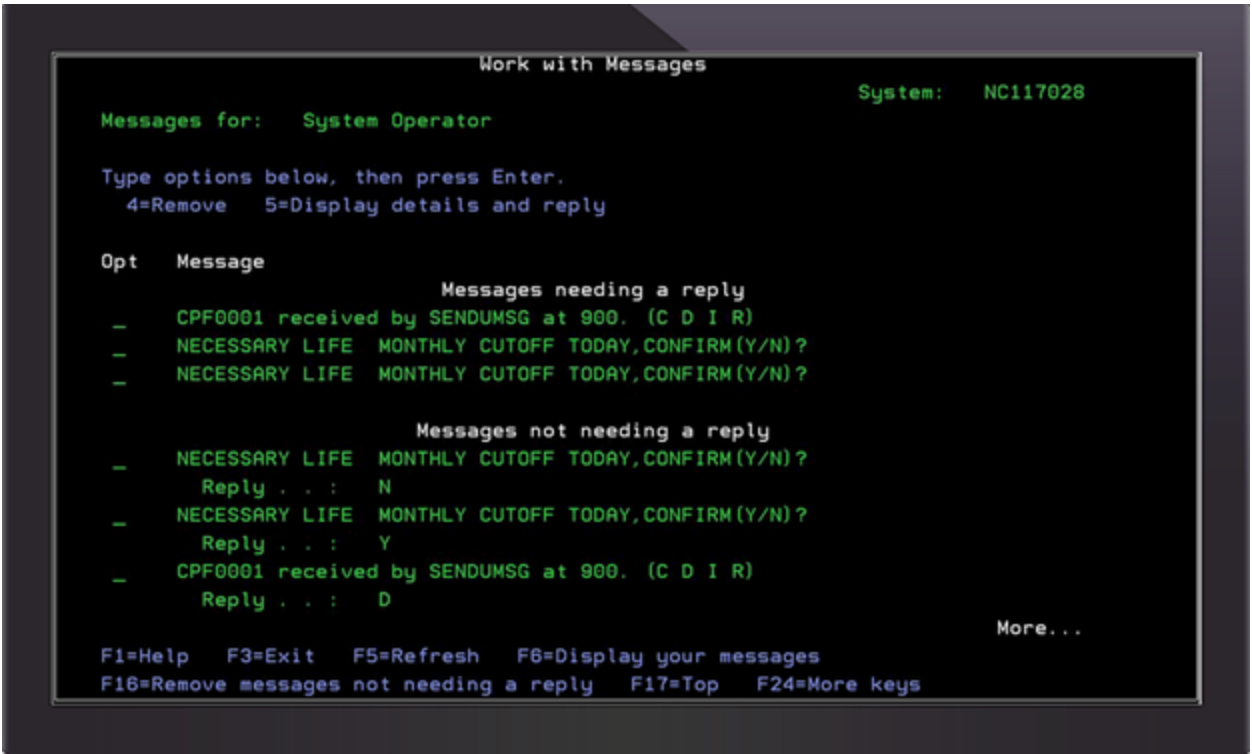
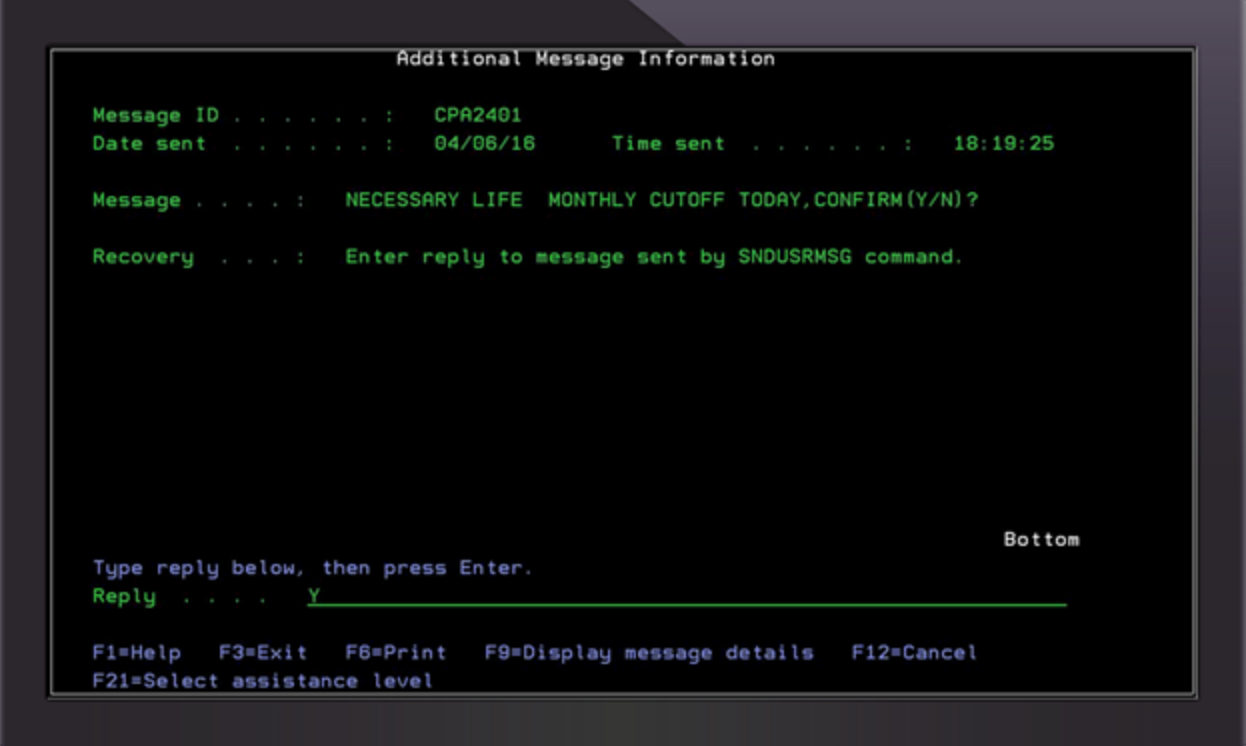
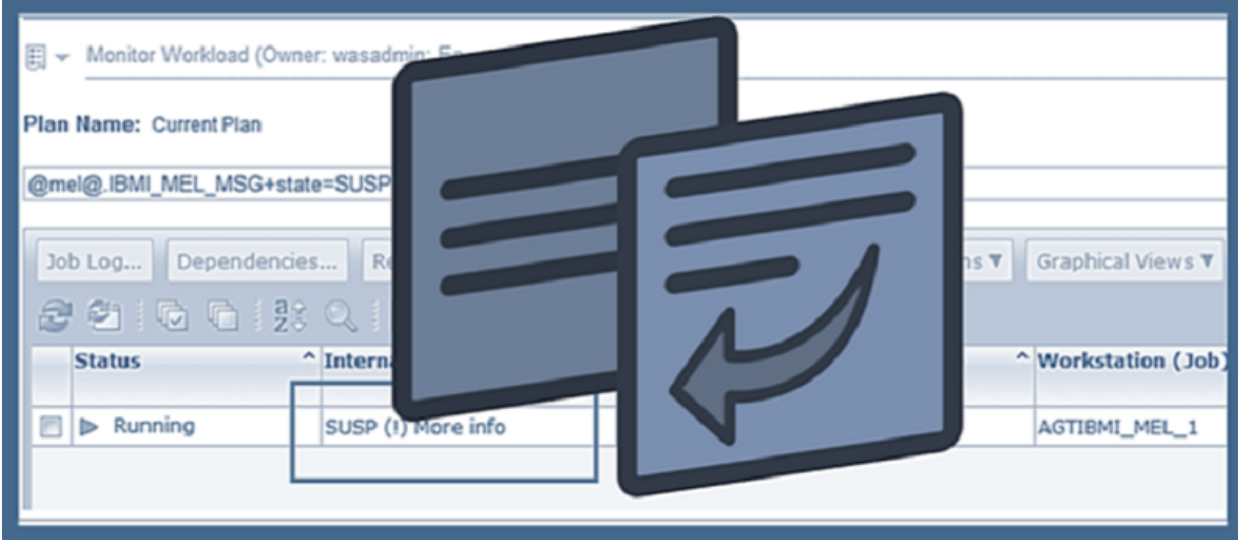
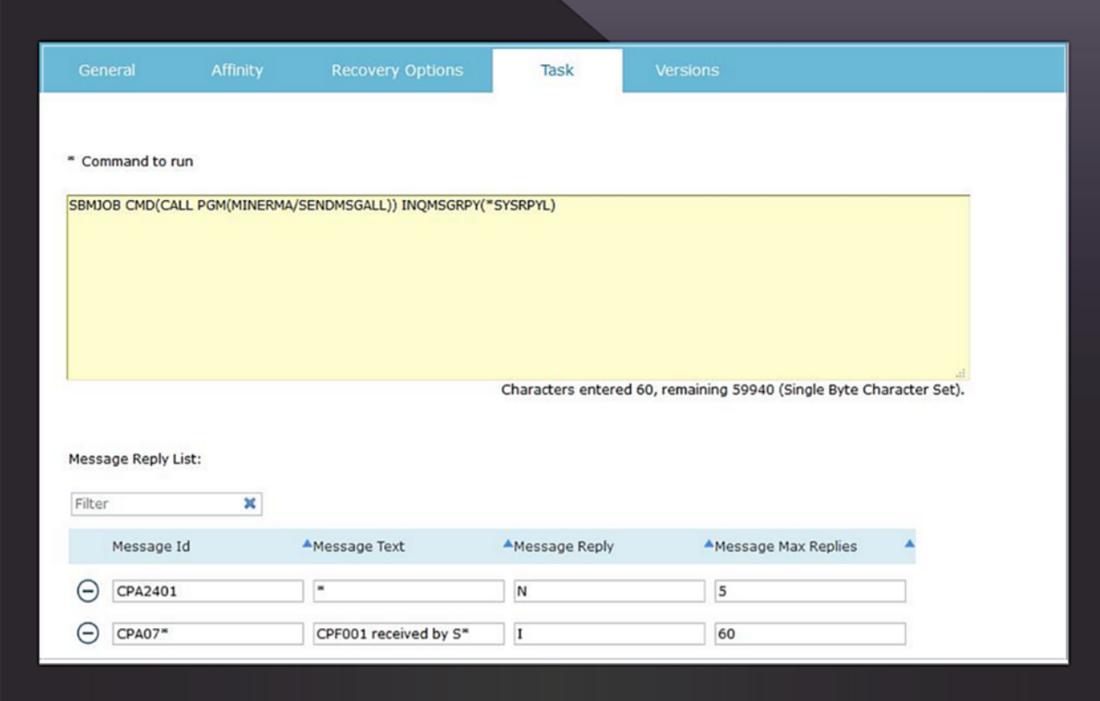


 RSS Feed
RSS Feed