|
Let us understand first about AWS Simple Queue Service (SQS), how Amazon SQS works, it is a fully managed message queuing service that enables you to decouple and scale microservices, distributed systems, and serverless applications. AWS SQS eliminates the complexity and overhead associated with managing and operating message-oriented middleware and empowers developers to focus on differentiating work. Using SQS, you can send, store, and receive messages between software components at any volume, without losing messages or requiring other services to be available. SQS offers two types of message queues.
So, to enable with Amazon SQS service ,we have developed AWS SQS plugin, using which we can send message for both standard queue as well as FIFO queue and also receive messages from both queue types, either by printing it on job log or saving it in a file. We can also use message output for different plugin as an input parameter. In this way our workload automation users get benefits of SQS service. Now let us see how this plugin works, Pre-req: · AWS Account · AWS IAM credentials (AWS Key ID, AWS Secret Key). Log in to the Dynamic Workload Console and open the Workload Designer. Choose to create a new job and select “AWSSQS” job type in the Cloud section Workload Designer Connection Establishing connection to the AWS server: In the connection tab, specify the Access Key ID, Secret Access Key and AWS Region fields to connect to AWS server from Workload Automation end and click on Test Connection. A success message will get displayed when the connection is successful.
Connection Tab Action
Action Tab
Publish Message You can publish the message to FIFO queue or Standard queue. For FIFO queue, below information needs to be provided. Duplication ID The token used for deduplication of sent messages. If a message with a particular message deduplication ID is sent successfully, any messages sent with the same message deduplication ID are accepted successfully but are not delivered during the 5-minute deduplication interval. Group ID The tag that specifies that a message belongs to a specific message group. Messages that belong to the same message group are always processed one by one, in a strict order relative to the message group. You can send message by manually inputting the message or through selecting a file. Receive Message Action Tab You can receive message by pulling one at a time or more than one and provides a feature to store the message to file. Polling Timeout: It is used as timeout for polling in case the queue is empty. Basically, the job will wait for a new message to be in the queue for a maximum period defined in Polling Timeout Field. the value is ms and its default is 30000ms Track/Monitor Job: JOB Log Job Properties – Message Successfully Received Job Properties – Message Successfully Sent Therefore, AWS SQS plugin in Workload Automation is a best fit for those who are looking to manage queue service to optimize the waiting period for any service. Are you curious to try out the Amazon SQS plugin? Download the integrations from the Automation Hub and get started OR drop a line at [email protected]. Author's BIO
0 Comments
Your comment will be posted after it is approved.
Leave a Reply. |
Archives
July 2024
Categories
All
|
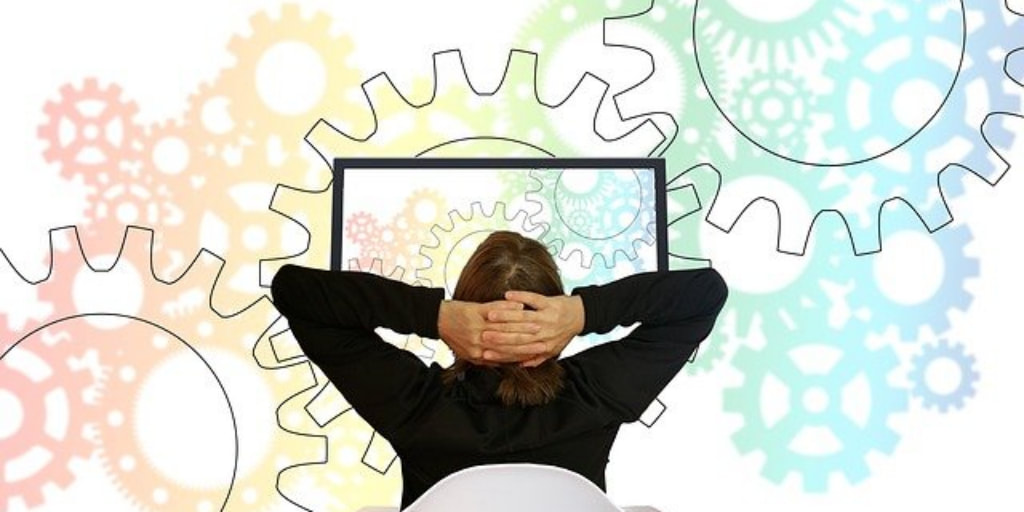

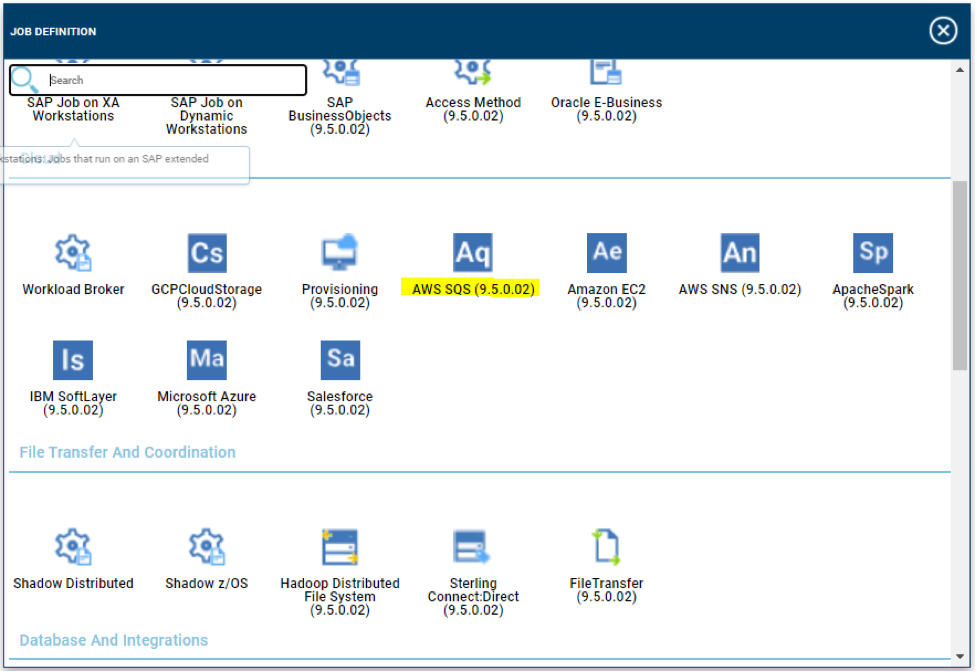
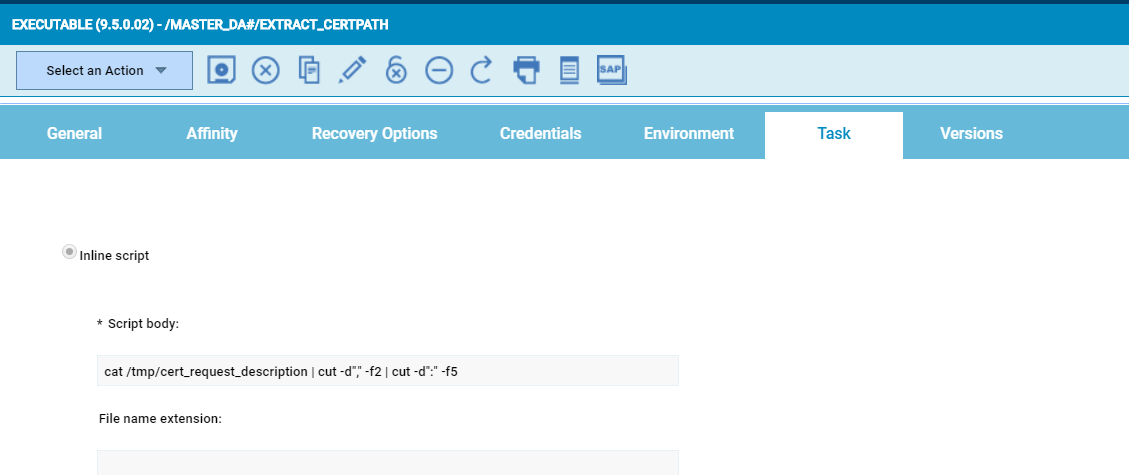
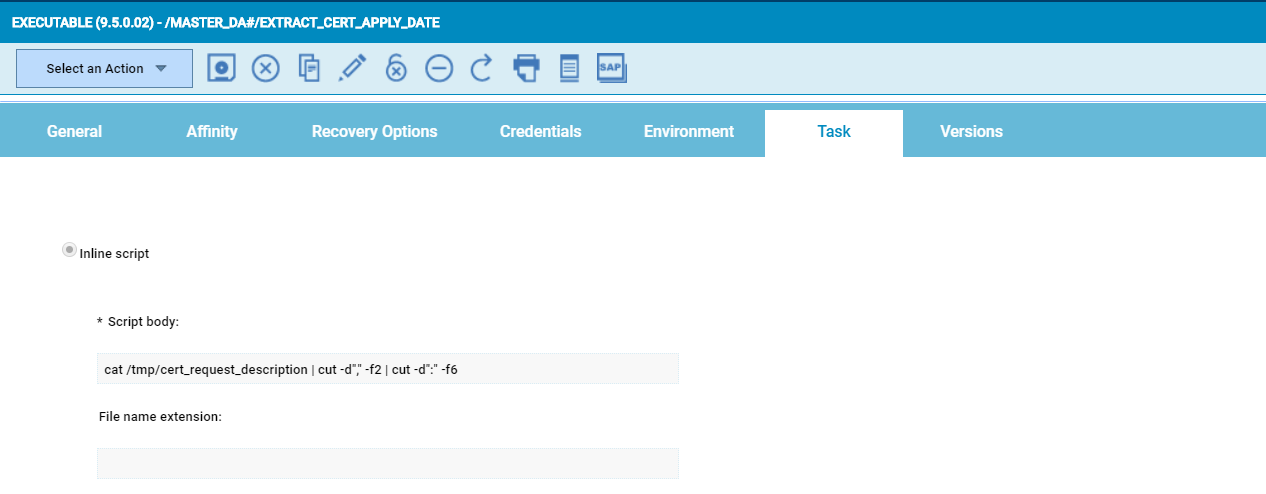
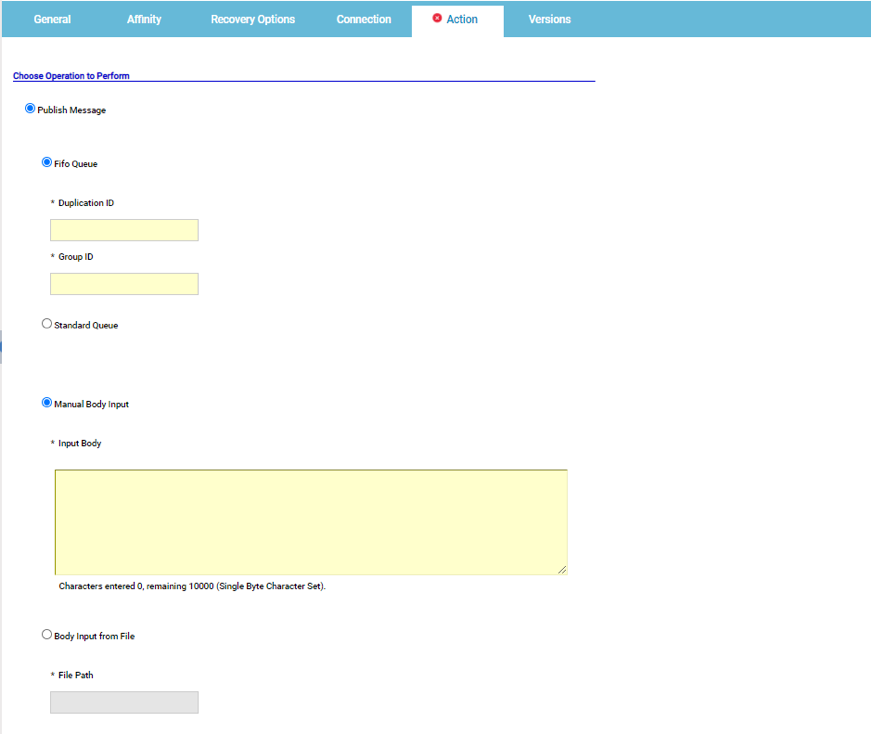
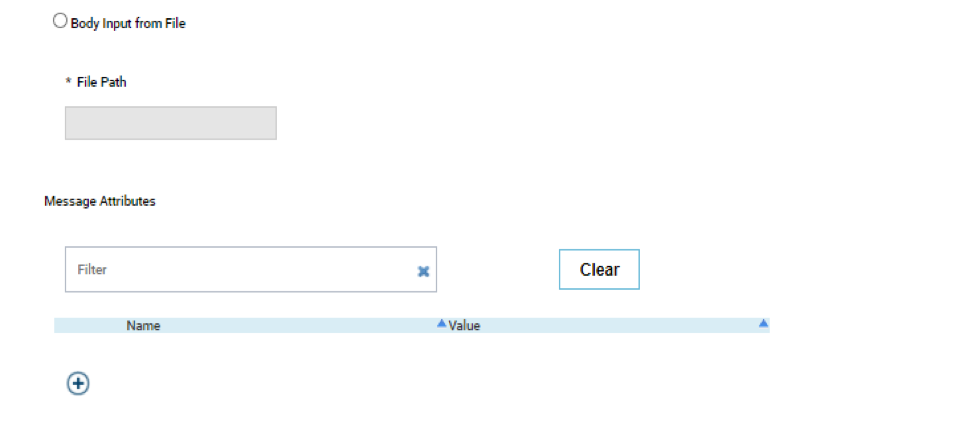
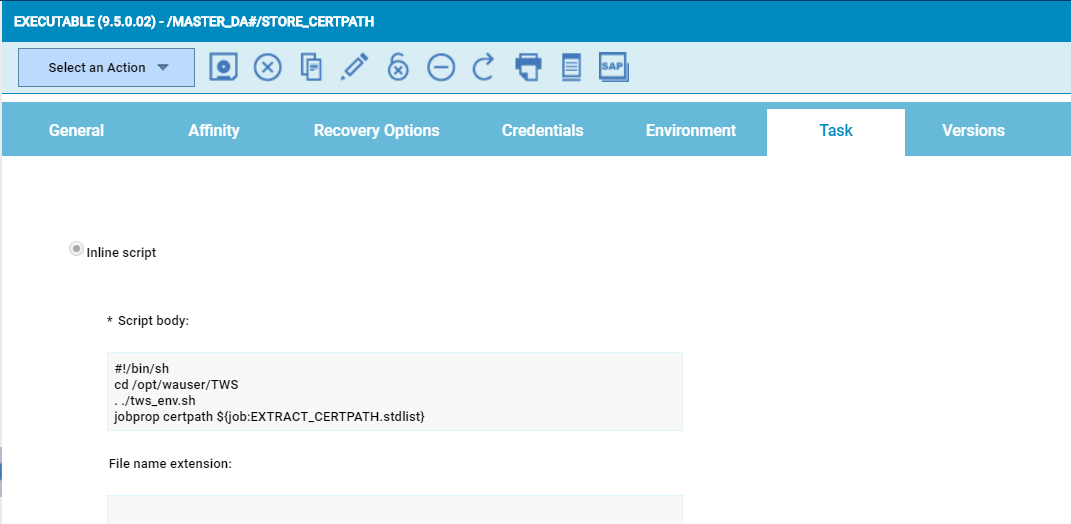
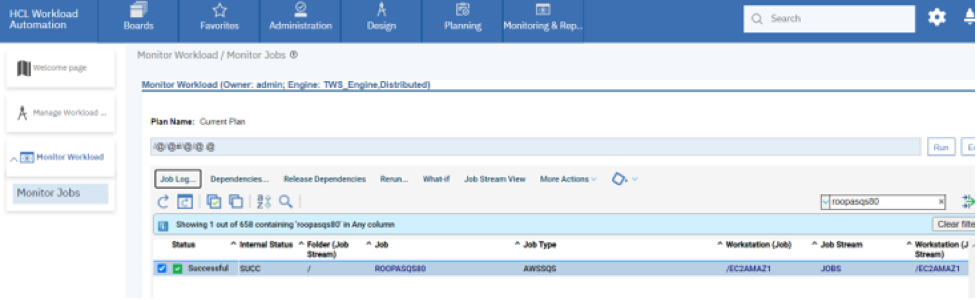
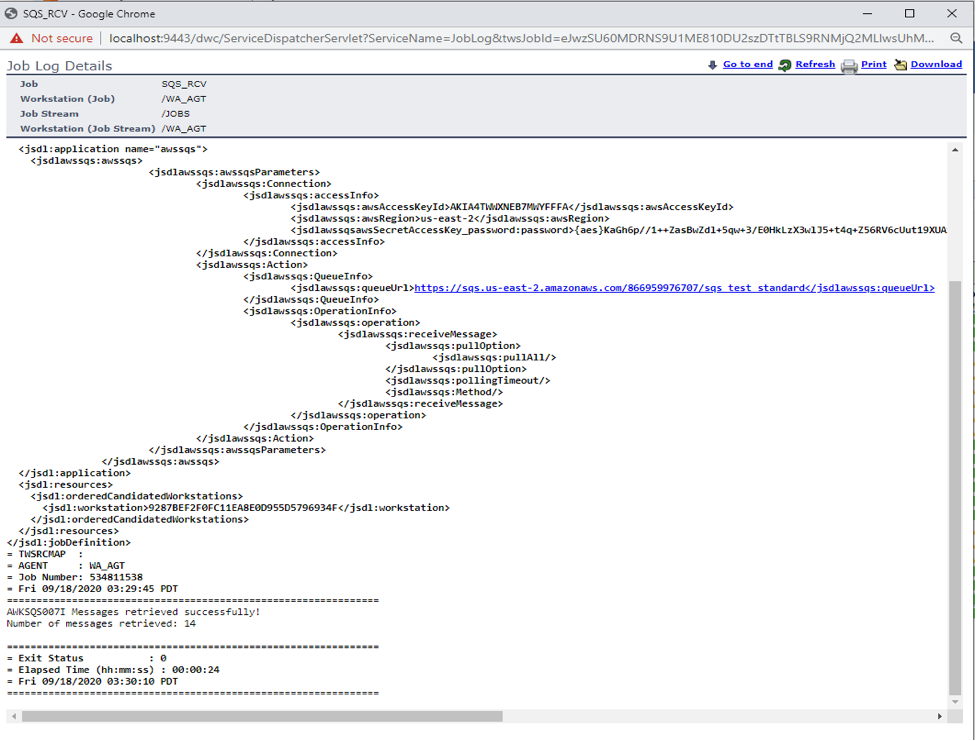
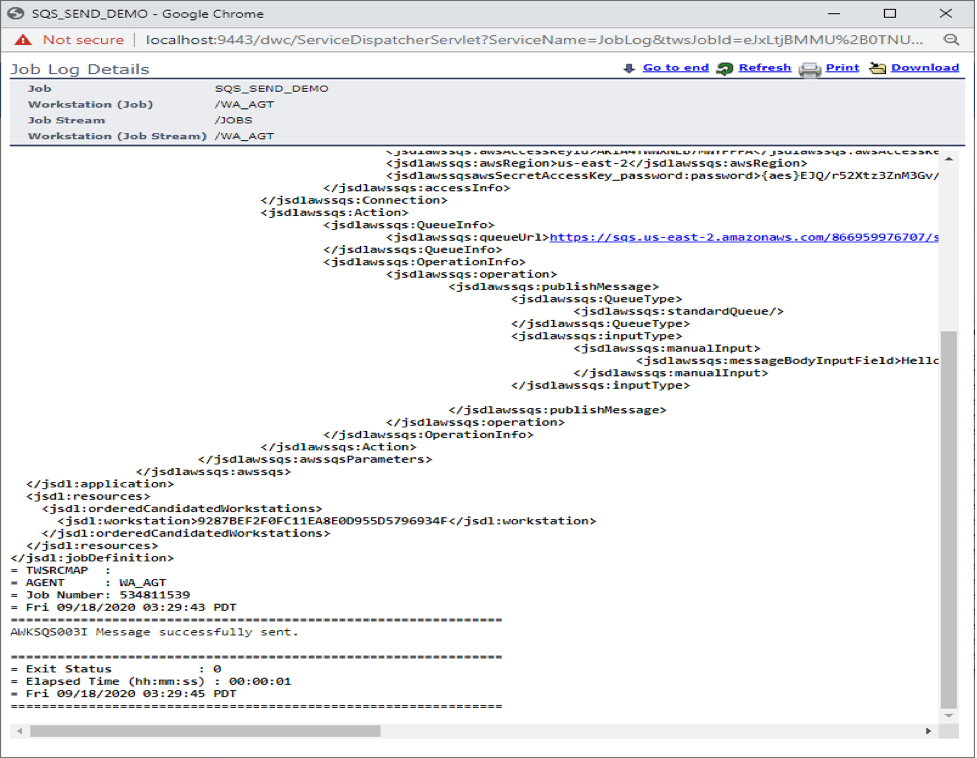
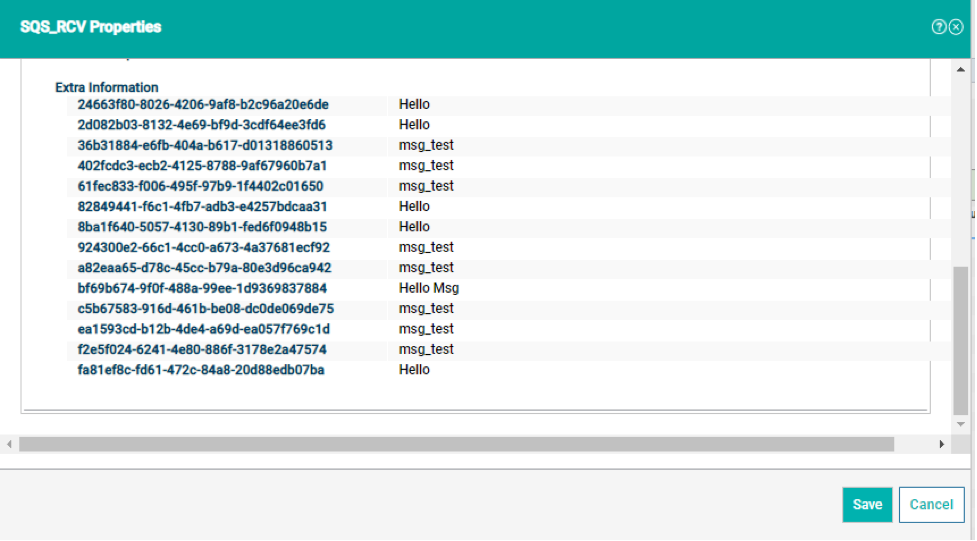
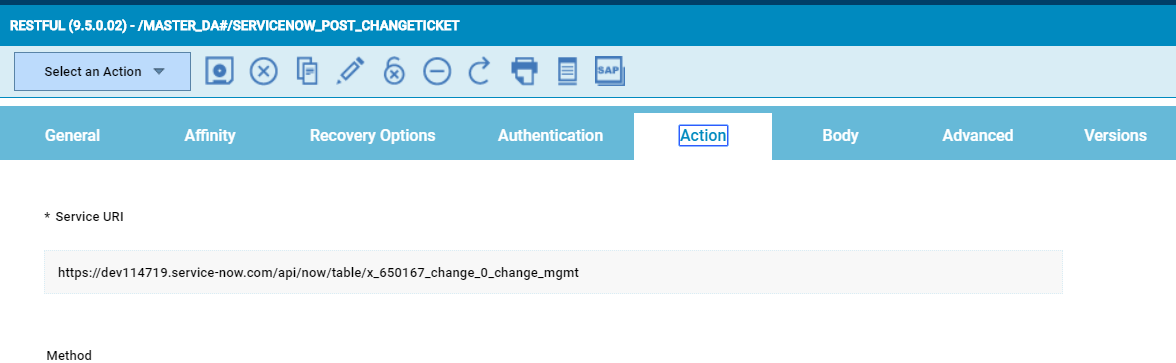


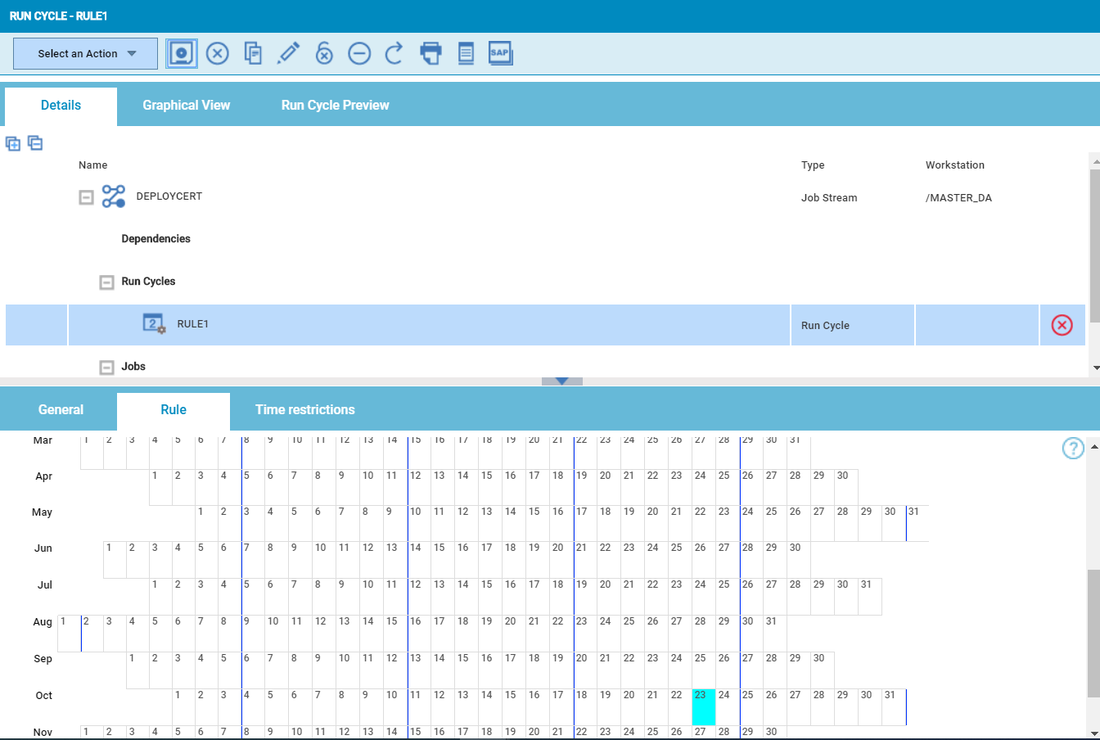
 RSS Feed
RSS Feed