|
Rabobank's dilemma in implementing the WSSYSAFF functionality was that they were unable to convert their current Workstations to Virtual Workstations. ZWS does not allow us to do so when there are any uncompleted entries for the WS’s in the CP which is always the case. They opened an RFE (149295) but the effort was too high to be accepted. The only way was creating a solution based on what was already available in the product, with no new developments. Ilaria Rispoli, the advocate of Rabobank, proposed a step-by-step procedure, validating and perfecting it with the customer in a series of interactions, and at the end it resulted to be a very satisfying solution that made the customer enthusiastic. Ilaria and Katiuscia Berretta (Senior Software Engineer from Customer Support Team) decided to publish a blog on this success story so that the technical advantages of the solution can help other customers. Rabobank very willingly accepted to be mentioned in the blog. In the ever-evolving landscape of software development and deployment, maintaining consistency across workstation (WS) names is paramount for seamless operations. Yet, the task of transitioning to uniform WS names can often appear daunting, entailing extensive updates and meticulous coordination across various departments. However, with strategic planning and a systematic approach, this transition can be executed efficiently, as exemplified by the recent conversion procedure implemented within Rabobank’s organization. HOW TO CONVERT NORMAL WS INTO A VIRTUAL ONE (CHANGING NAME OR MAINTAINING THE SAME ONE) To reduce the effort of maintaining and controlling workstations' activities in the current plan it can be useful to reduce their number and, at the same time, also change the WS name to be aligned with a naming convention. Virtual workstations are perfect for this aim, as they represent pools of destinations and delegate the Controller to decide on which LPAR a job should be submitted according to a round robin mechanism. Moreover, it is also possible to control the LPAR where the execution of the jobs should occur by using the WSSYSAFF initial parameter, making the SHUTDOWN Policy more effective. The problem is that it is not easy to convert the name and the nature of a workstation when this is currently in use in the current plan. If you try to change the nature of workstation by deleting it from WS database and then re-add it as a virtual WS, the next DP batch run would fail with following message: EQQ0356E VIRTUAL FLAG CHANGED FOR WORK STATION &WSN If you try to change the WS type the next DP batch would fail with following message: EQQ0316E WORK STATION &WSN TYPE HAS BEEN CHANGED If you try to delete a WS that is still in use by some operation in the current plan, the next DP batch would fail with following message: EQQ0315E WORK STATION &WSN DOES NOT EXIST To avoid these kind of problems we suggest the following procedures, used and validated by Rabobank customer, under the guidance of HCL Dev/support team: PROCEDURE TO GROUP A NUMBER OF NORMAL WS IN A NEW VIRTUAL WS WITH DIFFERENT NAME Let's suppose you have normal workstations EHVS and EHVI and you want to convert them into a Virtual WS, named VIRT.
At this point the definitions for EHVI and EHVS as individual WS can be deleted from the WS database to avoid their individual use, if you like. PROCEDURE TO CHANGE A NORMAL WS INTO A VIRTUAL WS WITH SAME NAME Let’s suppose you have the normal workstation EHVS and you want to convert it into a Virtual WS with associated LPARs EVH7 and EVH8.
By stating this, we are informing the Controller that the LPARs where a job submitted on EHVS can be executed are EHV7 (system SCTE7) and EHV8 (system SCTE8).
The WAPL job lists all operations using EHVS, then changes the name into ZHVS:
Now EHVS has become a Virtual Workstation. Through meticulous planning and systematic execution, we successfully transitioned towards unified WS naming conventions. By standardizing these critical identifiers, we have laid a robust foundation for future development and deployment endeavors. Moreover, the streamlined procedures implemented during this transition have enhanced the operational efficiency and agility, positioning us for continued success in an ever-evolving technological landscape.
0 Comments
Your comment will be posted after it is approved.
Leave a Reply. |
Archives
July 2024
Categories
All
|
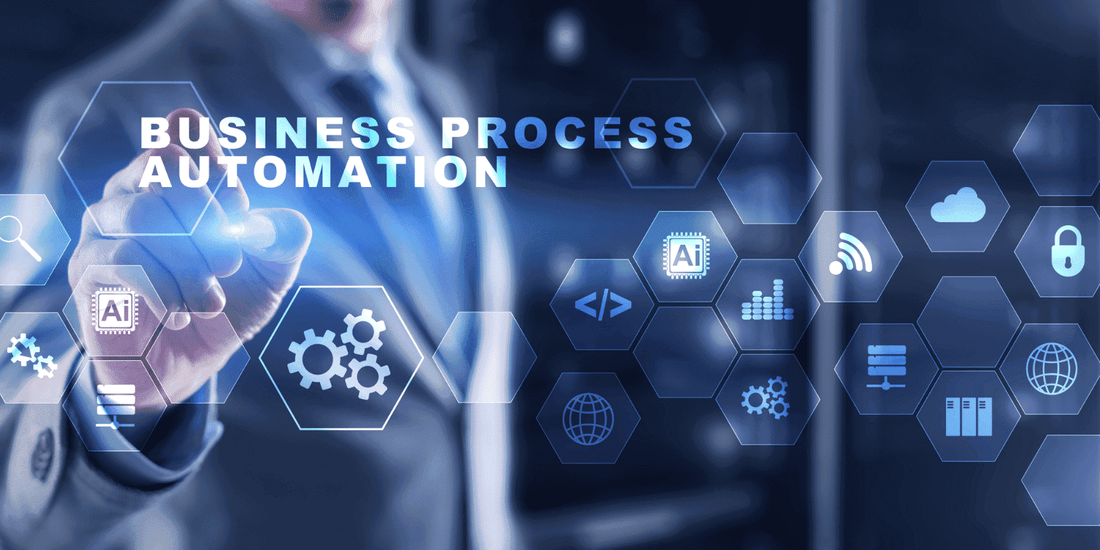
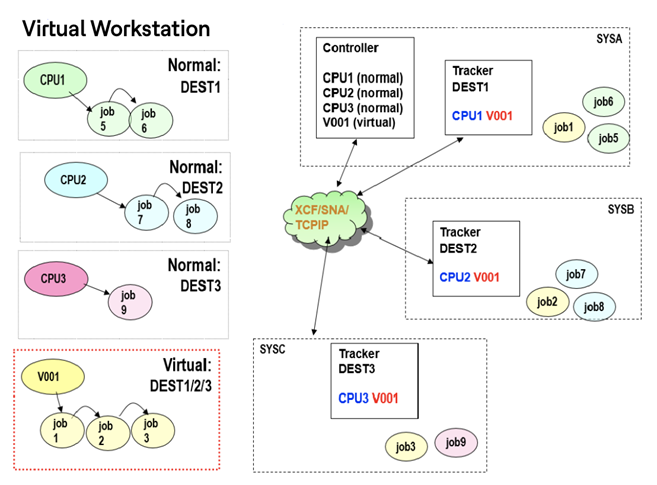
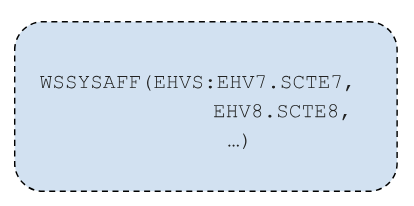
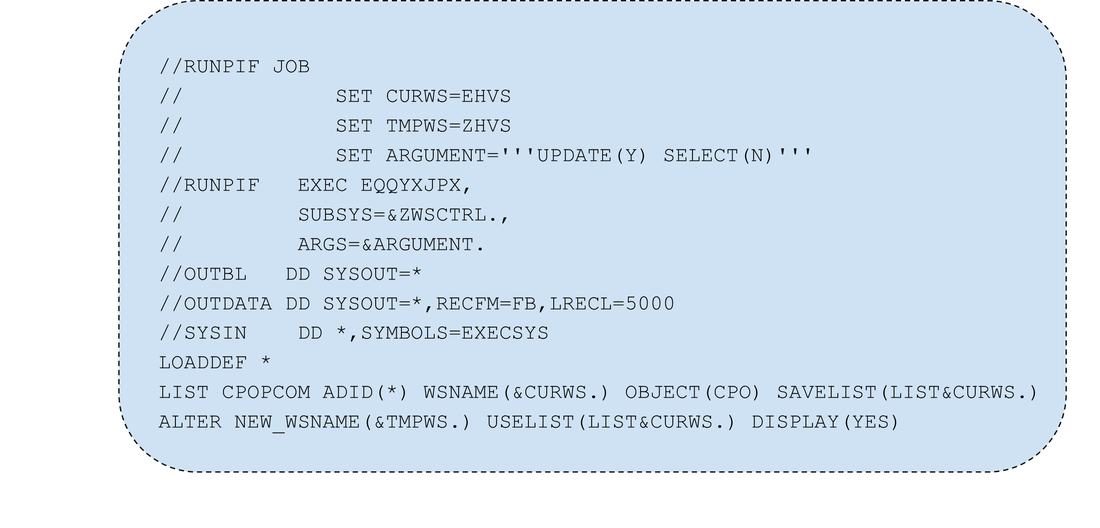
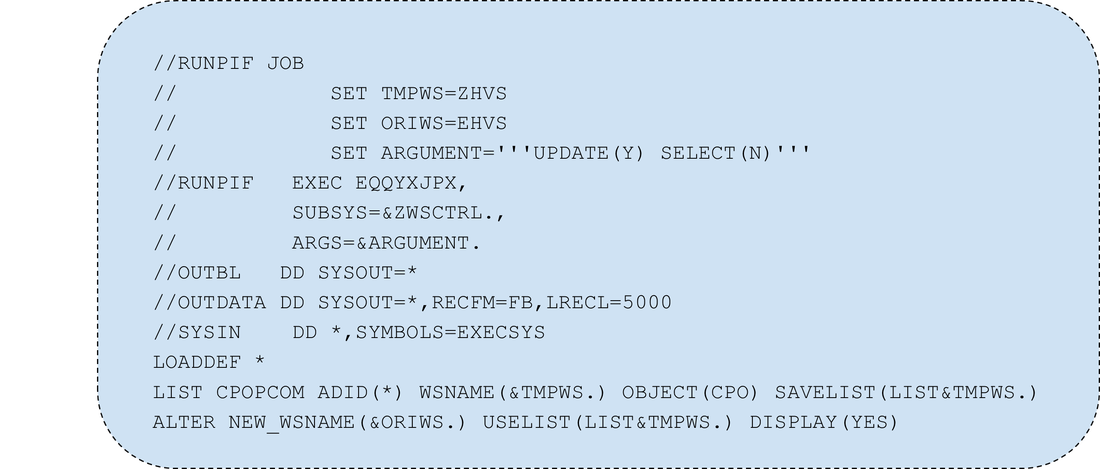


 RSS Feed
RSS Feed