|
Introduction: Our Jira integration plugin for Workload Automation represents a significant advancement in automating business processes. In this blog, we will explore how the plugin fits into the category of Workload Automation known as "Human Tasks" and integrates the concept of "Human in the Loop" to allow human interactions in approval, rejection, or adding crucial information to process steps. But first let’s have a look at what is Jira. Streamline Workflows and Drive Success with Jira When it comes to effective project management and issue tracking, Jira stands out as a leading software solution. Developed by Atlassian, Jira offers a robust platform that empowers teams and organizations to plan, track, and manage their work efficiently. With its comprehensive set of features and intuitive interface, Jira has become a go-to tool for businesses across various industries. Whether you're working on software development, marketing campaigns, or any other project, Jira provides the necessary tools to streamline workflows and ensure successful outcomes. From creating and assigning tasks to tracking progress and facilitating collaboration, Jira simplifies project management and enables teams to work seamlessly towards their goals. Enhancing Automation with Human Tasks: The Role of the Jira Plugin in Workload Automation The Jira plugin for Workload Automation is specifically designed to handle tasks that require human interactions. These tasks, known as "Human Tasks," can include activities such as ticket approval, action rejection, or adding supplementary information. The plugin streamlines the automation of these tasks, enabling them to be efficiently managed within the automated workflow. The Jira plugin for Workload Automation offers a wide range of capabilities to streamline human-centric tasks, known as "Human Tasks." With this plugin, you can create a job that automates the creation of new tickets, simplifying the process of ticket generation within the automated workflow. Additionally, the plugin allows you to define a monitoring job that continuously tracks the status of a ticket. This monitoring job is designed to provide real-time updates on the progress of the ticket. You can set a target state for the monitoring job, which can be an approval or rejection state. The job will automatically terminate once the ticket reaches the target state or when it reaches a final state, indicating the completion or resolution of the issue. Furthermore, the plugin enables the creation of a job that updates specific fields or changes the status of a ticket, ensuring accurate and efficient management of ticket data. By incorporating these capabilities, the Jira integration plugin enhances the automation of human tasks within Workload Automation, optimizing workflow efficiency, and reducing the need for manual intervention. Design-Driven Workflow Automation with the Jira Integration Plugin On Jira, the focus for the designer lies in creating the workflow itself, mapping out the steps and transitions that define the process. However, with the Jira integration plugin in the context of Workload Automation, the emphasis shifts towards leveraging the plugin's automation capabilities to enhance the workflow. Instead of being solely concerned with the workflow design, the plugin provides a seamless integration that allows users to concentrate on automating various aspects of the workflow within the Workload Automation environment. This integration unlocks the potential for automating ticket creation, monitoring, and updates, ensuring accurate and efficient management of tickets throughout the workflow. By leveraging the plugin's features, users can optimize their workflows and streamline human-centric tasks, freeing up time and resources that would otherwise be spent on manual intervention. Harnessing Jira Integration: Key Advantages The Jira integration plugin offers essential advantages that revolutionize workflow management. It provides centralized administration, simplifying the oversight of Workload Automation workflows and Jira tickets or issues. Automation capabilities streamline the creation and management of Jira tickets or issues, saving time and effort. Enhanced traceability and monitoring enable better visibility and collaboration across teams. The plugin offers customization and flexibility, adapting to organizational needs. Moreover, data consistency between Workload Automation and Jira ensures accurate information across platforms. With these benefits, the Jira integration plugin empowers organizations to optimize workflows and achieve successful outcomes. Unleashing Workflow Power: Jira Integration and Supporting PluginsThrough the exploration of a business scenario and the design of workflows on Jira and Workload Automation with the Jira integration plugin, we will uncover the full potential of this powerful tool. Leveraging additional plugins such as RESTful and JSONata, we will delve into the seamless integration of these technologies, enabling enhanced automation, data manipulation, and system interoperability. By examining a practical use case and navigating the process of workflow design, we will discover how the Jira integration plugin, in conjunction with other supporting plugins, can revolutionize task management, streamline processes, and unlock new levels of efficiency. Get ready to embark on an exciting journey that merges the best of Jira, Workload Automation, and complementary plugins to achieve remarkable workflow optimization. Business Scenario: Hiring and Onboarding Flow for New Employees A Manager in a company need to add new staff to his team. To fulfill this need, he makes a request on Jira Service Management to the Hr Team asking if it possible to hire a new role. However, since his company use WA, with the power of the Jira plugin and supporting plugins like RESTful and JSONata, the manager can seamlessly manage the entire hiring process from the initial request to onboarding. Using Jira Service Management, the manager initiates a hiring request, which triggers a customized workflow defined through the Jira plugin. Through the RESTful plugin, the manager can effortlessly communicate with the HR system, sharing the necessary details for the hiring process. JSONata comes into play, enabling data manipulation and transformation throughout the workflow, ensuring seamless data integration and accuracy. As the hiring process progresses, the manager can utilize the Jira plugin to open, monitor, and update the status of tickets. For example, once the new staff member is successfully hired, the manager can set the ticket status to "Closed," signifying the completion of the hiring process. Simultaneously, a new ticket is automatically generated in Jira Work Management, marking the beginning of the onboarding process for the newly hired employee. This seamless transition from hiring to onboarding ensures a smooth handoff and enables the manager to efficiently manage and track both stages of the employee lifecycle within the Jira ecosystem. Streamlining Hiring and Onboarding Workflows Step into the world of streamlined hiring and onboarding processes with Jira's seamless integration. In the upcoming images, we present a visual representation of how the hiring and onboarding workflows have been defined using Jira. Get ready to witness the power of Jira as it transforms the hiring journey, ensuring efficient task management, collaboration, and progress tracking. Let these images guide you through the optimized workflows, paving the way for a seamless transition from hiring to onboarding. Hiring request Employee Onboarding Designing Job stream: Orchestrating Workload Automation with Precision Embark on a journey into the realm of Workload Automation as we explore the design of a simplified yet illustrative job stream. Please note that this job stream serves purely demonstrative purposes and showcases only a fraction of the capabilities that Workload Automation can offer. Workload Automation is capable of handling and managing the complexity and intricacies of various workflows as needed. This job stream focuses on the hiring and onboarding processes, encapsulating all the necessary steps within a well-structured schema. It exemplifies how Workload Automation can streamline and automate the recruitment and integration of new employees seamlessly. The job stream comprises different types of jobs, including Jira, RESTful, and JSONata, working in harmony to achieve a cohesive workflow. Although this job stream provides a simplified representation, it serves as a testament to the robustness and flexibility of Workload Automation. The platform empowers organizations to tackle intricate workflows, adapt to evolving business needs, and drive efficiency across various operational processes. From managing project lifecycles to orchestrating service desk operations, Workload Automation proves to be a versatile solution capable of automating and optimizing a wide range of business scenarios. Let's now delve deeper into the specific jobs within this simplified job stream, each playing a crucial role in facilitating the hiring and onboarding journey. While the presented job stream provides a glimpse into the possibilities, remember that Workload Automation, with its extensive features and integrations, can cater to diverse and complex workflows encountered in real-world scenarios.
Let’s dive in the job definitions from the Dynamic Workload Console. Please note that the specific job configurations, fields, and dependencies may vary based on your organization's specific requirements and Jira setup.
CREATEANDMONITORJIRASERVICEREQUEST job
ADDPOSITION job – Action tab These images provide an insight into the configuration of the ADDPOSITION job, which utilizes RESTful capabilities to communicate with the HR system. By defining the service URI, method, content type, and body, users can tailor the job to interact effectively with the designated API, ensuring the successful creation of a new position in the hiring process.
TRACKINGAPPLICATION job - Tracking tab In the images showcasing the TRACKAPPLICATION RESTful job, we can observe the utilization of the tracking functionality.
GETCANDIDATEFIELDS job In the images showcasing the GETCANDIDATEFIELDS JSONata job, we can see a utility job that operates on an input document, which can be in XML, YAML, or JSON format. Its purpose is to extract specific values using JSONata queries and provide them as outProperties.
DELETEAPPLICATION job The RESTful job DELETEAPPLICATION is specifically configured to use the DELETE method. In the Service URI, we specify the endpoint "/delete-application," which is the API endpoint responsible for deleting a candidate's application. Additionally, for the query parameters, we leverage the values obtained from the GETCANDIDATEFIELDS job using variable passing. These parameters contain the necessary identification details of the candidate whose application needs to be deleted. By combining the DELETE method with the appropriate API endpoint and query parameters, this job ensures the smooth and accurate deletion of candidate applications, making it an essential part of the overall workflow. CREATEMONITORCANDIDATE job The Jira job CREATEMONITORCANDIDATE plays a crucial role in the hiring process. In the images below, you can see the configuration of this job, which is similar to the CREATEANDMONITORJIRASERVICEREQUEST job but with some variations. By configuring the CREATEMONITORCANDIDATE job in Jira, you enable the seamless creation and monitoring of tickets related to candidate evaluation. This ensures a streamlined and efficient hiring process, allowing the HR team to track the progress and make informed decisions regarding the potential hiring of candidates. UPDATESERVICEREQ In the images below, you can see the configuration of this job, which is designed to update the status of the ticket created with the CREATEANDMONITORJIRASERVICEREQUEST job. In the Action tab, you'll notice that the Update radio button is selected, indicating that this job will perform an update operation. In the Fields to Update section, the Transition field is selected to specify the transition that will be applied to the ticket. In this case, the desired transition is 'Hired,' which will move the ticket to the 'Done' state. By configuring the UPDATESERVICEREQ job in Jira, you enable the automation of the transition process, ensuring that the hiring process is accurately reflected in the ticket's status. This update marks the completion of the hiring process and signifies that the new staff member has been successfully hired. (Note: Please note that the specific transition and field values may vary depending on your organization's Jira setup and requirements.) Remaining Jobs in the Onboarding Workflow Similar to Jira Jobs Previously Discussed The Impact of the Jobstream: Visualizing the Workflow in Action In the following sequence of images, we will witness the tangible effects of the jobstream as it orchestrates the hiring and onboarding processes. These images capture the dynamic execution of various jobs, such as creating Jira tickets, making RESTful requests, leveraging JSONata transformations, and monitoring the progress of each step. Through this visual journey, we will gain insights into how these interconnected jobs collaborate harmoniously, automating crucial tasks and streamlining the entire hiring and onboarding workflow. Let's delve into the images that depict the real-time impact of the jobstream in action. ConclusionsIn conclusion, the integration of Jira and workload automation, along with the support of other plugins, offers organizations the opportunity to automate and optimize various workflows beyond just hiring and onboarding. The jobstream we explored serves as an example of how this integration can be leveraged to streamline processes and achieve greater efficiency. By harnessing the power of Jira and workload automation, organizations can automate repetitive tasks, improve collaboration between teams, and ensure consistent and standardized processes across different business scenarios. The flexibility of this integration allows for the customization and adaptation of workflows to meet specific needs, making it a valuable tool for a wide range of processes. Whether it's project management, issue tracking, service desk operations, or any other workflow, Jira coupled with workload automation enables organizations to drive productivity, reduce manual effort, and enhance overall operational efficiency. The seamless integration of different plugins and the ability to automate complex tasks bring tangible benefits, including time savings, improved accuracy, and enhanced collaboration. Ultimately, the combination of Jira and workload automation empowers organizations to optimize their processes, improve productivity, and deliver better outcomes. By embracing automation and leveraging the capabilities of these tools, businesses can focus on innovation, growth, and delivering value to their customers. In conclusion, the integration of Jira and workload automation, along with other supporting plugins, unlocks the potential for organizations to automate and streamline various workflows, propelling them towards increased efficiency, productivity, and success.
0 Comments
Your comment will be posted after it is approved.
Leave a Reply. |
Archives
July 2024
Categories
All
|

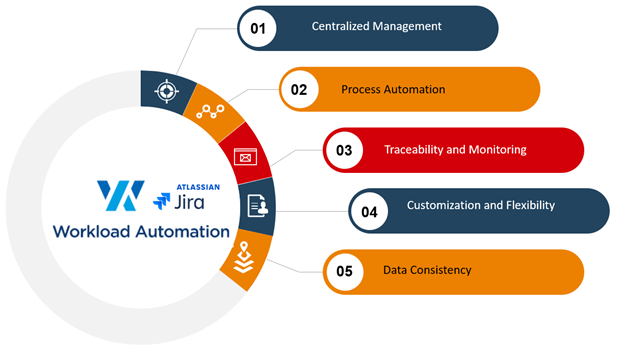
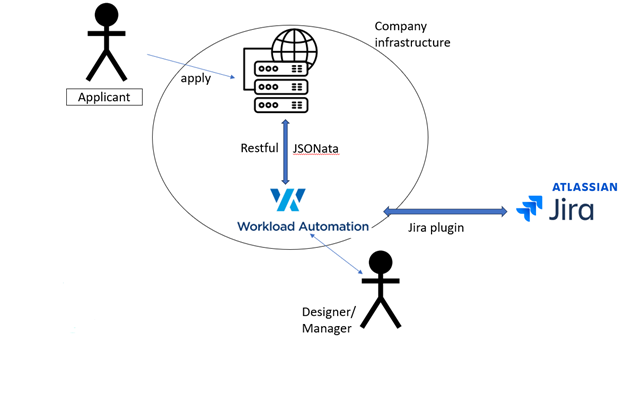
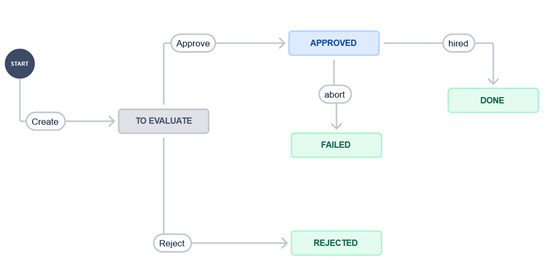
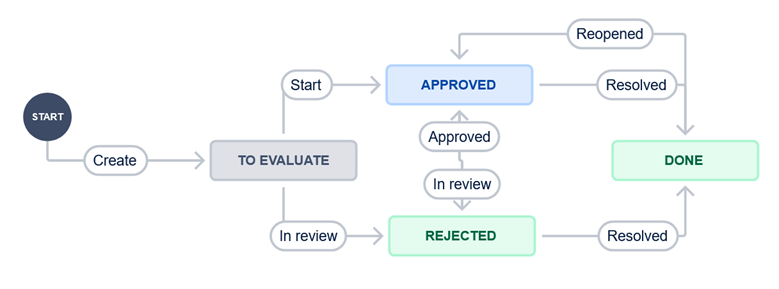
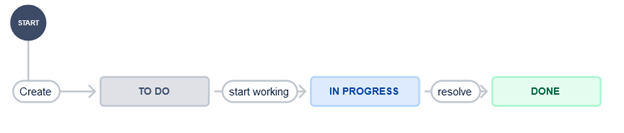
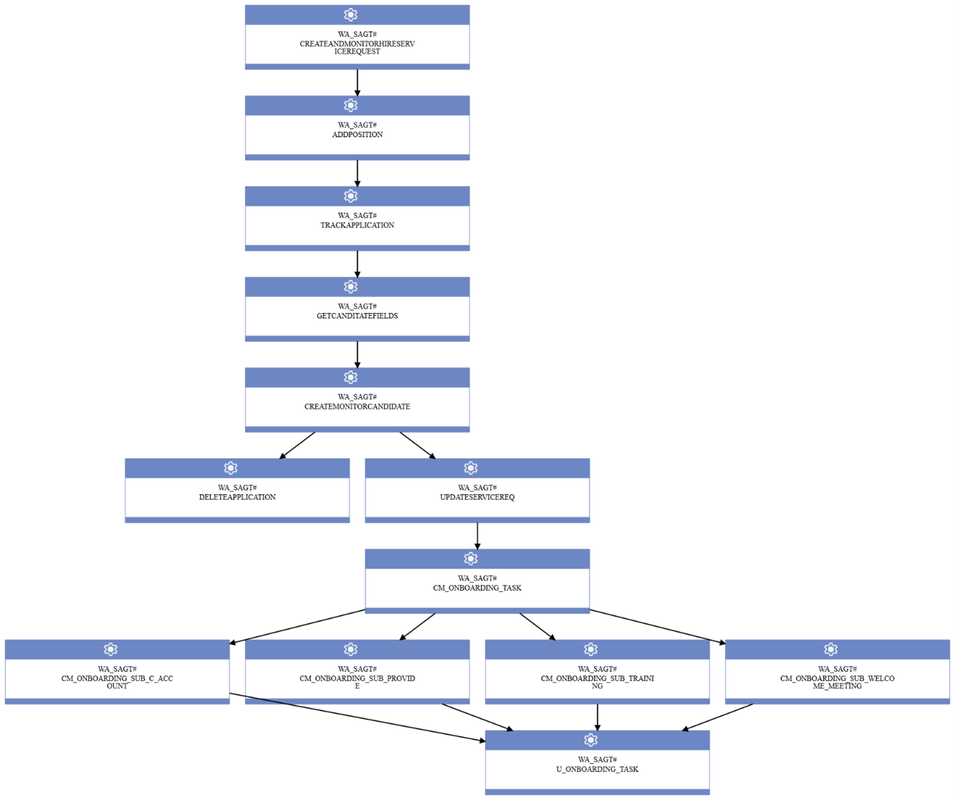
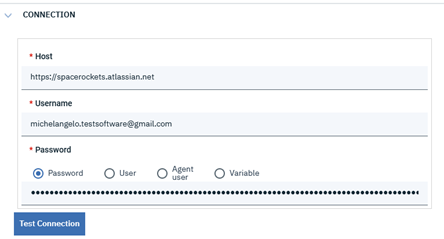
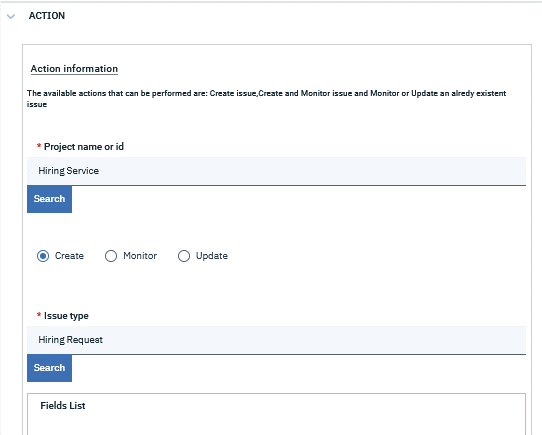
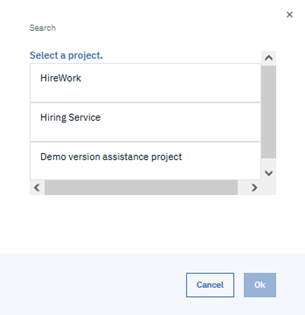
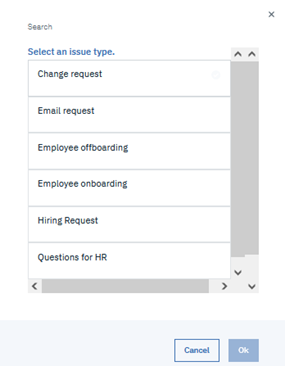
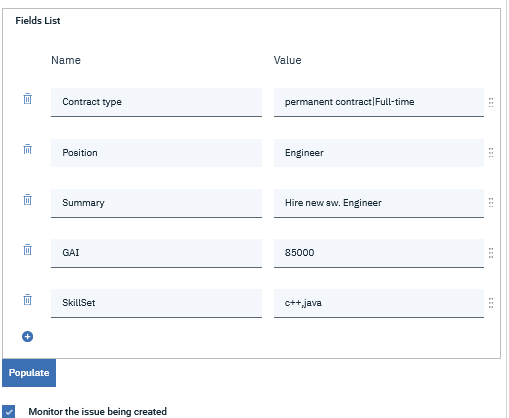
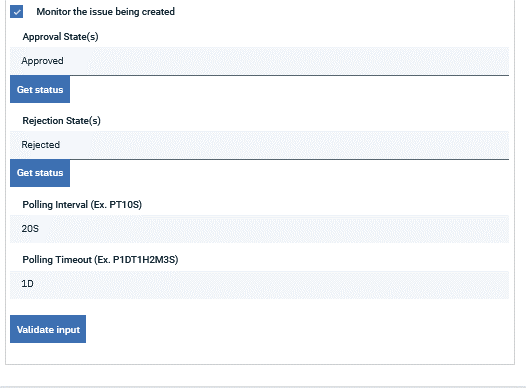
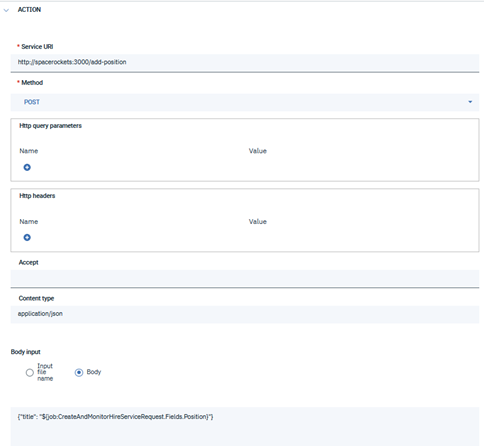
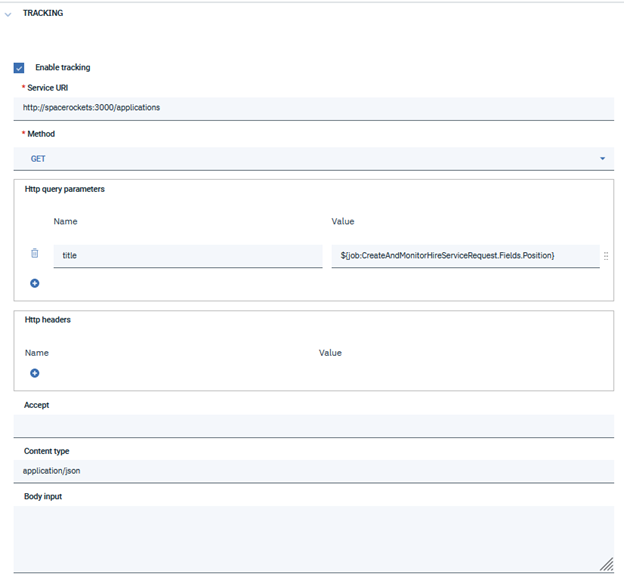
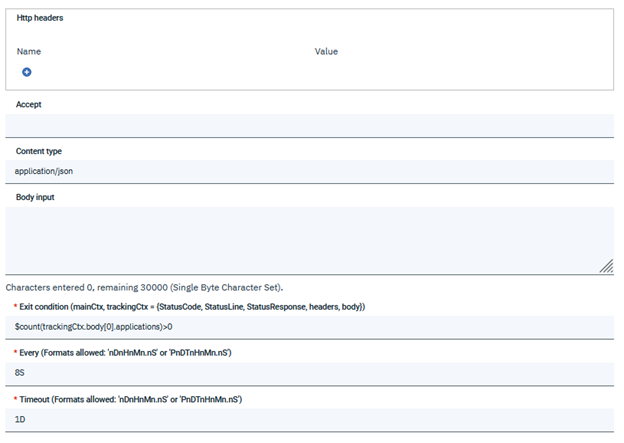
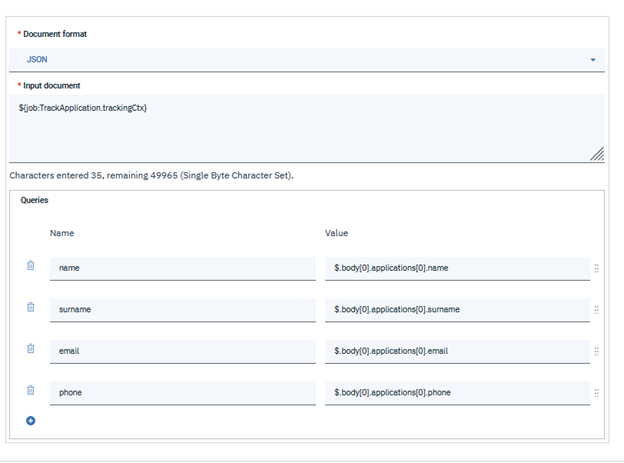
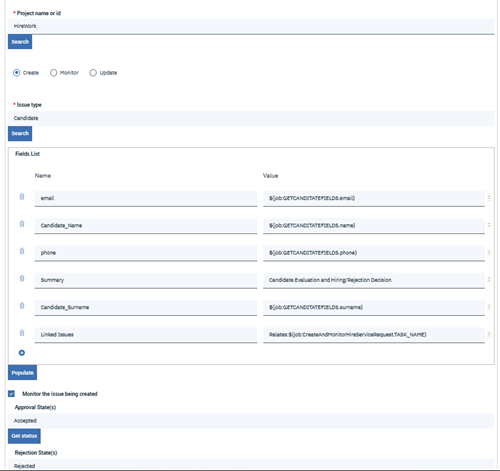
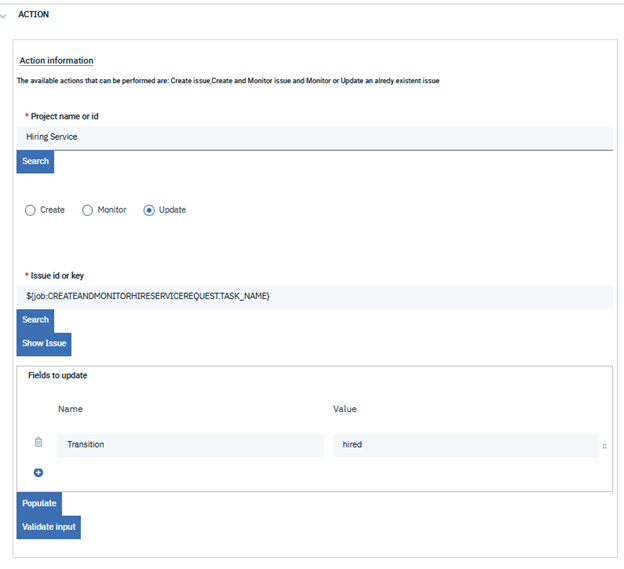

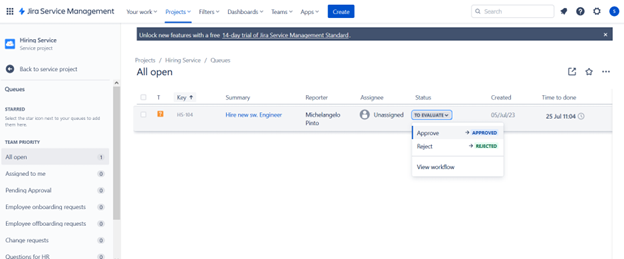
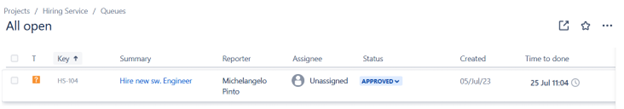
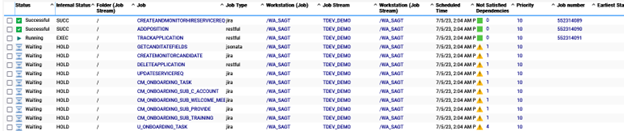
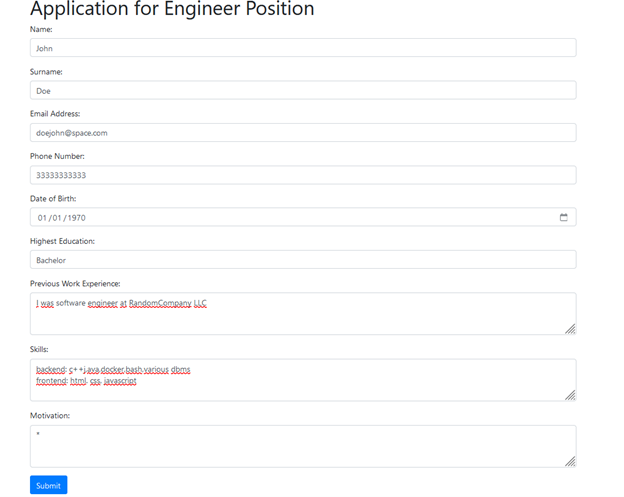
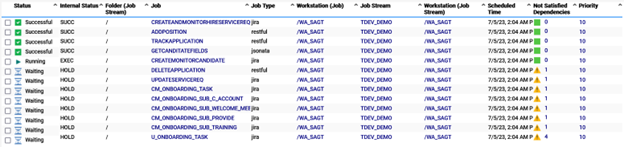
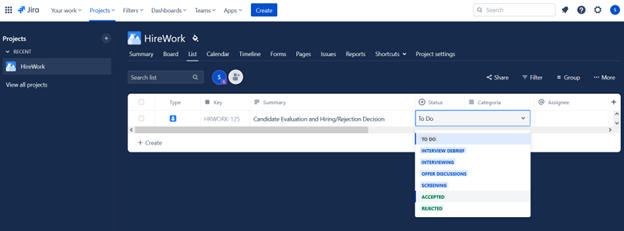
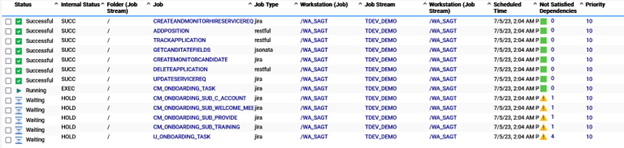
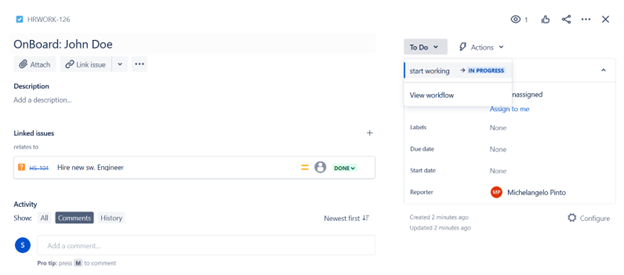
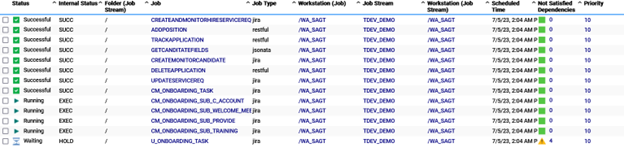
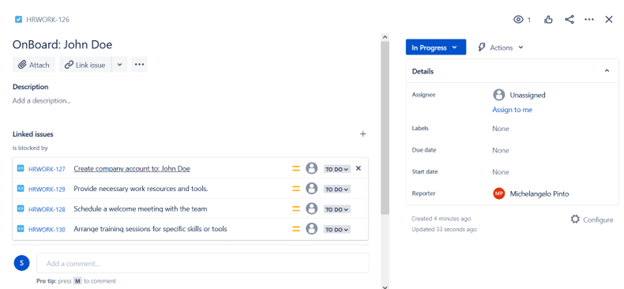
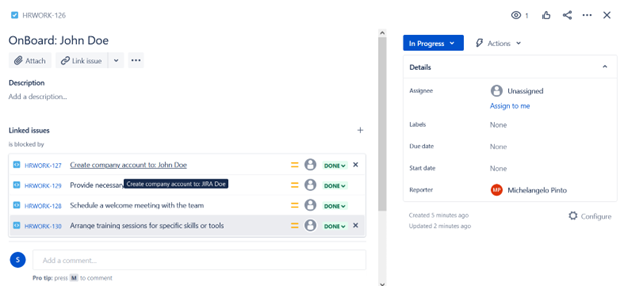
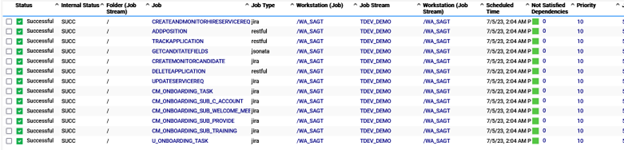
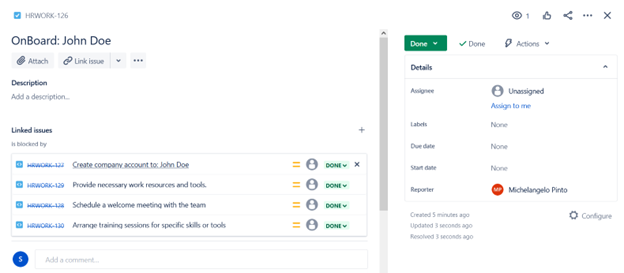


 RSS Feed
RSS Feed