|
HCL and IBM are pleased to announce a new release for Workload Automation, version 9.5.0.2, with enhancements that expand the innovations delivered with version 9.5 and enable the orchestration of new scenarios, particularly for datacenter automation. A new website, the Automation Hub, has been launched to allow our customers to easily find all the integrations available to orchestrate their business-critical processes. Our Line of Business users are now fully empowered with all database and plan objects available in workflow folders and the possibility to delegate the business control on the folders. New features are also available for the Z engine, as the integration with ZoweTM or the automatic deployment of new plug-ins, because for HCL and IBM mainframe matters. Take a look at this video for an overview of all the features! Orchestrate your Business-Critical processes Welcome to Your Automation Hub! Workload Automation customers have now a place where they can find the collection of all the out-of-the-box integrations provided by HCL and IBM and all the integrations created by our business partners. Moreover, if you do not find the integrations that you are looking for, you can make a request for it or create it yourself and share your integration with the community: the new Workload Automation Lutist Development Kit can be downloaded. All the integrations with job type plug-ins are available for both distributed and mainframe customers, require either dynamic or z-centric agents and the Dynamic Workload Console for job definition. The website includes descriptions of scenarios and use cases for all the integrations available. The new integrations available on the Automation Hub are job type plug-ins for Ansible, Chef Bootstrap, Chef Runlist, Kubernetes and UrbanCode Deploy applications and a plug-in for Zowe CLI, an open source mainframe tool. Learn more about the new Data Center Automation integrations watching the video at this link: https://youtu.be/1u-DXrKhrxI Delegate Business Control Version 9.5.0.2 fully empowers your Line of Business users by extending the support for the workflow folders to all the scheduling objects. Now all your workflows definitions can be organized in folders to represent in your environment any category that makes sense for your business operations. Folders also simplify security access. You can associate access control lists to individual folders to restrict the rights to which folder any single user or group can access. You can also delegate security management of a specific folder and its sub-folders to other users. Dashboards and monitoring views can be filtered on workflow folders to enable the creation of fully isolated multi-tenant environments for your Line of Business users. The video at this link https://youtu.be/sDmi3QPFwhw on the Workload Automation YouTube channel tells you more about this great new functionality. Automatic Failover and active-active high availability Workload Automation high availability is always been supported through the configuration of back up engines. Now there is much more, with the new the automatic failover and high availability features it is possible to ensure continuous operation. For the Automatic Failover you can configure one or more backup engines so that when a backup detects that the active master becomes unavailable, it triggers a long-term switchmgr operation to itself. You can define potential backups in a list adding preferential backups at the top of the list. The backup engines monitor the behavior of the master domain manager to detect anomalous behavior. It is also now possible to Implement active-active high availability between the Dynamic Workload Console and the Master Domain Manager.You can use a load balancer between the Dynamic Workload Console servers and the master domain manager so that in the event the master needs to switch to a backup, the switch is transparent to console users.Configure the master domain manager and backup master domain managers behind a second load balancer so that the workload is balanced across all backup master domain managers and the master domain manager. Load balancing distributes workload requests across all configured nodes to avoid any single node from being overloaded and avoids a single point of failure. Workload Automation deployment on containers – Red Hat® OpenShift® Red Hat® OpenShift® is one of the most popular Kubernetes platforms and now all Workload Automation containers can be deployed on Red Hat® OpenShift® V4.x. Two separate containers are provided, containing either the Workload Automation agent only (both dynamic for distributed and z-centric for mainframe customers), or the Workload Automation server, the console and the agent in a single container. Event rules new user experience The Dynamic Workload Console v9.5.0.2 has a brand-new experience that optimizes the creation and editing of event rules. A modernized user experience that makes the definition of event rules easier, intuitive, and well-organized, thanks to the structure based on the new workflow folders. Not only the visual usability has been enhanced, but also the whole management of the event rule definitions, their properties and the interactions with them. The new contextual help can guide you through the new interface and its fields. On the home page, you can find the page-related topics, and if they are not sufficient, you can search for what you need by using the search bar. Furthermore, by clicking on a field, the help automatically updates itself and shows you the information about the selected field. Mainframe matters and evolves This section is dedicated to enhancements that are specific for the Workload Automation solution with a mainframe engine. Integrating with Zowe™ Zowe is an open-source project that enables you to interact with z/OS through modern interfaces. With the WA plug-in for the Zowe command line you can now issue Workload Automation commands to remotely control your workload: monitor and modify jobs, jostreams, and resources, and issue WAPL commands. You can access the WA API through the API Mediation Layer (API ML) or connect the plug-in directly to the WA API. Watch the video Open Workload Automation to the modern era - Meet Zowe at this link https://youtu.be/Vk-yDsBWhP0 or learn more about the integration here. Automatic deployment for new integrations plugins A new feature is available to enable the automatic deployment of new plug-ins or new plug-in versions to z-centric agents. If you find a plug-in through the Automation Hub you just need to download it to a zConnector folder, a component of the console server. At the first job submission for that job type the z-centric agent will seamlessly manage it by requesting the latest plug-in version to the zConnector. Control the system where a z/OS job is to be run The system where you submit a z/OS job does not always coincide with the system where the job will be executed. JES could decide to execute the job to another system, where the required resources are available. As a consequence, the checks made by the controller on the system where the job is submitted do not guarantee that the same conditions are found in the system where the job will be executed. It is now possible to control the system where a z/OS job is to be run and the job class that will be used for the submission by setting the SYSAFF and JOB CLASS JCL keywords through the definition of new parameters in the JTOPTS initialization statement. Send an email if operation ended in error or is late It is possible to configure Workload Automation on Z to send an email to a specific recipient or list of recipients when an alert condition occurs. The list of alert conditions includes long running jobs, jobs ending in error, late jobs, jobs waiting for special resources and more. You can customize alert conditions for multiple jobs using filtering selection criteria and also the email subject and text. Connect to DB2 for z/OS You can now install the Dynamic Workload Console on WebSphere Application Server for z/OS Liberty and use DB2 for z/OS for the console configuration data. This enables Z customers to a have full centralized control on the mainframe for their Workload Automation components without need of distributed servers or Linux on IBM Z systems to deploy the Web console. Install Workload Automation 9.5.0.2 and get ready to orchestrate your IT ecosystem! You learned here about some of the new exciting enhancements that HCL and IBM just delivered. To get a full list of all the enhancements and customers’ RFEs implemented please refer to the product documentation in the FP2 and SPE2 in the Summary of Enhancements section. The new release enables many new automation scenarios and is a step into the future of Automation, so don’t hesitate and plan your next move!
0 Comments
Your comment will be posted after it is approved.
Leave a Reply. |
Archives
July 2024
Categories
All
|
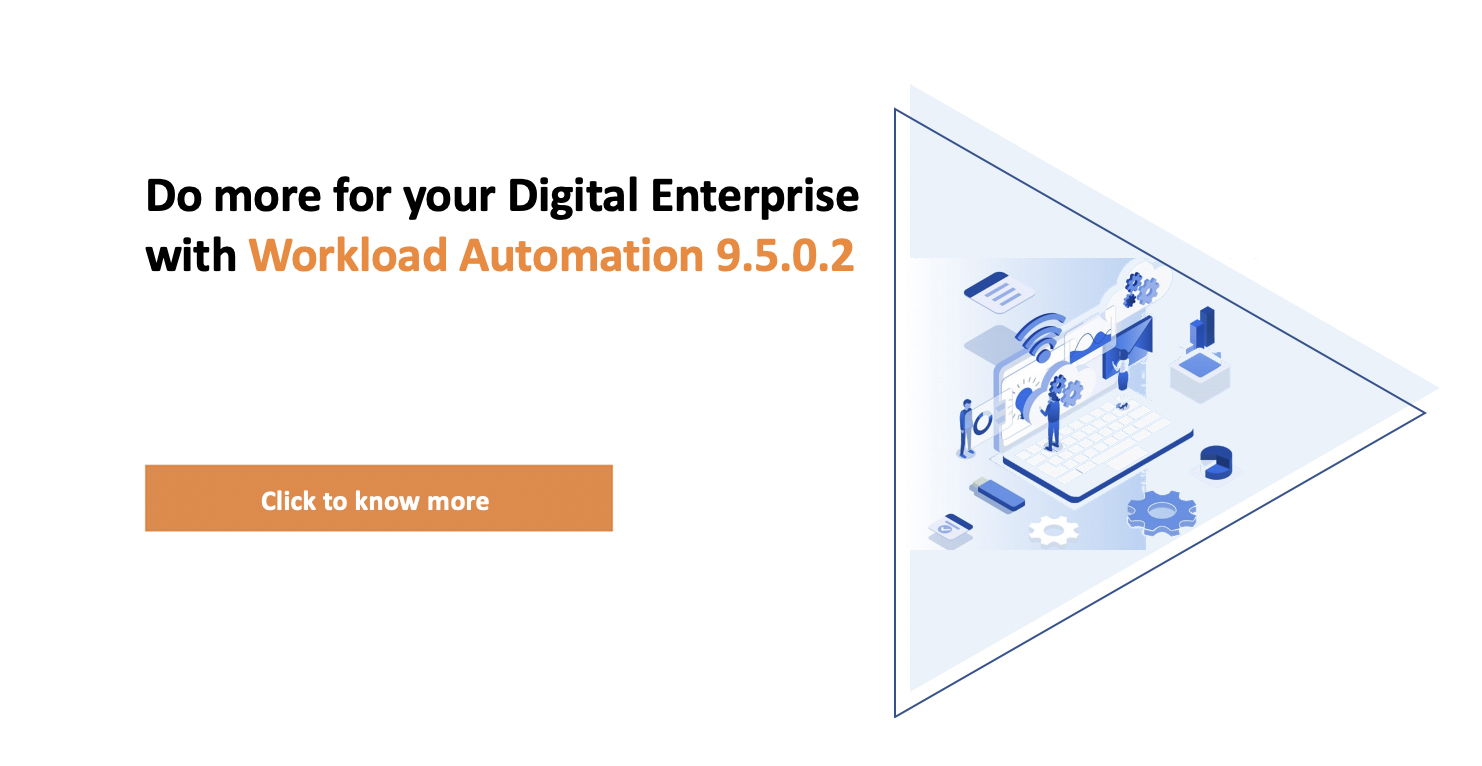
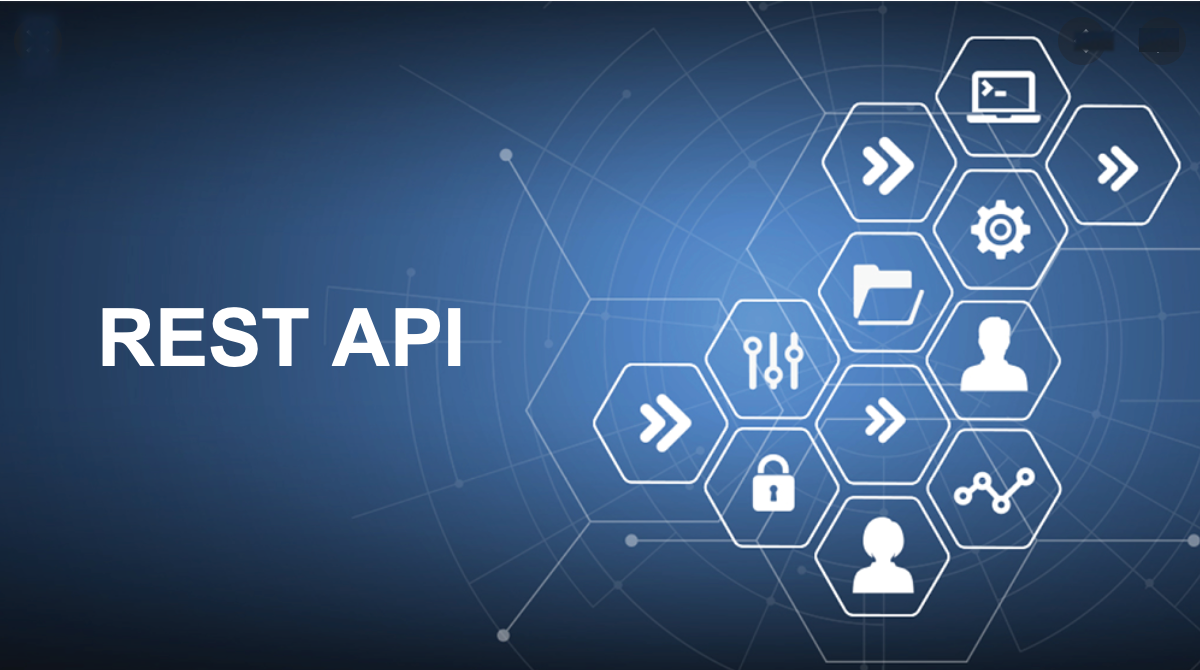
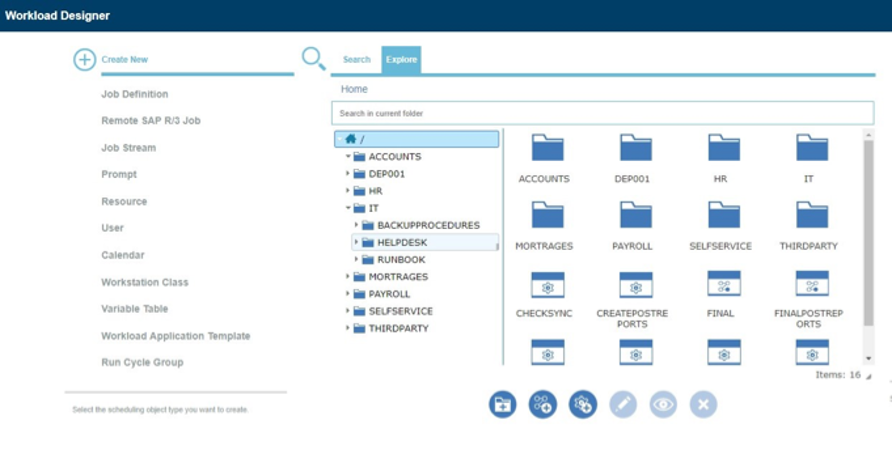
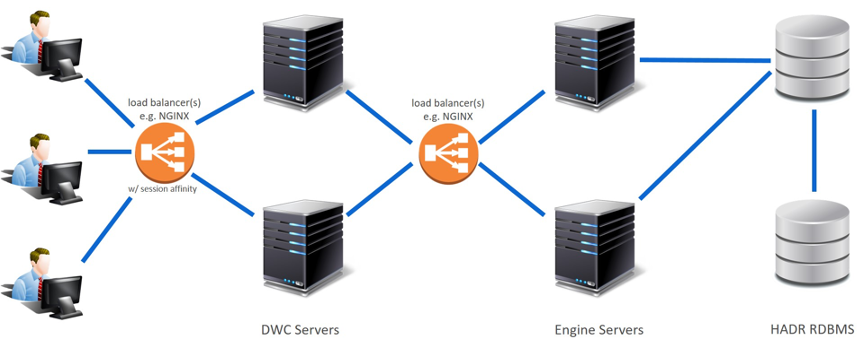
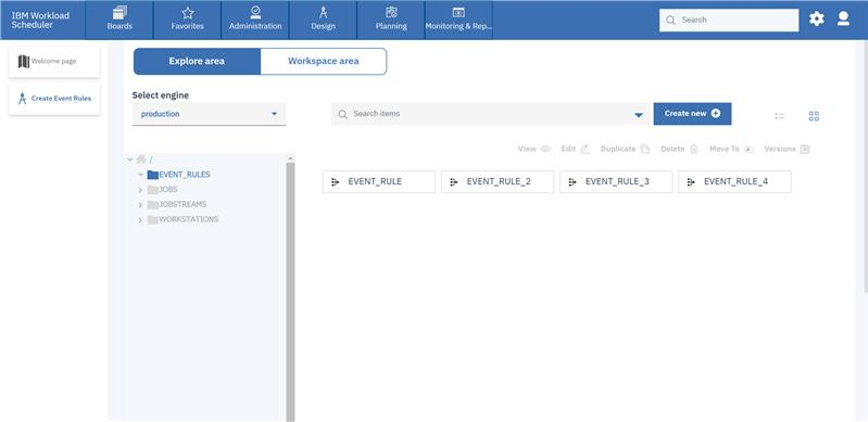



 RSS Feed
RSS Feed