|
The configuration of an application plays a pivotal role in determining its functionality and adaptability to varying circumstances. In HCL Universal Orchestrator CLI, you can customize your experience using the config.yaml file. You can edit the parameters in this file to modify the environment It ultimately comes down to setting up an environment to meet the specific requirements. The set of parameters in the config.yaml file that is used to establish an environment to run HCL Universal Orchestrator is termed as context. Each config.yaml file can contain multiple contexts and each context can have its own configuration settings, providing flexibility in tailoring the environment based on the workload requirements. You can switch between different contexts and run required operations. For example, you can deploy a workload in one context and then switch to another context to do updates or modifications. Handling many contexts manually can be difficult, sometimes resulting in human errors such as updating the wrong attributes or making syntax errors. These issues may result in operational inefficiencies and compromise the system reliability. This has led to the demand for a system capable of managing these setups. For managing these configurations, HCL Universal Orchestrator CLI offers the context commands. You can manage the context more efficiently and effectively using these commands. The following commands are supported in Orchestrator CLI: • List: To display all the available contexts listed in the config.yaml file. The default context is identified with an asterisk (*) in the list. Syntax: ocli context list|l • New: To create a new context. Syntax: ocli context new <context_name> • Set: To update and manage parameters or properties of each context. Syntax: ocli context set [context_name] parameter=value • Switch: To change the default context. Syntax: ocli context [switch | sw] <context_name> • Remove: To eliminate contexts that are no longer necessary. Syntax: ocli context [remove|rm] <context_name> The contexts commands empower you with complete control over your configurations, eliminating the need of manually opening the configuration file. With this feature you can seamlessly manage diverse tasks across various environments, ensuring smoother workflows and optimized resource utilization. As we continue to evolve and adapt to changing demands, integrating this feature into our workflows enhance productivity and drive success in our endeavours. For more information, see HCL Universal Orchestrator.
0 Comments
Your comment will be posted after it is approved.
Leave a Reply. |
Archives
July 2024
Categories
All
|

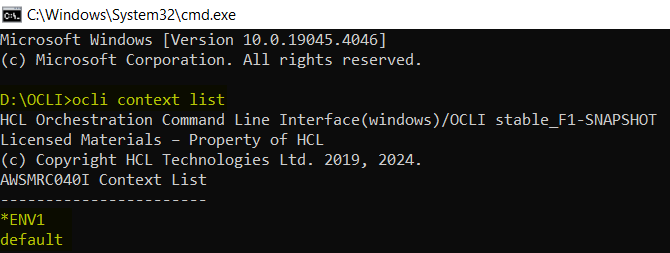
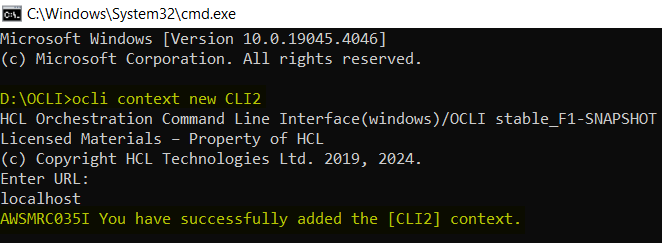
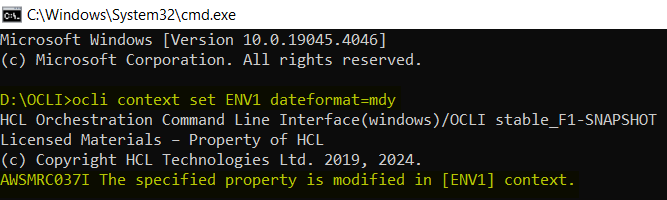
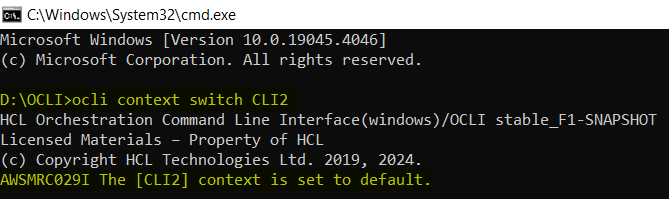
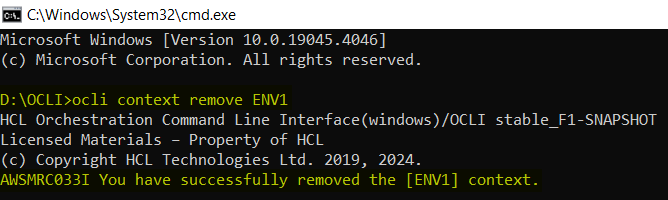

 RSS Feed
RSS Feed