Workload Scheduler for z/OS: At-a-glance power with the Dynamic Workload Console (Part 2)12/14/2017 This is the second part of the blog aimed at describing how the functionalities of the Dynamic Workload Console can improve your life also in Workload Scheduler for z/OS. Monitor, troubleshoot, and recover in the same place Monitoring the workload can be a difficult task when you have to deal with a complex network of jobs and job streams. From the ISPF panels, you have to navigate through multiple panels to collect all of the information you need about your jobs and their flow. When each job stream has multiple dependencies with other jobs and job streams, you need to collect all of the information about predecessors and successors and manually reconstruct the network structure. Starting from Workload Scheduler for z/OS 9.3 SPE 6, job streams entered the dependency picture. On the one hand, this made workload management more powerful and easier. On the other hand, the network complexity was increased. In addition to dependencies from job to job, we also now have dependencies from job to job stream, from job stream to job and from job stream to job stream. The DWC 9.4.0.2 can ease your life with the new graphical views (http://www.workloadautomation-community.com/blogs/its-not-just-an-extreme-makeover-revamped-user-experience-for-workload-scheduler-graphical-views). The Plan View can provide a quick overview of the status of your plan at job stream level. In this case, you can see a single arrow for all of the dependency types between two job streams. If you need more details about the network, you can switch from the Plan View to the Job Stream View, directly from the contextual menu. The Job Stream View provides you with all of the details you need about all of the objects in your plan and allows you to navigate through the network from a single view. For each object, you can monitor the status, visualize details, analyse the possible issues for troubleshooting, and even take recovery actions from the contextual actions available in the graphical views. The newly released DWC functionalities are not simply a makeover, but are designed to improve the daily life of workload scheduler operators.
0 Comments
Your comment will be posted after it is approved.
Leave a Reply. |
Archives
July 2024
Categories
All
|

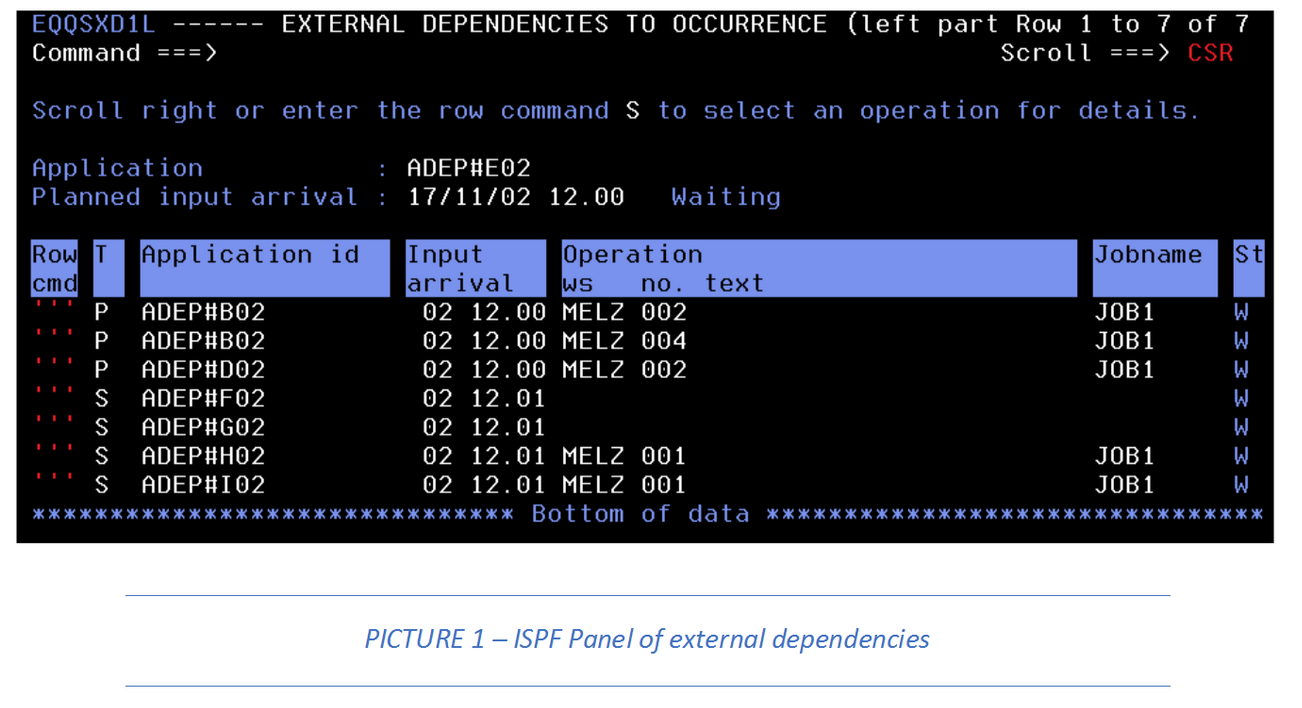
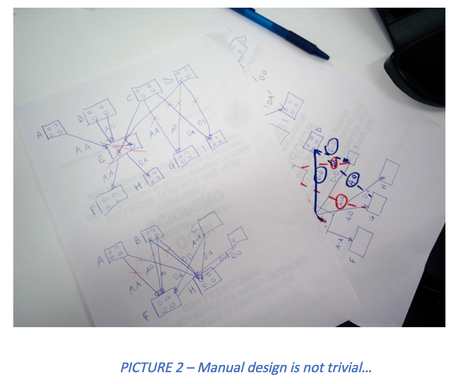
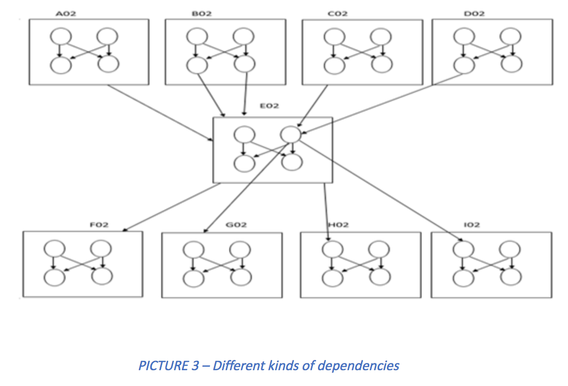
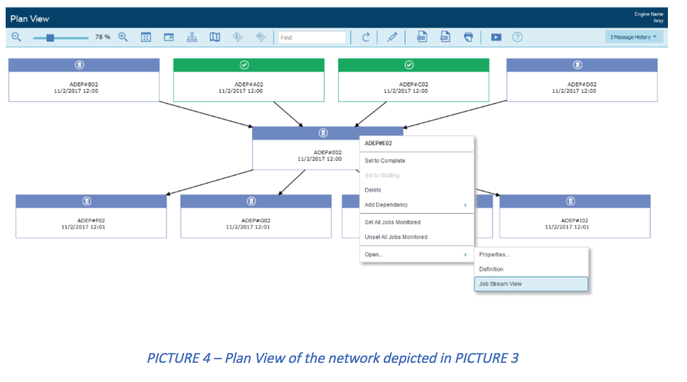
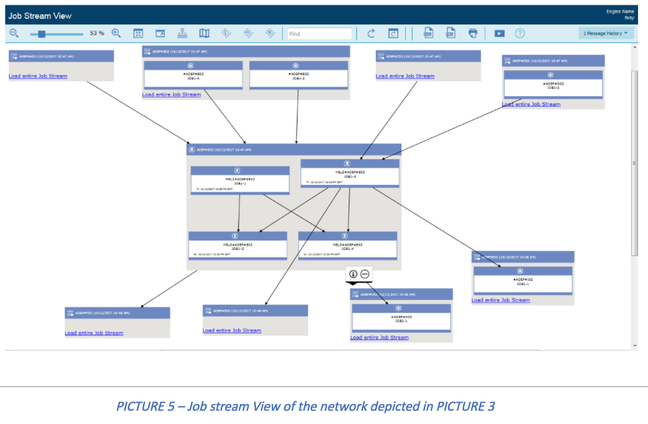


 RSS Feed
RSS Feed