|
You can upgrade the IBM Workload Scheduler for z/OS controller in an automatic way, with only few manual steps, by using the IWSZSELFUPGRADE job stream that is provided with the product. WSz Release to Release Migration BEFORE
Self Upgrade introduction In IWSZSELFUPGRADE, the jobs requiring manual actions are defined as dummy operations on a manual start and completion workstation. IWSZSELFUPGRADE is provided in batch loader and Workload Automation Programming Language formats that you can import by using the EQQUPGBL or EQQUPGWA sample, respectively. Customize the following jobs as required for your migration purposes:
Create the IWSZSELFUPGRADE Job Stream For import IWSZSELFUPGRADE job stream you can use batch loader or alternatively WAPL. This is the Batch Loader example:
IWSZSELFUPGRADE in the Plan Once the job stream is defined in the application description database you can add it in the plan. This is the IWSZSELFUPGRADE occurrence add in the plan: Self Upgrade Steps Manual actions modeled as dummy operations on general manual completion workstation
Execute the IWSZSELFUPGRADE Job Stream
Michelangelo La Placa has worked in the Workload Automation area since 2005. In 2016, he moved from IBM to HCL Technologies and is currently part of the Quality Assurance team of Workload Scheduler for z/OS as a Senior Software Engineer. He is the Scrum master of the development team.
1 Comment
3/20/2018 06:25:45 am
Bravissimo Michele, excellent post where you describe a very good simplification feature also giving all information needed to use it!
Reply
Your comment will be posted after it is approved.
Leave a Reply. |
Archives
July 2024
Categories
All
|

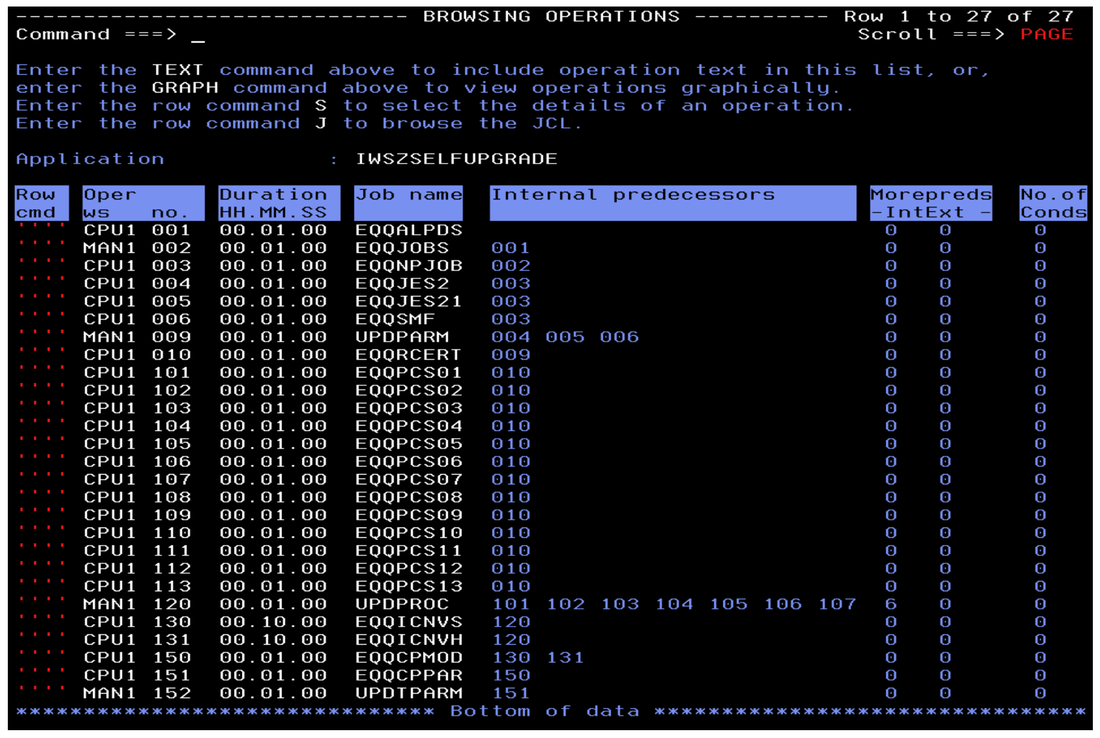

 RSS Feed
RSS Feed