|
For job types with advanced options you have the possibility to let variables and passwords be defined and resolved locally on the IBM Workload Scheduler for z/OS agents. This is particularly useful in the case of passwords because you are not required to specify them in the job definition. The advantage is that, if the password has to change, you do not modify the job definition, but you change it with the param command locally on the agents (or on the pool agents) that run or may run the job. This feature is not restricted to Windows workstations alone. You can use it also on UNIX, as long as you apply it on job types with advanced options. Creating and managing variables and passwords on the agents How to define and manage user passwords and variables on the IBM Workload Scheduler for z/OS agents. Use the param command to define and manage user passwords and variables locally on the IBM Workload Scheduler for z/OS agents. The values are resolved at submission time on the agent where the job is submitted. To create, delete, or display variables or passwords, you must have Administrator or root user rights on the workstation that runs the agent or TWS_user rights on the agent. Syntax param -u | -V | {-c | -ec} [file.section.|file..|section.] variable [value] | [file.section.|file..|section.] variable | {-d | -fd} [file.section.|file..|section.] variable 1 Arguments -u Displays command usage information and exits. -V Displays the command version and exits. -c | -ec Creates variable or password variable and defines its value value. The variable or password is placed in a namespace file that you can organize in one or more sections named section. If you do not provide a file name file, the variable or password is placed in default file jm_variables in path agent_installation_path\TWA\TWS\ITA\cpa\ config\jm_variables_files (/TWA/TWS/ITA/cpa/config/jm_variables_files) on the agent. If you do not provide a section name section, the variable or password is placed in the main body of the file. Important: If you are defining a password, you must specify a section named password for variable. This specifies that variable is a password. If you are creating a variable, variable is the variable name and value is its value. If you are creating a password, variable is the user name and value is its password. If you do not enter value within the arguments, the command requests interactively to enter a value. Argument -c creates the variable in clear form. Argument -ec creates the variable in encrypted form. Passwords are encrypted by default also if you use -c. -d | -fd Deletes (-d) or forces deletion (-fd) of a file, section, or variable (password). You can use the following wildcards: * Replaces one or more alphanumeric characters. ? Replaces one alphanumeric character. With -d the command asks for confirmation before deleting. With -fd it deletes without asking confirmation. When you delete all the variables in a section, the section is removed from the file. When you delete all the sections and all the variables from a file, the file is removed. file The name of the file used as a namespace for variable. If you do not specify file, the command uses the default file jm_variables in path agent_installation_path\TWA\TWS\ITA\cpa\config\jm_variables_files (/TWA/TWS/ITA/cpa/config/jm_variables_files). All the variable namespaces go in path agent_installation_path\TWA\TWS\ITA\ cpa\config\jm_variables_files (/TWA/TWS/ITA/cpa/config/ jm_variables_files). section The name of the section within file where variable is defined. When variable is used for a password, it must be placed in a section named password. No section name is required to store variables. value The value for variable. variable Can be a variable name or a user identification. If it is used for identification, it must be placed in a section named password within the namespace file. Examples The command: param -c compassets.hardware.platform1 unix defines variable platform1 with value unix in section hardware of the new or existing file named compassets. The value is not encrypted. The command: param -c compassets..platform1 unix defines variable platform1 with value unix in the new or existing file named compassets. The value is not encrypted. The command: param -ec hardware.platform1 unix defines variable platform1 with value unix in section hardware in the default file agent_installation_path\TWA\TWS\ITA\cpa\config\jm_variables_files\jm_variables. The value is encrypted. The command: param -c compassets.password.jladams san07rew defines variable jladams with value san07rew in section password of the new or existing file named compassets. Since jladams is defined in section password, it is interpreted as a username. The value san07rew is encrypted by default since it is interpreted as a password. The command: param *.*.platform1 lists variable platform1 in all its defined locations. That is: ..\TWA\TWS\ITA\cpa\config\jm_variables_files\compassets.hardware.platform1=unix ..\TWA\TWS\ITA\cpa\config\jm_variables_files\compassets..platform1=unix ..\TWA\TWS\ITA\cpa\config\jm_variables_files\jm_variables.hardware.platform1=** The command: param password.*adam* lists all variables including the string adam contained in the password section of all files. In this case: ...\TWA\TWS\ITA\cpa\config\jm_variables_files\compassets.password.jladams=******** The command: param -d compassets.password.jladams deletes variable jladams. The command: param -d compassets.password.* deletes all the variables found in section password and therefore removes this section from file compassets. The command: param -d compassets.*.* deletes all the contents (variables and sections containing variables) found in file compassets and therefore removes the file After this operation modify the EQQWMEOZ ISPF panel in this way: At the end of the all operations run at least a replan batch job. Now you are ready to run job on the agent using the local password. Michelangelo La Placa has worked in the Workload Automation area since 2005. In 2016, he moved from IBM to HCL Technologies and is currently part of the Quality Assurance team of Workload Scheduler for z/OS as a Senior Software Engineer. He is the Scrum master of the development team.
0 Comments
Your comment will be posted after it is approved.
Leave a Reply. |
Archives
July 2024
Categories
All
|

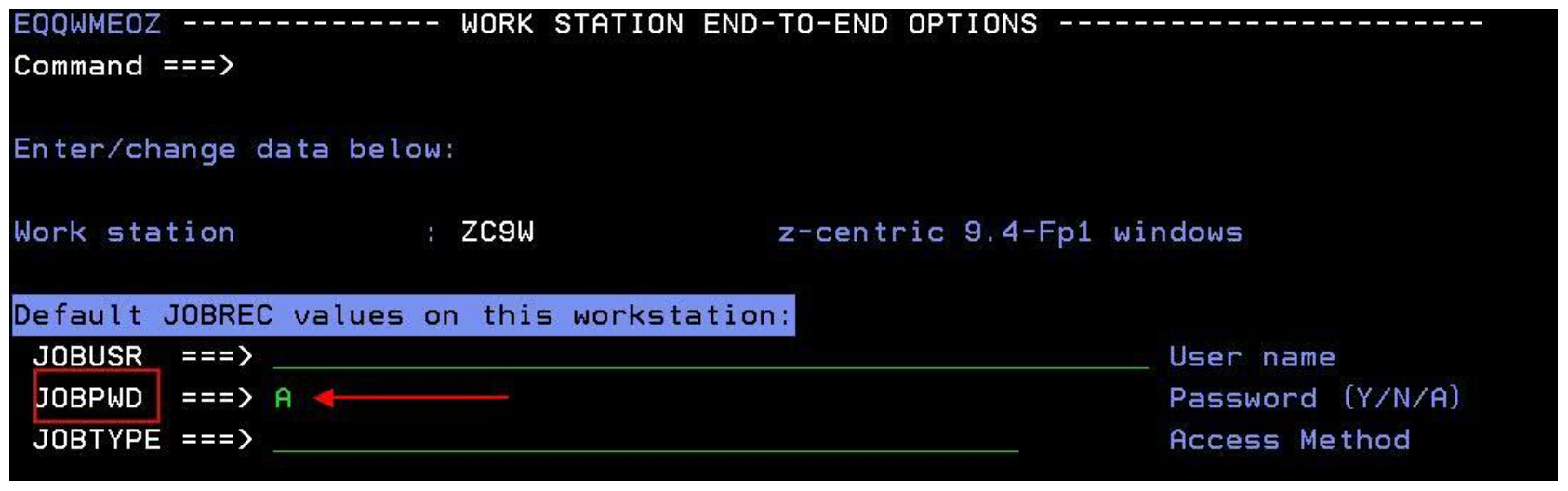

 RSS Feed
RSS Feed