|
On this post we will describe how to integrate git tools such as github or Azure DevOps on HCL Universal orchestration. The idea is to save the scheduling definitions on git tools so the users can modify from it, by doing it the git tools will trigger UnO’s webhook to update its own database. That will synchronize the scheduling definitions between git and UnO.
0 Comments
HCL Workload Automation is a critical component of the digital modern enterprise to ensure business availability and resiliency. Our solution empowers you to seamlessly orchestrate, initiate, run, and manage digital business processes from legacy to cloud.
Let us begin with understanding Azure Batch, what it is all about before moving to our Azure Batch Plug-in, and how it benefits our workload automation users.
Click here to know more about how to use Azure Batch integration with Workload Automation. If you want to avoid a potential business disruption in your Workload Automation environment, you should leverage the Master Domain Manager configuration. But, what happens if the RDBMS connected to Workload Automation crashes?
We are thrilled to announce the release of HCL Universal Orchestrator (HCL UnO) version 1.1.2, which includes exciting new features designed for a more streamlined and robust automation experience. Let's dive into the key enhancements:
Workload Automation 10.2.2 is here, bringing a wave of exciting new features designed to streamline your processes, giving you more control than ever before. Let's dive into the key enhancements:
Imagine having a personal Workload Automation (WA) expert by your side, ready to answer your questions, complete tasks, and transform your daily routine. That's the power of HCL Clara 2.0.0.3, the latest version of this intelligent automation chatbot.
Unlocking operational efficiency is paramount for organizations, and HCL Universal Orchestrator stands as a powerful ally in achieving this goal. With its versatile workflow modeling capabilities, HCL Universal Orchestrator empowers users to streamline their operations seamlessly.
Rabobank's dilemma in implementing the WSSYSAFF functionality was that they were unable to convert their current Workstations to Virtual Workstations. ZWS does not allow us to do so when there are any uncompleted entries for the WS’s in the CP which is always the case.
Orchestration CLI offers a unified interface for orchestrating complex workflows efficiently. One of its key functionalities includes managing plug-ins across different environments seamlessly. Users can integrate and manage all Job /Event type plug-ins available on Automations Hub with HCL Universal Orchestrator
|
Archives
July 2024
Categories
All
|

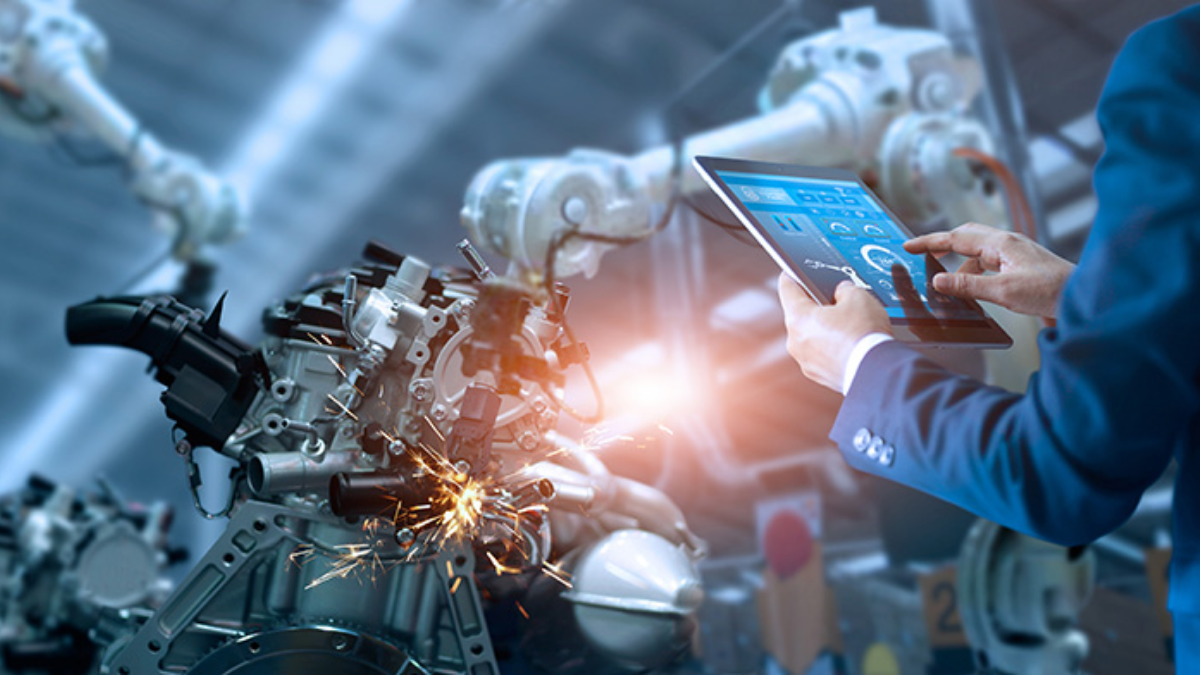



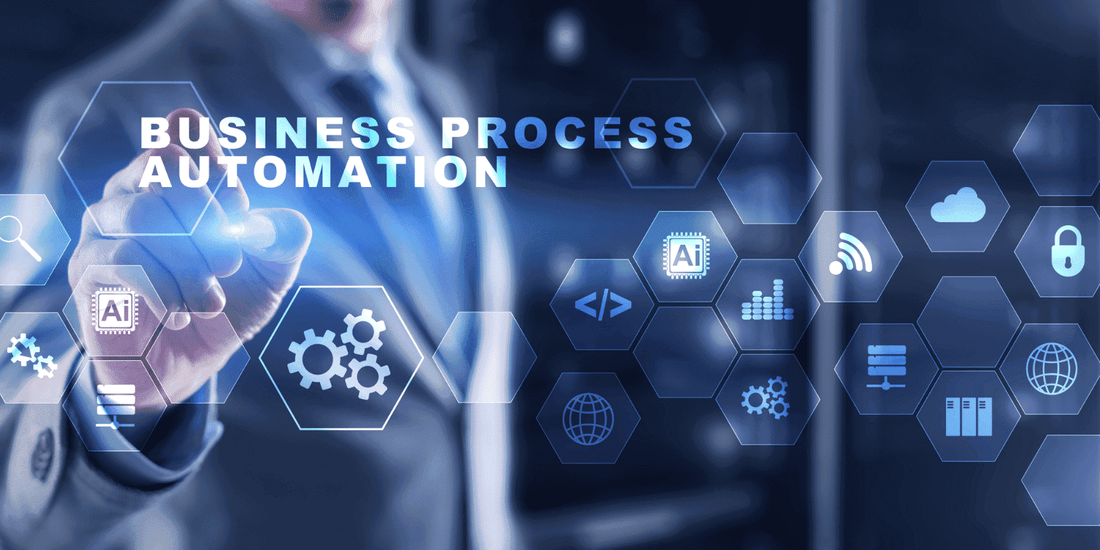

 RSS Feed
RSS Feed