|
When a problem occurs in a critical business process, the main priority is to get it fixed ASAP to ensure business continuity. You want results, not excuses! The service desk operator must be alerted so that the problem can be resolved timely avoiding serious impact on the entire workload. This usually means dealing with disparate applications and systems running in heterogeneous environments. Standard email notification could work, but what if you could expedite error detection and resolution of failures by automating the incident creation followed by the application of the right recovery action based on the error. Workload automation tools can usually notify operators via email or through the integration with incident management software. In addition to the integration with IBM SmartCloud® Control Desk, IBM® Workload Scheduler version 9.4 integrates with ServiceNow for opening incidents directly in the ServiceNow interface. The incident in ServiceNow can be triggered when any of the following Workload Scheduler events occur:
Easy-to-implement solution To implement this solution, just create an event rule using the Dynamic Workload Console. Define the event and select ServiceNow-> Open Incident as the action: Figure 1: Define the event rule that triggers the incident to be opened In Figure 1, the event that triggers the Open Incident action is: “For any job in Error on the Workstation with prefix CB, open an incident”. In the Properties panel for the action, you need to define a few mandatory fields:
Optionally, you can add additional information, such as Description or Assignment Group to assign the incident to a specific group. For the summary and the description, you can leverage the variables of the event that you have defined. In this way, Workload Scheduler automatically resolves the variables, populating the incident information accordingly. Figure 2: Details of the “Open incident” information In Figure 2, the server (Service Now Url), the user, and the password have also been defined. You can specify the information about the ServiceNow environment in the panel, or you can define them at a global level, retrieving the properties with the “optman” command line: servicenowUrl / nu = http://localhost:8080/api/now/table/incident servicenowUserName / nn = servicenowUserPassword / np = **** Monitoring the incident From the Dynamic Workload Console, you can use the “Operator message” portlet to view all of the information about the ticket. Figure 3: Monitoring the incident. Customizable Solution Do you need to add additional parameters, for example the incident category? Don’t worry! With this integration you can also define some customizable parameters. For example, to define the incident category, add a “Custom parameter 1” and include the information using the “key=value” syntax. Figure 3: Define an incident category using the “Custom parameter 1”. You can add up to ten “Custom Parameters”. An example of an event rule definition Finally, you can create a more complete event rule, like the one in the following example: Figure 4. An example of an event rule with several “Custom parameters” Conclusion You now know how to stay in control of your workload. Use the integration between IBM Workload Scheduler and ServiceNow to easily trigger the opening of an incident. Then, you can easily track the entire lifecycle of the incident from the Dynamic Workload Console. Try it now! Feel free to contact Workload Scheduler engineers for information about this feature and many others, and follow us on our Workload Automation Community site. Authors:  Liliana Pasceri Liliana is currently technical leader for IBM Workload Scheduler. She has extensive experience in the product after several years as a developer and as a L3 team leader for IBM Workload Automation. Get in touch with Liliana via twitter @LilianaPasceri  Marina Fabbri Marina works as an Information Developer in the Workload Automation team. In her role, she also creates marketing and how-to videos that demonstrate the new features of the Workload Automation product suite. Get in touch with Marina via twitter @marinafabbri_rm
2 Comments
Steven
12/6/2017 03:03:24 pm
Is there a way to open an incident ticket with 9.4 workload passing job name to a table in Service Now to designate the SN Assignment group? IE: Assign incident ticket to certain group based on which job it is?
Reply
Buongiorno abbiamo fatto un test per aprire gli incident in Snow da iBM workload. Entrambe gli applicati sono da noi utilizzati in versione a servizio, ovvero non sono installati presso il nostro data center.
Reply
Your comment will be posted after it is approved.
Leave a Reply. |
Archives
July 2024
Categories
All
|

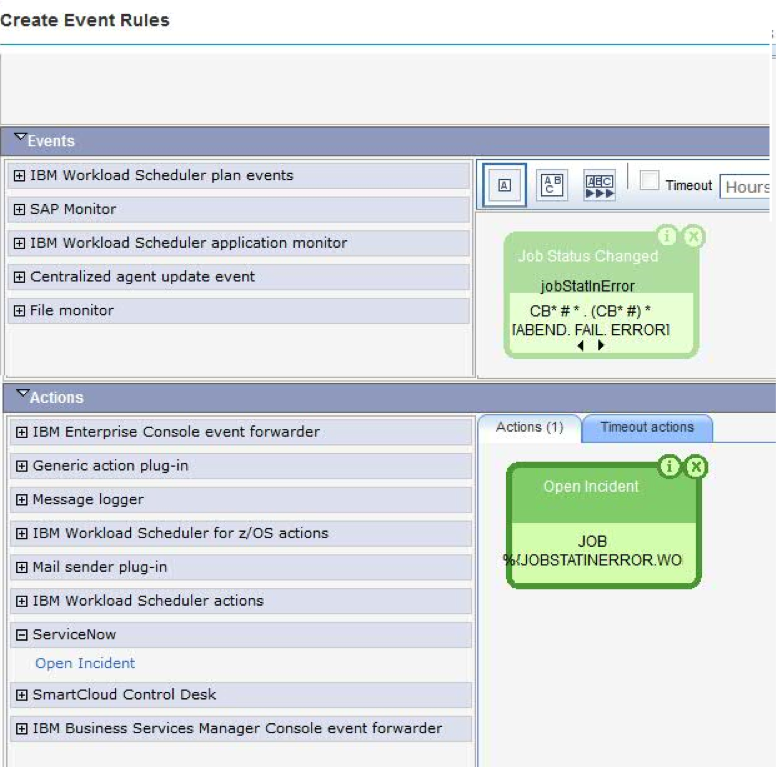
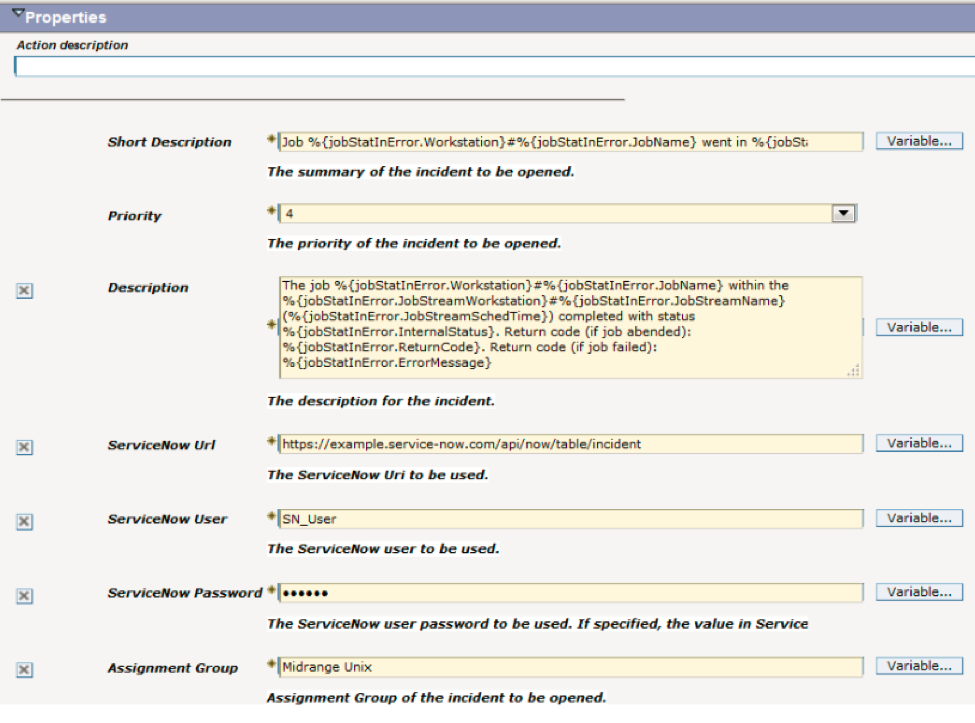
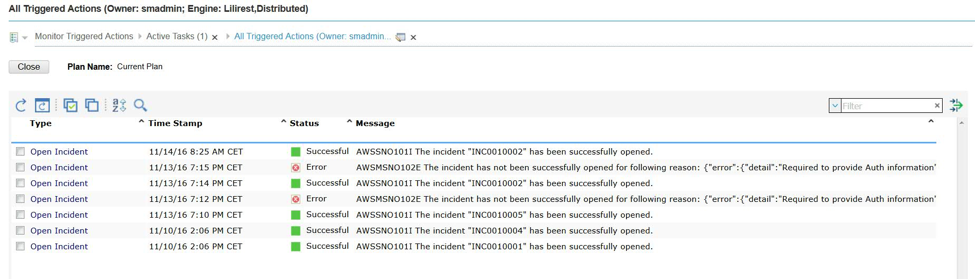
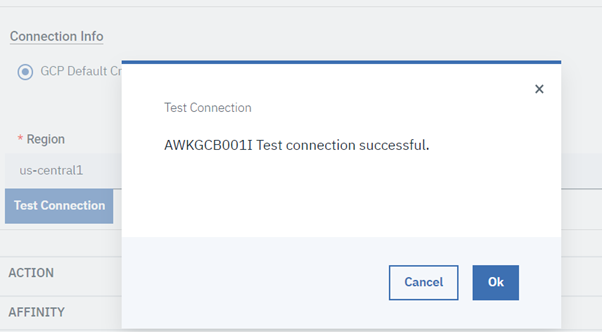
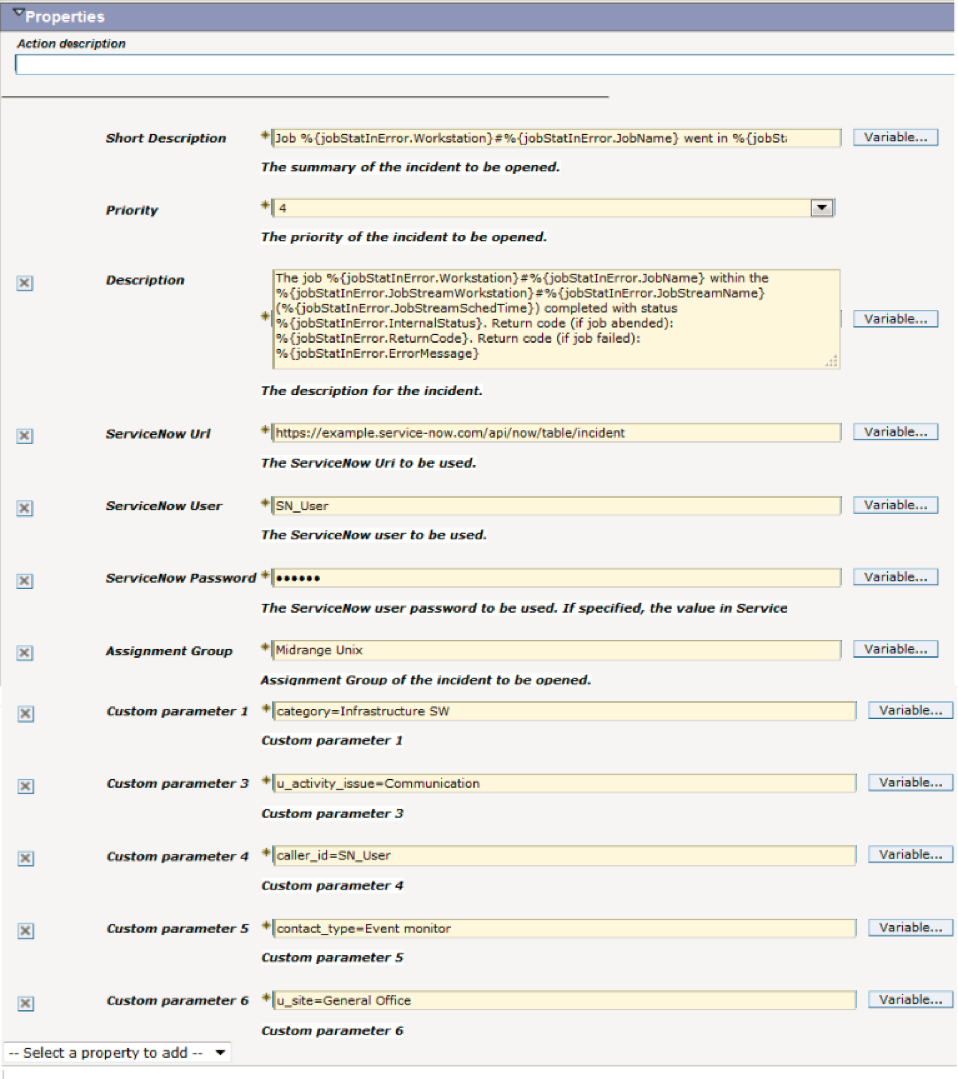
 RSS Feed
RSS Feed