|
Before going to market, verifying and validating the performance metrics to meet either business goals or end-user expectations is a constant challenge for any software product, especially after introducing new features. That’s why the Workload Automation Performance Team focused on performance, scalability, and reliability of some of the new features delivered in Workload Scheduler V10.1.0.0 and V10.1.0.1, in addition to consolidating performance improvements observed with the previous releases (V9.4 and V9.5). New functionalities added with 10.1 and 10.1 FP1 Workload Automation 10.1 and fix pack1 went to market in 2022. If you are curious about the new features introduced, look at the summary of enhancements in the HCL Workload Automation documentation: The changeover introduced several adjustments to the product infrastructure and functional capabilities. Performance testers focused on some of these changes to understand whether the changes might affect or not the overall performance and scalability of the product by comparing them to the previous releases’ results. Here, the 4 performance test focus areas:
Performance Test Results Overview The main scope of the Workload Automation Performance assessment is to run the performance test in a test environment based on VMWare ESX - Linux x86, observe and analyze the results of the new version of the product (V10.1.0.1) and compare them to the previous version metrics (see Workload Scheduler 9.5.0.2 performance report). Let’s go through the summary of the performance results:
Figure 1 Total average CPU utilization at Master Domain Manager vs different workload
Figure 2 Average response time over time for all page
Figure 3 File Transfer scenario implementation using Workstation-to-Workstation protocol Conclusion It is only an extract of the performance report. If you have a further interest in the topics discussed, see the full report version 10.1.0.1, HERE Author's Bio
Paolo Cavazza
Paolo joined HCL Software in December 2020 to work with the Workload Automation Test Team as a Performance Tester.
0 Comments
Your comment will be posted after it is approved.
Leave a Reply. |
Archives
July 2024
Categories
All
|

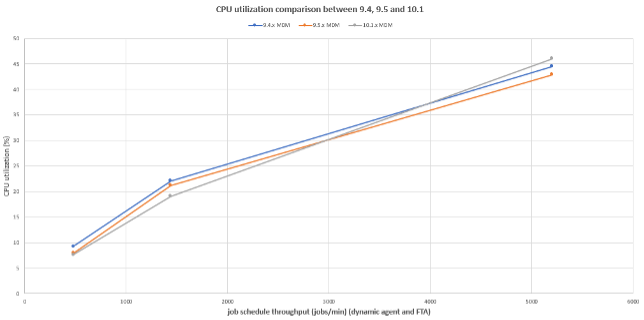
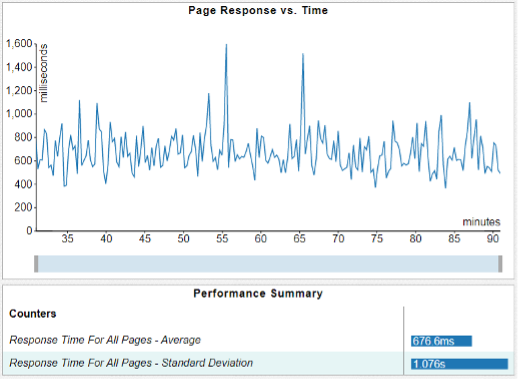
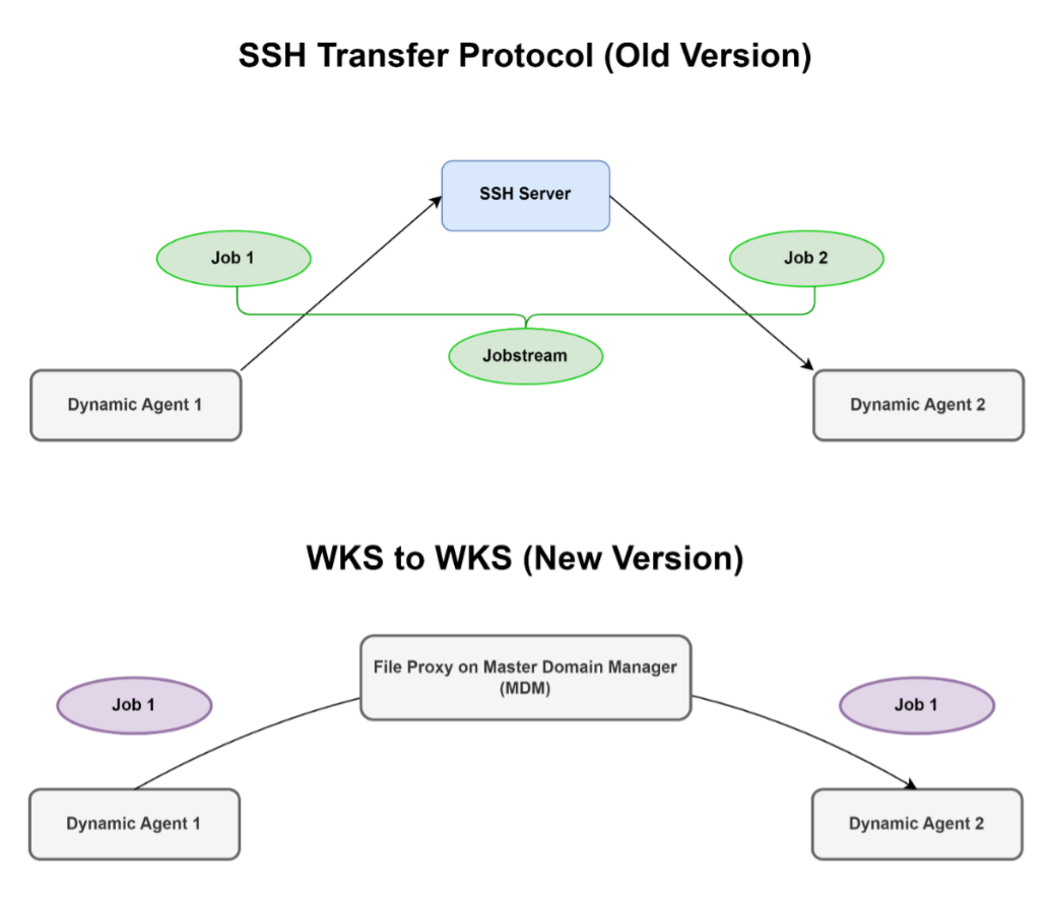


 RSS Feed
RSS Feed