|
Zowe and its major components Web UI, API Mediation Layer, and CLI, are likely to become the new interface for the next generation of mainframers.
The Zowe framework is the bridge that connects modern applications with the mainframe by providing easier interoperability and scalability among products and solutions offered by multiple vendors.
0 Comments
Let us understand first about AWS Simple Queue Service (SQS), how Amazon SQS works, it is a fully managed message queuing service that enables you to decouple and scale microservices, distributed systems, and serverless applications.
Before moving into Blue Prism plugin, let us understand what it is all and how it is benefits our workload automation users.
Note: Blue Prism is an experimental plugin in our Automation Hub and it may support limited features. Amazon Simple Notification Service (SNS) is a managed service that provides message delivery from publishers to subscribers (also known as producers and consumers). Publishers communicate asynchronously with subscribers by sending messages to a topic, which is a logical access point and communication channel. Clients can subscribe to the SNS topic and receive published messages using a supported protocol, such as Amazon SQS, AWS Lambda, HTTP, email, mobile push notifications, and mobile text messages.
The SAP batch access method enables communication between an external SAP system and Workload Automation and provides a single point of entry for automating the launching of jobs, monitoring the status of jobs, and managing exceptions and recovery.
“ …Which are the steps you need to follow to setup faster your Workload Automation environment to the target SAP system?...” Are you familiar with docker-compose in the Workload Automation (WA) deployment process?
It’s about time you started using it to deploy Workload Automation containers. The 3 “S” joint venture of WA, along with Docker Compose, stand by the following slogans:
Using Workload Automation integrated with SAP®, you can create, schedule, and control SAP jobs and monitoring you SAP landscape.
SAP jobs run on application servers that host work processes of type batch. Critical batch jobs are run in specific time frames, on specific application servers. With SAP Basis version 6.10 and later, application servers can be assigned to server groups. With Workload Automation, you can assign a server group to a job and leveraging the Job Throttling feature it can manages all SAP background processes from several applications on one or more servers in heterogeneous environments. In this way, when a job is launched, the SAP system runs it on an application server that belongs to the specified group, balancing the workload among the various application servers. Event Rules are an extension of Workload Automation (WA) capabilities that enable events occurring external to the scheduling environment to trigger actions on scheduling objects within WA. An ideal use of this capability is to detect the arrival of a file and then trigger an action to submit a Job Stream containing jobs to process the data contained in that file. This capability has been available for a while and is widely used. In this article, a hidden feature is explored where the name of the file and other properties related to the file are passed as variables to a Variable Table associated to the Job Stream being submitted as ac action where any Job within that Job Stream can retrieve those variables and process the data in the file.
SAP systems include the basic security measures of SAP authorization and user authentication by password. This blog explains how to use Secure Network Connection (SNC) to extend SAP system security beyond these basic measures to include the additional protection of stronger authentication methods and encryption. This blog explains connectivity mechanisms provided by Workload Automation for SAP Software to establish a secure connection via SNC to SAP.
Workload Automation does not provide or ship SNC software, it enables to use 3rd party SNC products to secure the RFC communication. Waiting for a file to arrive before a job can start processing it is the most common and quintessential requirement for any workload automation tool. Historically, this was done by creating a File dependency using OPENS and Unix tricks to manage wild cards and multiple matching files. Then Event Driven Workload Automation was introduced where an Event Rule could monitor a file with wild cards and when the condition was satisfied the dependent Job Stream was submitted. With the advent of the Start Condition feature introduced in version 9.4 Fix Pack 1, the event rule file monitor capability is integrated into a Job Stream using the utility, filemonitor. Another important aspect of this requirement is to pass the name of the matching file to another job in the workflow to process the data contained in the file.
|
Archives
August 2023
Categories
All
|

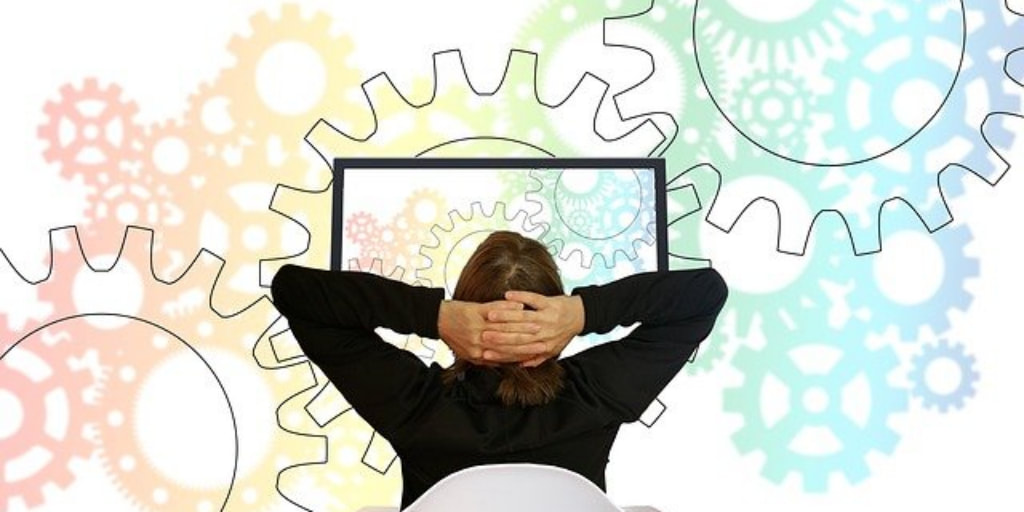







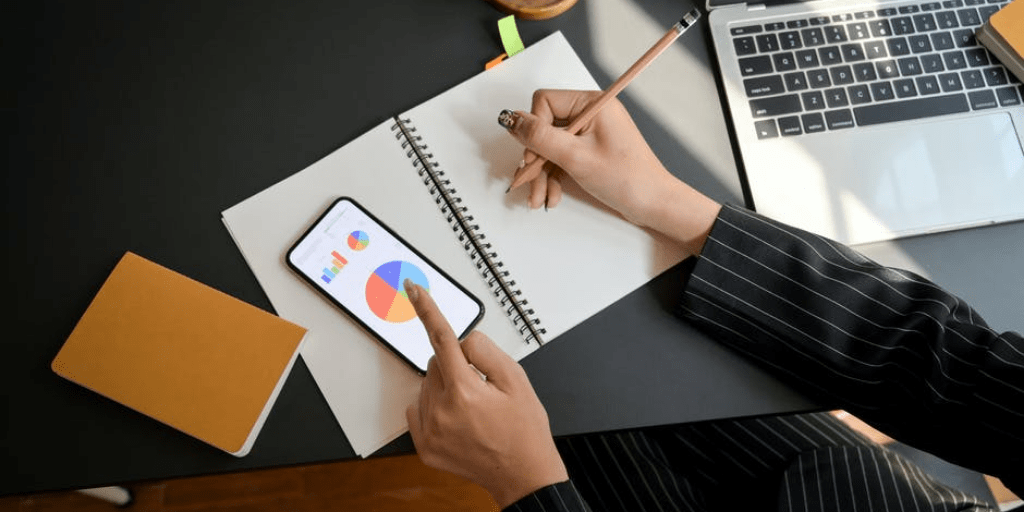
 RSS Feed
RSS Feed